 Backend Development
Backend Development
 Python Tutorial
Python Tutorial
 Integrating Large Language Models in Production Applications
Integrating Large Language Models in Production Applications
Integrating Large Language Models in Production Applications
Jan 07, 2025 am 06:24 AMIn this practical guide, you will learn how to create a highly scalable model deployment solution with built-in LLMs for your applications.
In your examples, we will use Hugging Face’s ChatGPT2 model, but you can easily plug in any other model including ChatGPT4, Claude, etc.
Whether you are designing a new application with AI capabilities or improving the existing AI systems, this guide will help you step by step to create a strong LLM integration.
Understanding LLM Integration Fundamentals
Before we start writing code, let’s figure out what it takes to build a production LLM integration. API calls are not the only thing you need to consider when building production-ready LLM integration, you also need to consider things like reliability, cost, and stability. Your production applications must address issues such as service outages, rate limits, and variability in response time while keeping costs under control.
Here's what we'll build together:
- A robust API client that gracefully handles failures
- A smart caching system to optimize costs and speed
- A proper prompt management system
- Comprehensive error handling and monitoring
- A complete content moderation system as your example project
Prerequisites
Before we start coding, make sure you have:
- Python 3.8 or newer installed on your machine
- Redis cloud account or locally installed
- Basic Python programming knowledge
- Basic understanding of REST APIs
- A Hugging Face API key (or any other LLM provider key)
Want to follow along? The complete code is available in your GitHub repository.
Setting Up your Development Environment
Let's start by getting your development environment ready. We'll create a clean project structure and install all the necessary packages.
First, let's create your project directory and set up a Python virtual environment. Open your terminal and run:
mkdir llm_integration && cd llm_integration python3 -m venv env syource env/bin/activate
Now let's set up your project dependencies. Create a new requirements.txt file with these essential packages:
transformers==4.36.0 huggingface-hub==0.19.4 redis==4.6.0 pydantic==2.5.0 pydantic-settings==2.1.0 tenacity==8.2.3 python-dotenv==1.0.0 fastapi==0.104.1 uvicorn==0.24.0 torch==2.1.0 numpy==1.24.3
Let's break down why we need each of these packages:
- transformers: This is Hugging Face’s powerful library that we will be using to interface with the Qwen2.5-Coder model.
- huggingface-hub: Enables us to handle model loading and versioning redis: For implementing request caching
- pydantic: Used for data validation and settings.
- tenacity: Responsible for your retrying functionality for increased reliability
- python-dotenv: For loading environment variables
- fastapi: Builds your API endpoints with a small amount of code
- uvicorn: Used for running your FastAPI application with great efficiency
- torch: For running transformer models and handling machine learning operations
- numpy: Used for numerical computing.
Install all the packages with the command:
mkdir llm_integration && cd llm_integration python3 -m venv env syource env/bin/activate
Let's organize your project with a clean structure. Create these directories and files in your project directory:
transformers==4.36.0 huggingface-hub==0.19.4 redis==4.6.0 pydantic==2.5.0 pydantic-settings==2.1.0 tenacity==8.2.3 python-dotenv==1.0.0 fastapi==0.104.1 uvicorn==0.24.0 torch==2.1.0 numpy==1.24.3
Building the LLM Client
Let's start with your LLM client which is the most important component of your application. This is where we'll interact with the ChatGPT model (or any other LLM you prefer). Add the following code snippets to your core/llm_client.py file:
pip install -r requirements.txt
In this first part of yourLLMClient class, we're setting up the foundation:
- We are using AutoModelForCausalLM and AutoTokenizer from the transformers library to load your model
- The device_map="auto" parameter automatically handles GPU/CPU allocation
- We're using torch.float16 to optimize memory usage while maintaining good performance
Now let's add the method that talks to your model:
llm_integration/ ├── core/ │ ├── llm_client.py # your main LLM interaction code │ ├── prompt_manager.py # Handles prompt templates │ └── response_handler.py # Processes LLM responses ├── cache/ │ └── redis_manager.py # Manages your caching system ├── config/ │ └── settings.py # Configuration management ├── api/ │ └── routes.py # API endpoints ├── utils/ │ ├── monitoring.py # Usage tracking │ └── rate_limiter.py # Rate limiting logic ├── requirements.txt └── main.py └── usage_logs.json
Let's break down what's happening in this completion method:
- Added @retry decorator method to deal with temporary failures.
- Used torch.no_grad() context manager to save memory by disabling gradient calculations.
- Tracking the token usage in both input and output which is very important for costing.
- Returns a structured dictionary with the response and usage statistics.
Creating your LLM Response Handler
Next, we need to add the response handler to parse and structure the LLM's raw output. Do that in your core/response_handler.py file with the following code snippets:
import torch
from transformers import AutoModelForCausalLM, AutoTokenizer
from tenacity import retry, stop_after_attempt, wait_exponential
from typing import Dict, Optional
import logging
class LLMClient:
def __init__(self, model_name: str = "gpt2", timeout: int = 30):
try:
self.tokenizer = AutoTokenizer.from_pretrained(model_name)
self.model = AutoModelForCausalLM.from_pretrained(
model_name,
device_map="auto",
torch_dtype=torch.float16
)
except Exception as e:
logging.error(f"Error loading model: {str(e)}")
# Fallback to a simpler model if the specified one fails
self.tokenizer = AutoTokenizer.from_pretrained("gpt2")
self.model = AutoModelForCausalLM.from_pretrained("gpt2")
self.timeout = timeout
self.logger = logging.getLogger(__name__)
Adding a Robust Caching System
Now let's create your caching system to improve the application performance and reduce costs. Add the following code snippets to your cache/redis_manager.py file:
@retry(
stop=stop_after_attempt(3),
wait=wait_exponential(multiplier=1, min=4, max=10),
reraise=True
)
async def complete(self,
prompt: str,
temperature: float = 0.7,
max_tokens: Optional[int] = None) -> Dict:
"""Get completion from the model with automatic retries"""
try:
inputs = self.tokenizer(prompt, return_tensors="pt").to(
self.model.device
)
with torch.no_grad():
outputs = self.model.generate(
**inputs,
max_new_tokens=max_tokens or 100,
temperature=temperature,
do_sample=True
)
response_text = self.tokenizer.decode(
outputs[0],
skip_special_tokens=True
)
# Calculate token usage for monitoring
input_tokens = len(inputs.input_ids[0])
output_tokens = len(outputs[0]) - input_tokens
return {
'content': response_text,
'usage': {
'prompt_tokens': input_tokens,
'completion_tokens': output_tokens,
'total_tokens': input_tokens + output_tokens
},
'model': "gpt2"
}
except Exception as e:
self.logger.error(f"Error in LLM completion: {str(e)}")
raise
In the above code snippets, we created a CacheManager class that handles all caching operations with the following:
- The _generate_key method, which creates unique cache keys based on prompts and parameters
- get_cached_response which checks if we have a cached response for a given prompt
- cache_response that stores successful responses for future use
Creating a Smart Prompt Manager
Let's create your prompt manager that will manage the prompts for your LLM model. Add the following code to your core/prompt_manager.py:
mkdir llm_integration && cd llm_integration python3 -m venv env syource env/bin/activate
Then create a sample prompt template for content moderation in your prompts/content_moderation.json file with code snippets:
transformers==4.36.0 huggingface-hub==0.19.4 redis==4.6.0 pydantic==2.5.0 pydantic-settings==2.1.0 tenacity==8.2.3 python-dotenv==1.0.0 fastapi==0.104.1 uvicorn==0.24.0 torch==2.1.0 numpy==1.24.3
Now your prompt manager will be able to load prompt templates from your JSON file and get also get a formatted prompt template.
Setting Up a Configuration Manager
To keep all your LLM configurations in one place and easily reuse them across your application, let's create configuration settings. Add the code below to your config/settings.py file:
pip install -r requirements.txt
Implementing Rate Limiting
Next, let's implement rate limiting to control how users access your application’s resources. To do that, add the following code to your utils/rate_limiter.py file:
llm_integration/ ├── core/ │ ├── llm_client.py # your main LLM interaction code │ ├── prompt_manager.py # Handles prompt templates │ └── response_handler.py # Processes LLM responses ├── cache/ │ └── redis_manager.py # Manages your caching system ├── config/ │ └── settings.py # Configuration management ├── api/ │ └── routes.py # API endpoints ├── utils/ │ ├── monitoring.py # Usage tracking │ └── rate_limiter.py # Rate limiting logic ├── requirements.txt └── main.py └── usage_logs.json
In the RateLimiter we implemented a resuable check_rate_limit method that can be used in any route to handle rate limiting by simply passing the period and number of requests allowed for each user for period of time.
Creating your API Endpoints
Now let's create your API endpoints in the api/routes.py file to integrate your LLM in your application:
import torch
from transformers import AutoModelForCausalLM, AutoTokenizer
from tenacity import retry, stop_after_attempt, wait_exponential
from typing import Dict, Optional
import logging
class LLMClient:
def __init__(self, model_name: str = "gpt2", timeout: int = 30):
try:
self.tokenizer = AutoTokenizer.from_pretrained(model_name)
self.model = AutoModelForCausalLM.from_pretrained(
model_name,
device_map="auto",
torch_dtype=torch.float16
)
except Exception as e:
logging.error(f"Error loading model: {str(e)}")
# Fallback to a simpler model if the specified one fails
self.tokenizer = AutoTokenizer.from_pretrained("gpt2")
self.model = AutoModelForCausalLM.from_pretrained("gpt2")
self.timeout = timeout
self.logger = logging.getLogger(__name__)
Here we defined a /moderate endpoint in the APIRouter class, which is responsible for organizing API routes. The @lru_cache decorator is applied to dependency injection functions (get_llm_client, get_response_handler, get_cache_manager, and get_prompt_manager) to ensure that instances of LLMClient, CacheManager, and PromptManager are cached for better performance. The moderate_content function, decorated with @router.post, defines a POST route for content moderation and utilizes FastAPI's Depends mechanism to inject these dependencies. Inside the function, the RateLimiter class, configured with rate limit settings from settings, enforces request limits.
Finally, let's update your main.py to bring everything together:
@retry(
stop=stop_after_attempt(3),
wait=wait_exponential(multiplier=1, min=4, max=10),
reraise=True
)
async def complete(self,
prompt: str,
temperature: float = 0.7,
max_tokens: Optional[int] = None) -> Dict:
"""Get completion from the model with automatic retries"""
try:
inputs = self.tokenizer(prompt, return_tensors="pt").to(
self.model.device
)
with torch.no_grad():
outputs = self.model.generate(
**inputs,
max_new_tokens=max_tokens or 100,
temperature=temperature,
do_sample=True
)
response_text = self.tokenizer.decode(
outputs[0],
skip_special_tokens=True
)
# Calculate token usage for monitoring
input_tokens = len(inputs.input_ids[0])
output_tokens = len(outputs[0]) - input_tokens
return {
'content': response_text,
'usage': {
'prompt_tokens': input_tokens,
'completion_tokens': output_tokens,
'total_tokens': input_tokens + output_tokens
},
'model': "gpt2"
}
except Exception as e:
self.logger.error(f"Error in LLM completion: {str(e)}")
raise
In the above code, we've created a FastAPI app and the router using api.routes under the /api/v1 prefix. Enabled logging to display informational messages with timestamps. The app will run localhost:8000 using Uvicorn, with hot-reloading enabled.
Running your Application
We now have all the components in place, let’s start getting your application up and running. First, create a .env file in your project root directory and add your HUGGINGFACE_API_KEY and REDIS_URL:
mkdir llm_integration && cd llm_integration python3 -m venv env syource env/bin/activate
Then ensure Redis is running on your machine. On most Unix-based systems, you can start it with the command:
transformers==4.36.0 huggingface-hub==0.19.4 redis==4.6.0 pydantic==2.5.0 pydantic-settings==2.1.0 tenacity==8.2.3 python-dotenv==1.0.0 fastapi==0.104.1 uvicorn==0.24.0 torch==2.1.0 numpy==1.24.3
Now you can start your application:
pip install -r requirements.txt
your FastAPI server will start running on http://localhost:8000. The automatic API documentation will be available at http://localhost:8000/docs - this is super helpful for testing your endpoints!

Testing your Content Moderation API
Let's test your newly created API with a real request. Open a new terminal and run this curl command:
llm_integration/ ├── core/ │ ├── llm_client.py # your main LLM interaction code │ ├── prompt_manager.py # Handles prompt templates │ └── response_handler.py # Processes LLM responses ├── cache/ │ └── redis_manager.py # Manages your caching system ├── config/ │ └── settings.py # Configuration management ├── api/ │ └── routes.py # API endpoints ├── utils/ │ ├── monitoring.py # Usage tracking │ └── rate_limiter.py # Rate limiting logic ├── requirements.txt └── main.py └── usage_logs.json
You should see a response like this on your terminal:

Adding Monitoring and Analytics
Now let's add some monitoring features to track how your application is performing and how much resyources is being used. Add the following code to your utils/monitoring.py file:
import torch
from transformers import AutoModelForCausalLM, AutoTokenizer
from tenacity import retry, stop_after_attempt, wait_exponential
from typing import Dict, Optional
import logging
class LLMClient:
def __init__(self, model_name: str = "gpt2", timeout: int = 30):
try:
self.tokenizer = AutoTokenizer.from_pretrained(model_name)
self.model = AutoModelForCausalLM.from_pretrained(
model_name,
device_map="auto",
torch_dtype=torch.float16
)
except Exception as e:
logging.error(f"Error loading model: {str(e)}")
# Fallback to a simpler model if the specified one fails
self.tokenizer = AutoTokenizer.from_pretrained("gpt2")
self.model = AutoModelForCausalLM.from_pretrained("gpt2")
self.timeout = timeout
self.logger = logging.getLogger(__name__)
The UsageMonitor class will be performing the following operations:
- Tracking every API request with timestamps
- Recording token usage for cost monitoring
- Measuring response times
- Storing everything in a structured log file (replace this with a database before you deploy your application to production)
Next, add a new method to calculate usage statistics:
@retry(
stop=stop_after_attempt(3),
wait=wait_exponential(multiplier=1, min=4, max=10),
reraise=True
)
async def complete(self,
prompt: str,
temperature: float = 0.7,
max_tokens: Optional[int] = None) -> Dict:
"""Get completion from the model with automatic retries"""
try:
inputs = self.tokenizer(prompt, return_tensors="pt").to(
self.model.device
)
with torch.no_grad():
outputs = self.model.generate(
**inputs,
max_new_tokens=max_tokens or 100,
temperature=temperature,
do_sample=True
)
response_text = self.tokenizer.decode(
outputs[0],
skip_special_tokens=True
)
# Calculate token usage for monitoring
input_tokens = len(inputs.input_ids[0])
output_tokens = len(outputs[0]) - input_tokens
return {
'content': response_text,
'usage': {
'prompt_tokens': input_tokens,
'completion_tokens': output_tokens,
'total_tokens': input_tokens + output_tokens
},
'model': "gpt2"
}
except Exception as e:
self.logger.error(f"Error in LLM completion: {str(e)}")
raise
Update your API to add the monitoring features from the UsageMonitor class:
from typing import Dict
import logging
class ResponseHandler:
def __init__(self):
self.logger = logging.getLogger(__name__)
def parse_moderation_response(self, raw_response: str) -> Dict:
"""Parse and structure the raw LLM response for moderation"""
try:
# Default response structure
structured_response = {
"is_appropriate": True,
"confidence_score": 0.0,
"reason": None
}
# Simple keyword-based analysis
lower_response = raw_response.lower()
# Check for inappropriate content signals
if any(word in lower_response for word in ['inappropriate', 'unsafe', 'offensive', 'harmful']):
structured_response["is_appropriate"] = False
structured_response["confidence_score"] = 0.9
# Extract reason if present
if "because" in lower_response:
reason_start = lower_response.find("because")
structured_response["reason"] = raw_response[reason_start:].split('.')[0].strip()
else:
structured_response["confidence_score"] = 0.95
return structured_response
except Exception as e:
self.logger.error(f"Error parsing response: {str(e)}")
return {
"is_appropriate": True,
"confidence_score": 0.5,
"reason": "Failed to parse response"
}
def format_response(self, raw_response: Dict) -> Dict:
"""Format the final response with parsed content and usage stats"""
try:
return {
"content": self.parse_moderation_response(raw_response["content"]),
"usage": raw_response["usage"],
"model": raw_response["model"]
}
except Exception as e:
self.logger.error(f"Error formatting response: {str(e)}")
raise
Now, test your /stats endpoint by running this curl command:
import redis
from typing import Optional, Any
import json
import hashlib
class CacheManager:
def __init__(self, redis_url: str, ttl: int = 3600):
self.redis = redis.from_url(redis_url)
self.ttl = ttl
def _generate_key(self, prompt: str, params: dict) -> str:
"""Generate a unique cache key"""
cache_data = {
'prompt': prompt,
'params': params
}
serialized = json.dumps(cache_data, sort_keys=True)
return hashlib.sha256(serialized.encode()).hexdigest()
async def get_cached_response(self,
prompt: str,
params: dict) -> Optional[dict]:
"""Retrieve cached LLM response"""
key = self._generate_key(prompt, params)
cached = self.redis.get(key)
return json.loads(cached) if cached else None
async def cache_response(self,
prompt: str,
params: dict,
response: dict) -> None:
"""Cache LLM response"""
key = self._generate_key(prompt, params)
self.redis.setex(
key,
self.ttl,
json.dumps(response)
)
The above command will show you the stats of your requests on the /moderate endpoint as shown in the screenshot below:

Conclusion
Throughout this tutorial, have learned how to use a large language model in production applications. You implemented features like API clients, caching, prompt management, and error handling. As an example of these concepts, you developed a content moderation system.
Now that you have a solid foundation, you could enhance your system with:
- Streaming responses for real-time applications
- A/B testing for an immediate improvement
- A web-based interface to manage prompts
- Custom model fine-tuning
- Integration with third-party monitoring services
Please recall that in the examples you used the ChatGPT2 model, but you can adapt this system to work with any LLM provider. So choose the model that meets your requirements and is within your budget.
Please don’t hesitate to contact me if you have questions or if you want to tell me what you are building with this system.
Happy coding! ?
The above is the detailed content of Integrating Large Language Models in Production Applications. For more information, please follow other related articles on the PHP Chinese website!

Hot AI Tools

Undress AI Tool
Undress images for free

Undresser.AI Undress
AI-powered app for creating realistic nude photos

AI Clothes Remover
Online AI tool for removing clothes from photos.

Clothoff.io
AI clothes remover

Video Face Swap
Swap faces in any video effortlessly with our completely free AI face swap tool!

Hot Article

Hot Tools

Notepad++7.3.1
Easy-to-use and free code editor

SublimeText3 Chinese version
Chinese version, very easy to use

Zend Studio 13.0.1
Powerful PHP integrated development environment

Dreamweaver CS6
Visual web development tools

SublimeText3 Mac version
God-level code editing software (SublimeText3)

Hot Topics
 Polymorphism in python classes
Jul 05, 2025 am 02:58 AM
Polymorphism in python classes
Jul 05, 2025 am 02:58 AM
Polymorphism is a core concept in Python object-oriented programming, referring to "one interface, multiple implementations", allowing for unified processing of different types of objects. 1. Polymorphism is implemented through method rewriting. Subclasses can redefine parent class methods. For example, the spoke() method of Animal class has different implementations in Dog and Cat subclasses. 2. The practical uses of polymorphism include simplifying the code structure and enhancing scalability, such as calling the draw() method uniformly in the graphical drawing program, or handling the common behavior of different characters in game development. 3. Python implementation polymorphism needs to satisfy: the parent class defines a method, and the child class overrides the method, but does not require inheritance of the same parent class. As long as the object implements the same method, this is called the "duck type". 4. Things to note include the maintenance
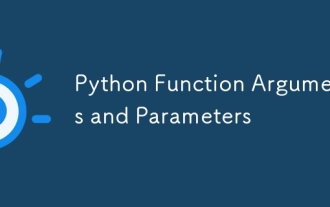 Python Function Arguments and Parameters
Jul 04, 2025 am 03:26 AM
Python Function Arguments and Parameters
Jul 04, 2025 am 03:26 AM
Parameters are placeholders when defining a function, while arguments are specific values ??passed in when calling. 1. Position parameters need to be passed in order, and incorrect order will lead to errors in the result; 2. Keyword parameters are specified by parameter names, which can change the order and improve readability; 3. Default parameter values ??are assigned when defined to avoid duplicate code, but variable objects should be avoided as default values; 4. args and *kwargs can handle uncertain number of parameters and are suitable for general interfaces or decorators, but should be used with caution to maintain readability.
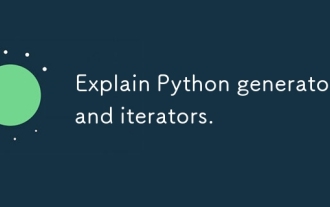 Explain Python generators and iterators.
Jul 05, 2025 am 02:55 AM
Explain Python generators and iterators.
Jul 05, 2025 am 02:55 AM
Iterators are objects that implement __iter__() and __next__() methods. The generator is a simplified version of iterators, which automatically implement these methods through the yield keyword. 1. The iterator returns an element every time he calls next() and throws a StopIteration exception when there are no more elements. 2. The generator uses function definition to generate data on demand, saving memory and supporting infinite sequences. 3. Use iterators when processing existing sets, use a generator when dynamically generating big data or lazy evaluation, such as loading line by line when reading large files. Note: Iterable objects such as lists are not iterators. They need to be recreated after the iterator reaches its end, and the generator can only traverse it once.
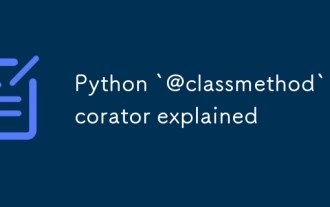 Python `@classmethod` decorator explained
Jul 04, 2025 am 03:26 AM
Python `@classmethod` decorator explained
Jul 04, 2025 am 03:26 AM
A class method is a method defined in Python through the @classmethod decorator. Its first parameter is the class itself (cls), which is used to access or modify the class state. It can be called through a class or instance, which affects the entire class rather than a specific instance; for example, in the Person class, the show_count() method counts the number of objects created; when defining a class method, you need to use the @classmethod decorator and name the first parameter cls, such as the change_var(new_value) method to modify class variables; the class method is different from the instance method (self parameter) and static method (no automatic parameters), and is suitable for factory methods, alternative constructors, and management of class variables. Common uses include:
 How to handle API authentication in Python
Jul 13, 2025 am 02:22 AM
How to handle API authentication in Python
Jul 13, 2025 am 02:22 AM
The key to dealing with API authentication is to understand and use the authentication method correctly. 1. APIKey is the simplest authentication method, usually placed in the request header or URL parameters; 2. BasicAuth uses username and password for Base64 encoding transmission, which is suitable for internal systems; 3. OAuth2 needs to obtain the token first through client_id and client_secret, and then bring the BearerToken in the request header; 4. In order to deal with the token expiration, the token management class can be encapsulated and automatically refreshed the token; in short, selecting the appropriate method according to the document and safely storing the key information is the key.
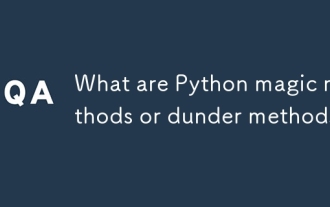 What are Python magic methods or dunder methods?
Jul 04, 2025 am 03:20 AM
What are Python magic methods or dunder methods?
Jul 04, 2025 am 03:20 AM
Python's magicmethods (or dunder methods) are special methods used to define the behavior of objects, which start and end with a double underscore. 1. They enable objects to respond to built-in operations, such as addition, comparison, string representation, etc.; 2. Common use cases include object initialization and representation (__init__, __repr__, __str__), arithmetic operations (__add__, __sub__, __mul__) and comparison operations (__eq__, ___lt__); 3. When using it, make sure that their behavior meets expectations. For example, __repr__ should return expressions of refactorable objects, and arithmetic methods should return new instances; 4. Overuse or confusing things should be avoided.
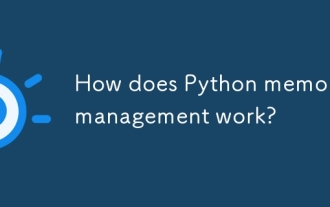 How does Python memory management work?
Jul 04, 2025 am 03:26 AM
How does Python memory management work?
Jul 04, 2025 am 03:26 AM
Pythonmanagesmemoryautomaticallyusingreferencecountingandagarbagecollector.Referencecountingtrackshowmanyvariablesrefertoanobject,andwhenthecountreacheszero,thememoryisfreed.However,itcannothandlecircularreferences,wheretwoobjectsrefertoeachotherbuta
 Python `@property` decorator
Jul 04, 2025 am 03:28 AM
Python `@property` decorator
Jul 04, 2025 am 03:28 AM
@property is a decorator in Python used to masquerade methods as properties, allowing logical judgments or dynamic calculation of values ??when accessing properties. 1. It defines the getter method through the @property decorator, so that the outside calls the method like accessing attributes; 2. It can control the assignment behavior with .setter, such as the validity of the check value, if the .setter is not defined, it is read-only attribute; 3. It is suitable for scenes such as property assignment verification, dynamic generation of attribute values, and hiding internal implementation details; 4. When using it, please note that the attribute name is different from the private variable name to avoid dead loops, and is suitable for lightweight operations; 5. In the example, the Circle class restricts radius non-negative, and the Person class dynamically generates full_name attribute





