Internet and mobile apps, and their usage are growing leaps and bounds, and so is their ability to perform seamlessly across different geographies. In the hyper-connected world, your application- be it an e-commerce store, a media streaming service, or some corporate website, must perform as per the requirements of the user without disruptions. To enable users to experience the application flawlessly across the globe, geolocation testing comes into play.
Geolocation testing is a powerful technique that allows you to test your website’s performance, functionality, and user experience from different geographic locations. It empowers you to identify and resolve location-specific issues before they impact the end-users, ensuring a consistent experience for everyone, everywhere.
What is the Importance of Geolocation Testing?
Just imagine, sitting in your home or office, you can access your website or application at lightning speed with proper functionalities, but what happens when you try to access the same website while you access it from a different location or a different country? Factors like network latency, content localization, and even legal or regulatory restrictions can impact the user experience. Geolocation testing helps to uncover such issues even before they become problems for the users. It enables you to optimize your application for different locations.
Geolocation testing not only helps in identifying issues but also helps in assessing user’s needs and expectations. Not only does it help in testing the internationalization of your application by checking if it is adaptable to different regions or languages without change, but also checks for localization by checking if the internationalized application is adaptable to a specific region.
Real-World Scenarios Impacted by Geolocation Testing
To understand how geolocation testing can be a game-changer, let us look at some of the real-world examples-
- E-Commerce Platform: Imagine that you run an e-commerce store that caters to a worldwide audience. With geolocation testing, you can uncover location-specific bottlenecks like slow loading times, issues in the checkout process, or product listing inconsistencies. Based on your results, you can make necessary changes to optimize performance and increase customer satisfaction across all markets.
- Media Streaming Service: Geolocation testing in media services can ensure that the content is accessible and plays smoothly for users in different regions. Additionally, you can be assured that the users are seeing region-specific preferences based on the location they are in.
- Corporate Websites: Businesses with localized presence can benefit a lot from geolocation testing. If a business operates from multiple countries, with geolocation testing you can ensure that the website displays correct information, like the address, contact information, and language preferences based on the region you are located in.
- Travel and Hospitality Industry: Location-based user experience is of utmost importance in the travel and hospitality industry. Through geolocation testing you can ensure that relevant information, such as nearby attractions, or local events is displayed corresponding to the user’s location. Such personalized user experience can greatly enhance the user journey and overall customer satisfaction. There can be many more examples where geolocation testing can help maintain the reliability and performance of the application or the website. Let us now explore ways through which we can perform geolocation testing.
Ways to Perform Geolocation Testing
Geolocation Testing enables you to test from different locations, but how? You can employ a couple of ways to perform Geolocation testing but each comes with its challenges. These challenges can be overwhelming, and this is where TestGrid comes in with its feature of Geolocation Testing. Let us look at the different ways.
Having Human Resources spread across Geographies
If you intend to test your website or application from different locations, you either travel to them to test or get resources in those regions to test them for you. Traveling doesn’t seem to be effective, but having resources can help you to some extent. There are multiple ways you can have resources — hire them as employees, or freelance testing for the project. The resources can test the application corresponding to the location they are in and provide insights into how the application is behaving.
This option seems feasible, but sometimes it is not that easy to get the right resource. Even if you get one, trusting them with your application or confidential information like the application source code can be difficult.
Using a VPN to Change Location
VPN is a powerful tool to create a secure, encrypted connection between your device and a remote server. By connecting to a VPN server located in a specific region or a country, your device’s IP address is masked and it appears as if you are browsing the application from that region. This ability to change your virtual location makes VPNs an excellent choice for geolocation testing.
Though it might seem you have an effective tool to test your website or application from any location, a VPN might not accurately replicate all aspects of a user’s experience of a specific location. Factors like the network latency, bandwidth, and internet service provider(ISP) policies can vary and may not be fully simulated by a VPN connection. Additionally, certain third-party applications might block your access due to the use of a VPN. Such issues can create blockers in your testing. To overcome them you may use some qualified VPN providers that provide features to bypass blocking and ensure effortless testing.
Using a Geolocation Testing tool like TestGrid
TestGrid provides an excellent feature to test your website or application across different geographies by simply changing the latitude and longitude while you execute. Let us look at how you can perform Geolocation testing of your websites using TestGrid.
Geolocation Testing of Website using TestGrid
We will try to check Google results from our default location and then we will change our virtual location using the TestGrid device cloud and see the change in the results being displayed.
Log in to TestGrid and navigate to the Real Device Cloud tab.

Now, connect to the Chrome browser.

Once the browser is connected, navigate to the URL you want to test.

Note that I navigated to Google and entered a keyword to search. You will see that the results are corresponding to the default server location.
Now, let us see how testGrid can help us through its Geolocation testing feature to see search results corresponding to a different location. Open Developer Tools by either using shortcut keys- (ctrl shift I on Linux/Windows or cmd shift I on Mac) or by using the 3 dots in the top right corner.

Once open, click on the three dots of the dev tools, navigate to More Tools, and then click on Sensors.

You will now see a new section- Sensors under which you will see Location-
Click on the No Override dropdown and you will see different locations to select from.

Let us select Mumbai and see the Google Search Results again.

Voila! You can now see the search results corresponding to the region you selected. You may use it from multiple locations and validate that your website is working seamlessly across different regions.
Geolocation Testing of Mobile Applications using TestGrid
To demo the feature of Geolocation testing of mobile apps we will use Google Maps and see the default location the app opens up at.
Open TestGrid Real Device Cloud and connect to an available device.

Once the connection is established, open the Google Maps application and see the location it shows by default.

Let us now change the location of our device. To do so click on the Set Location icon on the right sidebar, and select the Location from the map by dragging your cursor. Additionally, you may also enter the Latitude and Longitude of the location(if known to you) to select the region to be used for testing.
Click on Set Location and reopen the Google Maps application.

And there you go, just with a few clicks, you can update your device location and test the application from different regions.
The level of comprehensive testing that Geolocation Testing can achieve can be invaluable for businesses that want to ensure a consistent and high-quality user experience for the global audience.
Key Takeaways
- Geolocation testing allows businesses to validate the performance, functionality, and experience of the website or application virtually from anywhere on the planet.
- It ensures smooth interaction with the application from different locations.
- Geolocation testing can be applied to various projects ranging from e-commerce, travel, and hospitality products, and corporate websites to media streaming services.
- Geolocation testing can be performed either by having resources in the location you need to test from or by using VPN services.
- TestGrid offers a one-stop solution to perform geolocation testing for websites and mobile applications by providing a feature to select a location through maps or by using the exact latitude and longitude of the region you want to test from.
- Using TestGrid you can speed up the testing process, and perform comprehensive testing of your product, and eliminate issues arising due to location change.
_Source: This article was originally published at testgrid.io. _
The above is the detailed content of Geolocation Testing for Global Success: Test from Anywhere. For more information, please follow other related articles on the PHP Chinese website!

Hot AI Tools

Undress AI Tool
Undress images for free

Undresser.AI Undress
AI-powered app for creating realistic nude photos

AI Clothes Remover
Online AI tool for removing clothes from photos.

Clothoff.io
AI clothes remover

Video Face Swap
Swap faces in any video effortlessly with our completely free AI face swap tool!

Hot Article

Hot Tools

Notepad++7.3.1
Easy-to-use and free code editor

SublimeText3 Chinese version
Chinese version, very easy to use

Zend Studio 13.0.1
Powerful PHP integrated development environment

Dreamweaver CS6
Visual web development tools

SublimeText3 Mac version
God-level code editing software (SublimeText3)
 How to make an HTTP request in Node.js?
Jul 13, 2025 am 02:18 AM
How to make an HTTP request in Node.js?
Jul 13, 2025 am 02:18 AM
There are three common ways to initiate HTTP requests in Node.js: use built-in modules, axios, and node-fetch. 1. Use the built-in http/https module without dependencies, which is suitable for basic scenarios, but requires manual processing of data stitching and error monitoring, such as using https.get() to obtain data or send POST requests through .write(); 2.axios is a third-party library based on Promise. It has concise syntax and powerful functions, supports async/await, automatic JSON conversion, interceptor, etc. It is recommended to simplify asynchronous request operations; 3.node-fetch provides a style similar to browser fetch, based on Promise and simple syntax
 JavaScript Data Types: Primitive vs Reference
Jul 13, 2025 am 02:43 AM
JavaScript Data Types: Primitive vs Reference
Jul 13, 2025 am 02:43 AM
JavaScript data types are divided into primitive types and reference types. Primitive types include string, number, boolean, null, undefined, and symbol. The values are immutable and copies are copied when assigning values, so they do not affect each other; reference types such as objects, arrays and functions store memory addresses, and variables pointing to the same object will affect each other. Typeof and instanceof can be used to determine types, but pay attention to the historical issues of typeofnull. Understanding these two types of differences can help write more stable and reliable code.
 React vs Angular vs Vue: which js framework is best?
Jul 05, 2025 am 02:24 AM
React vs Angular vs Vue: which js framework is best?
Jul 05, 2025 am 02:24 AM
Which JavaScript framework is the best choice? The answer is to choose the most suitable one according to your needs. 1.React is flexible and free, suitable for medium and large projects that require high customization and team architecture capabilities; 2. Angular provides complete solutions, suitable for enterprise-level applications and long-term maintenance; 3. Vue is easy to use, suitable for small and medium-sized projects or rapid development. In addition, whether there is an existing technology stack, team size, project life cycle and whether SSR is needed are also important factors in choosing a framework. In short, there is no absolutely the best framework, the best choice is the one that suits your needs.
 JavaScript time object, someone builds an eactexe, faster website on Google Chrome, etc.
Jul 08, 2025 pm 02:27 PM
JavaScript time object, someone builds an eactexe, faster website on Google Chrome, etc.
Jul 08, 2025 pm 02:27 PM
Hello, JavaScript developers! Welcome to this week's JavaScript news! This week we will focus on: Oracle's trademark dispute with Deno, new JavaScript time objects are supported by browsers, Google Chrome updates, and some powerful developer tools. Let's get started! Oracle's trademark dispute with Deno Oracle's attempt to register a "JavaScript" trademark has caused controversy. Ryan Dahl, the creator of Node.js and Deno, has filed a petition to cancel the trademark, and he believes that JavaScript is an open standard and should not be used by Oracle
 What is the cache API and how is it used with Service Workers?
Jul 08, 2025 am 02:43 AM
What is the cache API and how is it used with Service Workers?
Jul 08, 2025 am 02:43 AM
CacheAPI is a tool provided by the browser to cache network requests, which is often used in conjunction with ServiceWorker to improve website performance and offline experience. 1. It allows developers to manually store resources such as scripts, style sheets, pictures, etc.; 2. It can match cache responses according to requests; 3. It supports deleting specific caches or clearing the entire cache; 4. It can implement cache priority or network priority strategies through ServiceWorker listening to fetch events; 5. It is often used for offline support, speed up repeated access speed, preloading key resources and background update content; 6. When using it, you need to pay attention to cache version control, storage restrictions and the difference from HTTP caching mechanism.
 Handling Promises: Chaining, Error Handling, and Promise Combinators in JavaScript
Jul 08, 2025 am 02:40 AM
Handling Promises: Chaining, Error Handling, and Promise Combinators in JavaScript
Jul 08, 2025 am 02:40 AM
Promise is the core mechanism for handling asynchronous operations in JavaScript. Understanding chain calls, error handling and combiners is the key to mastering their applications. 1. The chain call returns a new Promise through .then() to realize asynchronous process concatenation. Each .then() receives the previous result and can return a value or a Promise; 2. Error handling should use .catch() to catch exceptions to avoid silent failures, and can return the default value in catch to continue the process; 3. Combinators such as Promise.all() (successfully successful only after all success), Promise.race() (the first completion is returned) and Promise.allSettled() (waiting for all completions)
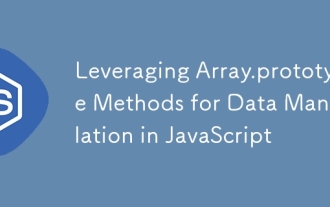 Leveraging Array.prototype Methods for Data Manipulation in JavaScript
Jul 06, 2025 am 02:36 AM
Leveraging Array.prototype Methods for Data Manipulation in JavaScript
Jul 06, 2025 am 02:36 AM
JavaScript array built-in methods such as .map(), .filter() and .reduce() can simplify data processing; 1) .map() is used to convert elements one to one to generate new arrays; 2) .filter() is used to filter elements by condition; 3) .reduce() is used to aggregate data as a single value; misuse should be avoided when used, resulting in side effects or performance problems.
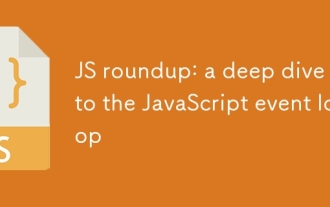 JS roundup: a deep dive into the JavaScript event loop
Jul 08, 2025 am 02:24 AM
JS roundup: a deep dive into the JavaScript event loop
Jul 08, 2025 am 02:24 AM
JavaScript's event loop manages asynchronous operations by coordinating call stacks, WebAPIs, and task queues. 1. The call stack executes synchronous code, and when encountering asynchronous tasks, it is handed over to WebAPI for processing; 2. After the WebAPI completes the task in the background, it puts the callback into the corresponding queue (macro task or micro task); 3. The event loop checks whether the call stack is empty. If it is empty, the callback is taken out from the queue and pushed into the call stack for execution; 4. Micro tasks (such as Promise.then) take precedence over macro tasks (such as setTimeout); 5. Understanding the event loop helps to avoid blocking the main thread and optimize the code execution order.






