
Ever feel overwhelmed while learning something new? Like you're drowning in information but not actually absorbing anything? We've all been there. Wouldn't it be awesome to have a personalized study companion that understands your level and explains things in a way that clicks? That's exactly what we're going to build together.
This tutorial will show you how to combine the BotHub API with PyQt5 to create an interactive and adaptable learning tool. It's not just another chatbot; it's more like a personal tutor, available 24/7.
Prepping Your Workspace
Before we start building, let's gather our tools. We'll need a few key Python libraries:
import os import datetime import json from dataclasses import dataclass from typing import List, Dict from openai import OpenAI from dotenv import load_dotenv from PyQt5.QtCore import Qt, QThread, pyqtSignal from PyQt5.QtGui import QMovie from PyQt5.QtWidgets import (QApplication, QWidget, QVBoxLayout, QHBoxLayout, QLabel, QLineEdit, QTextEdit, QRadioButton, QButtonGroup, QPushButton, QGroupBox, QListWidget, QListWidgetItem, QTabWidget, QFileDialog, QComboBox, QCheckBox, QMessageBox, QDialogButtonBox, QSpinBox, QFormLayout, QDialog, QDateEdit)
Think of these libraries as different parts of your toolkit. Some handle the basics, like file management (os), timekeeping (datetime), and data handling (json). Others, like dataclasses and typing, help us write clean, organized code. The real magic happens with openai, which lets us tap into the power of AI. dotenv keeps our sensitive information (like API keys) secure. And finally, PyQt5 helps us create a beautiful and intuitive user interface.
Crafting User Requests
To communicate with our AI, we'll create a UserRequest class. This helps organize the information the user provides:
@dataclass class UserRequest: query: str user_level: str preferences: Dict
Using the handy @dataclass decorator, we define three key pieces of information: the user's query (what they're asking), their user_level (beginner, intermediate, or advanced), and their preferences (like how long they want the response to be). This neatly packages everything into a single object.
Remembering User Sessions
To make the learning experience truly personalized, we need to remember what the user has done and how they like to learn. That's where the UserSession class comes in:
class UserSession:
def __init__(self):
self.history: List[Dict] = []
self.preferences: Dict = {}
self.level: str = "beginner"
def add_to_history(self, query, response):
self.history.append({"query": query, "response": response, "timestamp": datetime.datetime.now().isoformat()})
def update_preferences(self, new_preferences):
self.preferences.update(new_preferences)
A UserSession keeps track of the conversation history, the user's preferences, and their current level. It's like having a dedicated assistant who remembers everything and adapts to the user's needs.
The Brains of the Operation: EducationalAssistant
The EducationalAssistant class is the heart of our application. It's responsible for interacting with the BotHub API:
class EducationalAssistant:
def __init__(self):
load_dotenv()
self.client = OpenAI(api_key=os.getenv('BOTHUB_API_KEY'), base_url='https://bothub.chat/api/v2/openai/v1')
self.session = UserSession()
def generate_prompt(self, request):
prompt = f"""As an educational assistant, provide a response for a {request.user_level} level student.
Query: {request.query}\n"""
if request.preferences:
prompt += "Consider these preferences:\n"
for key, value in request.preferences.items():
if key == "response_length":
prompt += f"Desired Length: Approximately {value} words\n"
elif key == "include_examples" and value:
prompt += "Include Examples: Yes\n"
else:
prompt += f"{key.capitalize()}: {value}\n"
prompt += "Please provide a detailed explanation."
return prompt
def generate_text_response(self, request):
try:
response = self.client.chat.completions.create(
model="claude-3.5-sonnet", // u can use any model in "Models available" on BotHub
messages=[
{"role": "system", "content": "You are an educational assistant."},
{"role": "user", "content": self.generate_prompt(request)}
]
)
return response.choices[0].message.content
except Exception as e:
return f"Error generating text response: {e}"
This class handles a few crucial tasks. First, it initializes the connection to BotHub using your API key (we talked about it previously). It also sets up a UserSession to keep track of the interaction. The generate_prompt method takes the user's request and transforms it into a prompt the API can understand. Finally, generate_text_response sends the prompt to the API and retrieves the AI-generated answer.
Smooth and Responsive: GenerateResponseThread
To avoid making the user wait while the AI is thinking, we'll use a separate thread for API calls:
import os import datetime import json from dataclasses import dataclass from typing import List, Dict from openai import OpenAI from dotenv import load_dotenv from PyQt5.QtCore import Qt, QThread, pyqtSignal from PyQt5.QtGui import QMovie from PyQt5.QtWidgets import (QApplication, QWidget, QVBoxLayout, QHBoxLayout, QLabel, QLineEdit, QTextEdit, QRadioButton, QButtonGroup, QPushButton, QGroupBox, QListWidget, QListWidgetItem, QTabWidget, QFileDialog, QComboBox, QCheckBox, QMessageBox, QDialogButtonBox, QSpinBox, QFormLayout, QDialog, QDateEdit)
This GenerateResponseThread, based on PyQt5's QThread, runs the API request in the background, ensuring that the user interface remains responsive.
Personalizing the Experience
Everyone learns differently. To cater to individual preferences, we'll create a PreferencesDialog:
@dataclass class UserRequest: query: str user_level: str preferences: Dict
This dialog allows users to customize settings like the AI's tone of voice, the desired response length, and whether to include examples. This level of customization ensures a more engaging and effective learning experience.
Building the Interface
Finally, let's create the user interface with the EducationalAssistantGUI class:
class UserSession:
def __init__(self):
self.history: List[Dict] = []
self.preferences: Dict = {}
self.level: str = "beginner"
def add_to_history(self, query, response):
self.history.append({"query": query, "response": response, "timestamp": datetime.datetime.now().isoformat()})
def update_preferences(self, new_preferences):
self.preferences.update(new_preferences)
This class builds the main window, which includes two tabs: "Chat" and "History." The "Chat" tab allows users to enter their queries, select their level, and see the AI's responses. The "History" tab displays past conversations, offering search and export functionalities.
Launching Your AI Study Buddy
Now, let's bring our creation to life:
class EducationalAssistant:
def __init__(self):
load_dotenv()
self.client = OpenAI(api_key=os.getenv('BOTHUB_API_KEY'), base_url='https://bothub.chat/api/v2/openai/v1')
self.session = UserSession()
def generate_prompt(self, request):
prompt = f"""As an educational assistant, provide a response for a {request.user_level} level student.
Query: {request.query}\n"""
if request.preferences:
prompt += "Consider these preferences:\n"
for key, value in request.preferences.items():
if key == "response_length":
prompt += f"Desired Length: Approximately {value} words\n"
elif key == "include_examples" and value:
prompt += "Include Examples: Yes\n"
else:
prompt += f"{key.capitalize()}: {value}\n"
prompt += "Please provide a detailed explanation."
return prompt
def generate_text_response(self, request):
try:
response = self.client.chat.completions.create(
model="claude-3.5-sonnet", // u can use any model in "Models available" on BotHub
messages=[
{"role": "system", "content": "You are an educational assistant."},
{"role": "user", "content": self.generate_prompt(request)}
]
)
return response.choices[0].message.content
except Exception as e:
return f"Error generating text response: {e}"
Congratulations! You've built your own personalized AI learning assistant.
Now that you have a working app, think about how you could make it even better! The BotHub API offers a lot of flexibility. Instead of just text responses, you could integrate image generation or speech transcription. BotHub also gives you access to multiple AI models, allowing you to choose the best one for different tasks. Imagine your assistant being able to summarize complex topics, translate languages, or even generate practice quizzes! The possibilities are vast. You've built a solid foundation; now go forth and explore!
The above is the detailed content of Tutorial: Create Your Own AI Study Buddy. For more information, please follow other related articles on the PHP Chinese website!

Hot AI Tools

Undress AI Tool
Undress images for free

Undresser.AI Undress
AI-powered app for creating realistic nude photos

AI Clothes Remover
Online AI tool for removing clothes from photos.

Clothoff.io
AI clothes remover

Video Face Swap
Swap faces in any video effortlessly with our completely free AI face swap tool!

Hot Article

Hot Tools

Notepad++7.3.1
Easy-to-use and free code editor

SublimeText3 Chinese version
Chinese version, very easy to use

Zend Studio 13.0.1
Powerful PHP integrated development environment

Dreamweaver CS6
Visual web development tools

SublimeText3 Mac version
God-level code editing software (SublimeText3)
 Polymorphism in python classes
Jul 05, 2025 am 02:58 AM
Polymorphism in python classes
Jul 05, 2025 am 02:58 AM
Polymorphism is a core concept in Python object-oriented programming, referring to "one interface, multiple implementations", allowing for unified processing of different types of objects. 1. Polymorphism is implemented through method rewriting. Subclasses can redefine parent class methods. For example, the spoke() method of Animal class has different implementations in Dog and Cat subclasses. 2. The practical uses of polymorphism include simplifying the code structure and enhancing scalability, such as calling the draw() method uniformly in the graphical drawing program, or handling the common behavior of different characters in game development. 3. Python implementation polymorphism needs to satisfy: the parent class defines a method, and the child class overrides the method, but does not require inheritance of the same parent class. As long as the object implements the same method, this is called the "duck type". 4. Things to note include the maintenance
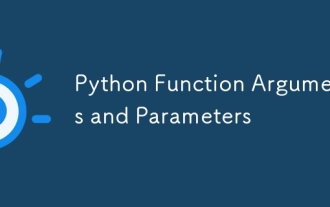 Python Function Arguments and Parameters
Jul 04, 2025 am 03:26 AM
Python Function Arguments and Parameters
Jul 04, 2025 am 03:26 AM
Parameters are placeholders when defining a function, while arguments are specific values ??passed in when calling. 1. Position parameters need to be passed in order, and incorrect order will lead to errors in the result; 2. Keyword parameters are specified by parameter names, which can change the order and improve readability; 3. Default parameter values ??are assigned when defined to avoid duplicate code, but variable objects should be avoided as default values; 4. args and *kwargs can handle uncertain number of parameters and are suitable for general interfaces or decorators, but should be used with caution to maintain readability.
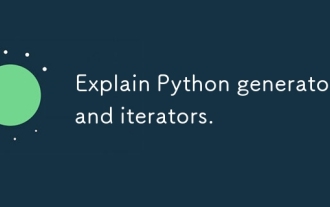 Explain Python generators and iterators.
Jul 05, 2025 am 02:55 AM
Explain Python generators and iterators.
Jul 05, 2025 am 02:55 AM
Iterators are objects that implement __iter__() and __next__() methods. The generator is a simplified version of iterators, which automatically implement these methods through the yield keyword. 1. The iterator returns an element every time he calls next() and throws a StopIteration exception when there are no more elements. 2. The generator uses function definition to generate data on demand, saving memory and supporting infinite sequences. 3. Use iterators when processing existing sets, use a generator when dynamically generating big data or lazy evaluation, such as loading line by line when reading large files. Note: Iterable objects such as lists are not iterators. They need to be recreated after the iterator reaches its end, and the generator can only traverse it once.
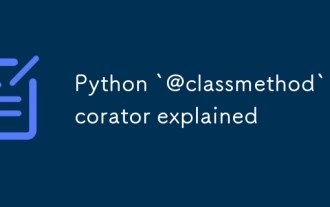 Python `@classmethod` decorator explained
Jul 04, 2025 am 03:26 AM
Python `@classmethod` decorator explained
Jul 04, 2025 am 03:26 AM
A class method is a method defined in Python through the @classmethod decorator. Its first parameter is the class itself (cls), which is used to access or modify the class state. It can be called through a class or instance, which affects the entire class rather than a specific instance; for example, in the Person class, the show_count() method counts the number of objects created; when defining a class method, you need to use the @classmethod decorator and name the first parameter cls, such as the change_var(new_value) method to modify class variables; the class method is different from the instance method (self parameter) and static method (no automatic parameters), and is suitable for factory methods, alternative constructors, and management of class variables. Common uses include:
 How to handle API authentication in Python
Jul 13, 2025 am 02:22 AM
How to handle API authentication in Python
Jul 13, 2025 am 02:22 AM
The key to dealing with API authentication is to understand and use the authentication method correctly. 1. APIKey is the simplest authentication method, usually placed in the request header or URL parameters; 2. BasicAuth uses username and password for Base64 encoding transmission, which is suitable for internal systems; 3. OAuth2 needs to obtain the token first through client_id and client_secret, and then bring the BearerToken in the request header; 4. In order to deal with the token expiration, the token management class can be encapsulated and automatically refreshed the token; in short, selecting the appropriate method according to the document and safely storing the key information is the key.
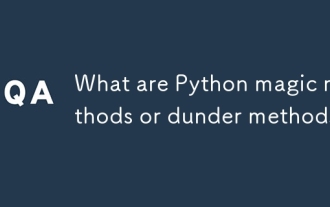 What are Python magic methods or dunder methods?
Jul 04, 2025 am 03:20 AM
What are Python magic methods or dunder methods?
Jul 04, 2025 am 03:20 AM
Python's magicmethods (or dunder methods) are special methods used to define the behavior of objects, which start and end with a double underscore. 1. They enable objects to respond to built-in operations, such as addition, comparison, string representation, etc.; 2. Common use cases include object initialization and representation (__init__, __repr__, __str__), arithmetic operations (__add__, __sub__, __mul__) and comparison operations (__eq__, ___lt__); 3. When using it, make sure that their behavior meets expectations. For example, __repr__ should return expressions of refactorable objects, and arithmetic methods should return new instances; 4. Overuse or confusing things should be avoided.
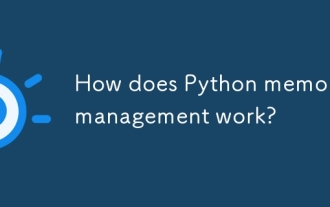 How does Python memory management work?
Jul 04, 2025 am 03:26 AM
How does Python memory management work?
Jul 04, 2025 am 03:26 AM
Pythonmanagesmemoryautomaticallyusingreferencecountingandagarbagecollector.Referencecountingtrackshowmanyvariablesrefertoanobject,andwhenthecountreacheszero,thememoryisfreed.However,itcannothandlecircularreferences,wheretwoobjectsrefertoeachotherbuta
 Python `@property` decorator
Jul 04, 2025 am 03:28 AM
Python `@property` decorator
Jul 04, 2025 am 03:28 AM
@property is a decorator in Python used to masquerade methods as properties, allowing logical judgments or dynamic calculation of values ??when accessing properties. 1. It defines the getter method through the @property decorator, so that the outside calls the method like accessing attributes; 2. It can control the assignment behavior with .setter, such as the validity of the check value, if the .setter is not defined, it is read-only attribute; 3. It is suitable for scenes such as property assignment verification, dynamic generation of attribute values, and hiding internal implementation details; 4. When using it, please note that the attribute name is different from the private variable name to avoid dead loops, and is suitable for lightweight operations; 5. In the example, the Circle class restricts radius non-negative, and the Person class dynamically generates full_name attribute






