 Backend Development
Backend Development
 Python Tutorial
Python Tutorial
 Python Fundamentals: Building the Foundation for Your Programming Journey
Python Fundamentals: Building the Foundation for Your Programming Journey
Python Fundamentals: Building the Foundation for Your Programming Journey
Nov 30, 2024 pm 05:22 PM
Python is an exciting language that can be used for web development, automation, data analysis, and AI. However, before diving into these advanced topics, it’s essential to understand the core fundamentals. These basics form the foundation of Python programming and will empower you to become a confident developer. Let’s break down these key concepts in an accessible and practical way.
1. Python Syntax and Structure: Getting Comfortable with the Basics
Python’s clean and readable syntax is one of its biggest advantages, allowing you to focus on solving problems rather than wrestling with complicated code.
Why it matters: Python’s simplicity makes it easy to read and write code. Understanding its structure is crucial for effective programming.
Key Concepts:
Indentation: Python uses indentation (not curly braces) to define code blocks. This enhances code readability. It’s important to be consistent with indentation, typically using 4 spaces, as Python strictly enforces it.
Statements vs. Expressions: A statement performs an action (e.g., a calculation), while an expression evaluates to a value.
Comments:
Single-line comments: Use # to add a comment to one line.
Multi-line comments: Python doesn’t have a specific syntax for multi-line comments, but you can use consecutive single-line comments or multi-line strings (triple quotes) for longer explanations.
Example:
# Single-line comment
x = 5 # Variable assignment
# Multi-line comment
'''
This is a multi-line comment.
Useful for explaining blocks of code.
'''
# Docstring example
def example_function():
"""This function demonstrates a docstring."""
pass
2. Understanding Data Types and Variables: The Building Blocks of Your Code
Variables store data, and understanding data types ensures your program runs correctly by performing operations on compatible data.
Why it matters: Correctly selecting data types prevents errors, like trying to add a string to an integer.
Key Concepts:
Variables: Think of them as containers for data. Python is dynamically typed, meaning the type is assigned when the data is stored.
Variable Naming Rules:
- Can not start with a number.
- Reserved keywords like if, else, and for cannot be used as variable names.
- Reserved keywords like if, else, and for cannot be used as variable names.
Common Data Types:
Integers: Whole numbers
age = 25 score = 100 print(age + score) # Outputs 125
Floats: Decimal numbers
height = 5.9 temperature = 98.6 print(height * 2) # Outputs 11.8
Strings: Text values
name = "Ali" greeting = "Hello, " + name print(greeting) # Outputs "Hello, Ali"
Booleans: True/False values
# Single-line comment
x = 5 # Variable assignment
# Multi-line comment
'''
This is a multi-line comment.
Useful for explaining blocks of code.
'''
# Docstring example
def example_function():
"""This function demonstrates a docstring."""
pass
3. Control Flow: Making Decisions and Repeating Actions
Control flow enables your program to make decisions (using conditionals) and repeat actions (using loops).
Why it matters: Without control flow, your program would lack decision-making and efficiency.
Key Concepts:
Conditionals: Use if, elif, and else to make decisions based on conditions.
Loops: Repeat tasks using for or while loops.
Example:
age = 25 score = 100 print(age + score) # Outputs 125
4. Functions: Breaking Code into Reusable Blocks
Functions group related tasks into reusable blocks of code, making your programs cleaner and easier to manage.
Why it matters: Functions reduce code repetition and improve maintainability.
Key Concepts:
Define function using def, and pass data to them using parameters.
Functions can return values, helping organize and modularize your code.
Example:
height = 5.9 temperature = 98.6 print(height * 2) # Outputs 11.8
5. Error Handling: Dealing with the Unexpected
Errors are inevitable in programming. Python provides mechanisms to handle them gracefully.
Why it matters: Error handling allows your program to manage issues without crashing unexpectedly.
Key Concepts:
Use try, except, and finally blocks to catch and handle errors.
try block: The try block contains the code that may potentially raise an error. Python will attempt to execute this code first.
except block: If an error occurs in the try block, the except block is executed. This block handles the error, allowing the program to continue running without crashing.
finally block: The finally block contains code that will always run, whether an exception occurred or not. It is typically used for cleanup tasks, such as closing files or releasing resources. Even if an error occurs, the finally block will ensure these tasks are completed.
Example:
name = "Ali" greeting = "Hello, " + name print(greeting) # Outputs "Hello, Ali"
6. Working with Files: Storing and Retrieving Data
Python makes it easy to read from and write to files, which is essential for storing data between program runs.
Why it matters: Files allow you to persist data and share it across sessions.
Key Concepts:
Use open() to open files and close() to ensure they are properly closed.
Using the with statement is considered best practice because it automatically handles closing the file, even if an error occurs within the block.
Example:
is_student = True is_adult = False print(is_student) # Outputs True print(is_adult) # Outputs False
7. Lists, Dictionaries, Tuples, and Sets: Organizing Data
Python offers several data structures to organize and store data efficiently.
Some of them are as under:
Why it matters: Understanding these data structures is crucial for handling data in any program.
List: Ordered, mutable collection
# Single-line comment
x = 5 # Variable assignment
# Multi-line comment
'''
This is a multi-line comment.
Useful for explaining blocks of code.
'''
# Docstring example
def example_function():
"""This function demonstrates a docstring."""
pass
Dictionary: Stores key-value pairs, unordered, and mutable
age = 25 score = 100 print(age + score) # Outputs 125
Tuple: Ordered, immutable collection
height = 5.9 temperature = 98.6 print(height * 2) # Outputs 11.8
Set: Unordered collection with unique elements
name = "Ali" greeting = "Hello, " + name print(greeting) # Outputs "Hello, Ali"
8. Object-Oriented Programming (OOP): Organizing Code Like a Pro
Object-Oriented Programming (OOP) is a method of organizing and structuring code by bundling related properties (data) and behaviors (functions or methods) into units called objects. These objects are created from classes, which act as blueprints for the objects. OOP helps manage complexity in large-scale applications by making code easier to understand, maintain, and reuse.
Why It Matters: OOP improves code organization and reusability, making it easier to develop and maintain large and complex programs. It allows you to:
- Encapsulate related data and behavior, making your code modular and easier to understand.
- Reuse code through inheritance and composition, which reduces redundancy.
- Make your code scalable and flexible by organizing it into distinct classes and objects.
Key Concepts:
Classes: A class is a blueprint for creating objects, defining their attributes (properties) and methods (behaviors). It specifies what data an object will contain and what actions it can perform.
Objects: An object is an instance of a class. While a class is a template, an object is the actual entity created from it, holding its own data. You can create multiple objects from a single class.
Methods: A method is a function defined inside a class that operates on the object’s attributes. It allows objects to perform actions related to their data.
For example, a Dog class might have a method bark() that causes the dog to “bark.” This method would be called on an object of the Dog class (e.g., my_dog.bark()).
Example:
Here’s the example code again, followed by a step-by-step breakdown.
is_student = True is_adult = False print(is_student) # Outputs True print(is_adult) # Outputs False
Explanation:
Class Definition:
# If-else statement
weather = "sunny"
if weather == "sunny":
print("Let's go outside!")
else:
print("Let's stay inside.")
# For loop
for i in range(1, 6):
print(i)
# While loop
count = 1
while count <= 5:
print(count)
count += 1
This defines the Dog class. It is a blueprint for creating Dog objects.
The init Method (Constructor):
# Single-line comment
x = 5 # Variable assignment
# Multi-line comment
'''
This is a multi-line comment.
Useful for explaining blocks of code.
'''
# Docstring example
def example_function():
"""This function demonstrates a docstring."""
pass
The init method is a special method called the constructor. It’s automatically called when an object of the class is created.
This method initializes the attributes of the object (in this case, the name and breed of the dog).
self is a reference to the current object. Every time we create a new Dog, self ensures that the object has its own name and breed.
The bark Method:
age = 25 score = 100 print(age + score) # Outputs 125
This is a method defined inside the Dog class. It prints a message containing the dog’s name, saying “woof!”
The self.name refers to the name attribute of the object, which was initialized by the init method.
Creating an Object (Instance) of the Class:
height = 5.9 temperature = 98.6 print(height * 2) # Outputs 11.8
Here, my_dog is an object (an instance) of the Dog class.
“Buddy” and “Golden Retriever” are passed as arguments to the init method to set the attributes name and breed for the object my_dog.
Calling a Method on the Object:
name = "Ali" greeting = "Hello, " + name print(greeting) # Outputs "Hello, Ali"
This line calls the bark() method on the my_dog object. The method prints “Buddy says woof!” because the name attribute of my_dog is “Buddy”.
Summary:
Classes define the structure and behaviors of objects.
Objects are individual instances of a class, containing data defined by the class.
Methods are functions that allow objects to perform actions or manipulate their data.
9. Modules and Libraries: Reusing Code
Python’s vast library of built-in and external modules saves time and effort by providing pre-written solutions to common problems.
Why it matters: Using modules allows you to focus on building features rather than solving basic problems.
Key Concepts:
Use import to bring modules into your code.
Example:
is_student = True is_adult = False print(is_student) # Outputs True print(is_adult) # Outputs False
Conclusion: Mastering the Fundamentals
Mastering Python fundamentals is like learning the alphabet before writing a novel. These basics form the foundation of all your future projects. Once you’ve grasped them, you’ll be ready to tackle more complex tasks with confidence and ease.
The above is the detailed content of Python Fundamentals: Building the Foundation for Your Programming Journey. For more information, please follow other related articles on the PHP Chinese website!

Hot AI Tools

Undress AI Tool
Undress images for free

Undresser.AI Undress
AI-powered app for creating realistic nude photos

AI Clothes Remover
Online AI tool for removing clothes from photos.

Clothoff.io
AI clothes remover

Video Face Swap
Swap faces in any video effortlessly with our completely free AI face swap tool!

Hot Article

Hot Tools

Notepad++7.3.1
Easy-to-use and free code editor

SublimeText3 Chinese version
Chinese version, very easy to use

Zend Studio 13.0.1
Powerful PHP integrated development environment

Dreamweaver CS6
Visual web development tools

SublimeText3 Mac version
God-level code editing software (SublimeText3)

Hot Topics
 Polymorphism in python classes
Jul 05, 2025 am 02:58 AM
Polymorphism in python classes
Jul 05, 2025 am 02:58 AM
Polymorphism is a core concept in Python object-oriented programming, referring to "one interface, multiple implementations", allowing for unified processing of different types of objects. 1. Polymorphism is implemented through method rewriting. Subclasses can redefine parent class methods. For example, the spoke() method of Animal class has different implementations in Dog and Cat subclasses. 2. The practical uses of polymorphism include simplifying the code structure and enhancing scalability, such as calling the draw() method uniformly in the graphical drawing program, or handling the common behavior of different characters in game development. 3. Python implementation polymorphism needs to satisfy: the parent class defines a method, and the child class overrides the method, but does not require inheritance of the same parent class. As long as the object implements the same method, this is called the "duck type". 4. Things to note include the maintenance
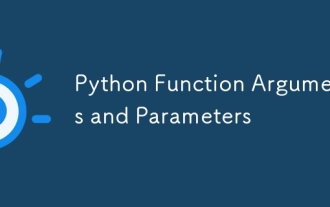 Python Function Arguments and Parameters
Jul 04, 2025 am 03:26 AM
Python Function Arguments and Parameters
Jul 04, 2025 am 03:26 AM
Parameters are placeholders when defining a function, while arguments are specific values ??passed in when calling. 1. Position parameters need to be passed in order, and incorrect order will lead to errors in the result; 2. Keyword parameters are specified by parameter names, which can change the order and improve readability; 3. Default parameter values ??are assigned when defined to avoid duplicate code, but variable objects should be avoided as default values; 4. args and *kwargs can handle uncertain number of parameters and are suitable for general interfaces or decorators, but should be used with caution to maintain readability.
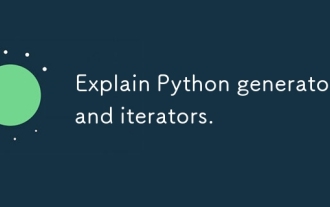 Explain Python generators and iterators.
Jul 05, 2025 am 02:55 AM
Explain Python generators and iterators.
Jul 05, 2025 am 02:55 AM
Iterators are objects that implement __iter__() and __next__() methods. The generator is a simplified version of iterators, which automatically implement these methods through the yield keyword. 1. The iterator returns an element every time he calls next() and throws a StopIteration exception when there are no more elements. 2. The generator uses function definition to generate data on demand, saving memory and supporting infinite sequences. 3. Use iterators when processing existing sets, use a generator when dynamically generating big data or lazy evaluation, such as loading line by line when reading large files. Note: Iterable objects such as lists are not iterators. They need to be recreated after the iterator reaches its end, and the generator can only traverse it once.
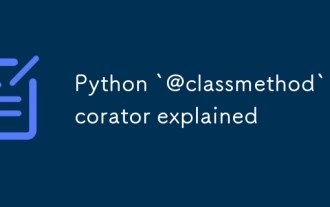 Python `@classmethod` decorator explained
Jul 04, 2025 am 03:26 AM
Python `@classmethod` decorator explained
Jul 04, 2025 am 03:26 AM
A class method is a method defined in Python through the @classmethod decorator. Its first parameter is the class itself (cls), which is used to access or modify the class state. It can be called through a class or instance, which affects the entire class rather than a specific instance; for example, in the Person class, the show_count() method counts the number of objects created; when defining a class method, you need to use the @classmethod decorator and name the first parameter cls, such as the change_var(new_value) method to modify class variables; the class method is different from the instance method (self parameter) and static method (no automatic parameters), and is suitable for factory methods, alternative constructors, and management of class variables. Common uses include:
 How to handle API authentication in Python
Jul 13, 2025 am 02:22 AM
How to handle API authentication in Python
Jul 13, 2025 am 02:22 AM
The key to dealing with API authentication is to understand and use the authentication method correctly. 1. APIKey is the simplest authentication method, usually placed in the request header or URL parameters; 2. BasicAuth uses username and password for Base64 encoding transmission, which is suitable for internal systems; 3. OAuth2 needs to obtain the token first through client_id and client_secret, and then bring the BearerToken in the request header; 4. In order to deal with the token expiration, the token management class can be encapsulated and automatically refreshed the token; in short, selecting the appropriate method according to the document and safely storing the key information is the key.
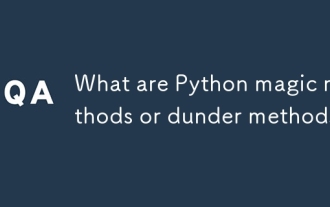 What are Python magic methods or dunder methods?
Jul 04, 2025 am 03:20 AM
What are Python magic methods or dunder methods?
Jul 04, 2025 am 03:20 AM
Python's magicmethods (or dunder methods) are special methods used to define the behavior of objects, which start and end with a double underscore. 1. They enable objects to respond to built-in operations, such as addition, comparison, string representation, etc.; 2. Common use cases include object initialization and representation (__init__, __repr__, __str__), arithmetic operations (__add__, __sub__, __mul__) and comparison operations (__eq__, ___lt__); 3. When using it, make sure that their behavior meets expectations. For example, __repr__ should return expressions of refactorable objects, and arithmetic methods should return new instances; 4. Overuse or confusing things should be avoided.
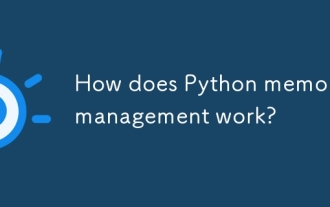 How does Python memory management work?
Jul 04, 2025 am 03:26 AM
How does Python memory management work?
Jul 04, 2025 am 03:26 AM
Pythonmanagesmemoryautomaticallyusingreferencecountingandagarbagecollector.Referencecountingtrackshowmanyvariablesrefertoanobject,andwhenthecountreacheszero,thememoryisfreed.However,itcannothandlecircularreferences,wheretwoobjectsrefertoeachotherbuta
 Python `@property` decorator
Jul 04, 2025 am 03:28 AM
Python `@property` decorator
Jul 04, 2025 am 03:28 AM
@property is a decorator in Python used to masquerade methods as properties, allowing logical judgments or dynamic calculation of values ??when accessing properties. 1. It defines the getter method through the @property decorator, so that the outside calls the method like accessing attributes; 2. It can control the assignment behavior with .setter, such as the validity of the check value, if the .setter is not defined, it is read-only attribute; 3. It is suitable for scenes such as property assignment verification, dynamic generation of attribute values, and hiding internal implementation details; 4. When using it, please note that the attribute name is different from the private variable name to avoid dead loops, and is suitable for lightweight operations; 5. In the example, the Circle class restricts radius non-negative, and the Person class dynamically generates full_name attribute





