
Locating and Modifying the Lower_Case_Table_Names Configuration in XAMPP for Windows
When working with databases on XAMPP in Windows, you may encounter situations where you wish to force table names to lowercase during export operations. To achieve this, it is necessary to adjust the value of the lower_case_table_names parameter.
To modify this setting, follow these steps:
- Locate the MySQL Configuration File: Navigate to the path [Drive Letter]:xamppmysqlbinmy.ini
- Search for mysqld Configuration Block: Within the configuration file, search for the section titled [mysqld].
- Add lower_case_table_names Setting: Below the [mysqld] configuration block, add the following line:
lower_case_table_names = 2
- Save and Restart: Save the modified configuration file and restart the MySQL service.
By setting lower_case_table_names to 2, you instruct MySQL to force all table names to lowercase in export operations, ensuring compatibility with systems that require such formatting.
The above is the detailed content of How to Force Table Names to Lowercase in XAMPP for Windows?. For more information, please follow other related articles on the PHP Chinese website!

Hot AI Tools

Undress AI Tool
Undress images for free

Undresser.AI Undress
AI-powered app for creating realistic nude photos

AI Clothes Remover
Online AI tool for removing clothes from photos.

Clothoff.io
AI clothes remover

Video Face Swap
Swap faces in any video effortlessly with our completely free AI face swap tool!

Hot Article

Hot Tools

Notepad++7.3.1
Easy-to-use and free code editor

SublimeText3 Chinese version
Chinese version, very easy to use

Zend Studio 13.0.1
Powerful PHP integrated development environment

Dreamweaver CS6
Visual web development tools

SublimeText3 Mac version
God-level code editing software (SublimeText3)

Hot Topics
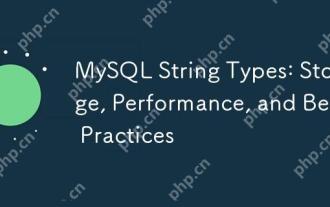 MySQL String Types: Storage, Performance, and Best Practices
May 10, 2025 am 12:02 AM
MySQL String Types: Storage, Performance, and Best Practices
May 10, 2025 am 12:02 AM
MySQLstringtypesimpactstorageandperformanceasfollows:1)CHARisfixed-length,alwaysusingthesamestoragespace,whichcanbefasterbutlessspace-efficient.2)VARCHARisvariable-length,morespace-efficientbutpotentiallyslower.3)TEXTisforlargetext,storedoutsiderows,
 Adding Users to MySQL: The Complete Tutorial
May 12, 2025 am 12:14 AM
Adding Users to MySQL: The Complete Tutorial
May 12, 2025 am 12:14 AM
Mastering the method of adding MySQL users is crucial for database administrators and developers because it ensures the security and access control of the database. 1) Create a new user using the CREATEUSER command, 2) Assign permissions through the GRANT command, 3) Use FLUSHPRIVILEGES to ensure permissions take effect, 4) Regularly audit and clean user accounts to maintain performance and security.
 How to Add Users in MySQL: A Step-by-Step Guide
May 09, 2025 am 12:14 AM
How to Add Users in MySQL: A Step-by-Step Guide
May 09, 2025 am 12:14 AM
ToaddusersinMySQLeffectivelyandsecurely,followthesesteps:1)UsetheCREATEUSERstatementtoaddanewuser,specifyingthehostandastrongpassword.2)GrantnecessaryprivilegesusingtheGRANTstatement,adheringtotheprincipleofleastprivilege.3)Implementsecuritymeasuresl
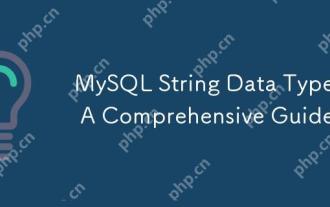 MySQL String Data Types: A Comprehensive Guide
May 08, 2025 am 12:14 AM
MySQL String Data Types: A Comprehensive Guide
May 08, 2025 am 12:14 AM
MySQLoffersvariousstringdatatypes:1)CHARforfixed-lengthstrings,idealforconsistentlengthdatalikecountrycodes;2)VARCHARforvariable-lengthstrings,suitableforfieldslikenames;3)TEXTtypesforlargertext,goodforblogpostsbutcanimpactperformance;4)BINARYandVARB
 How to Add Users to MySQL from the Command Line
May 07, 2025 pm 05:01 PM
How to Add Users to MySQL from the Command Line
May 07, 2025 pm 05:01 PM
ToadduserstoMySQLfromthecommandline,loginasroot,thenuseCREATEUSER'username'@'host'IDENTIFIEDBY'password';tocreateanewuser.GrantpermissionswithGRANTALLPRIVILEGESONdatabase.*TO'username'@'host';anduseFLUSHPRIVILEGES;toapplychanges.Alwaysusestrongpasswo
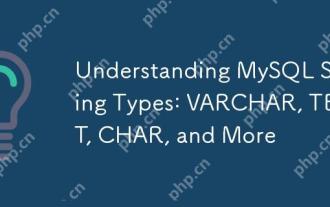 Understanding MySQL String Types: VARCHAR, TEXT, CHAR, and More
May 10, 2025 am 12:02 AM
Understanding MySQL String Types: VARCHAR, TEXT, CHAR, and More
May 10, 2025 am 12:02 AM
MySQLstringtypesincludeVARCHAR,TEXT,CHAR,ENUM,andSET.1)VARCHARisversatileforvariable-lengthstringsuptoaspecifiedlimit.2)TEXTisidealforlargetextstoragewithoutadefinedlength.3)CHARisfixed-length,suitableforconsistentdatalikecodes.4)ENUMenforcesdatainte
 BLOB Data Type in MySQL: A Detailed Overview for Developers
May 07, 2025 pm 05:41 PM
BLOB Data Type in MySQL: A Detailed Overview for Developers
May 07, 2025 pm 05:41 PM
BlobdatatypesinmysqlareusedforvoringLargebinarydatalikeImagesoraudio.1) Useblobtypes (tinyblobtolongblob) Basedondatasizeneeds. 2) Storeblobsin Perplate Petooptimize Performance.3) ConsidersxterNal Storage Forel Blob Romana DatabasesizerIndimprovebackupupe
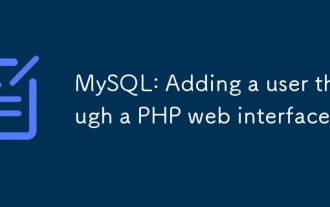 MySQL: Adding a user through a PHP web interface
May 14, 2025 am 12:04 AM
MySQL: Adding a user through a PHP web interface
May 14, 2025 am 12:04 AM
Adding MySQL users through the PHP web interface can use MySQLi extensions. The steps are as follows: 1. Connect to the MySQL database and use the MySQLi extension. 2. Create a user, use the CREATEUSER statement, and use the PASSWORD() function to encrypt the password. 3. Prevent SQL injection and use the mysqli_real_escape_string() function to process user input. 4. Assign permissions to new users and use the GRANT statement.






