
In today's digital landscape, protecting sensitive data has never been more critical. With the increasing prevalence of cyber threats, organizations must adopt robust security measures to safeguard sensitive information, such as user credentials, within their databases. This article explores best practices for managing sensitive data in MySQL databases, ensuring data integrity, confidentiality, and compliance with regulations.
1. Understanding Sensitive Data
Sensitive data includes any information that, if disclosed, could cause harm to individuals or organizations. Examples include personal identification numbers (PINs), Social Security numbers, and especially credentials for databases and applications. Understanding what constitutes sensitive data is the first step toward implementing effective security measures.
2. Encryption: A Cornerstone of Data Security
2.1 Encryption at Rest
Encrypting sensitive data stored in your MySQL database is crucial. MySQL offers Transparent Data Encryption (TDE), which automatically encrypts data files, ensuring that even if unauthorized access occurs, the data remains unreadable.
-
How to Implement TDE:
- Ensure you have the appropriate MySQL version that supports TDE.
- Configure the encryption keys and enable TDE in your MySQL configuration.
2.2 Encryption in Transit
Data transmitted between the application and the database must also be protected. Use Transport Layer Security (TLS) or Secure Socket Layer (SSL) to encrypt this data, preventing interception by malicious actors.
-
Steps to Enable SSL:
- Generate SSL certificates.
- Configure MySQL to require SSL for client connections.
- Ensure that your application is configured to connect over SSL.
3. Hashing Passwords: The Right Approach
Storing user passwords in plain text is a significant security risk. Instead, use strong hashing algorithms to securely store passwords. Bcrypt, Argon2, and PBKDF2 are excellent choices for hashing passwords, offering protection against brute force attacks.
3.1 Implementing Password Hashing
-
How to Hash Passwords:
- When a user creates or updates their password, hash it using a secure algorithm before storing it in the database.
- Use a unique salt for each password to further enhance security.
4. Access Control: Limiting Exposure
Implementing strict access controls is vital to protect sensitive data. The principle of least privilege dictates that users should have the minimum level of access necessary for their roles.
4.1 Role-Based Access Control (RBAC)
MySQL allows the creation of roles with specific privileges. By using RBAC, you can efficiently manage user permissions.
-
Setting Up RBAC:
- Create roles that encapsulate required permissions.
- Assign users to roles based on their job functions.
4.2 Regular Review of Permissions
Conduct regular audits of user permissions to ensure that access rights are appropriate and up to date. Remove any unused or unnecessary accounts promptly.
5. Secure Configuration: Hardening Your MySQL Instance
Misconfigured databases can be vulnerable to attacks. Secure your MySQL installation by following best practices for configuration.
5.1 Disable Unused Features
Review the services and features that are enabled in your MySQL server. Disable any that are not necessary for your operations, reducing the attack surface.
5.2 Secure Default Settings
Change default settings that might expose your database, such as default passwords and user accounts. Create a secure configuration baseline to follow.
6. Environment Variables: Keeping Credentials Safe
Storing sensitive configuration data, such as database credentials, in your application code can lead to exposure. Instead, utilize environment variables.
6.1 Using Environment Variables
-
How to Implement:
- Store database connection strings and credentials in environment variables.
- Ensure that your application can access these variables securely.
7. Regular Audits and Compliance
Regular audits help identify vulnerabilities and ensure compliance with industry regulations like GDPR, HIPAA, and PCI DSS.
7.1 Conducting Audits
Establish a regular schedule for conducting audits of your database security practices. Look for unauthorized access attempts, weak configurations, and outdated permissions.
7.2 Compliance Measures
Stay informed about relevant regulations and ensure your data handling practices align with compliance requirements.
8. Data Masking: Protecting Data in Non-Production Environments
When working in development or testing environments, use data masking techniques to protect sensitive data from unauthorized access.
8.1 Implementing Data Masking
-
How to Mask Data:
- Use anonymization techniques to create a version of the data that does not reveal sensitive information.
- Ensure developers and testers only work with masked data.
9. Backup Security: Safeguarding Your Backups
Backups are essential for disaster recovery, but they can also be a target for attackers. Ensure that backups are stored securely and are encrypted.
9.1 Securing Backups
-
Best Practices:
- Encrypt backups using strong encryption methods.
- Store backups in a secure location, ideally offsite.
10. Monitoring and Logging: Keeping an Eye on Activity
Implement monitoring and logging to track access to sensitive data and identify potential breaches.
10.1 Setting Up Monitoring
-
Tools and Techniques:
- Use MySQL's built-in logging features to monitor queries and access attempts.
- Implement third-party monitoring tools to gain deeper insights into database activity.
10.2 Responding to Incidents
Have an incident response plan in place to quickly address any security breaches or unauthorized access attempts.
11. Keeping Software Updated: Patching Vulnerabilities
Regularly updating MySQL and related software is essential to protect against known vulnerabilities.
11.1 Establishing a Patch Management Process
-
Steps to Follow:
- Monitor for updates and security patches.
- Test updates in a staging environment before applying them to production.
Conclusion
In an era where data breaches are increasingly common, handling sensitive data in MySQL databases with care is paramount. By implementing encryption, robust access controls, regular audits, and other best practices, organizations can significantly reduce the risk of exposing sensitive information.
The above is the detailed content of Best Practices for Handling Sensitive Data in MySQL Databases. For more information, please follow other related articles on the PHP Chinese website!

Hot AI Tools

Undress AI Tool
Undress images for free

Undresser.AI Undress
AI-powered app for creating realistic nude photos

AI Clothes Remover
Online AI tool for removing clothes from photos.

Clothoff.io
AI clothes remover

Video Face Swap
Swap faces in any video effortlessly with our completely free AI face swap tool!

Hot Article

Hot Tools

Notepad++7.3.1
Easy-to-use and free code editor

SublimeText3 Chinese version
Chinese version, very easy to use

Zend Studio 13.0.1
Powerful PHP integrated development environment

Dreamweaver CS6
Visual web development tools

SublimeText3 Mac version
God-level code editing software (SublimeText3)

Hot Topics
 Establishing secure remote connections to a MySQL server
Jul 04, 2025 am 01:44 AM
Establishing secure remote connections to a MySQL server
Jul 04, 2025 am 01:44 AM
TosecurelyconnecttoaremoteMySQLserver,useSSHtunneling,configureMySQLforremoteaccess,setfirewallrules,andconsiderSSLencryption.First,establishanSSHtunnelwithssh-L3307:localhost:3306user@remote-server-Nandconnectviamysql-h127.0.0.1-P3307.Second,editMyS
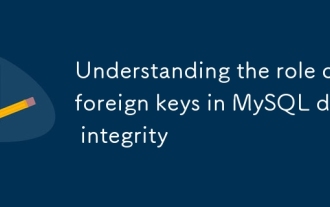 Understanding the role of foreign keys in MySQL data integrity
Jul 03, 2025 am 02:34 AM
Understanding the role of foreign keys in MySQL data integrity
Jul 03, 2025 am 02:34 AM
ForeignkeysinMySQLensuredataintegritybyenforcingrelationshipsbetweentables.Theypreventorphanedrecords,restrictinvaliddataentry,andcancascadechangesautomatically.BothtablesmustusetheInnoDBstorageengine,andforeignkeycolumnsmustmatchthedatatypeoftherefe
 Performing logical backups using mysqldump in MySQL
Jul 06, 2025 am 02:55 AM
Performing logical backups using mysqldump in MySQL
Jul 06, 2025 am 02:55 AM
mysqldump is a common tool for performing logical backups of MySQL databases. It generates SQL files containing CREATE and INSERT statements to rebuild the database. 1. It does not back up the original file, but converts the database structure and content into portable SQL commands; 2. It is suitable for small databases or selective recovery, and is not suitable for fast recovery of TB-level data; 3. Common options include --single-transaction, --databases, --all-databases, --routines, etc.; 4. Use mysql command to import during recovery, and can turn off foreign key checks to improve speed; 5. It is recommended to test backup regularly, use compression, and automatic adjustment.
 Analyzing the MySQL Slow Query Log to Find Performance Bottlenecks
Jul 04, 2025 am 02:46 AM
Analyzing the MySQL Slow Query Log to Find Performance Bottlenecks
Jul 04, 2025 am 02:46 AM
Turn on MySQL slow query logs and analyze locationable performance issues. 1. Edit the configuration file or dynamically set slow_query_log and long_query_time; 2. The log contains key fields such as Query_time, Lock_time, Rows_examined to assist in judging efficiency bottlenecks; 3. Use mysqldumpslow or pt-query-digest tools to efficiently analyze logs; 4. Optimization suggestions include adding indexes, avoiding SELECT*, splitting complex queries, etc. For example, adding an index to user_id can significantly reduce the number of scanned rows and improve query efficiency.
 Handling NULL Values in MySQL Columns and Queries
Jul 05, 2025 am 02:46 AM
Handling NULL Values in MySQL Columns and Queries
Jul 05, 2025 am 02:46 AM
When handling NULL values ??in MySQL, please note: 1. When designing the table, the key fields are set to NOTNULL, and optional fields are allowed NULL; 2. ISNULL or ISNOTNULL must be used with = or !=; 3. IFNULL or COALESCE functions can be used to replace the display default values; 4. Be cautious when using NULL values ??directly when inserting or updating, and pay attention to the data source and ORM framework processing methods. NULL represents an unknown value and does not equal any value, including itself. Therefore, be careful when querying, counting, and connecting tables to avoid missing data or logical errors. Rational use of functions and constraints can effectively reduce interference caused by NULL.
 Resetting the root password for MySQL server
Jul 03, 2025 am 02:32 AM
Resetting the root password for MySQL server
Jul 03, 2025 am 02:32 AM
To reset the root password of MySQL, please follow the following steps: 1. Stop the MySQL server, use sudosystemctlstopmysql or sudosystemctlstopmysqld; 2. Start MySQL in --skip-grant-tables mode, execute sudomysqld-skip-grant-tables&; 3. Log in to MySQL and execute the corresponding SQL command to modify the password according to the version, such as FLUSHPRIVILEGES;ALTERUSER'root'@'localhost'IDENTIFIEDBY'your_new
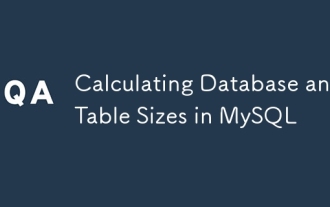 Calculating Database and Table Sizes in MySQL
Jul 06, 2025 am 02:41 AM
Calculating Database and Table Sizes in MySQL
Jul 06, 2025 am 02:41 AM
To view the size of the MySQL database and table, you can query the information_schema directly or use the command line tool. 1. Check the entire database size: Execute the SQL statement SELECTtable_schemaAS'Database',SUM(data_length index_length)/1024/1024AS'Size(MB)'FROMinformation_schema.tablesGROUPBYtable_schema; you can get the total size of all databases, or add WHERE conditions to limit the specific database; 2. Check the single table size: use SELECTta
 Handling character sets and collations issues in MySQL
Jul 08, 2025 am 02:51 AM
Handling character sets and collations issues in MySQL
Jul 08, 2025 am 02:51 AM
Character set and sorting rules issues are common when cross-platform migration or multi-person development, resulting in garbled code or inconsistent query. There are three core solutions: First, check and unify the character set of database, table, and fields to utf8mb4, view through SHOWCREATEDATABASE/TABLE, and modify it with ALTER statement; second, specify the utf8mb4 character set when the client connects, and set it in connection parameters or execute SETNAMES; third, select the sorting rules reasonably, and recommend using utf8mb4_unicode_ci to ensure the accuracy of comparison and sorting, and specify or modify it through ALTER when building the library and table.






