Weka is abbreviated as Waikato Environment for Knowledge Analysis and it is also the name of a bird in New Zealand called Weka. Weka is an Open Source library for Machine-Learning. It is a Java-based version; it is one of the no-code tools which are resourceful and powerful. Weka in beginning developed and started in the year of 1997 and now it is used in various application areas, mainly it is used for educational intention and do researches. Essentially it can be used to implement the art of Machine Learning models which supports various file formats.
Start Your Free Software Development Course
Web development, programming languages, Software testing & others
What is weka java?
Weka is a group of Machine Learning algorithms for developing data mining tasks. It encloses tools for Clustering, Data Preparation, Regression, Classification, Visualization, and Association rule mining. Weka is a collected group of algorithms of Machine Learning for the Data Mining tasks. Those algorithms will be applied to the Dataset directly otherwise from the Java-Code.
In the earlier version, Weka was first and foremost designed as the tool to analyze the data from agricultural domains, but now it is a fully Java-based version (Weka 3), recently it is used for various application areas, specifically for the educational purpose and research-oriented.
How to use weka java?
By using Weka, we need to install weka based on your Operating System. Once downloading the archive to extract it you will get the jar file like weka.jar. It contains the entire class files required to developing an application like weka API and so on.
After the complete installation part, we need to include the jar as a classpath in our implementation. The classpath describes that the JDK regards the external class files in external libraries. While adding the classpath it is suggested to use – cp option of commands in JDK. When we work on any of the frameworks then the classpath can be included for the relevant manifest file.
Type of platform
Weka is an Open Source library for Machine-Learning technology. It is a Java-based version; it is one of the no-code tools which are resourceful and powerful. The precondition is that we need to have Java 8.0 installed in your machine. We can install Weka on any kind of platform by following such instructions as follows, after the completion of weka installation you need to include standard interfaces and data processing techniques. Let’s see the following techniques,
- Data Pre-Processing: Once loading the dataset, the Weka makes it possible to rapidly investigate its instances and attributes. In addition, there are various filtering techniques are available, let’s see one example – to convert the data into a numerical way to perform the feature selection to reduce the dimension in the dataset, like to speed up the timings and performance of training.
- Regression Algorithms and Classification: In the classification and regression algorithms there are a set of various algorithms like Decision Trees, Gaussian Naive Bayes, K-Nearest Neighbour, Linear Regression Variants, and Ensembles Techniques.
- Clustering: The Clustering technique is used in organizing to identify the essential categories of our data in an invalid way. Most of the examples algorithms make available with the weka collection are the K-Means Clustering and Expectation Maximisation.
- Data Visualisation: The data visualization technique is an integrated data visualization which promptly predicts the correlations between the represented machine learning patterns and features like K-Means Clustering and Decision Trees.
- Discovering Associations: The discovery association which discovers the basic rules in the dataset, in order to get easier identifiable patterns and also the connections involving various features.
Requirements for weka java
The basic requirement for weka java is that we have in any case Java 1.7 installed. To download and install the weka choose the latest version of weka for your system, it requires at least Java 1.7.
Let’s see the following which shows the minimum version of Java required to execute the particular version of Weka. The up-to-date releases of Weka need Java 8 or later. In order to avoid the improper scaling of Weka’s GUI (Graphical User Interfaces) in your Windows system, you have to make use of Java 9 pr later versions for the display with High Pixel Density (HiDPI).
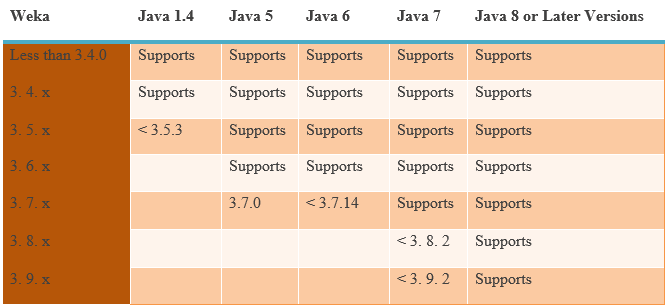
Advantages
The advantages of Weka consist of the following things,
- We can at free availability under the GNU General Public License
- It’s easy to use because of its GUI (Graphical User Interface).
- It is portable because of the full implementation in Java Programming Language and it’s executed on any of the Modern Computing Platform.
- There is a wide-ranging of collected Data Pre-Processing and Modelling Techniques.
Model generator class in the example
Let’s see the model generator class, to generating a model we need to use Multi-Layer Perception called Neural Networks to categorize in iris 2D dataset. We can make use of the default value of the Neural Network Learning Process or we can set it manually through the setter methods.
There are several Model Generator Class, Lets see the following models as follows,
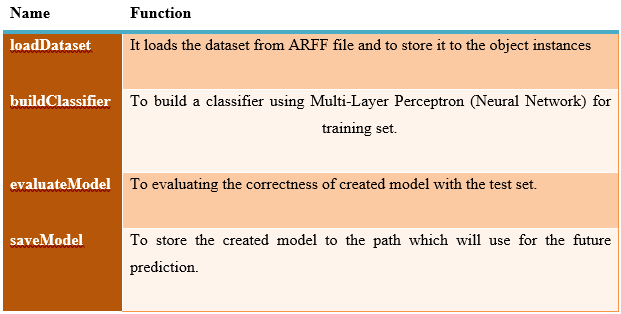
Conclusion
In this article we have come to known about the Weka, it is an influential tool. In recent times it is used for various application areas, specifically for educational purposes and research-oriented. Hope the article helps you to understand the base things in Weka.
The above is the detailed content of Weka in Java. For more information, please follow other related articles on the PHP Chinese website!

Hot AI Tools

Undress AI Tool
Undress images for free

Undresser.AI Undress
AI-powered app for creating realistic nude photos

AI Clothes Remover
Online AI tool for removing clothes from photos.

Clothoff.io
AI clothes remover

Video Face Swap
Swap faces in any video effortlessly with our completely free AI face swap tool!

Hot Article

Hot Tools

Notepad++7.3.1
Easy-to-use and free code editor

SublimeText3 Chinese version
Chinese version, very easy to use

Zend Studio 13.0.1
Powerful PHP integrated development environment

Dreamweaver CS6
Visual web development tools

SublimeText3 Mac version
God-level code editing software (SublimeText3)
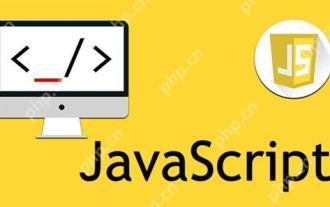 How to use JavaScript to determine whether two arrays are equal?
May 23, 2025 pm 10:51 PM
How to use JavaScript to determine whether two arrays are equal?
May 23, 2025 pm 10:51 PM
In JavaScript, you need to use a custom function to determine whether two arrays are equal, because there is no built-in method. 1) Basic implementation is to compare lengths and elements, but cannot process objects and arrays. 2) Recursive depth comparison can handle nested structures, but requires special treatment of NaN. 3) Special types such as functions and dates need to be considered, and further optimization and testing are required.
 Use VSCode to perform version fallback operation of code
May 15, 2025 pm 09:42 PM
Use VSCode to perform version fallback operation of code
May 15, 2025 pm 09:42 PM
In VSCode, you can use Git for code version fallback. 1. Use gitreset--hardHEAD~1 to fall back to the previous version. 2. Use gitreset--hard to fall back to a specific commit. 3. Use gitrevert to safely fall back without changing history.
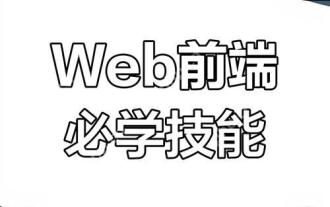 How to correctly handle this pointing in a closure?
May 21, 2025 pm 09:15 PM
How to correctly handle this pointing in a closure?
May 21, 2025 pm 09:15 PM
The methods to correctly handle this pointing in JavaScript closures include: 1. Use arrow functions, 2. Use bind methods, 3. Use variables to save this. These methods ensure that this intrinsic function correctly points to the context of the external function.
 How to implement data encryption with JavaScript?
May 23, 2025 pm 11:12 PM
How to implement data encryption with JavaScript?
May 23, 2025 pm 11:12 PM
Using JavaScript to implement data encryption can use the Crypto-JS library. 1. Install and introduce the Crypto-JS library. 2. Use the AES algorithm for encryption and decryption to ensure that the same key is used. 3. Pay attention to the secure storage and transmission of keys. It is recommended to use CBC mode and environment variables to store keys. 4. Consider using WebWorkers when you need high performance. 5. When processing non-ASCII characters, you need to specify the encoding method.
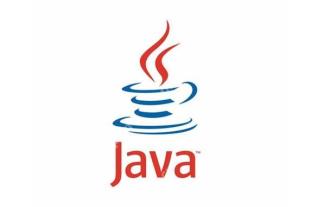 What are the four categories of Java? Description of Java Basic Type System Classification
May 20, 2025 pm 08:27 PM
What are the four categories of Java? Description of Java Basic Type System Classification
May 20, 2025 pm 08:27 PM
Java's four basic type systems include integer types, floating point types, character types and boolean types. 1. Integer types (byte, short, int, long) are used to store numerical values ??without decimals. Choosing the appropriate type can optimize memory and performance. 2. Float type (float, double) is used for decimal values. Pay attention to accuracy issues. If necessary, BigDecimal is used. 3. Character type (char) is based on Unicode and is suitable for single characters, but String may be required in international applications. 4. Boolean types are used for true and false values, simplifying logical judgments and improving code readability.
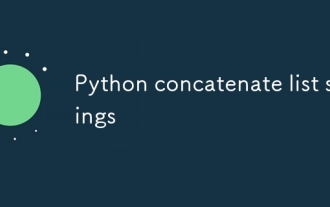 Python concatenate list strings
May 14, 2025 am 12:08 AM
Python concatenate list strings
May 14, 2025 am 12:08 AM
Using the join() method is the most efficient way to connect strings from lists in Python. 1) Use the join() method to be efficient and easy to read. 2) The cycle uses operators inefficiently for large lists. 3) The combination of list comprehension and join() is suitable for scenarios that require conversion. 4) The reduce() method is suitable for other types of reductions, but is inefficient for string concatenation. The complete sentence ends.
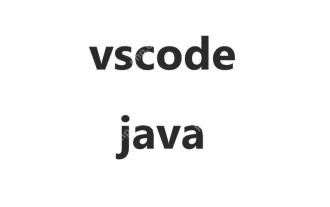 Environment configuration for running Ruby code in VSCode
May 15, 2025 pm 09:30 PM
Environment configuration for running Ruby code in VSCode
May 15, 2025 pm 09:30 PM
Configuring the Ruby development environment in VSCode requires the following steps: 1. Install Ruby: Download and install from the official website or using RubyInstaller. 2. Install the plug-in: Install CodeRunner and Ruby plug-ins in VSCode. 3. Set up the debugging environment: Install the DebuggerforRuby plug-in and create a launch.json file in the .vscode folder for configuration. This way, you can write, run, and debug Ruby code efficiently in VSCode.
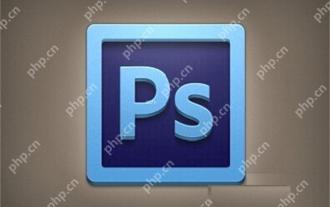 How to copy and paste layer styles in PS?
May 16, 2025 am 06:00 AM
How to copy and paste layer styles in PS?
May 16, 2025 am 06:00 AM
Copying and pasting layer styles in Photoshop is a key trick to improve productivity. Let's dive into how to do it, and the various details and techniques you may encounter in the process. When we talk about copying and pasting layer styles in Photoshop, the first thing we need to understand is that layer styles refer to effects applied to layers, such as shadows, glows, bevels, and reliefs. Mastering this feature not only saves time, but also ensures consistent design. To copy the style of a layer, right-click the layer you want to copy and select Copy Layer Style. This will copy all the styles of the layer into the clipboard. Next, select the target layer you want to apply these styles, right-click it, and select Paste






