Using the join() method is the most efficient way to connect strings from a list in Python. 1) Use the join() method to be efficient and easy to read. 2) The cycle uses operators inefficiently for large lists. 3) The combination of list comprehension and join() is suitable for scenarios that require conversion. 4) The reduce() method is suitable for other types of reductions, but is inefficient for string concatenation. The complete sentence ends.

In Python, concatenating strings from a list is a common task that can be approached in various ways. Each method has its own set of advantages and potential pitfalls. Let's dive into the world of string concatenation and explore the most effective techniques.
When it comes to joining strings from a list, Python offers several methods, each with different performance characteristics and use cases. Understanding these can significantly improve your code's efficiency and readability.
For instance, using the join() method is often the most efficient way to concatenate strings from a list. It's designed specifically for this purpose and performs better than manual concatenation using the operator, especially with larger lists. However, there are scenarios where other methods might be more suitable, such as when you need to perform additional operations during concatenation.
Let's look at a simple example using join() :
my_list = ['Hello', 'World', 'Python'] result = ' '.join(my_list) print(result) # Output: Hello World Python
This approach is straightforward and efficient. The join() method takes an iterable of strings and concatenates them using the string it's called on as a separator. It's particularly useful because it avoids creating intermediate strings, which can be a performance bottleneck.
Now, let's explore some other ways to concatenate strings from a list, along with their pros and cons:
Using a loop with the operator can be independent, but it's less efficient for large lists due to the creation of intermediate strings:
my_list = ['Hello', 'World', 'Python']
result = ''
for item in my_list:
result = item ' '
print(result.strip()) # Output: Hello World PythonThis method is simple to understand but can lead to performance issues. Each iteration creates a new string object, which can be costly in terms of memory and time.
Another approach is using list comprehension combined with join() :
my_list = ['Hello', 'World', 'Python'] result = ' '.join([str(item) for item in my_list]) print(result) # Output: Hello World Python
This method is useful when you need to perform some transformation on the list items before joining them. It's more flexible but slightly less efficient than a direct join() if no transformation is needed.
For those interested in performance, let's consider the use of reduce() from the functools module:
from functools import reduce my_list = ['Hello', 'World', 'Python'] result = reduce(lambda acc, item: acc ' ' item, my_list).strip() print(result) # Output: Hello World Python
While reduce() can be powerful, it's often less readable and less efficient than join() for string concatenation. It's more suited for other types of reductions.
When it comes to performance optimization, it's cruel to consider the size of your list. For small lists, the difference between methods might be negligible, but for large lists, using join() can be significantly faster.
Here are some tips for best practices:
- Use
join()for straightforward string concatenation from lists. It's both efficient and readable. - If you need to perform operations on each item before concatenation, consider using a list comprehension with
join(). - Avoid using the
- Be mindful of the separator used in
join(). A space or no separator might be appropriate, but sometimes you might need something else.
In terms of common pitfalls, one to watch out for is the use of join() with non-string elements. If your list contains non-string items, you'll need to convert them to strings first, as shown in the list comprehension example.
Finally, let's talk about a scenario where you might want to concatenate strings with a custom separator or perform some operation during the process:
my_list = ['Hello', 'World', 'Python'] result = ' | '.join(map(str.upper, my_list)) print(result) # Output: HELLO | WORLD | PYTHON
This example demonstrates using map() to transform each item to uppercase before joining with a custom separator. It's a powerful way to combine transformation and concatenation in a single line of code.
In conclusion, concatenating strings from a list in Python can be done in various ways, each with its own merits. By understanding these methods and their performance implications, you can write more efficient and readable code. Always consider the specific requirements of your task and choose the method that best fits your needs.
The above is the detailed content of Python concatenate list strings. For more information, please follow other related articles on the PHP Chinese website!

Hot AI Tools

Undress AI Tool
Undress images for free

Undresser.AI Undress
AI-powered app for creating realistic nude photos

AI Clothes Remover
Online AI tool for removing clothes from photos.

Clothoff.io
AI clothes remover

Video Face Swap
Swap faces in any video effortlessly with our completely free AI face swap tool!

Hot Article

Hot Tools

Notepad++7.3.1
Easy-to-use and free code editor

SublimeText3 Chinese version
Chinese version, very easy to use

Zend Studio 13.0.1
Powerful PHP integrated development environment

Dreamweaver CS6
Visual web development tools

SublimeText3 Mac version
God-level code editing software (SublimeText3)

Hot Topics
 Laravel lazy loading vs eager loading
Jul 28, 2025 am 04:23 AM
Laravel lazy loading vs eager loading
Jul 28, 2025 am 04:23 AM
Lazy loading only queries when accessing associations can easily lead to N 1 problems, which is suitable for scenarios where the associated data is not determined whether it is needed; 2. Emergency loading uses with() to load associated data in advance to avoid N 1 queries, which is suitable for batch processing scenarios; 3. Emergency loading should be used to optimize performance, and N 1 problems can be detected through tools such as LaravelDebugbar, and the $with attribute of the model is carefully used to avoid unnecessary performance overhead.
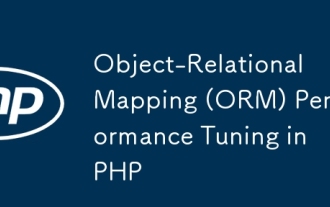 Object-Relational Mapping (ORM) Performance Tuning in PHP
Jul 29, 2025 am 05:00 AM
Object-Relational Mapping (ORM) Performance Tuning in PHP
Jul 29, 2025 am 05:00 AM
Avoid N 1 query problems, reduce the number of database queries by loading associated data in advance; 2. Select only the required fields to avoid loading complete entities to save memory and bandwidth; 3. Use cache strategies reasonably, such as Doctrine's secondary cache or Redis cache high-frequency query results; 4. Optimize the entity life cycle and call clear() regularly to free up memory to prevent memory overflow; 5. Ensure that the database index exists and analyze the generated SQL statements to avoid inefficient queries; 6. Disable automatic change tracking in scenarios where changes are not required, and use arrays or lightweight modes to improve performance. Correct use of ORM requires combining SQL monitoring, caching, batch processing and appropriate optimization to ensure application performance while maintaining development efficiency.
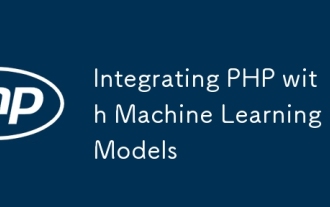 Integrating PHP with Machine Learning Models
Jul 28, 2025 am 04:37 AM
Integrating PHP with Machine Learning Models
Jul 28, 2025 am 04:37 AM
UseaRESTAPItobridgePHPandMLmodelsbyrunningthemodelinPythonviaFlaskorFastAPIandcallingitfromPHPusingcURLorGuzzle.2.RunPythonscriptsdirectlyfromPHPusingexec()orshell_exec()forsimple,low-trafficusecases,thoughthisapproachhassecurityandperformancelimitat
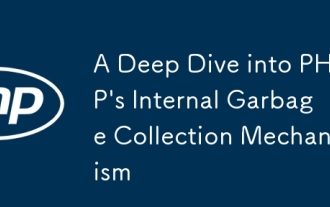 A Deep Dive into PHP's Internal Garbage Collection Mechanism
Jul 28, 2025 am 04:44 AM
A Deep Dive into PHP's Internal Garbage Collection Mechanism
Jul 28, 2025 am 04:44 AM
PHP's garbage collection mechanism is based on reference counting, but circular references need to be processed by a periodic circular garbage collector; 1. Reference count releases memory immediately when there is no reference to the variable; 2. Reference reference causes memory to be unable to be automatically released, and it depends on GC to detect and clean it; 3. GC is triggered when the "possible root" zval reaches the threshold or manually calls gc_collect_cycles(); 4. Long-term running PHP applications should monitor gc_status() and call gc_collect_cycles() in time to avoid memory leakage; 5. Best practices include avoiding circular references, using gc_disable() to optimize performance key areas, and dereference objects through the ORM's clear() method.
 Building Immutable Objects in PHP with Readonly Properties
Jul 30, 2025 am 05:40 AM
Building Immutable Objects in PHP with Readonly Properties
Jul 30, 2025 am 05:40 AM
ReadonlypropertiesinPHP8.2canonlybeassignedonceintheconstructororatdeclarationandcannotbemodifiedafterward,enforcingimmutabilityatthelanguagelevel.2.Toachievedeepimmutability,wrapmutabletypeslikearraysinArrayObjectorusecustomimmutablecollectionssucha
 The Serverless Revolution: Deploying Scalable PHP Applications with Bref
Jul 28, 2025 am 04:39 AM
The Serverless Revolution: Deploying Scalable PHP Applications with Bref
Jul 28, 2025 am 04:39 AM
Bref enables PHP developers to build scalable, cost-effective applications without managing servers. 1.Bref brings PHP to AWSLambda by providing an optimized PHP runtime layer, supports PHP8.3 and other versions, and seamlessly integrates with frameworks such as Laravel and Symfony; 2. The deployment steps include: installing Bref using Composer, configuring serverless.yml to define functions and events, such as HTTP endpoints and Artisan commands; 3. Execute serverlessdeploy command to complete the deployment, automatically configure APIGateway and generate access URLs; 4. For Lambda restrictions, Bref provides solutions.
 What is Laravel Octane?
Jul 28, 2025 am 04:12 AM
What is Laravel Octane?
Jul 28, 2025 am 04:12 AM
LaravelOctaneisaperformance-boostingpackagethatimprovesresponsetimesandthroughputbyservingLaravelapplicationsviaSwoole,OpenSwoole,orRoadRunner.1.UnliketraditionalPHP-FPM,whichbootsLaraveloneveryrequest,Octaneloadstheapponceandkeepsitinmemory.2.Thisel
 Laravel raw SQL query example
Jul 29, 2025 am 02:59 AM
Laravel raw SQL query example
Jul 29, 2025 am 02:59 AM
Laravel supports the use of native SQL queries, but parameter binding should be preferred to ensure safety; 1. Use DB::select() to execute SELECT queries with parameter binding to prevent SQL injection; 2. Use DB::update() to perform UPDATE operations and return the number of rows affected; 3. Use DB::insert() to insert data; 4. Use DB::delete() to delete data; 5. Use DB::statement() to execute SQL statements without result sets such as CREATE, ALTER, etc.; 6. It is recommended to use whereRaw, selectRaw and other methods in QueryBuilder to combine native expressions to improve security






