Laravel - Error Handling
Aug 27, 2024 am 10:50 AMMost web applications have specific mechanisms for error handling. Using these, they track errors and exceptions, and log them to analyze the performance. In this chapter, you will read about error handling in Laravel applications.
Important Points
Before proceeding further to learn in detail about error handling in Laravel, please note the following important points ?
For any new project, Laravel logs errors and exceptions in the AppExceptionsHandler class, by default. They are then submitted back to the user for analysis.
When your Laravel application is set in debug mode, detailed error messages with stack traces will be shown on every error that occurs within your web application.

By default, debug mode is set to false and you can change it to true. This enables the user to track all errors with stack traces.

-
The configuration of Laravel project includes the debug option which determines how much information about an error is to be displayed to the user. By default in a web application, the option is set to the value defined in the environment variables of the .env file.
The value is set to true in a local development environment and is set to false in a production environment.
If the value is set to true in a production environment, the risk of sharing sensitive information with the end users is higher.
Error Log
Logging the errors in a web application helps to track them and in planning a strategy for removing them. The log information can be configured in the web application in config/app.php file. Please note the following points while dealing with Error Log in Laravel ?
Laravel uses monolog PHP logging library.
The logging parameters used for error tracking are single, daily, syslog and errorlog.
For example, if you wish to log the error messages in log files, you should set the log value in your app configuration to daily as shown in the command below ?
'log' => env('APP_LOG',’daily’),
If the daily log mode is taken as the parameter, Laravel takes error log for a period of 5 days, by default. If you wish to change the maximum number of log files, you have to set the parameter of log_max_files in the configuration file to a desired value.
‘log_max_files’ => 25;
Severity Levels
As Laravel uses monolog PHP logging library, there are various parameters used for analyzing severity levels. Various severity levels that are available are error, critical, alert and emergency messages. You can set the severity level as shown in the command below ?
'log_level' => env('APP_LOG_LEVEL', 'error')
The above is the detailed content of Laravel - Error Handling. For more information, please follow other related articles on the PHP Chinese website!

Hot AI Tools

Undress AI Tool
Undress images for free

Undresser.AI Undress
AI-powered app for creating realistic nude photos

AI Clothes Remover
Online AI tool for removing clothes from photos.

Clothoff.io
AI clothes remover

Video Face Swap
Swap faces in any video effortlessly with our completely free AI face swap tool!

Hot Article

Hot Tools

Notepad++7.3.1
Easy-to-use and free code editor

SublimeText3 Chinese version
Chinese version, very easy to use

Zend Studio 13.0.1
Powerful PHP integrated development environment

Dreamweaver CS6
Visual web development tools

SublimeText3 Mac version
God-level code editing software (SublimeText3)

Hot Topics
 How to view the version number of laravel? How to view the version number of laravel
Apr 18, 2025 pm 01:00 PM
How to view the version number of laravel? How to view the version number of laravel
Apr 18, 2025 pm 01:00 PM
The Laravel framework has built-in methods to easily view its version number to meet the different needs of developers. This article will explore these methods, including using the Composer command line tool, accessing .env files, or obtaining version information through PHP code. These methods are essential for maintaining and managing versioning of Laravel applications.
 What versions of laravel are there? How to choose the version of laravel for beginners
Apr 18, 2025 pm 01:03 PM
What versions of laravel are there? How to choose the version of laravel for beginners
Apr 18, 2025 pm 01:03 PM
In the Laravel framework version selection guide for beginners, this article dives into the version differences of Laravel, designed to assist beginners in making informed choices among many versions. We will focus on the key features of each release, compare their pros and cons, and provide useful advice to help beginners choose the most suitable version of Laravel based on their skill level and project requirements. For beginners, choosing a suitable version of Laravel is crucial because it can significantly impact their learning curve and overall development experience.
 Laravel framework installation method
Apr 18, 2025 pm 12:54 PM
Laravel framework installation method
Apr 18, 2025 pm 12:54 PM
Article summary: This article provides detailed step-by-step instructions to guide readers on how to easily install the Laravel framework. Laravel is a powerful PHP framework that speeds up the development process of web applications. This tutorial covers the installation process from system requirements to configuring databases and setting up routing. By following these steps, readers can quickly and efficiently lay a solid foundation for their Laravel project.
 The difference between laravel and thinkphp
Apr 18, 2025 pm 01:09 PM
The difference between laravel and thinkphp
Apr 18, 2025 pm 01:09 PM
Laravel and ThinkPHP are both popular PHP frameworks and have their own advantages and disadvantages in development. This article will compare the two in depth, highlighting their architecture, features, and performance differences to help developers make informed choices based on their specific project needs.
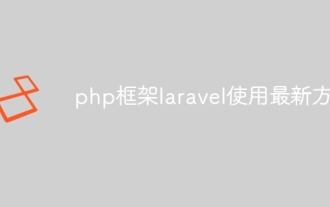 The latest method of using php framework laravel
Apr 18, 2025 pm 12:57 PM
The latest method of using php framework laravel
Apr 18, 2025 pm 12:57 PM
Laravel is a popular PHP-based web application framework that is popular among developers for its elegant syntax and powerful features. Its latest version introduces many improvements and new features designed to improve the development experience and application performance. This article will dive into Laravel's latest approach, focusing on how to leverage these updates to build more powerful and efficient web applications.
 Laravel vs. Python (with Frameworks): A Comparative Analysis
Apr 21, 2025 am 12:15 AM
Laravel vs. Python (with Frameworks): A Comparative Analysis
Apr 21, 2025 am 12:15 AM
Laravel is suitable for projects that teams are familiar with PHP and require rich features, while Python frameworks depend on project requirements. 1.Laravel provides elegant syntax and rich features, suitable for projects that require rapid development and flexibility. 2. Django is suitable for complex applications because of its "battery inclusion" concept. 3.Flask is suitable for fast prototypes and small projects, providing great flexibility.
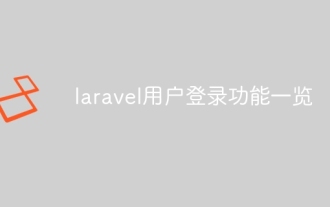 Laravel user login function list
Apr 18, 2025 pm 01:06 PM
Laravel user login function list
Apr 18, 2025 pm 01:06 PM
Building user login capabilities in Laravel is a crucial task and this article will provide a comprehensive overview covering every critical step from user registration to login verification. We will dive into the power of Laravel’s built-in verification capabilities and guide you through customizing and extending the login process to suit specific needs. By following these step-by-step instructions, you can create a secure and reliable login system that provides a seamless access experience for users of your Laravel application.
 Using Laravel: Streamlining Web Development with PHP
Apr 19, 2025 am 12:18 AM
Using Laravel: Streamlining Web Development with PHP
Apr 19, 2025 am 12:18 AM
Laravel optimizes the web development process including: 1. Use the routing system to manage the URL structure; 2. Use the Blade template engine to simplify view development; 3. Handle time-consuming tasks through queues; 4. Use EloquentORM to simplify database operations; 5. Follow best practices to improve code quality and maintainability.






