Java generic array type conversion exception: causes and solutions
Oct 16, 2025 pm 05:54 PM
This article aims to solve the `ClassCastException` problem encountered when using generic arrays in Java. We will deeply explore the interaction limitations between Java generics and arrays, and provide three effective solutions: using `Object[]` arrays, using `ArrayList` to replace arrays, and creating generic arrays through reflection, helping developers avoid type conversion errors and write more robust generic code.
When using Java generics, directly creating a generic array will encounter some limitations, resulting in ClassCastException. This is because of a conflict between Java's generic erasure mechanism and the covariance of arrays. Simply put, the Java compiler cannot determine the concrete type of the generic type T at runtime, so it cannot safely create an array of type T[]. Directly using new T[size] to create a generic array is not allowed.
Below we will introduce three solutions to this problem.
Solution 1: Use Object[] array
If your code does not require strict type safety and can accept type checking at runtime, you can use an Object[] array instead of a generic array.
public class Test2 {
Object[] data = new Object[3];
public static void main(String[] args) {
Test2 t = new Test2();
t.data[0] = "Amar";
t.data[1] = "Buddi";
t.data[2] = "puppy";
// Type conversion is required when using String name = (String) t.data[0];
System.out.println(name);
}
}
Things to note:
- When using an Object[] array, explicit type conversion is required when reading elements.
- If the type conversion fails, a ClassCastException may be thrown.
- This approach sacrifices compile-time type safety and requires additional type checking at runtime.
Option 2: Use ArrayList
ArrayList is a dynamic array that implements the List interface and supports generics. Using ArrayList avoids the problems of creating generic arrays directly.
import java.util.ArrayList;
public class Test2<t> {
ArrayList<t> data = new ArrayList(3);
public static void main(String[] args) {
Test2<string> t = new Test2();
t.data.add("Amar");
t.data.add("Buddi");
t.data.add("puppy");
// No type conversion required String name = t.data.get(0);
System.out.println(name);
}
}</string></t></t>
advantage:
- Type safety: ArrayList performs type checking at compile time to avoid ClassCastException.
- Dynamic size: ArrayList can automatically resize as needed.
- Easy to use: ArrayList provides rich methods to operate elements.
shortcoming:
- Compared to arrays, ArrayList may have a performance penalty in some cases.
Option 3: Use reflection to create a generic array
Generic arrays can be created using Java's reflection mechanism. This method requires a Class object of the generic type to be specified at runtime.
import java.lang.reflect.Array;
public class Test2<t> {
T[] data;
@SuppressWarnings("unchecked")
public Test2(Class<t>clazz) {
data = (T[]) Array.newInstance(clazz, 3);
}
public static void main(String[] args) {
Test2<string> t = new Test2(String.class);
t.data[0] = "Amar";
t.data[1] = "Buddi";
t.data[2] = "puppy";
System.out.println(t.data[0]);
}
}</string></t></t>
Things to note:
- A Class object of generic type needs to be passed in.
- The @SuppressWarnings("unchecked") annotation is used to suppress compiler warnings.
- Reflective operations may have a performance penalty.
Summarize
Using generic arrays in Java requires special attention to type safety issues. By choosing appropriate methods, you can avoid ClassCastExceptions and write more robust generic code.
- If strict type safety is not required, an Object[] array can be used.
- If you need type safety and dynamic size, you can use ArrayList.
- If you must use a generic array, you can use reflection to create it.
Which method to choose depends on the specific application scenario and requirements. In actual development, the most appropriate solution should be selected according to the specific situation.
The above is the detailed content of Java generic array type conversion exception: causes and solutions. For more information, please follow other related articles on the PHP Chinese website!

Hot AI Tools

Undress AI Tool
Undress images for free

Undresser.AI Undress
AI-powered app for creating realistic nude photos

AI Clothes Remover
Online AI tool for removing clothes from photos.

ArtGPT
AI image generator for creative art from text prompts.

Stock Market GPT
AI powered investment research for smarter decisions

Hot Article

Hot Tools

Notepad++7.3.1
Easy-to-use and free code editor

SublimeText3 Chinese version
Chinese version, very easy to use

Zend Studio 13.0.1
Powerful PHP integrated development environment

Dreamweaver CS6
Visual web development tools

SublimeText3 Mac version
God-level code editing software (SublimeText3)
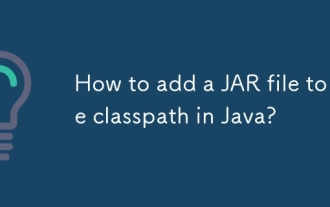 How to add a JAR file to the classpath in Java?
Sep 21, 2025 am 05:09 AM
How to add a JAR file to the classpath in Java?
Sep 21, 2025 am 05:09 AM
Use the -cp parameter to add the JAR to the classpath, so that the JVM can load its internal classes and resources, such as java-cplibrary.jarcom.example.Main, which supports multiple JARs separated by semicolons or colons, and can also be configured through CLASSPATH environment variables or MANIFEST.MF.
 How to create a file in Java
Sep 21, 2025 am 03:54 AM
How to create a file in Java
Sep 21, 2025 am 03:54 AM
UseFile.createNewFile()tocreateafileonlyifitdoesn’texist,avoidingoverwriting;2.PreferFiles.createFile()fromNIO.2formodern,safefilecreationthatfailsifthefileexists;3.UseFileWriterorPrintWriterwhencreatingandimmediatelywritingcontent,withFileWriterover
 Building Extensible Applications with the Java Service Provider Interface (SPI)
Sep 21, 2025 am 03:50 AM
Building Extensible Applications with the Java Service Provider Interface (SPI)
Sep 21, 2025 am 03:50 AM
JavaSPI is a built-in service discovery mechanism in JDK, and implements interface-oriented dynamic expansion through ServiceLoader. 1. Define the service interface and create a file with the full name of the interface under META-INF/services/, and write the fully qualified name of the implementation class; 2. Use ServiceLoader.load() to load the implementation class, and the JVM will automatically read the configuration and instantiate it; 3. The interface contract should be clarified during design, support priority and conditional loading, and provide default implementation; 4. Application scenarios include multi-payment channel access and plug-in verification; 5. Pay attention to performance, classpath, exception isolation, thread safety and version compatibility; 6. In Java9, provide can be used in combination with module systems.
 How to implement an interface in Java?
Sep 18, 2025 am 05:31 AM
How to implement an interface in Java?
Sep 18, 2025 am 05:31 AM
Use the implements keyword to implement the interface. The class needs to provide specific implementations of all methods in the interface. It supports multiple interfaces and is separated by commas to ensure that the methods are public. The default and static methods after Java 8 do not need to be rewrite.
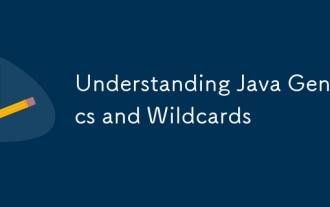 Understanding Java Generics and Wildcards
Sep 20, 2025 am 01:58 AM
Understanding Java Generics and Wildcards
Sep 20, 2025 am 01:58 AM
Javagenericsprovidecompile-timetypesafetyandeliminatecastingbyallowingtypeparametersonclasses,interfaces,andmethods;wildcards(?,?extendsType,?superType)handleunknowntypeswithflexibility.1.UseunboundedwildcardwhentypeisirrelevantandonlyreadingasObject
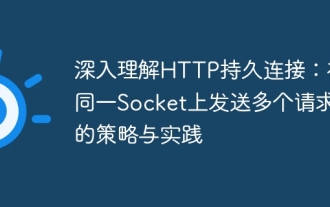 A deep understanding of HTTP persistent connections: policies and practices for sending multiple requests on the same socket
Sep 21, 2025 pm 01:51 PM
A deep understanding of HTTP persistent connections: policies and practices for sending multiple requests on the same socket
Sep 21, 2025 pm 01:51 PM
This article explores in-depth the mechanism of sending multiple HTTP requests on the same TCP Socket, namely, HTTP persistent connection (Keep-Alive). The article clarifies the difference between HTTP/1.x and HTTP/2 protocols, emphasizes the importance of server-side support for persistent connections, and how to correctly handle Connection: close response headers. By analyzing common errors and providing best practices, we aim to help developers build efficient and robust HTTP clients.
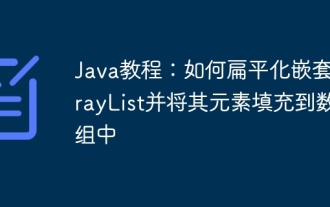 Java Tutorial: How to Flatten a Nested ArrayList and Fill its Elements into an Array
Sep 18, 2025 am 07:24 AM
Java Tutorial: How to Flatten a Nested ArrayList and Fill its Elements into an Array
Sep 18, 2025 am 07:24 AM
This tutorial details how to efficiently process nested ArrayLists containing other ArrayLists in Java and merge all its internal elements into a single array. The article will provide two core solutions through the flatMap operation of the Java 8 Stream API: first flattening into a list and then filling the array, and directly creating a new array to meet the needs of different scenarios.
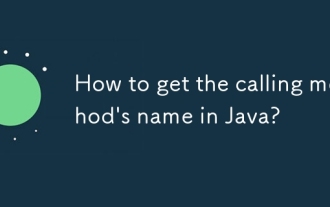 How to get the calling method's name in Java?
Sep 24, 2025 am 06:41 AM
How to get the calling method's name in Java?
Sep 24, 2025 am 06:41 AM
The answer is to use Thread.currentThread().getStackTrace() to get the call method name, and obtain the someMethod name of the call anotherMethod through index 2. Since index 0 is getStackTrace, 1 is the current method, and 2 is the caller, the example output is "Calledbymethod:someMethod", which can also be implemented by Throwable, but attention should be paid to performance, obfuscation, security and inline impact.




