 Backend Development
Backend Development
 PHP Tutorial
PHP Tutorial
 Optimize the persistence and user experience of Laravel Nova action response messages
Optimize the persistence and user experience of Laravel Nova action response messages
Optimize the persistence and user experience of Laravel Nova action response messages
Oct 15, 2025 pm 06:06 PM
Limitations of Laravel Nova action response messages
In Laravel Nova, we often use methods such as Action::message() or Action::danger() to display feedback information to the user after the action is executed. These messages usually appear on the screen briefly as a "Toast" for a few seconds and then disappear automatically. For quick actions, this immediate feedback is efficient and user-friendly. However, when faced with background tasks that take a long time to execute (for example, 5-8 minutes), this short-lived message mechanism exposes its limitations:
- Information is easy to lose: users may switch tabs or leave the computer before the message disappears, resulting in the inability to see the task completion notification.
- Lack of persistence: Can't be displayed again when the user returns, and can't provide interactive options such as "confirm" or "view details".
- Decreased user experience: Users expect clearer and more persistent feedback on critical or time-consuming tasks.
Introducing NovaNotification: persistent and interactive notifications
In order to solve the above problems, Laravel Nova 4 introduces the powerful NovaNotification function. It allows developers to send persistent notifications with icons and clickable action buttons that appear in the Nova app's user interface until the user manually closes them or performs an action. This enables the completion status of long-running tasks to be clearly and persistently communicated to users.
Implement persistent notifications
The steps to send notifications using NovaNotification are as follows:
1. Build NovaNotification instance
First, you need to create a NovaNotification instance. This is usually done in the handle method of your Nova Action, or wherever you need to send notifications.
use Laravel\Nova\Notifications\NovaNotification;
use Illuminate\Http\Request;
// ...in the handle method of your Nova Action or other service public function handle(ActionFields $fields, Collection $models)
{
// Assume you are processing a model or request $request = app(Request::class); // Get the current request instance // Build notification $notification = NovaNotification::make()
->message('Your report is ready for download.') // Set the main text content of the notification ->action('Download report', 'https://example.com/report.pdf') // Add a clickable action button ->icon('download') // Set the icon of the notification, such as 'download', 'check', 'exclamation', etc. ->type('info'); // Set the type of notification, optional 'info', 'success', 'warning', 'danger'
//Send notification $request->user()->notify($notification);
return Action::message('The report generation task has been completed, please check the notification center.');
}
2. Send notification to user
Notifications are sent through Laravel's Notifiable trait. Typically, your User model should already use this trait. You can obtain the authenticated user through the current request and then call its notify() method.
$request->user()->notify($notification);
Things to note:
- Make sure your user model (usually App\Models\User) uses the Illuminate\Notifications\Notifiable trait.
- The action() method of the NovaNotification instance accepts two parameters: the button text and the URL to jump to after clicking. This is useful for providing download links, view details links, etc.
- The icon() method allows you to select an icon that conforms to the Font Awesome or Heroicons style to enhance the visual effect.
- The type() method is used to set the color and style of the notification to distinguish notifications of different importance.
Advantages and application scenarios of NovaNotification
- Persistence: Notifications will appear in Nova's notification center (usually in the upper right corner) until the user manually closes them or clicks the action button. Even if you refresh the page or switch tabs, the notification remains.
- Interactivity: The action() method allows you to add a clickable button to the notification to guide the user to the next step, such as downloading a file, jumping to the details page, etc.
- Visual hints: The icon() and type() methods provide rich visual customization options to make notifications more expressive.
- Suitable for long-term tasks: This is an ideal solution to solve the problem of long-term task feedback. Users do not need to wait continuously and can receive clear notifications after the task is completed.
- Conveying key information: For important information that requires the user's special attention, NovaNotification is more reliable than short-lived Toast messages.
Summarize
Although Toast messages such as Action::message() provided by Laravel Nova are very convenient for instant feedback, they are insufficient for handling long-term tasks or scenarios that require subsequent user interaction. By embracing Laravel Nova 4's NovaNotification feature, developers can build a more robust notification system with a better user experience. It not only ensures that important information is not missed, but also guides users through interactive buttons to complete the next step, thus significantly improving the professionalism and ease of use of the Nova application. When designing your Nova Action response, choose wisely between a Toast message or a NovaNotification based on the nature and importance of the task.
The above is the detailed content of Optimize the persistence and user experience of Laravel Nova action response messages. For more information, please follow other related articles on the PHP Chinese website!

Hot AI Tools

Undress AI Tool
Undress images for free

Undresser.AI Undress
AI-powered app for creating realistic nude photos

AI Clothes Remover
Online AI tool for removing clothes from photos.

ArtGPT
AI image generator for creative art from text prompts.

Stock Market GPT
AI powered investment research for smarter decisions

Hot Article

Hot Tools

Notepad++7.3.1
Easy-to-use and free code editor

SublimeText3 Chinese version
Chinese version, very easy to use

Zend Studio 13.0.1
Powerful PHP integrated development environment

Dreamweaver CS6
Visual web development tools

SublimeText3 Mac version
God-level code editing software (SublimeText3)
 How to check if an email address is valid in PHP?
Sep 21, 2025 am 04:07 AM
How to check if an email address is valid in PHP?
Sep 21, 2025 am 04:07 AM
Usefilter_var()tovalidateemailsyntaxandcheckdnsrr()toverifydomainMXrecords.Example:$email="user@example.com";if(filter_var($email,FILTER_VALIDATE_EMAIL)&&checkdnsrr(explode('@',$email)[1],'MX')){echo"Validanddeliverableemail&qu
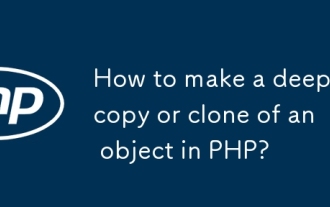 How to make a deep copy or clone of an object in PHP?
Sep 21, 2025 am 12:30 AM
How to make a deep copy or clone of an object in PHP?
Sep 21, 2025 am 12:30 AM
Useunserialize(serialize($obj))fordeepcopyingwhenalldataisserializable;otherwise,implement__clone()tomanuallyduplicatenestedobjectsandavoidsharedreferences.
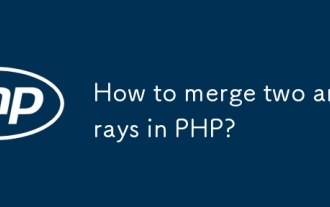 How to merge two arrays in PHP?
Sep 21, 2025 am 12:26 AM
How to merge two arrays in PHP?
Sep 21, 2025 am 12:26 AM
Usearray_merge()tocombinearrays,overwritingduplicatestringkeysandreindexingnumerickeys;forsimplerconcatenation,especiallyinPHP5.6 ,usethesplatoperator[...$array1,...$array2].
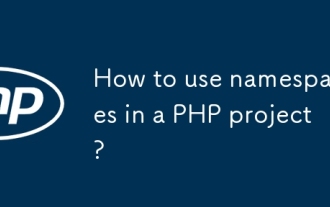 How to use namespaces in a PHP project?
Sep 21, 2025 am 01:28 AM
How to use namespaces in a PHP project?
Sep 21, 2025 am 01:28 AM
NamespacesinPHPorganizecodeandpreventnamingconflictsbygroupingclasses,interfaces,functions,andconstantsunderaspecificname.2.Defineanamespaceusingthenamespacekeywordatthetopofafile,followedbythenamespacename,suchasApp\Controllers.3.Usetheusekeywordtoi
 How to update a record in a database with PHP?
Sep 21, 2025 am 04:47 AM
How to update a record in a database with PHP?
Sep 21, 2025 am 04:47 AM
ToupdateadatabaserecordinPHP,firstconnectusingPDOorMySQLi,thenusepreparedstatementstoexecuteasecureSQLUPDATEquery.Example:$pdo=newPDO("mysql:host=localhost;dbname=your_database",$username,$password);$sql="UPDATEusersSETemail=:emailWHER
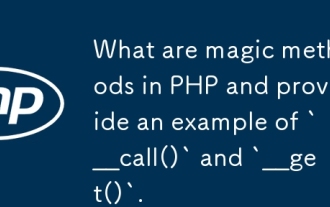 What are magic methods in PHP and provide an example of `__call()` and `__get()`.
Sep 20, 2025 am 12:50 AM
What are magic methods in PHP and provide an example of `__call()` and `__get()`.
Sep 20, 2025 am 12:50 AM
The__call()methodistriggeredwhenaninaccessibleorundefinedmethodiscalledonanobject,allowingcustomhandlingbyacceptingthemethodnameandarguments,asshownwhencallingundefinedmethodslikesayHello().2.The__get()methodisinvokedwhenaccessinginaccessibleornon-ex
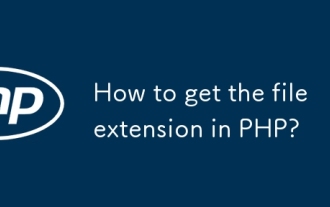 How to get the file extension in PHP?
Sep 20, 2025 am 05:11 AM
How to get the file extension in PHP?
Sep 20, 2025 am 05:11 AM
Usepathinfo($filename,PATHINFO_EXTENSION)togetthefileextension;itreliablyhandlesmultipledotsandedgecases,returningtheextension(e.g.,"pdf")oranemptystringifnoneexists.
 How to create a zip archive of files in PHP?
Sep 18, 2025 am 12:42 AM
How to create a zip archive of files in PHP?
Sep 18, 2025 am 12:42 AM
Use the ZipArchive class to create a ZIP file. First instantiate and open the target zip, add files with addFile, support custom internal paths, recursive functions can package the entire directory, and finally call close to save to ensure that PHP has write permissions.



