
This article aims to guide Laravel beginners to build a simple ranking system that allows users to sort multiple items and store the sorting results in the database. We will introduce how to design the database structure and how to use Eloquent ORM to read and sort data. Through this article, you will master the basic methods of creating and managing ranking data in Laravel applications.
Database structure design
To implement ranking functionality, the database table needs to contain a column that stores the sorting value. Suppose we need to rank appliances such as refrigerators, microwaves, and stoves. We can create a table called appliances with the following fields:
- id: primary key, auto-increment ID.
- name: Name of the appliance (e.g. refrigerator, microwave, stove).
- description: Appliance description (optional).
- order: Sorting field that stores user-specified ranking values. The smaller the number, the higher the ranking.
This table can be created using Laravel's Migration feature:
use Illuminate\Database\Migrations\Migration;
use Illuminate\Database\Schema\Blueprint;
use Illuminate\Support\Facades\Schema;
class CreateAppliancesTable extends Migration
{
/**
* Run the migrations.
*
* @return void
*/
public function up()
{
Schema::create('appliances', function (Blueprint $table) {
$table->id();
$table->string('name');
$table->text('description')->nullable();
$table->integer('order')->nullable(); // Allow to be null, indicating that it has not been sorted yet $table->timestamps();
});
}
/**
* Reverse the migrations.
*
* @return void
*/
public function down()
{
Schema::dropIfExists('appliances');
}
}
Run the php artisan migrate command to create the table.
Eloquent ORM sorting
Create an Appliance model in the App\Models directory for interacting with the appliances table.
namespace App\Models;
use Illuminate\Database\Eloquent\Model;
class Appliance extends Model
{
protected $table = 'appliances'; // Optional, if the table name is inconsistent with the model name protected $fillable = ['name', 'description', 'order']; // Fields that allow batch assignment}
Data can be sorted using the orderBy method provided by Eloquent ORM. The following example shows how to sort data in ascending order by the order field:
use App\Models\Appliance;
$appliances = Appliance::orderBy('order', 'asc')->get();
// Or use the latest() method, which is equivalent to orderBy('created_at', 'desc'), but this example does not apply // $appliances = Appliance::latest('order')->get(); // Wrong usage, latest defaults to created_at
This code will get all the records from the appliances table and sort them according to the value of the order field from small to large. If the values ??of the order field are the same, they are sorted by the created_at field (default behavior).
If you want to sort the data in descending order according to the order field, you can use the desc parameter:
$appliances = Appliance::orderBy('order', 'desc')->get();
User interface and data updates
The user interface needs to provide a form that allows the user to sort appliances. The form can include a drop-down list or a drag-and-drop sorting feature that allows the user to select the ranking of each appliance.
When the user submits the form, the sorted results need to be saved to the database. You can use the update method of Eloquent ORM to update the value of the order field:
use App\Models\Appliance;
use Illuminate\Http\Request;
public function updateOrder(Request $request)
{
$applianceId = $request->input('appliance_id');
$order = $request->input('order');
$appliance = Appliance::find($applianceId);
if ($appliance) {
$appliance->order = $order;
$appliance->save();
}
return response()->json(['message' => 'Order updated successfully']);
}
This code first obtains the values ??of appliance_id and order, then finds the corresponding appliance record, updates the value of the order field, and saves it to the database.
Things to note:
- Make sure the $fillable attribute is defined in the Appliance model to allow batch assignment of the order field.
- Before the user submits the form, the data needs to be verified to ensure that the value of the order field is valid.
- In order to improve the user experience, you can use AJAX technology to submit the form asynchronously to avoid page refresh.
- If you need to implement more complex sorting functionality, consider using a JavaScript library such as jQuery UI Sortable.
Summarize
Through this article, you learned how to create a ranking form and implement data sorting in a Laravel application. You learned how to design a database structure and read and update data using the Eloquent ORM. Hopefully this knowledge will help you build more powerful Laravel applications. Remember, practice is the best teacher. Try more and you will be able to master more Laravel skills.
The above is the detailed content of Create a ranking form and implement data sorting in Laravel. For more information, please follow other related articles on the PHP Chinese website!

Hot AI Tools

Undress AI Tool
Undress images for free

Undresser.AI Undress
AI-powered app for creating realistic nude photos

AI Clothes Remover
Online AI tool for removing clothes from photos.

ArtGPT
AI image generator for creative art from text prompts.

Stock Market GPT
AI powered investment research for smarter decisions

Hot Article

Hot Tools

Notepad++7.3.1
Easy-to-use and free code editor

SublimeText3 Chinese version
Chinese version, very easy to use

Zend Studio 13.0.1
Powerful PHP integrated development environment

Dreamweaver CS6
Visual web development tools

SublimeText3 Mac version
God-level code editing software (SublimeText3)
 How to check if an email address is valid in PHP?
Sep 21, 2025 am 04:07 AM
How to check if an email address is valid in PHP?
Sep 21, 2025 am 04:07 AM
Usefilter_var()tovalidateemailsyntaxandcheckdnsrr()toverifydomainMXrecords.Example:$email="user@example.com";if(filter_var($email,FILTER_VALIDATE_EMAIL)&&checkdnsrr(explode('@',$email)[1],'MX')){echo"Validanddeliverableemail&qu
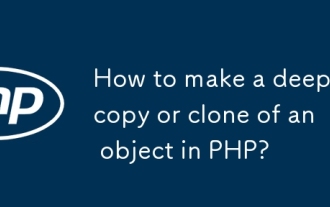 How to make a deep copy or clone of an object in PHP?
Sep 21, 2025 am 12:30 AM
How to make a deep copy or clone of an object in PHP?
Sep 21, 2025 am 12:30 AM
Useunserialize(serialize($obj))fordeepcopyingwhenalldataisserializable;otherwise,implement__clone()tomanuallyduplicatenestedobjectsandavoidsharedreferences.
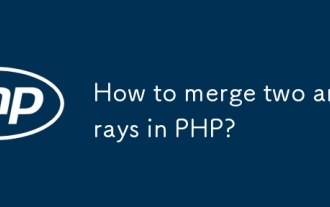 How to merge two arrays in PHP?
Sep 21, 2025 am 12:26 AM
How to merge two arrays in PHP?
Sep 21, 2025 am 12:26 AM
Usearray_merge()tocombinearrays,overwritingduplicatestringkeysandreindexingnumerickeys;forsimplerconcatenation,especiallyinPHP5.6 ,usethesplatoperator[...$array1,...$array2].
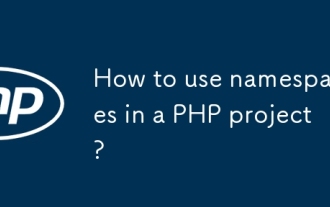 How to use namespaces in a PHP project?
Sep 21, 2025 am 01:28 AM
How to use namespaces in a PHP project?
Sep 21, 2025 am 01:28 AM
NamespacesinPHPorganizecodeandpreventnamingconflictsbygroupingclasses,interfaces,functions,andconstantsunderaspecificname.2.Defineanamespaceusingthenamespacekeywordatthetopofafile,followedbythenamespacename,suchasApp\Controllers.3.Usetheusekeywordtoi
 How to update a record in a database with PHP?
Sep 21, 2025 am 04:47 AM
How to update a record in a database with PHP?
Sep 21, 2025 am 04:47 AM
ToupdateadatabaserecordinPHP,firstconnectusingPDOorMySQLi,thenusepreparedstatementstoexecuteasecureSQLUPDATEquery.Example:$pdo=newPDO("mysql:host=localhost;dbname=your_database",$username,$password);$sql="UPDATEusersSETemail=:emailWHER
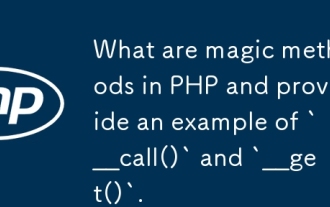 What are magic methods in PHP and provide an example of `__call()` and `__get()`.
Sep 20, 2025 am 12:50 AM
What are magic methods in PHP and provide an example of `__call()` and `__get()`.
Sep 20, 2025 am 12:50 AM
The__call()methodistriggeredwhenaninaccessibleorundefinedmethodiscalledonanobject,allowingcustomhandlingbyacceptingthemethodnameandarguments,asshownwhencallingundefinedmethodslikesayHello().2.The__get()methodisinvokedwhenaccessinginaccessibleornon-ex
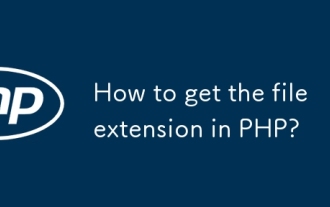 How to get the file extension in PHP?
Sep 20, 2025 am 05:11 AM
How to get the file extension in PHP?
Sep 20, 2025 am 05:11 AM
Usepathinfo($filename,PATHINFO_EXTENSION)togetthefileextension;itreliablyhandlesmultipledotsandedgecases,returningtheextension(e.g.,"pdf")oranemptystringifnoneexists.
 How to create a zip archive of files in PHP?
Sep 18, 2025 am 12:42 AM
How to create a zip archive of files in PHP?
Sep 18, 2025 am 12:42 AM
Use the ZipArchive class to create a ZIP file. First instantiate and open the target zip, add files with addFile, support custom internal paths, recursive functions can package the entire directory, and finally call close to save to ensure that PHP has write permissions.




