 Backend Development
Backend Development
 Python Tutorial
Python Tutorial
 Python: Tutorial on using setattr to dynamically set object attributes
Python: Tutorial on using setattr to dynamically set object attributes
Python: Tutorial on using setattr to dynamically set object attributes
Oct 15, 2025 pm 01:48 PM
Requirements and challenges of dynamically setting object properties
In Python programming, we often encounter scenarios where we need to set object attributes based on variable names (strings). For example, read key-value pairs from a dictionary or configuration file, and want to use these keys as attribute names of the object and assign the values ??to the object instances as the corresponding attribute values.
Consider the following attempt to initialize a class:
class DataProcessor:
def __init__(self, data: dict):
for key in data:
# Try using index assignment directly, which will cause the error self[key] = data[key]
# Example using try:
processor = DataProcessor({'name': 'Alice', 'age': 30})
except TypeError as e:
print(f"Initialization failed: {e}")
Running the above code will get TypeError: 'DataProcessor' object does not support item assignment. This is because Python objects (unless they specifically implement the __setitem__ method) do not support attribute assignment through square brackets [] like dictionaries or lists. The conventional way to set object attributes is self.attribute_name = value, but attribute_name here is a string variable rather than a fixed identifier.
Solution: setattr() function
Python provides a built-in function setattr() to solve this problem. setattr() allows us to dynamically set the attributes of an object through a string name.
The syntax of the setattr() function is as follows:
setattr(object, name, value)
- object: target object, that is, the instance whose properties are to be set.
- name: A string representing the name of the property to be set.
- value: The value to be assigned to this attribute.
Using setattr(), we can modify the initialization method of the above DataProcessor class:
class DataProcessor:
def __init__(self, data: dict):
for key, value in data.items():
setattr(self, key, value)
# Example uses processor = DataProcessor({'name': 'Alice', 'age': 30, 'city': 'New York'})
print(f"Processor name: {processor.name}")
print(f"Processor age: {processor.age}")
print(f"Processor city: {processor.city}")
# You can also verify the newly added attribute processor_attrs = [attr for attr in dir(processor) if not attr.startswith('__')]
print(f"All dynamically set attributes: {processor_attrs}")
With setattr(self, key, value), DataProcessor instances can now dynamically have corresponding attributes based on the key-value pairs passed in the dictionary.
Combine with **kwargs for more elegant initialization
In Python, **kwargs (keyword argument dictionary) are a very Pythonic choice when initializing an object and wanting it to accept any number of named arguments as attributes. Combined with setattr(), very flexible class initialization can be achieved.
class ConfigObject:
def __init__(self, **kwargs):
"""
Initialize object properties via keyword arguments.
For example: ConfigObject(host='localhost', port=8080)
"""
for key, value in kwargs.items():
setattr(self, key, value)
# Example uses config = ConfigObject(host='localhost', port=8080, debug_mode=True)
print(f"Config host: {config.host}")
print(f"Config port: {config.port}")
print(f"Config debug_mode: {config.debug_mode}")
# You can also dynamically add attributes setattr(config, 'timeout', 60)
print(f"Config timeout: {config.timeout}")
This pattern is useful when creating configuration objects, data transfer objects (DTOs), or general classes that require flexible property settings.
Things to note and best practices
-
Security considerations : Use setattr() with caution when the attribute name comes from external sources (such as user input, configuration files, or network requests). A malicious user may attempt to set or overwrite important internal properties or methods of an object (such as __class__, __init__, etc.), which may lead to security vulnerabilities or program crashes. It is recommended to perform strict validation and filtering of incoming property names, allowing only expected properties to be set.
classSecureConfig: ALLOWED_ATTRIBUTES = {'host', 'port', 'timeout'} def __init__(self, **kwargs): for key, value in kwargs.items(): if key in self.ALLOWED_ATTRIBUTES: setattr(self, key, value) else: print(f"Warning: Attempt to set disallowed property '{key}' was ignored.") secure_config = SecureConfig(host='127.0.0.1', port=80, unauthorized_attr='bad_value') print(f"Secure config host: {getattr(secure_config, 'host', 'N/A')}") print(f"Secure config unauthorized_attr: {getattr(secure_config, 'unauthorized_attr', 'N/A')}") Readability and maintainability : Although setattr() is powerful, excessive use of dynamic attributes may reduce the readability and maintainability of the code. When a class's set of attributes is relatively fixed, it is best to declare them explicitly in the __init__ method. Dynamic properties make it difficult for IDEs to provide code completion and for code reviewers to see all possible properties of an object at a glance.
-
Related functions :
- getattr(object, name[, default]): used to get the attribute value of an object through a string name. If the attribute does not exist, you can provide a default value, otherwise an AttributeError will be thrown.
- hasattr(object, name): Used to check whether the object has an attribute with the specified name, returning True or False. These functions, together with setattr(), form an important part of Python's reflection mechanism.
__dict__ attribute : For most user-defined class instances, setattr() actually modifies the object's __dict__ attribute. You can access obj.__dict__ directly to view or modify an object's attribute dictionary, but setattr() and getattr() are generally recommended because they provide a higher level of abstraction and may behave more consistently in some special cases (such as classes using __slots__).
Summarize
The setattr() function is a very practical tool in Python, which allows us to dynamically set attributes for objects programmatically. This is especially useful when dealing with mutable configurations, data mapping, or building highly flexible classes. By combining **kwargs, elegant and powerful object initialization can be achieved. However, when using setattr(), be sure to be aware of potential security risks and weigh the flexibility it brings against the readability and maintainability of your code. Understanding and rationally using setattr() and its related getattr() and hasattr() functions will significantly improve the flexibility and dynamics of Python programs.
The above is the detailed content of Python: Tutorial on using setattr to dynamically set object attributes. For more information, please follow other related articles on the PHP Chinese website!

Hot AI Tools

Undress AI Tool
Undress images for free

Undresser.AI Undress
AI-powered app for creating realistic nude photos

AI Clothes Remover
Online AI tool for removing clothes from photos.

ArtGPT
AI image generator for creative art from text prompts.

Stock Market GPT
AI powered investment research for smarter decisions

Hot Article

Hot Tools

Notepad++7.3.1
Easy-to-use and free code editor

SublimeText3 Chinese version
Chinese version, very easy to use

Zend Studio 13.0.1
Powerful PHP integrated development environment

Dreamweaver CS6
Visual web development tools

SublimeText3 Mac version
God-level code editing software (SublimeText3)
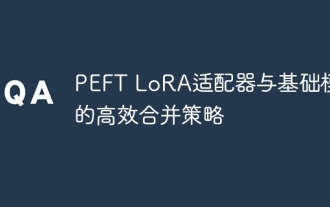 Efficient merge strategy of PEFT LoRA adapter and base model
Sep 19, 2025 pm 05:12 PM
Efficient merge strategy of PEFT LoRA adapter and base model
Sep 19, 2025 pm 05:12 PM
This tutorial details how to efficiently merge the PEFT LoRA adapter with the base model to generate a completely independent model. The article points out that it is wrong to directly use transformers.AutoModel to load the adapter and manually merge the weights, and provides the correct process to use the merge_and_unload method in the peft library. In addition, the tutorial also emphasizes the importance of dealing with word segmenters and discusses PEFT version compatibility issues and solutions.
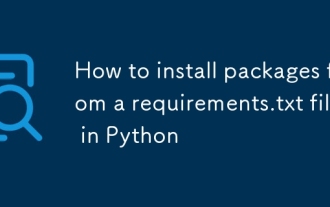 How to install packages from a requirements.txt file in Python
Sep 18, 2025 am 04:24 AM
How to install packages from a requirements.txt file in Python
Sep 18, 2025 am 04:24 AM
Run pipinstall-rrequirements.txt to install the dependency package. It is recommended to create and activate the virtual environment first to avoid conflicts, ensure that the file path is correct and that the pip has been updated, and use options such as --no-deps or --user to adjust the installation behavior if necessary.
 How to test Python code with pytest
Sep 20, 2025 am 12:35 AM
How to test Python code with pytest
Sep 20, 2025 am 12:35 AM
Python is a simple and powerful testing tool in Python. After installation, test files are automatically discovered according to naming rules. Write a function starting with test_ for assertion testing, use @pytest.fixture to create reusable test data, verify exceptions through pytest.raises, supports running specified tests and multiple command line options, and improves testing efficiency.
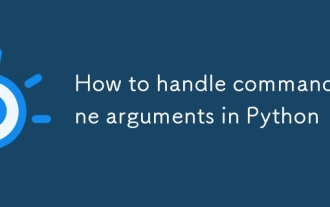 How to handle command line arguments in Python
Sep 21, 2025 am 03:49 AM
How to handle command line arguments in Python
Sep 21, 2025 am 03:49 AM
Theargparsemoduleistherecommendedwaytohandlecommand-lineargumentsinPython,providingrobustparsing,typevalidation,helpmessages,anderrorhandling;usesys.argvforsimplecasesrequiringminimalsetup.
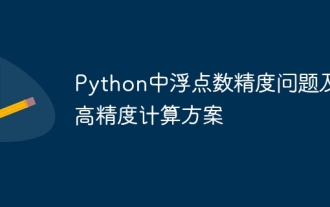 Floating point number accuracy problem in Python and its high-precision calculation scheme
Sep 19, 2025 pm 05:57 PM
Floating point number accuracy problem in Python and its high-precision calculation scheme
Sep 19, 2025 pm 05:57 PM
This article aims to explore the common problem of insufficient calculation accuracy of floating point numbers in Python and NumPy, and explains that its root cause lies in the representation limitation of standard 64-bit floating point numbers. For computing scenarios that require higher accuracy, the article will introduce and compare the usage methods, features and applicable scenarios of high-precision mathematical libraries such as mpmath, SymPy and gmpy to help readers choose the right tools to solve complex accuracy needs.
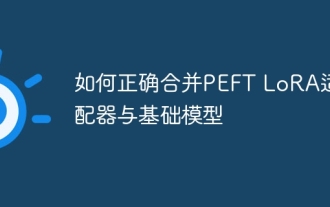 How to correctly merge PEFT LoRA adapter with basic model
Sep 17, 2025 pm 02:51 PM
How to correctly merge PEFT LoRA adapter with basic model
Sep 17, 2025 pm 02:51 PM
This article details how to use the merge_and_unload function of the PEFT library to efficiently and accurately merge the LoRA adapter into the basic large language model, thereby creating a brand new model with integrated fine-tuning knowledge. The article corrects common misunderstandings about loading adapters and manually merging model weights through transformers.AutoModel, and provides complete code examples including model merging, word segmenter processing, and professional guidance on solving potential version compatibility issues to ensure smooth merge processes.
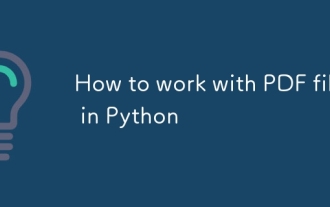 How to work with PDF files in Python
Sep 20, 2025 am 04:44 AM
How to work with PDF files in Python
Sep 20, 2025 am 04:44 AM
PyPDF2, pdfplumber and FPDF are the core libraries for Python to process PDF. Use PyPDF2 to perform text extraction, merging, splitting and encryption, such as reading the page through PdfReader and calling extract_text() to get content; pdfplumber is more suitable for retaining layout text extraction and table recognition, and supports extract_tables() to accurately capture table data; FPDF (recommended fpdf2) is used to generate PDF, and documents are built and output through add_page(), set_font() and cell(). When merging PDFs, PdfWriter's append() method can integrate multiple files
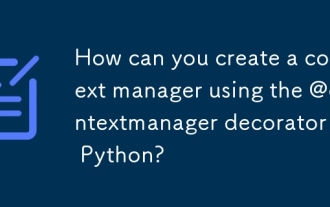 How can you create a context manager using the @contextmanager decorator in Python?
Sep 20, 2025 am 04:50 AM
How can you create a context manager using the @contextmanager decorator in Python?
Sep 20, 2025 am 04:50 AM
Import@contextmanagerfromcontextlibanddefineageneratorfunctionthatyieldsexactlyonce,wherecodebeforeyieldactsasenterandcodeafteryield(preferablyinfinally)actsas__exit__.2.Usethefunctioninawithstatement,wheretheyieldedvalueisaccessibleviaas,andthesetup



