
As the title implies, Windows Automatic Maintenance is a built-in feature that performs a series of routine maintenance tasks to keep your computer running smoothly. So how does it work? In this article from MiniTool System Accelerator, we will introduce you in detail everything about Windows automatic maintenance.
What is Windows Automatic Maintenance?
A Windows computer relies on running a series of maintenance tasks to keep it healthy. Windows Automatic Maintenance can perform these tasks to prevent system freezes, crashes, or other issues that hinder your productivity. By default, this utility is scheduled to run every day at 2:00 AM (when your computer is in idle or sleep mode). During this process, Windows automated maintenance may run the following tasks:
- System and software updates.
- security scan,
- System diagnostics.
- Disk optimization and defragmentation (for HDD).
However, if your computer is active or does not have power during the scheduled time, all maintenance tasks will be postponed. Delayed tasks will start during the next scheduled idle period. How to wake up the system immediately to run these tasks? In the following paragraphs, we will provide you with three methods to start Windows automatic maintenance on your computer.
How to enable Windows Automatic Maintenance on Windows 10/11?
Method 1: Via Control Panel
Control Panel allows you to view and change system settings, so you can run automated maintenance directly from it. Follow these steps:
Step 1. Open Control Panel .
Step 2. Click the inverted triangle icon next to View mode and select a category .
Step 3. Click System and Security > Security and Maintenance > Expand Maintenance > Click Start Maintenance .

Step 4. To change the automatic maintenance schedule, click Change maintenance settings > Select a time to set for automatic maintenance > Check Allow scheduled maintenance to wake my computer at scheduled times > Click OK to save changes.

Method 2: Via Registry Editor
The Windows Registry provides a database of software and hardware information, settings, options, and more on your computer. If you want to enable certain features, such as Windows automatic maintenance, it is a good idea to modify the value data of the corresponding registry key. The following are the specific steps:
Step 1. Press Win R to open the Run window.
Step 2. Type regedit and press Enter to launch the Registry Editor .
Step 3. Navigate to the following path:
HKEY_LOCAL_MACHINE > SOFTWARE > Microsoft > Windows NT > CurrentVersion > Schedule > Maintenance
Step 4. In the right pane, right-click on an empty space > Select New > DWORD (32-bit) Value > Rename it to MaintenanceDisabled .

Step 5. Double-click the newly created value > Change its numeric data to 0 > Click OK .
Step 6. Close the Registry Editor and restart the computer.
Method 3: Via Command Prompt
The last way to enable Windows automatic maintenance is to run the startup command in a command prompt. to this end:
Step 1. Type cmd in the search bar to locate Command Prompt and run it as administrator.
Step 2. In the command window, enter the following command and don’t forget to press Enter :
mschedexe.exe start

To see what tasks Windows Automatic Maintenance is running, you can enter the following command in Windows PowerShell (Admin) and press Enter :
Get-ScheduledTask | ? {$_.Settings.MaintenanceSettings} | Out-GridView
Then you can get a list of tasks with their path, name, and status.

Another way to maintain your computer
As mentioned earlier, Windows Automatic Maintenance is designed to keep your computer in good health and performance by combining all background maintenance tasks. As for the performance of your computer system, MiniTool System Accelerator, a free PC tuning software, is worth a try.
Compared with Windows automatic maintenance, this tool is easier to operate and more flexible. It acts as PC cleaner, RAM limiter, application uninstaller, registry cleaner, etc. on your Windows device. What's more, MiniTool System Accelerator can find and fix common system problems, defragment the hard drive, free up the CPU, and more, making your computer run faster and more responsive.
To maintain your computer, you can run the ActiveCare feature. It only takes a few minutes to help you clear Internet and system junk files, fix registry problems, find free memory and reduce startup programs. The following are the specific steps:
Step 1. Start the MiniTool System Accelerator trial version and enjoy all features for free for the first 15 days.
Step 2. Open ActiveCare in the main interface and click RUN SCAN to start scanning your Windows device for problems.

Step 3. Once the scan is complete, the program will list the system status and the number of issues found. You can click FIX ISSUE to resolve all identified issues at once.

Step 4. Additionally, you can also click on the numbers under ISSUES FOUND or SYSTEM RECOMMENDATIONS to view more details and select what you want to clean.


Conclusion
This article briefly introduces the definition and functions of Windows automatic maintenance. In short, this tool uses idle time to keep your computer running smoothly by running a set of maintenance tasks. At the same time, you can use some third-party programs, such as MiniTool System Accelerator, to maximize your computer performance.
Have any problems using our products? If so, please feel free to let us know via . Thank you for your feedback and support!
The above is the detailed content of What Is Windows Automatic Maintenance? How Does It Work?. For more information, please follow other related articles on the PHP Chinese website!

Hot AI Tools

Undress AI Tool
Undress images for free

Undresser.AI Undress
AI-powered app for creating realistic nude photos

AI Clothes Remover
Online AI tool for removing clothes from photos.

ArtGPT
AI image generator for creative art from text prompts.

Stock Market GPT
AI powered investment research for smarter decisions

Hot Article

Hot Tools

Notepad++7.3.1
Easy-to-use and free code editor

SublimeText3 Chinese version
Chinese version, very easy to use

Zend Studio 13.0.1
Powerful PHP integrated development environment

Dreamweaver CS6
Visual web development tools

SublimeText3 Mac version
God-level code editing software (SublimeText3)
 How to Force Games Into Windowed Mode on Windows 10 & 11
Sep 19, 2025 am 03:33 AM
How to Force Games Into Windowed Mode on Windows 10 & 11
Sep 19, 2025 am 03:33 AM
Most players probably play their games full screen in Windows 11 or 10. However, you can also play games in a windowed mode. This mode lets you play games in a window with the taskbar visible beneath it. The advantages of playing in windowed mode
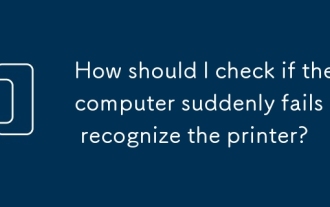 How should I check if the computer suddenly fails to recognize the printer?
Sep 20, 2025 am 08:27 AM
How should I check if the computer suddenly fails to recognize the printer?
Sep 20, 2025 am 08:27 AM
Answer: The computer cannot recognize the printer. It is usually caused by connection, drive, or service issues. First check whether the USB or network connection is normal to ensure that the printer is powered on; if the connection is correct, restart the device and check the driver status in the "Device Manager", update or reinstall the official website driver; confirm that the Windows "PrintSpooler" service has been started and set to automatic; use the system "Troubleshooting" tool to troubleshoot problems. If the driver fails to install repeatedly, you need to completely uninstall the old driver and clean up the residual files. After restarting, install the new version of the driver as an administrator, and use compatibility mode or system restore if necessary. If there is any problem after Windows update, you should first download the driver that is adapted to the new system, or roll back the update and check the service status. The details that are easily overlooked during the investigation include
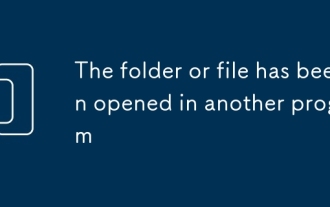 The folder or file has been opened in another program
Sep 20, 2025 am 08:24 AM
The folder or file has been opened in another program
Sep 20, 2025 am 08:24 AM
When the file is occupied, first check and close the relevant programs and try to restart the computer; if it is invalid, use task manager, resource monitor or ProcessExplorer to locate the occupied process, and forcefully terminate it by ending the task or taskkill command; for prevention, you need to develop good operating habits, avoid previewing or directly operating on mobile/network drives, and keep software updated.
 VPN Not Connecting on Windows 10/11 : 10 Best Fixes
Sep 20, 2025 am 03:30 AM
VPN Not Connecting on Windows 10/11 : 10 Best Fixes
Sep 20, 2025 am 03:30 AM
A Virtual Private Network (VPN) is a crucial tool for safeguarding your online privacy and securely accessing geo-restricted or censored content. However, many users face difficulties when their VPN fails to connect on Windows 10 or Windows 11.Why Wo
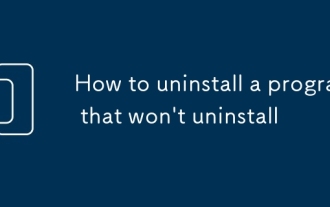 How to uninstall a program that won't uninstall
Sep 20, 2025 am 07:09 AM
How to uninstall a program that won't uninstall
Sep 20, 2025 am 07:09 AM
Ifaprogramwon’tuninstall,trythesesteps:1.UseWindowsSettingstoremoveit.2.Runitsbuilt-inuninstallerasadministrator.3.BootintoSafeModeandattemptremoval.4.Usethird-partytoolslikeRevoUninstaller.5.Manuallydeletefilesandregistryentrieswithcaution.
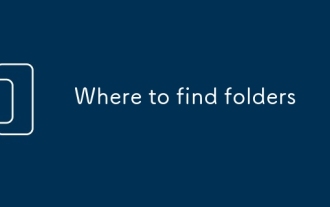 Where to find folders
Sep 20, 2025 am 07:57 AM
Where to find folders
Sep 20, 2025 am 07:57 AM
The most direct way is to recall the storage location, usually in folders such as desktop, documents, downloads, etc.; if it cannot be found, you can use the system search function. File "missing" is mostly due to problems such as unattention of the saving path, name memory deviation, file hiding or cloud synchronization. Efficient management suggestions: Classify by project, time, and type, make good use of quick access, clean and archive regularly, and standardize naming. Windows search and search through File Explorer and taskbar, while macOS relies on finder and Spotlight, which is smarter and more efficient. Mastering tools and developing good habits is the key.
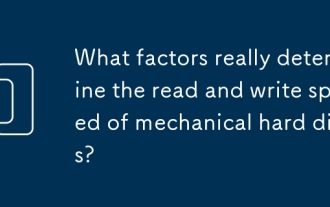 What factors really determine the read and write speed of mechanical hard disks?
Sep 20, 2025 am 08:18 AM
What factors really determine the read and write speed of mechanical hard disks?
Sep 20, 2025 am 08:18 AM
The read and write speed of mechanical hard disks is determined by the speed, data density, cache size, interface type and seek time. High speed shortens latency, high density improves linear speed, large cache optimizes random read and write, while fragmentation and background programs slow down the actual experience.
 My Windows 11 Laptop Now Lasts All Day Thanks to These Tricks
Sep 21, 2025 am 04:27 AM
My Windows 11 Laptop Now Lasts All Day Thanks to These Tricks
Sep 21, 2025 am 04:27 AM
The battery life of Windows laptops has never been excellent, at least without making any settings. But with these tips, your laptop can easily run 24/7 – no longer have to look for power outlets everywhere. 5 Check your GPU settings The standalone graphics card consumes much more power than integrated graphics cards. This is one of the reasons for the performance improvements in gaming, but it also greatly reduces battery life. If your laptop supports MUX switches or allows disabling discrete graphics cards, turning on this feature will significantly extend battery life. Some notebooks offer two GPU modes: hybrid mode and integrated mode. In hybrid mode, both graphics cards work at the same time, which is also the default operation method of most laptops with independent graphics. If you want to extend the battery




