 Backend Development
Backend Development
 Golang
Golang
 In-depth analysis of the SMTP protocol: understanding the email transmission mechanism and the real role of the server
In-depth analysis of the SMTP protocol: understanding the email transmission mechanism and the real role of the server
In-depth analysis of the SMTP protocol: understanding the email transmission mechanism and the real role of the server
Oct 12, 2025 am 07:51 AM
SMTP protocol core concepts
SMTP (Simple Mail Transfer Protocol) is the core protocol used for email transmission on the Internet. Its main responsibility is to transfer messages from the sender's mail client or mail server to the recipient's mail server. It is worth noting that the SMTP protocol itself only focuses on the "transmission" process of emails and does not involve the "retrieval" of emails. Retrieval of emails is usually handled by protocols such as IMAP (Internet Message Access Protocol) or POP3 (Post Office Protocol version 3).
For many beginners, there may be some misunderstandings about the concept of an SMTP server, especially regarding the responsibilities of "sending" and "receiving" mail. An SMTP server (usually referred to as a mail transfer agent MTA) plays different roles in the entire mail flow depending on the context - it can be a "server" that receives mail, or it can be a "client" that sends mail. Understanding this duality is the key to mastering the SMTP protocol.
Complete link for email transfer
The key to understanding the SMTP protocol is to master the complete life cycle of the email from the sender to the recipient. This process involves multiple components and protocols working together. The following is a simplified process:
-
Email submission (MUA -> MSA) :
- When a user sends an email through a mail client (MUA, Mail User Agent, such as Outlook, Thunderbird, etc.), the MUA will submit the email to the Mail Submission Agent (MSA, Mail Submission Agent). The MSA is usually the server of the user's email service provider. It is responsible for receiving emails from the MUA and performing preliminary verification and processing. This phase also typically uses the SMTP protocol, but may be on a specific port (such as 587) and requires authentication.
-
Mail transfer (MSA -> MTA) :
- After the MSA receives the email, it forwards it to the Mail Transfer Agent (MTA). The MTA is the core of the SMTP protocol and is responsible for the actual mail routing and transmission. In this step, the MSA connects to the MTA as an SMTP client.
-
Domain name resolution and routing (MTA -> target MX server) :
- After the sender MTA receives the email, it will resolve the domain name of the recipient's email address (for example, example.com in recipient@example.com). It obtains the mail exchange record (MX record) of the domain name by querying the DNS (Domain Name System). The MX record points to the SMTP server responsible for receiving emails from this domain name (that is, the target MTA).
- After obtaining the address of the target MX server, the sender's MTA will act as an SMTP client and actively initiate a connection with the target MX server to send the email. This is the key point to understand that an SMTP server "sends" mail: instead of pushing the mail directly to the user's inbox, it sends it to the next SMTP server responsible for processing the mail.
-
Mail reception and delivery (target MX server->MDA) :
- After the target MX server (as an SMTP server ) receives the email, it processes the email and delivers it to the Mail Delivery Agent (MDA). MDA is responsible for placing the email in the storage area of ??the recipient's mailbox.
-
Mail storage and retrieval (MDA -> Mail storage -> MUA) :
- MDA stores messages in a message store, which is typically served by an IMAP or POP3 server. When the recipient connects to the IMAP/POP3 server via its MUA, the message can be retrieved and read.
Key commands of SMTP protocol
Interaction with the SMTP protocol is mainly completed through a series of text commands. Among them, there are three core commands that form the skeleton of email transmission:
- MAIL FROM: : This command is used to specify the sender address of the email. This is not just the "From" displayed to the user, but the "Envelope From" used for internal processing within the mail system (e.g. bounce email addresses).
- RCPT TO:: This command is used to specify the recipient address of the email. An email can contain multiple RCPT TO commands, indicating multiple recipients.
- DATA : After specifying the sender and recipient, the DATA command tells the server the actual content of the email that will be sent next, including the email header (such as Subject, To, From, Date, etc.) and the email body. When the email content is transmitted, it usually ends with a single period (.) on a line.
After each command interaction, the SMTP server returns a three-digit status code, similar to the HTTP status code. These status codes indicate the execution results of the command (success, failure, more information required, etc.), and the client can decide the next step based on these response codes. For example, the 2xx series indicates success, and the 5xx series indicates permanent errors.
The difference between SMTP and email retrieval
Again, the SMTP protocol's sole responsibility is to implement email transmission. It does not provide any mechanism for users to "pull" mail from the server. Retrieval of mail is entirely handled by other protocols:
- POP3 (Post Office Protocol 3) : Usually used to download emails from a server to a local device. The copy of the emails on the server may be deleted after downloading.
- IMAP (Internet Message Access Protocol) : Allows users to manage mail on the server. Mail is usually retained on the server and users can access it synchronously on different devices.
Therefore, an "SMTP server" does not provide a mail retrieval interface, it only focuses on receiving and forwarding mail.
Summary and Notes
Understanding how the SMTP protocol really works is crucial to building or managing a mail system. The core is to realize that mail transmission is a multi-stage, multi-component collaborative process, and the MTA (SMTP server) plays a dual role in it: receiving mail as a server and sending mail as a client.
When developing mail-related applications, if the goal is to send mail, you need to connect to an MTA (as an SMTP client) and use commands such as MAIL FROM, RCPT TO, DATA, etc.; if the goal is to receive mail and store it locally, you need to implement an MTA to listen for SMTP connections (as an SMTP server) and process incoming mail. But please remember that this is only the transmission part. The final presentation and user interaction of the email also require the support of protocols such as IMAP/POP3.
Avoid confusing the SMTP server with the overall mail system that provides user mailbox services. The latter is a broader concept that includes the integration of multiple services and protocols such as SMTP, IMAP, POP3, and DNS. A thorough understanding of the division of responsibilities in these protocols will help us design and manage email systems more effectively.
The above is the detailed content of In-depth analysis of the SMTP protocol: understanding the email transmission mechanism and the real role of the server. For more information, please follow other related articles on the PHP Chinese website!

Hot AI Tools

Undress AI Tool
Undress images for free

Undresser.AI Undress
AI-powered app for creating realistic nude photos

AI Clothes Remover
Online AI tool for removing clothes from photos.

ArtGPT
AI image generator for creative art from text prompts.

Stock Market GPT
AI powered investment research for smarter decisions

Hot Article

Hot Tools

Notepad++7.3.1
Easy-to-use and free code editor

SublimeText3 Chinese version
Chinese version, very easy to use

Zend Studio 13.0.1
Powerful PHP integrated development environment

Dreamweaver CS6
Visual web development tools

SublimeText3 Mac version
God-level code editing software (SublimeText3)
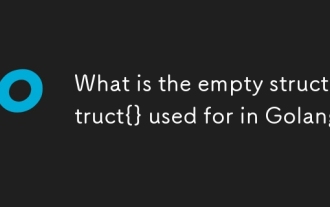 What is the empty struct struct{} used for in Golang
Sep 18, 2025 am 05:47 AM
What is the empty struct struct{} used for in Golang
Sep 18, 2025 am 05:47 AM
struct{} is a fieldless structure in Go, which occupies zero bytes and is often used in scenarios where data is not required. It is used as a signal in the channel, such as goroutine synchronization; 2. Used as a collection of value types of maps to achieve key existence checks in efficient memory; 3. Definable stateless method receivers, suitable for dependency injection or organization functions. This type is widely used to express control flow and clear intentions.
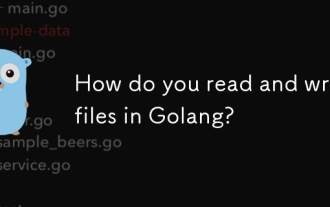 How do you read and write files in Golang?
Sep 21, 2025 am 01:59 AM
How do you read and write files in Golang?
Sep 21, 2025 am 01:59 AM
Goprovidessimpleandefficientfilehandlingusingtheosandbufiopackages.Toreadasmallfileentirely,useos.ReadFile,whichloadsthecontentintomemorysafelyandautomaticallymanagesfileoperations.Forlargefilesorincrementalprocessing,bufio.Scannerallowsline-by-liner
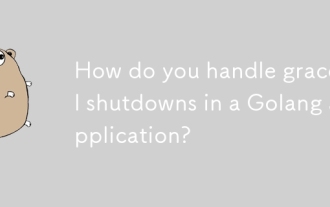 How do you handle graceful shutdowns in a Golang application?
Sep 21, 2025 am 02:30 AM
How do you handle graceful shutdowns in a Golang application?
Sep 21, 2025 am 02:30 AM
GracefulshutdownsinGoapplicationsareessentialforreliability,achievedbyinterceptingOSsignalslikeSIGINTandSIGTERMusingtheos/signalpackagetoinitiateshutdownprocedures,thenstoppingHTTPserversgracefullywithhttp.Server’sShutdown()methodtoallowactiverequest
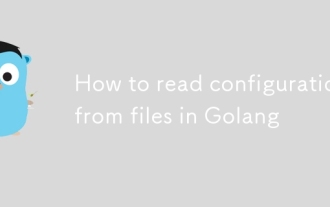 How to read configuration from files in Golang
Sep 18, 2025 am 05:26 AM
How to read configuration from files in Golang
Sep 18, 2025 am 05:26 AM
Use the encoding/json package of the standard library to read the JSON configuration file; 2. Use the gopkg.in/yaml.v3 library to read the YAML format configuration; 3. Use the os.Getenv or godotenv library to overwrite the file configuration; 4. Use the Viper library to support advanced functions such as multi-format configuration, environment variables, automatic reloading; it is necessary to define the structure to ensure type safety, properly handle file and parsing errors, correctly use the structure tag mapping fields, avoid hard-coded paths, and recommend using environment variables or safe configuration storage in the production environment. It can start with simple JSON and migrate to Viper when the requirements are complex.
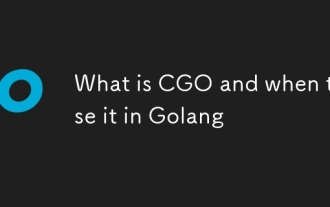 What is CGO and when to use it in Golang
Sep 21, 2025 am 02:55 AM
What is CGO and when to use it in Golang
Sep 21, 2025 am 02:55 AM
CGOenablesGotocallCcode,allowingintegrationwithClibrarieslikeOpenSSL,accesstolow-levelsystemAPIs,andperformanceoptimization;itrequiresimporting"C"withCheadersincomments,usesC.function()syntax,anddemandscarefulmemorymanagement.However,CGOinc
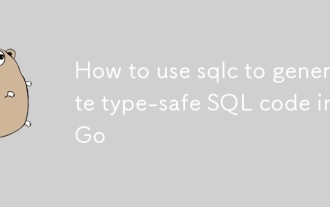 How to use sqlc to generate type-safe SQL code in Go
Sep 17, 2025 am 12:41 AM
How to use sqlc to generate type-safe SQL code in Go
Sep 17, 2025 am 12:41 AM
Install the sqlcCLI tool, it is recommended to use curl scripts or Homebrew; 2. Create a project structure, including db/schema.sql (table structure), db/query.sql (annotated query) and sqlc.yaml configuration files; 3. Define database tables in schema.sql; 4. Write SQL queries with --name:annotation and :exec/:one/:many directives in query.sqlc.yaml; 5. Configure sqlc.yaml to specify package paths, query files, schema files, database engines and generation options; 6. Run sqlcgenerate to generate type-safe Go code, including models, query methods and interfaces
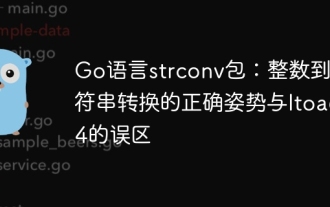 Go language strconv package: correct posture for integer to string conversion and the errors of Itoa64
Sep 21, 2025 am 08:36 AM
Go language strconv package: correct posture for integer to string conversion and the errors of Itoa64
Sep 21, 2025 am 08:36 AM
This article aims to resolve the "undefined" error encountered in Go when trying to use strconv.Itoa64 for integer-to-string conversion. We will explain why Itoa64 does not exist and give details on the correct alternative to strconv.FormatInt in the strconv package. Through instance code, readers will learn how to efficiently and accurately convert integer types into string representations in specified partitions, avoid common programming traps and improve code robustness and readability.
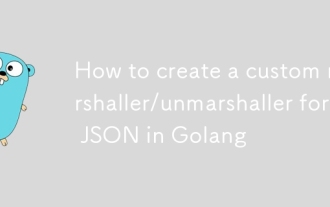 How to create a custom marshaller/unmarshaller for JSON in Golang
Sep 19, 2025 am 12:01 AM
How to create a custom marshaller/unmarshaller for JSON in Golang
Sep 19, 2025 am 12:01 AM
Implements JSON serialization and deserialization of customizable Go structures for MarshalJSON and UnmarshalJSON, suitable for handling non-standard formats or compatible with old data. 2. Control the output structure through MarshalJSON, such as converting field formats; 3. Parsing special format data through UnmarshalJSON, such as custom dates; 4. Pay attention to avoid infinite loops caused by recursive calls, and use type alias to bypass custom methods.



