 Java
Java
 javaTutorial
javaTutorial
 JDK version compatibility in Java project dependency management: high version dependency and LTS strategy
JDK version compatibility in Java project dependency management: high version dependency and LTS strategy
JDK version compatibility in Java project dependency management: high version dependency and LTS strategy
Oct 12, 2025 am 07:48 AM
Understand JDK version compatibility limitations
In the Java ecosystem, a common misunderstanding is that as long as the dependent library does not use the new version of the language features, it can run in a lower version of the JDK environment. However, this is not the case. When a Java project (for example, a library compiled with Java 11) depends on another library compiled with a later version of the JDK (for example, Java 14), the main project must be compiled with at least Java 14, even if the dependent library does not use any Java 14-specific language features.
Reason analysis:
- Bytecode version (Major.Minor Version): Each JDK version generates a specific version of bytecode when compiling Java source code. For example, Java 11 compiles to bytecode version 55, while Java 14 compiles to bytecode version 58. The Java Virtual Machine (JVM) is generally able to run bytecode compiled by an earlier version of the JDK (forward-compatible), but cannot run bytecode compiled by a later version of itself (backward-incompatible). This means that if a Java 11 JVM tries to load a Java 14 compiled class file, it will fail because it does not recognize the bytecode version.
- Compiler and runtime environment: The compilation process itself requires a JDK environment that understands the bytecode of all dependencies. If your project depends on a library compiled with Java 14, your compiler (and ultimately the JVM) must be at least Java 14 to properly handle these dependencies.
Therefore, if your Java 11 project depends on a Java 14 compiled library, your only option is to upgrade your project to Java 14 or higher.
Potential solution: Recompile dependencies
In some specific cases, if you have sufficient control over the third-party library that is a dependency (for example, have access to its source code), and you are sure that the library does not use any language features specific to the target JDK version (such as Java 14), then you can try a "curve-saving" solution:
- Get the source code of dependent libraries.
- Recompile the dependent library with the JDK version required by your project (e.g. Java 11).
- Make the recompiled library a local dependency of your project.
Things to note:
- This method only works if you have access to and recompiled the third-party library, and if the library does not depend on specific features of the higher version of the JDK.
- This increases maintenance costs because you need to manage specific versions of that dependent library yourself rather than directly using the official released version.
- If the dependent library introduces features of a higher version of the JDK in subsequent versions, you will need to repeat this process or eventually upgrade your project JDK version.
Best Practice: Embrace LTS Releases
For library developers, to ensure that your code can be used by a wider audience and to reduce the compatibility burden on downstream consumers, it is highly recommended to lock your library on a long-term support (LTS) version of Java.
Java LTS releases include:
- Java 8
- Java 11
- Java 17
- Future LTS releases (usually every two years)
Benefits of choosing LTS version:
- Longer support cycle: LTS versions offer longer maintenance and security update cycles, which means greater stability and reliability.
- Wider compatibility: Most enterprise-level applications and third-party libraries tend to use LTS versions. If your library is also based on LTS versions, it will be easier to be integrated into other projects.
- Less upgrade pressure: Using LTS versions can reduce the need to frequently upgrade JDK versions, thereby reducing project maintenance costs.
- Mature ecosystem: LTS versions have more mature tools, frameworks and community support.
In comparison, non-LTS versions (such as Java 9, 10, 12, 13, 14, 15, 16) have very short life cycles and usually end support shortly after the next version is released. This means that if your library is based on a non-LTS version, your users may need to frequently upgrade their JDK version to maintain compatibility, which will cause unnecessary trouble.
Summarize
In Java project dependency management, JDK version compatibility is a key factor that cannot be ignored. The core principle is "downward compatible, upward incompatible" - your project must be compiled with the same or higher version of the JDK as the dependent library. While it is possible to try to recompile dependent libraries under certain conditions, this is usually not a sustainable solution. For library developers, the wisest strategy is to stick to LTS versions of Java to maximize the compatibility, stability, and maintainability of your libraries, thereby promoting the development of a healthier Java ecosystem.
The above is the detailed content of JDK version compatibility in Java project dependency management: high version dependency and LTS strategy. For more information, please follow other related articles on the PHP Chinese website!

Hot AI Tools

Undress AI Tool
Undress images for free

Undresser.AI Undress
AI-powered app for creating realistic nude photos

AI Clothes Remover
Online AI tool for removing clothes from photos.

ArtGPT
AI image generator for creative art from text prompts.

Stock Market GPT
AI powered investment research for smarter decisions

Hot Article

Hot Tools

Notepad++7.3.1
Easy-to-use and free code editor

SublimeText3 Chinese version
Chinese version, very easy to use

Zend Studio 13.0.1
Powerful PHP integrated development environment

Dreamweaver CS6
Visual web development tools

SublimeText3 Mac version
God-level code editing software (SublimeText3)
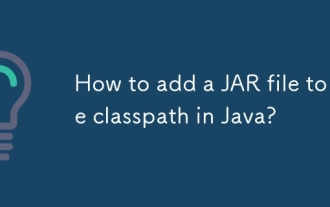 How to add a JAR file to the classpath in Java?
Sep 21, 2025 am 05:09 AM
How to add a JAR file to the classpath in Java?
Sep 21, 2025 am 05:09 AM
Use the -cp parameter to add the JAR to the classpath, so that the JVM can load its internal classes and resources, such as java-cplibrary.jarcom.example.Main, which supports multiple JARs separated by semicolons or colons, and can also be configured through CLASSPATH environment variables or MANIFEST.MF.
 How to create a file in Java
Sep 21, 2025 am 03:54 AM
How to create a file in Java
Sep 21, 2025 am 03:54 AM
UseFile.createNewFile()tocreateafileonlyifitdoesn’texist,avoidingoverwriting;2.PreferFiles.createFile()fromNIO.2formodern,safefilecreationthatfailsifthefileexists;3.UseFileWriterorPrintWriterwhencreatingandimmediatelywritingcontent,withFileWriterover
 Building Extensible Applications with the Java Service Provider Interface (SPI)
Sep 21, 2025 am 03:50 AM
Building Extensible Applications with the Java Service Provider Interface (SPI)
Sep 21, 2025 am 03:50 AM
JavaSPI is a built-in service discovery mechanism in JDK, and implements interface-oriented dynamic expansion through ServiceLoader. 1. Define the service interface and create a file with the full name of the interface under META-INF/services/, and write the fully qualified name of the implementation class; 2. Use ServiceLoader.load() to load the implementation class, and the JVM will automatically read the configuration and instantiate it; 3. The interface contract should be clarified during design, support priority and conditional loading, and provide default implementation; 4. Application scenarios include multi-payment channel access and plug-in verification; 5. Pay attention to performance, classpath, exception isolation, thread safety and version compatibility; 6. In Java9, provide can be used in combination with module systems.
 How to implement an interface in Java?
Sep 18, 2025 am 05:31 AM
How to implement an interface in Java?
Sep 18, 2025 am 05:31 AM
Use the implements keyword to implement the interface. The class needs to provide specific implementations of all methods in the interface. It supports multiple interfaces and is separated by commas to ensure that the methods are public. The default and static methods after Java 8 do not need to be rewrite.
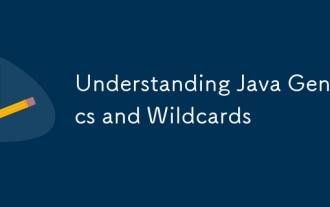 Understanding Java Generics and Wildcards
Sep 20, 2025 am 01:58 AM
Understanding Java Generics and Wildcards
Sep 20, 2025 am 01:58 AM
Javagenericsprovidecompile-timetypesafetyandeliminatecastingbyallowingtypeparametersonclasses,interfaces,andmethods;wildcards(?,?extendsType,?superType)handleunknowntypeswithflexibility.1.UseunboundedwildcardwhentypeisirrelevantandonlyreadingasObject
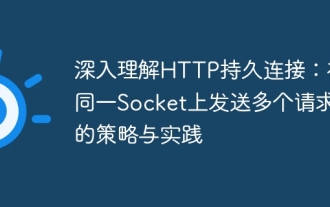 A deep understanding of HTTP persistent connections: policies and practices for sending multiple requests on the same socket
Sep 21, 2025 pm 01:51 PM
A deep understanding of HTTP persistent connections: policies and practices for sending multiple requests on the same socket
Sep 21, 2025 pm 01:51 PM
This article explores in-depth the mechanism of sending multiple HTTP requests on the same TCP Socket, namely, HTTP persistent connection (Keep-Alive). The article clarifies the difference between HTTP/1.x and HTTP/2 protocols, emphasizes the importance of server-side support for persistent connections, and how to correctly handle Connection: close response headers. By analyzing common errors and providing best practices, we aim to help developers build efficient and robust HTTP clients.
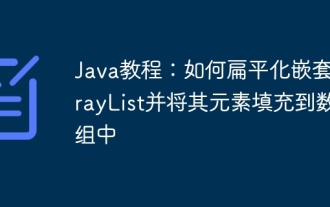 Java Tutorial: How to Flatten a Nested ArrayList and Fill its Elements into an Array
Sep 18, 2025 am 07:24 AM
Java Tutorial: How to Flatten a Nested ArrayList and Fill its Elements into an Array
Sep 18, 2025 am 07:24 AM
This tutorial details how to efficiently process nested ArrayLists containing other ArrayLists in Java and merge all its internal elements into a single array. The article will provide two core solutions through the flatMap operation of the Java 8 Stream API: first flattening into a list and then filling the array, and directly creating a new array to meet the needs of different scenarios.
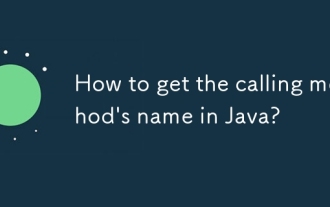 How to get the calling method's name in Java?
Sep 24, 2025 am 06:41 AM
How to get the calling method's name in Java?
Sep 24, 2025 am 06:41 AM
The answer is to use Thread.currentThread().getStackTrace() to get the call method name, and obtain the someMethod name of the call anotherMethod through index 2. Since index 0 is getStackTrace, 1 is the current method, and 2 is the caller, the example output is "Calledbymethod:someMethod", which can also be implemented by Throwable, but attention should be paid to performance, obfuscation, security and inline impact.



