 Backend Development
Backend Development
 PHP Tutorial
PHP Tutorial
 Resolve PHP warning: array_push() expects parameter 1 to be an array, but is actually a string
Resolve PHP warning: array_push() expects parameter 1 to be an array, but is actually a string
Resolve PHP warning: array_push() expects parameter 1 to be an array, but is actually a string
Oct 12, 2025 am 07:42 AM
This article aims to help developers solve the "array_push() expects parameter 1 to be array, string given" warning encountered when using the array_push() function. We'll dig into the cause of the problem and provide a clear solution to ensure your code can correctly push data into the session array while avoiding the risk of potential session conflicts.
When using PHP's array_push() function, you sometimes encounter a common warning: "array_push() expects parameter 1 to be array, string given". This warning usually occurs when trying to push data into a variable that is expected to be an array, but the variable is actually a string. This article will analyze the cause of this problem in detail and provide several solutions.
Problem analysis
The root of the problem is that the first parameter of the array_push() function must be an array. PHP issues this warning when you try to push data into a variable that is not an array type. In the code snippet you provided, the problem is with the following lines:
$_SESSION['cart']='';
if ($_SERVER["REQUEST_METHOD"] == "POST") {
array_push($_SESSION['cart'], $_POST);
}
Here, $_SESSION['cart'] is initialized to an empty string''. Afterwards, the code attempts to use the array_push() function to push the $_POST data into $_SESSION['cart'], which triggers a warning because $_SESSION['cart'] is a string at this time and not an array.
solution
Here are several solutions to this problem:
1. Initialize $_SESSION['cart'] as an array
The most direct and recommended solution is to initialize $_SESSION['cart'] to an empty array[]. This way, the array_push() function will work properly, adding $_POST data to the session cart.
$_SESSION['cart'] = [];
if ($_SERVER["REQUEST_METHOD"] == "POST") {
array_push($_SESSION['cart'], $_POST);
}
2. Use $_SESSION as an array and assign values ??directly
Another method is to assign $_POST data directly to the $_SESSION array, but this may overwrite other session data, so it needs to be used with caution.
if ($_SERVER["REQUEST_METHOD"] == "POST") {
array_push($_SESSION, $_POST);
}
It is strongly recommended not to use this method as it may result in session data loss.
3. Make sure the session is started
Before manipulating the $_SESSION variable, be sure that the session has been started. You can start a session by adding the following code at the beginning of your code:
if (session_status() == PHP_SESSION_NONE) {
session_start();
}
Or use @session_start() to suppress errors, but this is not a good practice. Better practice is to make sure the session is started before any output is sent.
Complete code example
Here is a complete corrected code example:
function register_my_session() {
if (session_status() == PHP_SESSION_NONE) {
session_start();
}
$_SESSION['cart'] = []; // Initialize $_SESSION['cart'] as an array if ($_SERVER["REQUEST_METHOD"] == "POST") {
array_push($_SESSION['cart'], $_POST);
}
}
add_action('init', 'register_my_session');
Things to note
- Session startup sequence: Ensures that the session is started before any output is sent to the browser. Otherwise, you may encounter "Cannot modify header information" errors.
- Data type: Always pay attention to the data type of the variable. The array_push() function can only be used with arrays.
- Session data security: Pay attention to protecting session data to prevent unauthorized access.
Summarize
The key to solving the "array_push() expects parameter 1 to be array, string given" warning is to ensure that the first parameter of the array_push() function is an array. By properly initializing the session variables and making sure the session is started, you can avoid this problem and ensure your code is correctly pushing data into the session array. At the same time, please pay attention to the security of session data and avoid using methods that may cause session data loss.
The above is the detailed content of Resolve PHP warning: array_push() expects parameter 1 to be an array, but is actually a string. For more information, please follow other related articles on the PHP Chinese website!

Hot AI Tools

Undress AI Tool
Undress images for free

Undresser.AI Undress
AI-powered app for creating realistic nude photos

AI Clothes Remover
Online AI tool for removing clothes from photos.

ArtGPT
AI image generator for creative art from text prompts.

Stock Market GPT
AI powered investment research for smarter decisions

Hot Article

Hot Tools

Notepad++7.3.1
Easy-to-use and free code editor

SublimeText3 Chinese version
Chinese version, very easy to use

Zend Studio 13.0.1
Powerful PHP integrated development environment

Dreamweaver CS6
Visual web development tools

SublimeText3 Mac version
God-level code editing software (SublimeText3)
 How to check if an email address is valid in PHP?
Sep 21, 2025 am 04:07 AM
How to check if an email address is valid in PHP?
Sep 21, 2025 am 04:07 AM
Usefilter_var()tovalidateemailsyntaxandcheckdnsrr()toverifydomainMXrecords.Example:$email="user@example.com";if(filter_var($email,FILTER_VALIDATE_EMAIL)&&checkdnsrr(explode('@',$email)[1],'MX')){echo"Validanddeliverableemail&qu
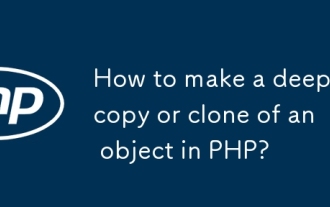 How to make a deep copy or clone of an object in PHP?
Sep 21, 2025 am 12:30 AM
How to make a deep copy or clone of an object in PHP?
Sep 21, 2025 am 12:30 AM
Useunserialize(serialize($obj))fordeepcopyingwhenalldataisserializable;otherwise,implement__clone()tomanuallyduplicatenestedobjectsandavoidsharedreferences.
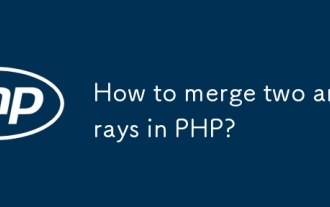 How to merge two arrays in PHP?
Sep 21, 2025 am 12:26 AM
How to merge two arrays in PHP?
Sep 21, 2025 am 12:26 AM
Usearray_merge()tocombinearrays,overwritingduplicatestringkeysandreindexingnumerickeys;forsimplerconcatenation,especiallyinPHP5.6 ,usethesplatoperator[...$array1,...$array2].
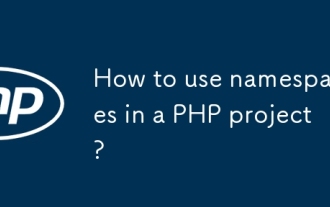 How to use namespaces in a PHP project?
Sep 21, 2025 am 01:28 AM
How to use namespaces in a PHP project?
Sep 21, 2025 am 01:28 AM
NamespacesinPHPorganizecodeandpreventnamingconflictsbygroupingclasses,interfaces,functions,andconstantsunderaspecificname.2.Defineanamespaceusingthenamespacekeywordatthetopofafile,followedbythenamespacename,suchasApp\Controllers.3.Usetheusekeywordtoi
 How to update a record in a database with PHP?
Sep 21, 2025 am 04:47 AM
How to update a record in a database with PHP?
Sep 21, 2025 am 04:47 AM
ToupdateadatabaserecordinPHP,firstconnectusingPDOorMySQLi,thenusepreparedstatementstoexecuteasecureSQLUPDATEquery.Example:$pdo=newPDO("mysql:host=localhost;dbname=your_database",$username,$password);$sql="UPDATEusersSETemail=:emailWHER
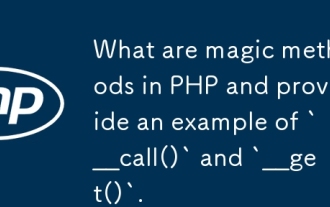 What are magic methods in PHP and provide an example of `__call()` and `__get()`.
Sep 20, 2025 am 12:50 AM
What are magic methods in PHP and provide an example of `__call()` and `__get()`.
Sep 20, 2025 am 12:50 AM
The__call()methodistriggeredwhenaninaccessibleorundefinedmethodiscalledonanobject,allowingcustomhandlingbyacceptingthemethodnameandarguments,asshownwhencallingundefinedmethodslikesayHello().2.The__get()methodisinvokedwhenaccessinginaccessibleornon-ex
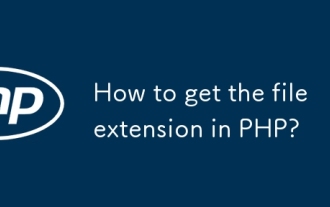 How to get the file extension in PHP?
Sep 20, 2025 am 05:11 AM
How to get the file extension in PHP?
Sep 20, 2025 am 05:11 AM
Usepathinfo($filename,PATHINFO_EXTENSION)togetthefileextension;itreliablyhandlesmultipledotsandedgecases,returningtheextension(e.g.,"pdf")oranemptystringifnoneexists.
 How to create a zip archive of files in PHP?
Sep 18, 2025 am 12:42 AM
How to create a zip archive of files in PHP?
Sep 18, 2025 am 12:42 AM
Use the ZipArchive class to create a ZIP file. First instantiate and open the target zip, add files with addFile, support custom internal paths, recursive functions can package the entire directory, and finally call close to save to ensure that PHP has write permissions.



