 Backend Development
Backend Development
 Golang
Golang
 Efficiently serve static content using Gorilla Mux: Solving root URL subdirectory 404 issues
Efficiently serve static content using Gorilla Mux: Solving root URL subdirectory 404 issues
Efficiently serve static content using Gorilla Mux: Solving root URL subdirectory 404 issues
Oct 12, 2025 am 07:33 AM
Problem background and challenges
Gorilla Mux is a powerful and commonly used routing library when building web services using the Go language. Developers often need it to serve static resources, such as HTML files, CSS style sheets, and JavaScript scripts. A common scenario is to place all static files in a directory called static and access it through the root URL /.
The initial attempt usually uses mux.Handle("/") combined with http.FileServer to process static files. The code example is as follows:
package main
import (
"fmt"
"net/http"
"github.com/gorilla/mux"
)
// Search simulates a search processor func Search(w http.ResponseWriter, r *http.Request) {
vars := mux.Vars(r)
searchTerm := vars["searchTerm"]
fmt.Fprintf(w, "Searching for: %s\n", searchTerm)
}
// Load simulates a data loading processor func Load(w http.ResponseWriter, r *http.Request) {
vars := mux.Vars(r)
dataId := vars["dataId"]
fmt.Fprintf(w, "Loading data with ID: %s\n", dataId)
}
func main() {
r := mux.NewRouter()
// Attempt to serve static files via root URL r.Handle("/", http.FileServer(http.Dir("./static/")))
r.HandleFunc("/search/{searchTerm}", Search)
r.HandleFunc("/load/{dataId}", Load)
// Register the Mux router to the HTTP server http.Handle("/", r) // Or directly http.ListenAndServe(":8100", r)
fmt.Println("Server listening on :8100")
http.ListenAndServe(":8100", nil)
}
Assume that the project directory structure is as follows:
.
├── main.go
└── static/
├── index.html
├── css/
│ └── style.css
└── js/
└── script.js
CSS and JS files may be referenced through relative paths in index.html:
<meta charset="UTF-8">
<meta name="viewport" content="width=device-width, initial-scale=1.0">
<title>Static Content</title>
<link rel="stylesheet" href="css/style.css">
<h1>Welcome to Static Content!</h1>
<script src="js/script.js"></script>
Under this configuration, when accessing http://localhost:8100, the index.html file can be successfully loaded and displayed. However, when the browser tries to load css/style.css and js/script.js, it receives a 404 Not Found error.
Problem analysis: The cause of this problem lies in the matching mechanism of mux.Handle("/"). The Handle method performs exact matching by default, that is, it only matches requests whose URL path is strictly /. When the browser requests /css/style.css or /js/script.js, these paths do not exactly match /, so the http.FileServer processor is not called, causing the request to not be processed correctly and a 404 is returned.
Solution: Application of PathPrefix
To solve the problem of inaccessible static file subdirectories, we need to use the PathPrefix method provided by Gorilla Mux. PathPrefix is ??used to match all URL paths starting with the specified prefix.
Just modify the static file service route in the above code to use PathPrefix("/"):
package main
import (
"fmt"
"net/http"
"github.com/gorilla/mux"
)
// Search simulates a search processor func Search(w http.ResponseWriter, r *http.Request) {
vars := mux.Vars(r)
searchTerm := vars["searchTerm"]
fmt.Fprintf(w, "Searching for: %s\n", searchTerm)
}
// Load simulates a data loading processor func Load(w http.ResponseWriter, r *http.Request) {
vars := mux.Vars(r)
dataId := vars["dataId"]
fmt.Fprintf(w, "Loading data with ID: %s\n", dataId)
}
func main() {
r := mux.NewRouter()
// Define other API routes r.HandleFunc("/search/{searchTerm}", Search)
r.HandleFunc("/load/{dataId}", Load)
// Use PathPrefix("/") to serve all static files, including subdirectories // PathPrefix("/") matches all paths starting with "/" r.PathPrefix("/").Handler(http.FileServer(http.Dir("./static/")))
fmt.Println("Server listening on :8100")
// Directly use the Mux router as the processor of the HTTP server http.ListenAndServe(":8100", r)
}
Detailed explanation of working principle:
- r.PathPrefix("/").Handler(...) : This line of code tells Gorilla Mux that any request path starting with / should be handled by the http.FileServer(http.Dir("./static/")) handler.
- When the browser requests http://localhost:8100/, PathPrefix("/") matches successfully, and http.FileServer will search for index.html in the ./static/ directory and return it.
- When the browser requests http://localhost:8100/css/style.css, PathPrefix("/") also matches successfully. http.FileServer will convert the request path /css/style.css into a file path relative to its root directory (i.e. ./static/), and finally find the ./static/css/style.css file and return it.
- The same goes for http://localhost:8100/js/script.js, http.FileServer will look for ./static/js/script.js.
In this way, http.FileServer is able to correctly handle requests for all static resources, whether they are located directly in the static directory or in its subdirectories.
Practical considerations
-
The importance of routing order: PathPrefix("/") is a very broad matching rule, it will match all requests starting with /. This means that it is effectively a "match-all" rule. Therefore, when defining routes in a Mux router, all specific routes with specific path patterns (such as /search/{searchTerm} and /load/{dataId}) should be placed before PathPrefix("/"). If PathPrefix("/") is placed in front, it may "swallow" the specific routes defined subsequently, causing these API routes to be unable to be matched.
For example, if r.PathPrefix("/").Handler(...) is placed first, when /search/test is requested, PathPrefix("/") will match first and try to find the search/test file in the static directory instead of calling the Search processor.
-
Correct usage of http.ListenAndServe: In the sample code, we use http.ListenAndServe(":8100", r) directly. This is the recommended way and tells the HTTP server to use r (our Gorilla Mux Router instance) to handle all incoming requests.
http.Handle("/", r) followed by http.ListenAndServe(":8100", nil) in the original question also works because http.Handle("/", r) registers r as the root path handler of the default HTTP server, and when the second parameter of http.ListenAndServe is nil, http.DefaultServeMux is used. But passing the router directly to ListenAndServe is cleaner and more direct.
-
Applicable scenarios for http.StripPrefix (not needed in this example): In some cases, you may want to access static files through a specific URL prefix (such as /static/) instead of directly through the root URL. At this time, http.StripPrefix comes in handy. For example:
// Assume that static files are accessed through /assets/, and the actual files are in ./static/ r.PathPrefix("/assets/").Handler(http.StripPrefix("/assets/", http.FileServer(http.Dir("./static/"))))In this case, when /assets/css/style.css is requested, StripPrefix will first remove /assets/ from the URL path, leaving /css/style.css, and then http.FileServer will look for css/style.css in the ./static/ directory. But for the scenario of this tutorial, since we want to directly access the content in the static directory through the root URL /, PathPrefix("/") is enough and StripPrefix is ??not needed.
Summarize
By replacing mux.Handle("/") with mux.PathPrefix("/"), we successfully solved the 404 problem of Gorilla Mux failing to load subdirectory resources when serving static files. Understanding the difference in matching mechanisms between Handle and PathPrefix is ??key. In actual projects, be sure to pay attention to the order in which routes are defined to ensure that more specific API routes are matched before general static file routes to ensure the normal functionality of web applications. Properly configuring static file serving is the foundation for building any web application. Mastering this skill will make your Go web development more efficient and robust.
The above is the detailed content of Efficiently serve static content using Gorilla Mux: Solving root URL subdirectory 404 issues. For more information, please follow other related articles on the PHP Chinese website!

Hot AI Tools

Undress AI Tool
Undress images for free

Undresser.AI Undress
AI-powered app for creating realistic nude photos

AI Clothes Remover
Online AI tool for removing clothes from photos.

ArtGPT
AI image generator for creative art from text prompts.

Stock Market GPT
AI powered investment research for smarter decisions

Hot Article

Hot Tools

Notepad++7.3.1
Easy-to-use and free code editor

SublimeText3 Chinese version
Chinese version, very easy to use

Zend Studio 13.0.1
Powerful PHP integrated development environment

Dreamweaver CS6
Visual web development tools

SublimeText3 Mac version
God-level code editing software (SublimeText3)
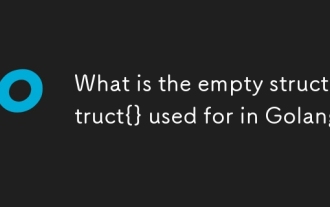 What is the empty struct struct{} used for in Golang
Sep 18, 2025 am 05:47 AM
What is the empty struct struct{} used for in Golang
Sep 18, 2025 am 05:47 AM
struct{} is a fieldless structure in Go, which occupies zero bytes and is often used in scenarios where data is not required. It is used as a signal in the channel, such as goroutine synchronization; 2. Used as a collection of value types of maps to achieve key existence checks in efficient memory; 3. Definable stateless method receivers, suitable for dependency injection or organization functions. This type is widely used to express control flow and clear intentions.
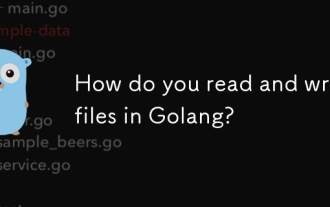 How do you read and write files in Golang?
Sep 21, 2025 am 01:59 AM
How do you read and write files in Golang?
Sep 21, 2025 am 01:59 AM
Goprovidessimpleandefficientfilehandlingusingtheosandbufiopackages.Toreadasmallfileentirely,useos.ReadFile,whichloadsthecontentintomemorysafelyandautomaticallymanagesfileoperations.Forlargefilesorincrementalprocessing,bufio.Scannerallowsline-by-liner
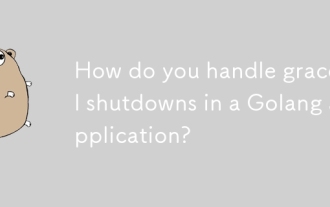 How do you handle graceful shutdowns in a Golang application?
Sep 21, 2025 am 02:30 AM
How do you handle graceful shutdowns in a Golang application?
Sep 21, 2025 am 02:30 AM
GracefulshutdownsinGoapplicationsareessentialforreliability,achievedbyinterceptingOSsignalslikeSIGINTandSIGTERMusingtheos/signalpackagetoinitiateshutdownprocedures,thenstoppingHTTPserversgracefullywithhttp.Server’sShutdown()methodtoallowactiverequest
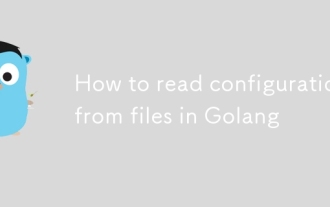 How to read configuration from files in Golang
Sep 18, 2025 am 05:26 AM
How to read configuration from files in Golang
Sep 18, 2025 am 05:26 AM
Use the encoding/json package of the standard library to read the JSON configuration file; 2. Use the gopkg.in/yaml.v3 library to read the YAML format configuration; 3. Use the os.Getenv or godotenv library to overwrite the file configuration; 4. Use the Viper library to support advanced functions such as multi-format configuration, environment variables, automatic reloading; it is necessary to define the structure to ensure type safety, properly handle file and parsing errors, correctly use the structure tag mapping fields, avoid hard-coded paths, and recommend using environment variables or safe configuration storage in the production environment. It can start with simple JSON and migrate to Viper when the requirements are complex.
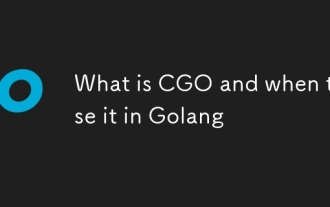 What is CGO and when to use it in Golang
Sep 21, 2025 am 02:55 AM
What is CGO and when to use it in Golang
Sep 21, 2025 am 02:55 AM
CGOenablesGotocallCcode,allowingintegrationwithClibrarieslikeOpenSSL,accesstolow-levelsystemAPIs,andperformanceoptimization;itrequiresimporting"C"withCheadersincomments,usesC.function()syntax,anddemandscarefulmemorymanagement.However,CGOinc
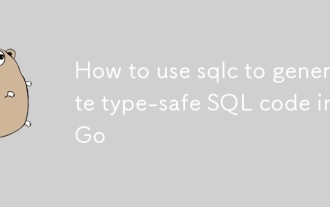 How to use sqlc to generate type-safe SQL code in Go
Sep 17, 2025 am 12:41 AM
How to use sqlc to generate type-safe SQL code in Go
Sep 17, 2025 am 12:41 AM
Install the sqlcCLI tool, it is recommended to use curl scripts or Homebrew; 2. Create a project structure, including db/schema.sql (table structure), db/query.sql (annotated query) and sqlc.yaml configuration files; 3. Define database tables in schema.sql; 4. Write SQL queries with --name:annotation and :exec/:one/:many directives in query.sqlc.yaml; 5. Configure sqlc.yaml to specify package paths, query files, schema files, database engines and generation options; 6. Run sqlcgenerate to generate type-safe Go code, including models, query methods and interfaces
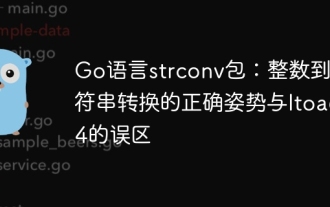 Go language strconv package: correct posture for integer to string conversion and the errors of Itoa64
Sep 21, 2025 am 08:36 AM
Go language strconv package: correct posture for integer to string conversion and the errors of Itoa64
Sep 21, 2025 am 08:36 AM
This article aims to resolve the "undefined" error encountered in Go when trying to use strconv.Itoa64 for integer-to-string conversion. We will explain why Itoa64 does not exist and give details on the correct alternative to strconv.FormatInt in the strconv package. Through instance code, readers will learn how to efficiently and accurately convert integer types into string representations in specified partitions, avoid common programming traps and improve code robustness and readability.
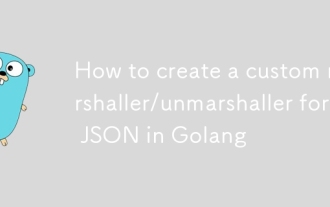 How to create a custom marshaller/unmarshaller for JSON in Golang
Sep 19, 2025 am 12:01 AM
How to create a custom marshaller/unmarshaller for JSON in Golang
Sep 19, 2025 am 12:01 AM
Implements JSON serialization and deserialization of customizable Go structures for MarshalJSON and UnmarshalJSON, suitable for handling non-standard formats or compatible with old data. 2. Control the output structure through MarshalJSON, such as converting field formats; 3. Parsing special format data through UnmarshalJSON, such as custom dates; 4. Pay attention to avoid infinite loops caused by recursive calls, and use type alias to bypass custom methods.



