 Backend Development
Backend Development
 Golang
Golang
 Go language regular expression replacement: correctly construct matching patterns and avoid common pitfalls
Go language regular expression replacement: correctly construct matching patterns and avoid common pitfalls
Go language regular expression replacement: correctly construct matching patterns and avoid common pitfalls
Oct 12, 2025 am 06:48 AM
Problem description and error example
When performing string processing in the Go language, we often need to use regular expressions to find and replace text in specific patterns. A common requirement is to replace all consecutive sequences of non-alphanumeric characters in a string with a single dash -. However, developers sometimes encounter situations where the regexp.ReplaceAllString function seems to "do nothing", that is, the replacement operation does not take effect and the output result is the same as the original string.
The following is a typical error example:
package main
import (
"fmt"
"regexp"
"strings"
)
func main() {
// Goal: Replace the non-alphanumeric character sequence in "a*- fe5v9034,j*.AE6" with "-"
// Expected output: a-fe5v9034-j-ae6
// Wrong regular expression pattern reg, _ := regexp.Compile("/[^A-Za-z0-9] /") // Note the slash '/' in the pattern
safe := reg.ReplaceAllString("a*- fe5v9034,j*.AE6", "-")
safe = strings.ToLower(strings.Trim(safe, "-"))
fmt.Println(safe) // Actual output: a*- fe5v9034,j*.ae6 (replacement not effective)
}
As can be seen from the output of the above code, although we try to replace, the non-alphanumeric sequences such as *-,,,*. in the string are not replaced by dashes, which is inconsistent with our expectations.
In-depth analysis of the root cause of the problem
The core reason why regexp.ReplaceAllString doesn't work is the way regular expression patterns are constructed. In the regexp package of the Go language, the regexp.Compile function expects to receive a pure regular expression pattern string without any external delimiters.
Many other programming languages ??(such as JavaScript, Perl, PHP) are accustomed to using slash / as the starting and ending delimiter of the pattern when defining regular expression literals, such as /pattern/flags. This habit may lead developers to unconsciously include these delimiters into pattern strings when writing regular expressions in Go, such as /[^A-Za-z0-9] /.
However, Go's regexp.Compile will match these slashes / as part of the pattern itself. Since our input string "a*- fe5v9034,j*.AE6" does not contain a slash character, the pattern /[^A-Za-z0-9] / will never find a match, and ReplaceAllString will naturally not be able to perform any replacement operations.
Correct implementation and code examples
To solve this problem, just remove the extra slash separators from the regex pattern. The correct pattern should be [^A-Za-z0-9]. Furthermore, in actual development, we should always check the error returned by regexp.Compile to ensure that the regular expression is compiled successfully.
Here is the corrected Go code example:
package main
import (
"fmt"
"log" //Introduce log package for error handling "regexp"
"strings"
)
func main() {
input := "a*- fe5v9034,j*.AE6"
fmt.Printf("Original string: %s\n", input)
// Correct regular expression pattern: does not contain external delimiters // `[^A-Za-z0-9] ` matches one or more non-alphanumeric characters reg, err := regexp.Compile("[^A-Za-z0-9] ")
if err != nil {
// When compilation fails, record the error and exit the program log.Fatalf("Regular expression compilation failed: %v", err)
}
// Use ReplaceAllString to replace all matching non-alphanumeric sequences with dashes safe := reg.ReplaceAllString(input, "-")
// Further processing: convert to lowercase and remove possible dashes at the beginning and end // strings.Trim(safe, "-") will remove all dashes at the beginning and end of the string safe = strings.ToLower(strings.Trim(safe, "-"))
fmt.Printf("Processed string: %s\n", safe) // Expected output: a-fe5v9034-j-ae6
}
Code analysis:
- regexp.Compile("[^A-Za-z0-9] ") : This is the key correction. Removed slashes / around the pattern.
- [^A-Za-z0-9]: This is a character set that matches any character that is not an uppercase letter (AZ), a lowercase letter (az), or a number (0-9).
- : This is a quantifier that means to match the previous element (i.e. a non-alphanumeric character) one or more times.
- Therefore, [^A-Za-z0-9] matches one or more consecutive sequences of non-alphanumeric characters.
- Error handling if err != nil { log.Fatalf(...) } : Good programming practice requires us to check for errors that may be returned by regexp.Compile. If the mode is invalid, Compile returns an error, and log.Fatalf allows you to immediately detect and handle the problem.
- reg.ReplaceAllString(input, "-") : This function will find all substrings in the input string that match the reg pattern and replace them with dashes -.
- strings.ToLower(strings.Trim(safe, "-")) :
- strings.Trim(safe, "-"): Used to remove all dashes at the beginning and end of the string safe. This is because if the original string starts or ends with a non-alphanumeric character, the replacement may leave extra dashes behind.
- strings.ToLower(...): Convert the processed string to lowercase.
Running the corrected code will give you the correct output: a-fe5v9034-j-ae6.
Development practices and precautions
Misunderstanding about pattern delimiters : Again, the regexp package of Go language does not need to use / etc. as delimiters for regular expression patterns in the Compile function. Just provide the pure pattern string directly. This is an important difference between Go and some other languages ??in the usage of regular expressions.
The importance of error handling : The regexp.Compile function returns a *regexp.Regexp object and an error object. Always check the error object to ensure that your regular expression syntax is correct and can be successfully compiled by Go. This avoids unexpected behavior at runtime.
-
Performance optimization: Precompiled regular expressions : For regular expressions that will be used multiple times during the life cycle of the program, it is strongly recommended to compile them once when the program starts or when they are first used, and then reuse the compiled *regexp.Regexp object. Each call to regexp.Compile causes Go to reparse and compile the mode, which incurs unnecessary performance overhead. If the regular expression is static and known to be error-free, you can use regexp.MustCompile, which will cause panic when compilation fails and is suitable for scenarios such as global variable initialization.
// Example: Use MustCompile to precompile regular expression var nonAlphanumericRegex = regexp.MustCompile("[^A-Za-z0-9] ") func processString(s string) string { safe := nonAlphanumericRegex.ReplaceAllString(s, "-") return strings.ToLower(strings.Trim(safe, "-")) } Unicode support : Go's regexp package has good support for UTF-8 strings by default. If you need to match characters with specific Unicode attributes (such as all letters, all numbers), you can use Unicode character classes such as \p{L} (all letters), \p{N} (all numbers), etc. For example, to match non-Unicode alphanumeric characters, you can use [^\p{L}\p{N}].
Summarize
When using the regexp package for string replacement in the Go language, it is important to understand how regexp.Compile works. One of the most common pitfalls is mistakenly including delimiters (such as /) used for regular expression literals in other languages ??in Go's pattern strings. By removing these unnecessary delimiters and always using appropriate error handling, we can ensure that regular expressions work as expected, resulting in accurate and efficient string processing. At the same time, precompiling regular expressions and taking advantage of Go's good support for Unicode can further optimize the performance and robustness of the code.
The above is the detailed content of Go language regular expression replacement: correctly construct matching patterns and avoid common pitfalls. For more information, please follow other related articles on the PHP Chinese website!

Hot AI Tools

Undress AI Tool
Undress images for free

Undresser.AI Undress
AI-powered app for creating realistic nude photos

AI Clothes Remover
Online AI tool for removing clothes from photos.

ArtGPT
AI image generator for creative art from text prompts.

Stock Market GPT
AI powered investment research for smarter decisions

Hot Article

Hot Tools

Notepad++7.3.1
Easy-to-use and free code editor

SublimeText3 Chinese version
Chinese version, very easy to use

Zend Studio 13.0.1
Powerful PHP integrated development environment

Dreamweaver CS6
Visual web development tools

SublimeText3 Mac version
God-level code editing software (SublimeText3)
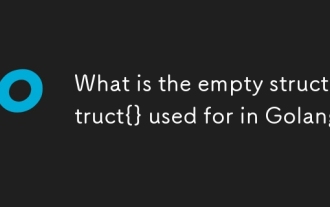 What is the empty struct struct{} used for in Golang
Sep 18, 2025 am 05:47 AM
What is the empty struct struct{} used for in Golang
Sep 18, 2025 am 05:47 AM
struct{} is a fieldless structure in Go, which occupies zero bytes and is often used in scenarios where data is not required. It is used as a signal in the channel, such as goroutine synchronization; 2. Used as a collection of value types of maps to achieve key existence checks in efficient memory; 3. Definable stateless method receivers, suitable for dependency injection or organization functions. This type is widely used to express control flow and clear intentions.
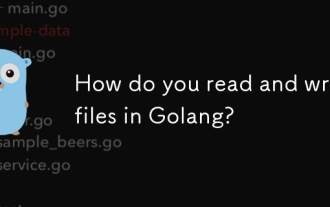 How do you read and write files in Golang?
Sep 21, 2025 am 01:59 AM
How do you read and write files in Golang?
Sep 21, 2025 am 01:59 AM
Goprovidessimpleandefficientfilehandlingusingtheosandbufiopackages.Toreadasmallfileentirely,useos.ReadFile,whichloadsthecontentintomemorysafelyandautomaticallymanagesfileoperations.Forlargefilesorincrementalprocessing,bufio.Scannerallowsline-by-liner
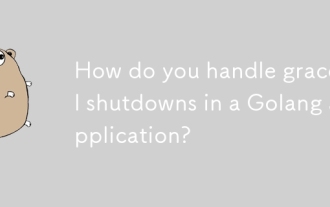 How do you handle graceful shutdowns in a Golang application?
Sep 21, 2025 am 02:30 AM
How do you handle graceful shutdowns in a Golang application?
Sep 21, 2025 am 02:30 AM
GracefulshutdownsinGoapplicationsareessentialforreliability,achievedbyinterceptingOSsignalslikeSIGINTandSIGTERMusingtheos/signalpackagetoinitiateshutdownprocedures,thenstoppingHTTPserversgracefullywithhttp.Server’sShutdown()methodtoallowactiverequest
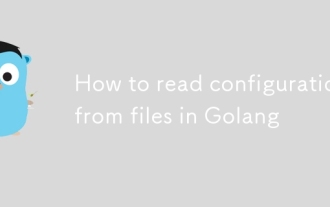 How to read configuration from files in Golang
Sep 18, 2025 am 05:26 AM
How to read configuration from files in Golang
Sep 18, 2025 am 05:26 AM
Use the encoding/json package of the standard library to read the JSON configuration file; 2. Use the gopkg.in/yaml.v3 library to read the YAML format configuration; 3. Use the os.Getenv or godotenv library to overwrite the file configuration; 4. Use the Viper library to support advanced functions such as multi-format configuration, environment variables, automatic reloading; it is necessary to define the structure to ensure type safety, properly handle file and parsing errors, correctly use the structure tag mapping fields, avoid hard-coded paths, and recommend using environment variables or safe configuration storage in the production environment. It can start with simple JSON and migrate to Viper when the requirements are complex.
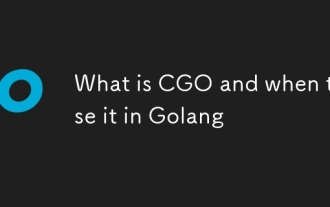 What is CGO and when to use it in Golang
Sep 21, 2025 am 02:55 AM
What is CGO and when to use it in Golang
Sep 21, 2025 am 02:55 AM
CGOenablesGotocallCcode,allowingintegrationwithClibrarieslikeOpenSSL,accesstolow-levelsystemAPIs,andperformanceoptimization;itrequiresimporting"C"withCheadersincomments,usesC.function()syntax,anddemandscarefulmemorymanagement.However,CGOinc
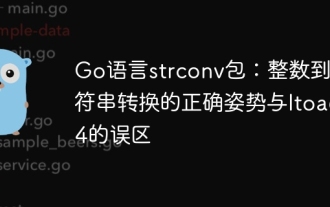 Go language strconv package: correct posture for integer to string conversion and the errors of Itoa64
Sep 21, 2025 am 08:36 AM
Go language strconv package: correct posture for integer to string conversion and the errors of Itoa64
Sep 21, 2025 am 08:36 AM
This article aims to resolve the "undefined" error encountered in Go when trying to use strconv.Itoa64 for integer-to-string conversion. We will explain why Itoa64 does not exist and give details on the correct alternative to strconv.FormatInt in the strconv package. Through instance code, readers will learn how to efficiently and accurately convert integer types into string representations in specified partitions, avoid common programming traps and improve code robustness and readability.
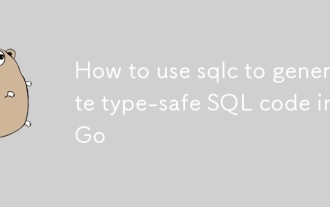 How to use sqlc to generate type-safe SQL code in Go
Sep 17, 2025 am 12:41 AM
How to use sqlc to generate type-safe SQL code in Go
Sep 17, 2025 am 12:41 AM
Install the sqlcCLI tool, it is recommended to use curl scripts or Homebrew; 2. Create a project structure, including db/schema.sql (table structure), db/query.sql (annotated query) and sqlc.yaml configuration files; 3. Define database tables in schema.sql; 4. Write SQL queries with --name:annotation and :exec/:one/:many directives in query.sqlc.yaml; 5. Configure sqlc.yaml to specify package paths, query files, schema files, database engines and generation options; 6. Run sqlcgenerate to generate type-safe Go code, including models, query methods and interfaces
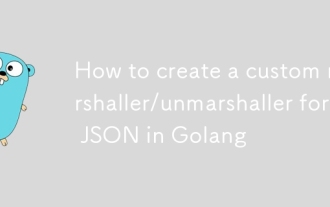 How to create a custom marshaller/unmarshaller for JSON in Golang
Sep 19, 2025 am 12:01 AM
How to create a custom marshaller/unmarshaller for JSON in Golang
Sep 19, 2025 am 12:01 AM
Implements JSON serialization and deserialization of customizable Go structures for MarshalJSON and UnmarshalJSON, suitable for handling non-standard formats or compatible with old data. 2. Control the output structure through MarshalJSON, such as converting field formats; 3. Parsing special format data through UnmarshalJSON, such as custom dates; 4. Pay attention to avoid infinite loops caused by recursive calls, and use type alias to bypass custom methods.



