
Tutorial: Replace characters in dot string at specified position in Java
In Java programming, we often need to operate on strings, such as inserting, replacing, or deleting characters at specific positions. This tutorial teaches you how to implement a method that accepts two integer parameters: one that specifies the total length of the string, and one that specifies the position of the replacement character. Ultimately, it will generate a string consisting of dots, replacing a dot with a special character (e.g. '#') at the specified position.
Problem statement
Our goal is to create a Java method that accepts two integer parameters:
- length: The total length of the generated string.
- position: The index position (0-based) at which the replacement character (e.g. '#') should appear.
For example, if length is 10 and position is 4, the expected output should be....#.... During implementation, we will focus on solutions that do not use Java arrays.
Core concepts and methods
Implementing this function mainly relies on the following Java string manipulation tools:
- String.repeat(int count) : This method was introduced in Java 11 and above and is used to repeat the current string a specified number of times. This makes it very concise to generate a string of identical characters (such as dots).
- StringBuilder : String objects in Java are immutable. When strings need to be modified frequently, StringBuilder provides a variable sequence that can more efficiently append, insert, and replace characters without generating a large number of intermediate String objects.
Initial ideas and improvements
When solving such problems, a common idea is to first generate a complete dot string, and then use StringBuilder's setCharAt() method to replace characters at the specified position.
public static String replaceCharWithSetCharAt(int length, int position) {
if (position = length) {
// Handle the situation where the position is out of bounds System.err.println("Error: The position exceeds the string length range.");
return ""; // or throw an exception}
String initialDots = ".".repeat(length);
StringBuilder sb = new StringBuilder(initialDots);
sb.setCharAt(position, '#');
return sb.toString();
}
The above method works, it first creates all points and then modifies specific locations. However, we can also adopt a more direct construction method by concatenating it piecewise to avoid the process of building the entire dot string first and then modifying it, especially when considering the reusability of the method return value.
Recommended solution: Build the string in pieces
The recommended solution utilizes String.repeat() and the append() method of StringBuilder to directly build the target string in a more declarative and efficient manner. This method clearly expresses the composition logic of the string: prefix dots replace character suffix dots.
public class StringManipulation {
/**
* Generate a dot string of specified length and replace it with the '#' character at the specified position.
*
* @param length The total length of the string.
* @param position The index position (0-based) of the replacement character ('#').
* @return The replaced string. If position exceeds the valid range, '#' or an empty string is returned depending on the situation.
*/
public static String generateAndReplaceChar(int length, int position) {
// 1. Boundary condition check // If position exceeds or equals length, it means that the replacement character should be at the end of the string or outside.
// Depending on specific needs, different results can be returned here.
// For example, if position == length, it can be regarded as being added at the end.
// In the example here, if position >= length, a '#' is returned directly, indicating a special case.
// A more rigorous judgment can be: if (position = length) { throw new IllegalArgumentException(...); }
if (position = length) {
// If the position is outside the length, only the replacement character is returned, or a full-dot string can be returned if required.
// For the sake of simplicity here, '#' is returned directly, indicating that the replacement position is illegal or at the end.
// Actual applications may require more sophisticated error handling or default behavior.
return "#";
}
// 2. Use StringBuilder to build a string in segments return new StringBuilder()
//Append position points as prefix.append(".".repeat(position))
//Append replacement characters.append("#")
//Append the remaining length - position - 1 point as suffix.append(".".repeat(length - position - 1))
// Convert StringBuilder to final String
.toString();
}
public static void main(String[] args) {
// Example usage System.out.println("length 10, position 4: " generateAndReplaceChar(10, 4)); // Output: ....#.....
System.out.println("Length 5, position 0: " generateAndReplaceChar(5, 0)); // Output: #....
System.out.println("Length 7, position 6: " generateAndReplaceChar(7, 6)); // Output: ......#
System.out.println("length 3, position 3: " generateAndReplaceChar(3, 3)); // Output: # (position exceeds the length, special processing)
System.out.println("Length 5, position -1: " generateAndReplaceChar(5, -1)); // Output: Error: Position cannot be negative. (error handling)
System.out.println("Length 1, position 0: " generateAndReplaceChar(1, 0)); // Output: #
}
}
Code analysis
- if (position = length) : This is the key boundary condition check.
- position
- position >= length: If the position is equal to or exceeds the total length of the string, it is also considered illegal or a special case. In the example code, we choose to return "#" to indicate this situation, but in actual application, you may need to throw IllegalArgumentException or return an empty string, depending on your business requirements.
- new StringBuilder() : Create a new StringBuilder instance for efficient construction of strings.
- .append(".".repeat(position)) : Generate position points as the part before the replacement character. For example, if position is 4, then....
- .append("#") : Append the replacement character #.
- .append(".".repeat(length - position - 1)) : Generate remaining points. The total length minus the used position points and 1 replacement character is the number of suffix points. For example, if length is 10 and position is 4, then the number of suffix points is 10 - 4 - 1 = 5, generating...
- .toString() : Finally, convert the contents of the StringBuilder to an immutable String object and return it.
Things to note and best practices
- 0-based Indexing : String indexing in Java starts from 0. Please ensure that the position parameter conforms to this convention.
- Error handling : The sample code simply handles the situation where position is out of bounds. In a production environment, it is more robust to throw an IllegalArgumentException so that the caller can handle invalid input explicitly.
- Method Responsibilities : Ensure that methods do only one thing. In this case, the method is responsible for generating and returning the string, rather than printing it. This increases the generality and testability of the method.
- Java version : String.repeat() method requires Java 11 or higher. If your project uses an older Java version, you will need to manually loop to generate repeated strings, or use StringUtils.repeat() from the Apache Commons Lang library.
Summarize
Through this tutorial, you learned how to use StringBuilder and the String.repeat() method to efficiently and elegantly construct a dotted string with characters replaced at specified positions in Java. This method not only avoids the use of arrays, but also makes the code logically clear, easy to understand and maintain, and takes into account common boundary conditions. Mastering these string manipulation skills is essential for daily Java development.
The above is the detailed content of Replace characters in dotted string at specified position in Java. For more information, please follow other related articles on the PHP Chinese website!

Hot AI Tools

Undress AI Tool
Undress images for free

Undresser.AI Undress
AI-powered app for creating realistic nude photos

AI Clothes Remover
Online AI tool for removing clothes from photos.

ArtGPT
AI image generator for creative art from text prompts.

Stock Market GPT
AI powered investment research for smarter decisions

Hot Article

Hot Tools

Notepad++7.3.1
Easy-to-use and free code editor

SublimeText3 Chinese version
Chinese version, very easy to use

Zend Studio 13.0.1
Powerful PHP integrated development environment

Dreamweaver CS6
Visual web development tools

SublimeText3 Mac version
God-level code editing software (SublimeText3)
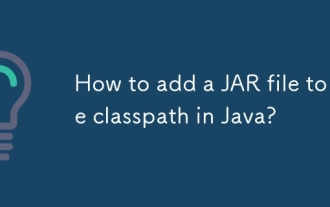 How to add a JAR file to the classpath in Java?
Sep 21, 2025 am 05:09 AM
How to add a JAR file to the classpath in Java?
Sep 21, 2025 am 05:09 AM
Use the -cp parameter to add the JAR to the classpath, so that the JVM can load its internal classes and resources, such as java-cplibrary.jarcom.example.Main, which supports multiple JARs separated by semicolons or colons, and can also be configured through CLASSPATH environment variables or MANIFEST.MF.
 How to create a file in Java
Sep 21, 2025 am 03:54 AM
How to create a file in Java
Sep 21, 2025 am 03:54 AM
UseFile.createNewFile()tocreateafileonlyifitdoesn’texist,avoidingoverwriting;2.PreferFiles.createFile()fromNIO.2formodern,safefilecreationthatfailsifthefileexists;3.UseFileWriterorPrintWriterwhencreatingandimmediatelywritingcontent,withFileWriterover
 Building Extensible Applications with the Java Service Provider Interface (SPI)
Sep 21, 2025 am 03:50 AM
Building Extensible Applications with the Java Service Provider Interface (SPI)
Sep 21, 2025 am 03:50 AM
JavaSPI is a built-in service discovery mechanism in JDK, and implements interface-oriented dynamic expansion through ServiceLoader. 1. Define the service interface and create a file with the full name of the interface under META-INF/services/, and write the fully qualified name of the implementation class; 2. Use ServiceLoader.load() to load the implementation class, and the JVM will automatically read the configuration and instantiate it; 3. The interface contract should be clarified during design, support priority and conditional loading, and provide default implementation; 4. Application scenarios include multi-payment channel access and plug-in verification; 5. Pay attention to performance, classpath, exception isolation, thread safety and version compatibility; 6. In Java9, provide can be used in combination with module systems.
 How to implement an interface in Java?
Sep 18, 2025 am 05:31 AM
How to implement an interface in Java?
Sep 18, 2025 am 05:31 AM
Use the implements keyword to implement the interface. The class needs to provide specific implementations of all methods in the interface. It supports multiple interfaces and is separated by commas to ensure that the methods are public. The default and static methods after Java 8 do not need to be rewrite.
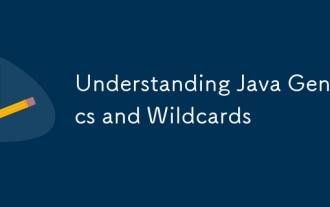 Understanding Java Generics and Wildcards
Sep 20, 2025 am 01:58 AM
Understanding Java Generics and Wildcards
Sep 20, 2025 am 01:58 AM
Javagenericsprovidecompile-timetypesafetyandeliminatecastingbyallowingtypeparametersonclasses,interfaces,andmethods;wildcards(?,?extendsType,?superType)handleunknowntypeswithflexibility.1.UseunboundedwildcardwhentypeisirrelevantandonlyreadingasObject
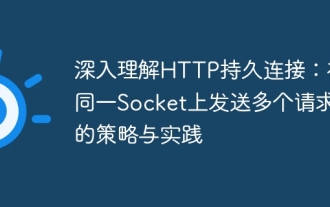 A deep understanding of HTTP persistent connections: policies and practices for sending multiple requests on the same socket
Sep 21, 2025 pm 01:51 PM
A deep understanding of HTTP persistent connections: policies and practices for sending multiple requests on the same socket
Sep 21, 2025 pm 01:51 PM
This article explores in-depth the mechanism of sending multiple HTTP requests on the same TCP Socket, namely, HTTP persistent connection (Keep-Alive). The article clarifies the difference between HTTP/1.x and HTTP/2 protocols, emphasizes the importance of server-side support for persistent connections, and how to correctly handle Connection: close response headers. By analyzing common errors and providing best practices, we aim to help developers build efficient and robust HTTP clients.
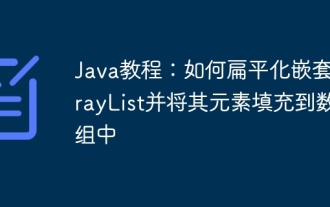 Java Tutorial: How to Flatten a Nested ArrayList and Fill its Elements into an Array
Sep 18, 2025 am 07:24 AM
Java Tutorial: How to Flatten a Nested ArrayList and Fill its Elements into an Array
Sep 18, 2025 am 07:24 AM
This tutorial details how to efficiently process nested ArrayLists containing other ArrayLists in Java and merge all its internal elements into a single array. The article will provide two core solutions through the flatMap operation of the Java 8 Stream API: first flattening into a list and then filling the array, and directly creating a new array to meet the needs of different scenarios.
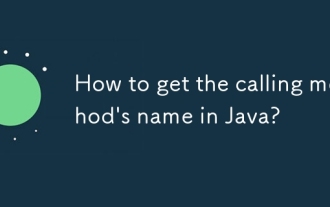 How to get the calling method's name in Java?
Sep 24, 2025 am 06:41 AM
How to get the calling method's name in Java?
Sep 24, 2025 am 06:41 AM
The answer is to use Thread.currentThread().getStackTrace() to get the call method name, and obtain the someMethod name of the call anotherMethod through index 2. Since index 0 is getStackTrace, 1 is the current method, and 2 is the caller, the example output is "Calledbymethod:someMethod", which can also be implemented by Throwable, but attention should be paid to performance, obfuscation, security and inline impact.




