Jump Links
Apple Wallet’s Biggest Updates Over the Years
Adding Physical Card Information to the Wallet App
Track More Orders in the Wallet App
Taking the Wallet to the Next Level
Since launching Apple Pay in 2015, Apple has steadily worked toward its vision of eliminating the traditional wallet. While progress has been made, certain limitations have remained.
With iOS 26, Apple takes another major leap forward by enabling users to store physical card details and significantly enhance order tracking capabilities. These improvements make the Wallet app more functional than ever before, and I find myself relying on it even more now.
Apple Wallet’s Biggest Updates Over the Years
Originally introduced in iOS 6 as Passbook, the app evolved into what we now know as Wallet by iOS 9, following Apple's expansion of supported card types. A pivotal moment came in 2015 with the debut of Apple Pay on newer iPhone models, marking a turning point in digital wallet adoption.

In 2019, Apple broadened the app’s scope further by introducing the Apple Card—a credit card built around the security and ease of use inherent to Apple Pay, managed entirely within the Wallet interface.
Fast-forward to 2022, when users gained the ability to add driver’s licenses (in participating states), home keys, and even car keys directly into Wallet. That same year, Apple introduced Apple Pay Later—an installment payment option similar to Klarna, allowing users to split purchases into multiple payments.

However, this service was discontinued in 2024 and replaced with support for third-party "buy now, pay later" providers integrated directly into the Wallet app.
Now in iOS 26, Apple advances its mission by letting users securely save and access physical card numbers right inside the Wallet app. Additionally, package tracking gets a major upgrade, supporting a much wider range of orders regardless of how they were purchased.
Adding Physical Card Information to the Wallet App
We’ve all experienced this: a website or app doesn’t accept Apple Pay, forcing you to manually enter your card details. This often means searching through your bag or room just to locate your wallet and the correct card.
While it may seem minor, not having immediate access can delay transactions or discourage purchases altogether.
Thankfully, iOS 26 allows you to input and store physical card information directly in the Wallet app for quick reference. It works similarly to viewing card details for an Apple Card.

To add your physical card’s data, open the Wallet app, select your payment card, tap the “…” button, then navigate to Card Details > Card Information and choose “Add Physical Card Information.” Once added, you’ll see a small icon showing a card with numbers in the top-right corner of the screen.
Authentication via Face ID or Touch ID is required both during setup and each time you view the stored details. After verifying your identity, you can either scan the card using your camera or enter the details manually.

The process mirrors adding a new card—inputting your name, card number, expiration date, and CVV. You also have the option to add a custom label for easier identification.
Once saved, you can retrieve the information anytime you need it. Even better, if you're checking out on a site that doesn't support Apple Pay, your iPhone can auto-fill the form with the stored details.
This data syncs across all devices signed in to the same Apple ID, so whether you’re on your iPad or Mac, you don’t need to grab your phone. Just head to Settings > Wallet & Apple Pay to access your stored card info.
Previously, only Apple Card or bank-linked cards allowed such access. Now, any credit or debit card can be fully documented in the app.

This feature proves especially useful when you’ve left your wallet behind but still need card details—for instance, when placing a phone order requiring verification.
Thanks to this update, I've stored every one of my cards in Wallet, confident in their protection through biometric authentication and seamless cross-device accessibility.
Track More Orders in the Wallet App
Order tracking debuted in iOS 16, offering a centralized place to monitor deliveries from Apple Pay purchases. It brought together tracking numbers, delivery dates, and other key details without needing to visit multiple sites.

Yet adoption felt limited. Despite making numerous Apple Pay purchases over three years, only a single order—placed in December 2022—appeared in my tracking list. Surprisingly, even orders from the Apple Store app failed to show up.
But in iOS 26, Apple finally delivers on the promise by expanding compatibility beyond Apple Pay. Now, the Wallet app can track nearly any online purchase, thanks to integration with Apple Intelligence.

If you have an Apple Intelligence-enabled device, your iPhone will automatically detect purchase confirmation emails and import them into the Order Tracking section of Wallet.
Orders aren’t limited to shipped items—they include pickup orders too. For example, a photo printing order I placed at CVS showed up clearly marked as “ready for pickup,” rather than “out for delivery.”

The system securely scans your inbox, identifying relevant messages and organizing them into unified order summaries. When you receive an email saying your package is out for delivery, the Wallet app updates accordingly—and continues reflecting changes as new updates arrive.
This has been incredibly helpful for Amazon orders. Since Amazon doesn’t support Apple Pay, my past orders never appeared before. But because Amazon sends detailed shipping emails, the Wallet app now automatically tracks each stage—from order placement to final delivery.
Beyond status, the app displays recipient name, shipping address, order ID, and associated email. All related messages are listed at the bottom of the order summary, showing exactly which emails were used to populate the data.
Occasionally, there are delays—like when a package is delivered but the app hasn’t updated. In those cases, you can manually mark the order as complete, and the change will reflect immediately.

Completed orders remain archived in the Order Tracking section and can be browsed by month, making it easy to look back on past purchases.
For years, Wallet’s order tracking felt underutilized due to poor merchant participation. But now, with automatic syncing from email and real-time updates, it's become a reliable hub for monitoring shipments.
I no longer need to juggle between apps or check multiple websites—I can see everything in one place.
Taking the Wallet to the Next Level
The Apple Wallet has long offered convenience, from fast Apple Pay transactions to storing loyalty cards. The latest enhancements push it even further—by supporting full card details for any credit or debit card and vastly improving order tracking through intelligent email parsing.
Although occasional mismatches occur based on email content, the overall experience is smooth and highly practical. Being able to view all shipment updates in one location saves time and reduces stress.
Likewise, having instant access to my card information across all devices adds a new level of ease, especially when traveling or shopping remotely.
Apple’s journey to replace the physical wallet hasn’t been flawless, but each update brings it closer to reality. With iOS 26, the Wallet app isn’t just a digital container—it’s becoming an essential part of everyday life.
The above is the detailed content of Why I'll Be Using My iPhone Wallet a Lot More This Year. For more information, please follow other related articles on the PHP Chinese website!

Hot AI Tools

Undress AI Tool
Undress images for free

Undresser.AI Undress
AI-powered app for creating realistic nude photos

AI Clothes Remover
Online AI tool for removing clothes from photos.

ArtGPT
AI image generator for creative art from text prompts.

Stock Market GPT
AI powered investment research for smarter decisions

Hot Article

Hot Tools

Notepad++7.3.1
Easy-to-use and free code editor

SublimeText3 Chinese version
Chinese version, very easy to use

Zend Studio 13.0.1
Powerful PHP integrated development environment

Dreamweaver CS6
Visual web development tools

SublimeText3 Mac version
God-level code editing software (SublimeText3)
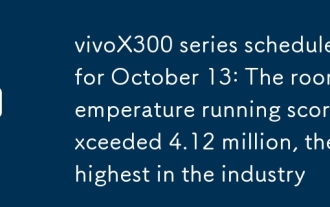 vivoX300 series scheduled for October 13: The room temperature running score exceeded 4.12 million, the highest in the industry
Sep 26, 2025 pm 03:27 PM
vivoX300 series scheduled for October 13: The room temperature running score exceeded 4.12 million, the highest in the industry
Sep 26, 2025 pm 03:27 PM
The vivoX300 series officially announced that it will hold a new product launch conference at 19:00 on October 13. According to vivo product manager Han Boxiao, the Antutu V12 score of this series of new phones exceeded 4.12 million in room temperature environment, setting a current industry record. In terms of core configuration, the vivoX300 series will be launched in the world for the first time equipped with the Dimensity 9500 flagship processor. This chip is built on TSMC's N3P process (third generation 3nm) and adopts a full-large core architecture design, specifically one C1-Ultra super-large core with a main frequency of up to 4.21GHz, three C1-Premium large cores with a 3.5GHz and four C1-Pro energy-efficient cores with a 2.7GHz. It also integrates the SME2 matrix operation instruction set for the first time and is combined with the
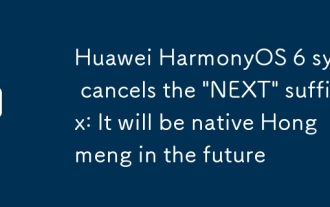 Huawei HarmonyOS 6 system cancels the 'NEXT' suffix: It will be native Hongmeng in the future
Sep 24, 2025 pm 04:12 PM
Huawei HarmonyOS 6 system cancels the 'NEXT' suffix: It will be native Hongmeng in the future
Sep 24, 2025 pm 04:12 PM
The latest news on September 18th, Huawei HarmonyOS6 has launched multiple rounds of preview version push for developers, and has recently opened the experience qualification to some users who have tried it out for the first time. According to user feedback, the current system name no longer displays the "NEXT" suffix, and it is officially renamed to HarmonyOS6.0. Huawei initially proposed the name HarmonyOSNEXT for the first time at the developer conference in August 2023, aiming to mark the Hongmeng system entering a new stage of development and realizing true native self-development. HarmonyOSNEXT's most core breakthrough is to completely adopt the underlying system architecture developed independently, completely remove the Linux kernel and Android AOSP code, and only run applications based on the HarmonyOS kernel.
 The industry's first true 200 million pixel flagship! OPPO Find X9 Pro launches image quality revolution
Sep 17, 2025 pm 03:09 PM
The industry's first true 200 million pixel flagship! OPPO Find X9 Pro launches image quality revolution
Sep 17, 2025 pm 03:09 PM
On September 16, Zhou Yibao, the head of the OPPOFind series product, revealed that the OPPOFindX9Pro will become the first truly 200 million pixel flagship model in the industry. 1. The quality and quantity of the true 200 million light with the largest inflow volume are always the core of imaging quality. FindX9Pro is equipped with a new 200-pixel telephoto lens, innovatively adopts a floating optical mirror group design, and integrates OPPO's self-developed super crystal blue glass technology, combined with F2.1 large aperture, and a new generation of 200-pixel large-sole sensor to achieve the highest telephoto light inlet performance among flagship mobile phones. 2. The primary condition for achieving "true 200 million" at the peak of optical accuracy is to meet the optical resolution standards, and this problem has long troubled the industry, and it is difficult to break through traditional manufacturing accuracy alone.
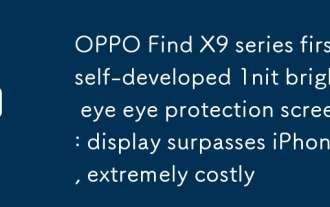 OPPO Find X9 series first self-developed 1nit bright eye eye protection screen: display surpasses iPhone, extremely costly
Sep 17, 2025 pm 03:06 PM
OPPO Find X9 series first self-developed 1nit bright eye eye protection screen: display surpasses iPhone, extremely costly
Sep 17, 2025 pm 03:06 PM
According to September 16, the OPPOFindX9 series will be released in October, and the new phone has now entered the preheating pace. Today, Zhou Yibao, the product manager of the OPPOFind series, announced that OPPO has created a self-developed eye protection screen from the source, and the OPPOFindX9 series will be launched in the world for the first time in all scenarios. Zhou Yibao said that OPPO has found a leading domestic screen factory and a time-honored state-owned enterprise: Tianma, which has exclusively customized and built OPPO's exclusive highest-spec screen production line. At the same time, in OPPO's own intelligent manufacturing center, the industry's top OPPO self-developed display scientific production lines have also ushered in a new upgrade, and the two high-end self-developed production lines are just to create a good eye protection screen. According to reports, through OPPO's self-developed screen dual production line mode,
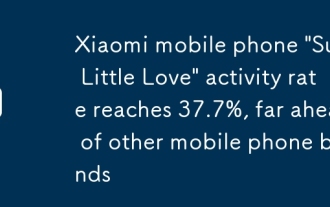 Xiaomi mobile phone 'Super Little Love' activity rate reaches 37.7%, far ahead of other mobile phone brands
Sep 17, 2025 pm 03:12 PM
Xiaomi mobile phone 'Super Little Love' activity rate reaches 37.7%, far ahead of other mobile phone brands
Sep 17, 2025 pm 03:12 PM
On September 16, the AI ??application industry data released by QuestMobile in August 2025 showed that Xiaomi's Super Little Ai Assistant is far ahead of similar products with an activity rate of 37.7%, ranking first in the industry, and becoming the AI ??assistant with the strongest user stickiness. At present, the AI ??assistant user coverage rate of mainstream mobile phone manufacturers is close to the ceiling: OPPO, Xiaomi and Huawei's AI assistant users account for 70.9%, 70.4% and 56.8% respectively, but there are obvious differences in actual usage activity. Specifically, the activity rate of OPPO Xiaobu Assistant is 28.6%, Huawei Xiaoyi is 25.5%, and vivo Blue Heart Xiao V is 27.0%, both significantly lower than Super Xiaoai Assistant. In terms of user usage frequency,
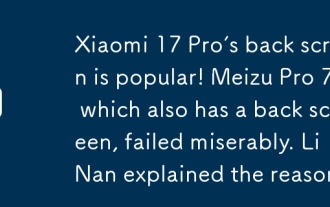 Xiaomi 17 Pro's back screen is popular! Meizu Pro 7, which also has a back screen, failed miserably. Li Nan explained the reason
Sep 17, 2025 pm 03:18 PM
Xiaomi 17 Pro's back screen is popular! Meizu Pro 7, which also has a back screen, failed miserably. Li Nan explained the reason
Sep 17, 2025 pm 03:18 PM
On September 16, the Weibo topic "Xiaomi 17 Back Screen" quickly topped the hot search list, causing widespread discussion. According to the news released by Xiaomi Mobile's official Weibo, Xiaomi 17 Pro and Xiaomi 17 ProMax will be equipped with a brand new "Miaoxiang Back Screen", with the official slogan "One more side is more exciting". In this regard, Li Nan, founder of Numiao Technology, expressed his opinion that Meizu Pro7 itself has no problem, and the concept of the secondary screen itself is excellent. If it had been down-to-earth at the beginning, with a sales of 800,000 units and continued to iterate its products, by the time Xiaomi 17 was launched, both parties might be able to jointly seize the market of Apple and Samsung. He said that it was too eager to achieve success back then and it was not realistic to set a sales target of 2 million to 3 million units. He clearly opposed it at the time but was not adopted, so he chose to be the president of Meilan. and
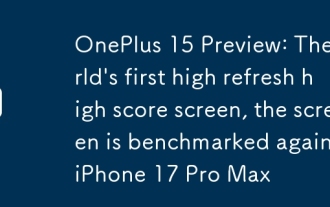 OnePlus 15 Preview: The world's first high refresh high score screen, the screen is benchmarked against iPhone 17 Pro Max
Sep 24, 2025 pm 03:18 PM
OnePlus 15 Preview: The world's first high refresh high score screen, the screen is benchmarked against iPhone 17 Pro Max
Sep 24, 2025 pm 03:18 PM
In the just-concluded Peace Elite Professional League (PEL) Summer Finals, OnePlus' new flagship model OnePlus 15 made its official debut and was officially announced to be the designated machine for the official competition of the new generation of PEL. Judging from the actual photos exposed on the spot, OnePlus 15 adopts a new rounded matrix array image module design, and the overall style is quite similar to the previously released OnePlus 13T, and it is more concise and neat visually. It is worth noting that the machine no longer continues to cooperate with Hasselblad’s imaging, but instead is equipped with OPPO’s self-developed OPPOLUMO light condensing imaging system, marking a brand’s new exploration in the imaging technology path. In terms of screen configuration, OnePlus 15 will launch a 1.5K resolution, 165Hz high refresh rate display jointly developed with BOE in the world. official
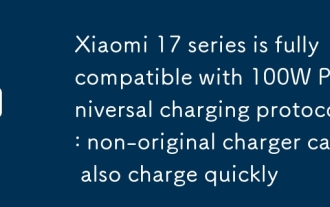 Xiaomi 17 series is fully compatible with 100W PPS universal charging protocol: non-original charger can also charge quickly
Sep 24, 2025 pm 03:21 PM
Xiaomi 17 series is fully compatible with 100W PPS universal charging protocol: non-original charger can also charge quickly
Sep 24, 2025 pm 03:21 PM
On September 23, Xiaomi officially announced that the Xiaomi 17 series will fully support the 100WPPS universal charging protocol, and can achieve a full-speed fast charging experience whether using Xiaomi's original charger or third-party compatible devices. Previously, Xiaomi's high-speed fast charging mainly relied on private protocols, and users must match charging devices such as Xiaomi or Cool and Cool Technology that support the corresponding protocols to trigger the full-blood mode. According to official reports, the 100W surging second charging technology equipped with the Xiaomi 17 series can charge the battery from zero to full range in just 40 minutes. While increasing the charging speed, the battery capacity has also ushered in a major upgrade. In particular, the Xiaomi 17Pro series introduces the new "Xiaomi Jinshajiang Battery" for the first time and adopts advanced L-shaped packaging and special-shaped stacking technology. This type of special-shaped battery is due to its high manufacturing cost and process




