 Computer Tutorials
Computer Tutorials
 Computer Knowledge
Computer Knowledge
 Apple in Movies and TV Shows: Best Examples of Product Placement
Apple in Movies and TV Shows: Best Examples of Product Placement

Apple devices like Macs, iPhones, and iPads have made countless cameos on television and in films. Below are ten standout moments where these legendary gadgets played more than just background roles.
Sex and the City, TV series

Carrie Bradshaw typing away on her iBook became an iconic symbol of early 2000s pop culture. Fans often saw her deep in thought—writing columns, painting her nails—all beneath that now-famous upside-down Apple logo. The image was so influential that many real-life users began opening their laptops from the top, mimicking the show’s style. Carrie’s bond with her Mac proved more enduring than any romantic relationship.
The Girl with the Dragon Tattoo, film

This dark thriller reinforces the stereotype of MacBook Pros being the go-to for creative rebels and digital outcasts. Rooney Mara’s character, Lisbeth Salander—a brilliant hacker—and Daniel Craig’s Mikael Blomkvist, a magazine editor, both rely on MacBooks throughout their investigation. The repeated appearance of Apple branding subtly underscores their tech-savvy, independent personas.
Legally Blonde, movie

Elle Woods, the bubbly Harvard law student, brought color to a sea of dull academia—not just with her personality, but with her bright tangerine iBook. In a room full of black laptops, hers stood out boldly, mirroring her defiance of expectations. Her choice of tech reinforced the idea that Apple appeals to confident, original thinkers.
You’ve Got Mail, film

Despite AOL securing the official product placement deal, Apple dominated screen time in this email-era romance. Around one-third of the tech shown in the movie was Apple-made. With nearly four minutes of prominent visibility, the brand gained massive exposure—without paying a dime for it.
Jobs, movie

It’s only fitting that a biopic about Steve Jobs is saturated with Apple products. More than mere props, the devices serve as extensions of the visionary’s mindset. From early Macs to sleek modern designs, the film immerses viewers in the evolution of innovation tied closely to Apple’s legacy.
Fast Five, movie

Even partially obscured by an antenna, the gleaming Apple logo on a MacBook is instantly recognizable. Product placement experts estimated the value of this single scene at $967,025. Since Apple never pays for such placements, it was a huge win—free, high-octane marketing in a blockbuster hit.
The Simpsons, TV show

The long-running animated series joined the Apple craze with the episode “Mypods and Boomsticks,” featuring a parody store called “Mapple” and a caricature of Steve Jobs. While poking fun at Apple’s cult-like following, the episode still paid homage to its cultural dominance—a clever nod that fans appreciated.
Captain America: The Winter Soldier, movie

In a surprising twist, Steve Rogers and Black Widow spend over a minute inside a real Apple Store while infiltrating S.H.I.E.L.D.’s systems. The scene highlights not only cutting-edge MacBooks with glowing Apple logos but also features a helpful (and very patient) Apple Store employee—blending fiction seamlessly with reality.
Scrubs, TV series

Dr. Bob Kelso, the gruff Chief of Medicine, reveals a soft spot for sleek design when he gushes over the Apple iMac G4. His admiration for the futuristic flat-panel monitor reflects how Apple’s aesthetic captivated even the most unlikely fans—proving that beauty in technology can win anyone over.
House MD, TV series

Even when hospitalized, Dr. Gregory House refuses to stop working—often seen analyzing complex medical puzzles on his MacBook. His reliance on the device adds to his image as a brilliant yet obsessive mind. The MacBook becomes a silent but essential tool in his relentless pursuit of answers.
Apple took home the Brandcameo Product Placement Award in 2010, 2011, and 2014 thanks to the sheer frequency of its devices appearing on screen. This list barely scratches the surface—spotting an Apple product in popular media has become second nature for viewers everywhere.
The above is the detailed content of Apple in Movies and TV Shows: Best Examples of Product Placement. For more information, please follow other related articles on the PHP Chinese website!

Hot AI Tools

Undress AI Tool
Undress images for free

Undresser.AI Undress
AI-powered app for creating realistic nude photos

AI Clothes Remover
Online AI tool for removing clothes from photos.

ArtGPT
AI image generator for creative art from text prompts.

Stock Market GPT
AI powered investment research for smarter decisions

Hot Article

Hot Tools

Notepad++7.3.1
Easy-to-use and free code editor

SublimeText3 Chinese version
Chinese version, very easy to use

Zend Studio 13.0.1
Powerful PHP integrated development environment

Dreamweaver CS6
Visual web development tools

SublimeText3 Mac version
God-level code editing software (SublimeText3)
 How to Force Games Into Windowed Mode on Windows 10 & 11
Sep 19, 2025 am 03:33 AM
How to Force Games Into Windowed Mode on Windows 10 & 11
Sep 19, 2025 am 03:33 AM
Most players probably play their games full screen in Windows 11 or 10. However, you can also play games in a windowed mode. This mode lets you play games in a window with the taskbar visible beneath it. The advantages of playing in windowed mode
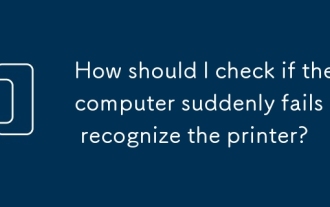 How should I check if the computer suddenly fails to recognize the printer?
Sep 20, 2025 am 08:27 AM
How should I check if the computer suddenly fails to recognize the printer?
Sep 20, 2025 am 08:27 AM
Answer: The computer cannot recognize the printer. It is usually caused by connection, drive, or service issues. First check whether the USB or network connection is normal to ensure that the printer is powered on; if the connection is correct, restart the device and check the driver status in the "Device Manager", update or reinstall the official website driver; confirm that the Windows "PrintSpooler" service has been started and set to automatic; use the system "Troubleshooting" tool to troubleshoot problems. If the driver fails to install repeatedly, you need to completely uninstall the old driver and clean up the residual files. After restarting, install the new version of the driver as an administrator, and use compatibility mode or system restore if necessary. If there is any problem after Windows update, you should first download the driver that is adapted to the new system, or roll back the update and check the service status. The details that are easily overlooked during the investigation include
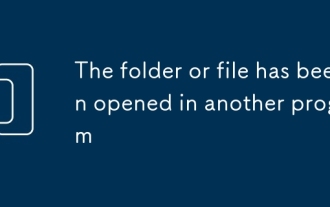 The folder or file has been opened in another program
Sep 20, 2025 am 08:24 AM
The folder or file has been opened in another program
Sep 20, 2025 am 08:24 AM
When the file is occupied, first check and close the relevant programs and try to restart the computer; if it is invalid, use task manager, resource monitor or ProcessExplorer to locate the occupied process, and forcefully terminate it by ending the task or taskkill command; for prevention, you need to develop good operating habits, avoid previewing or directly operating on mobile/network drives, and keep software updated.
 VPN Not Connecting on Windows 10/11 : 10 Best Fixes
Sep 20, 2025 am 03:30 AM
VPN Not Connecting on Windows 10/11 : 10 Best Fixes
Sep 20, 2025 am 03:30 AM
A Virtual Private Network (VPN) is a crucial tool for safeguarding your online privacy and securely accessing geo-restricted or censored content. However, many users face difficulties when their VPN fails to connect on Windows 10 or Windows 11.Why Wo
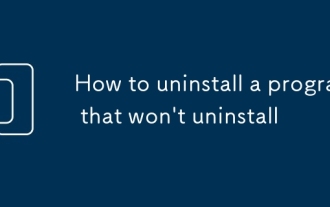 How to uninstall a program that won't uninstall
Sep 20, 2025 am 07:09 AM
How to uninstall a program that won't uninstall
Sep 20, 2025 am 07:09 AM
Ifaprogramwon’tuninstall,trythesesteps:1.UseWindowsSettingstoremoveit.2.Runitsbuilt-inuninstallerasadministrator.3.BootintoSafeModeandattemptremoval.4.Usethird-partytoolslikeRevoUninstaller.5.Manuallydeletefilesandregistryentrieswithcaution.
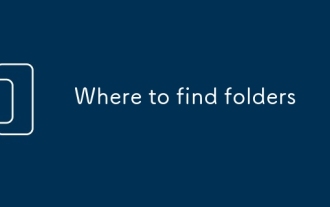 Where to find folders
Sep 20, 2025 am 07:57 AM
Where to find folders
Sep 20, 2025 am 07:57 AM
The most direct way is to recall the storage location, usually in folders such as desktop, documents, downloads, etc.; if it cannot be found, you can use the system search function. File "missing" is mostly due to problems such as unattention of the saving path, name memory deviation, file hiding or cloud synchronization. Efficient management suggestions: Classify by project, time, and type, make good use of quick access, clean and archive regularly, and standardize naming. Windows search and search through File Explorer and taskbar, while macOS relies on finder and Spotlight, which is smarter and more efficient. Mastering tools and developing good habits is the key.
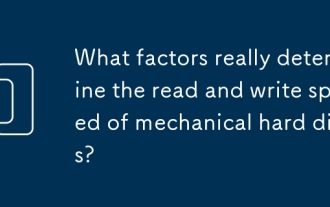 What factors really determine the read and write speed of mechanical hard disks?
Sep 20, 2025 am 08:18 AM
What factors really determine the read and write speed of mechanical hard disks?
Sep 20, 2025 am 08:18 AM
The read and write speed of mechanical hard disks is determined by the speed, data density, cache size, interface type and seek time. High speed shortens latency, high density improves linear speed, large cache optimizes random read and write, while fragmentation and background programs slow down the actual experience.
 My Windows 11 Laptop Now Lasts All Day Thanks to These Tricks
Sep 21, 2025 am 04:27 AM
My Windows 11 Laptop Now Lasts All Day Thanks to These Tricks
Sep 21, 2025 am 04:27 AM
The battery life of Windows laptops has never been excellent, at least without making any settings. But with these tips, your laptop can easily run 24/7 – no longer have to look for power outlets everywhere. 5 Check your GPU settings The standalone graphics card consumes much more power than integrated graphics cards. This is one of the reasons for the performance improvements in gaming, but it also greatly reduces battery life. If your laptop supports MUX switches or allows disabling discrete graphics cards, turning on this feature will significantly extend battery life. Some notebooks offer two GPU modes: hybrid mode and integrated mode. In hybrid mode, both graphics cards work at the same time, which is also the default operation method of most laptops with independent graphics. If you want to extend the battery



