 Software Tutorial
Software Tutorial
 Office Software
Office Software
 It is already definitive, we can buy Office 2024 without depending on subscription
It is already definitive, we can buy Office 2024 without depending on subscription
It is already definitive, we can buy Office 2024 without depending on subscription
Oct 01, 2025 am 11:09 AM
Contrary to what many believed, Microsoft Office 2024 will finally come to light without the need for a subscription, offering the possibility of acquiring it with a single payment license for its indefinite use. But then how will this new version of the office suite? Will it be attractive enough to live without problems with Microsoft 365?
Until now, what Microsoft has officially revealed is that the launch will occur within this year (although an exact date has not yet been confirmed), it will be directed mainly to the business sector and will have a guaranteed technical support for five years. The most remarkable thing is that it will not be based on a subscription model , thus recovering the classic unique payment scheme for perpetual license per device.
A look at the test version
Some users have had early access to the Microsoft Office 2024 Preview thanks to product keys that allow it to activate it. These beta users are currently testing their functions and collaborating with Microsoft to polish details before the final launch. Thanks to them, we already have some catches that give us an approximate idea of ??the final aspect of the software:

News and functionalities
At the moment, information on the new characteristics of Office 2024 is scarce. Most likely to be compatible with Windows 10, Windows 11 and MacOS , offering both 32 and 64 bits versions. The package will include traditional applications (Word, Excel, PowerPoint, Outlook, Access, etc.) with the latest updates available until the date of its launch.
It is reasonable to expect that, since it is a static version, its functions will be more limited compared to Microsoft 365 . For example, it is almost certain that it does not include advanced artificial intelligence tools such as Microsoft Copilot. The company's strategy is clear: those who seek premium functionalities will continue to need the subscription.
Even so, the return of the unique payment license is excellent news for many users. It also benefits Microsoft , since it allows you to capture different profiles: those who do not want to commit to a monthly or annual subscription can opt for Office 2024 and, thus, not migrate to competition solutions.
Perpetual license vs subscription

It is not that one option is better than the other, but of two different models, each with their pros and cons. Both perpetual and subscription licenses are common ways of distributing software, and both respond to different needs.
- Property : With a perpetual license, the user pays only once and can use the software forever; With the subscription, access depends on continuous payment, more similar to a rent.
- Updates : Fixed license versions can become obsolete over time, while subscriptions receive constant and automatic improvements.
- Cost : Although the unique payment may seem higher initially, in the long term it could be cheaper than maintaining a subscription indefinitely, depending on the use.
The above is the detailed content of It is already definitive, we can buy Office 2024 without depending on subscription. For more information, please follow other related articles on the PHP Chinese website!

Hot AI Tools

Undress AI Tool
Undress images for free

Undresser.AI Undress
AI-powered app for creating realistic nude photos

AI Clothes Remover
Online AI tool for removing clothes from photos.

ArtGPT
AI image generator for creative art from text prompts.

Stock Market GPT
AI powered investment research for smarter decisions

Hot Article

Hot Tools

Notepad++7.3.1
Easy-to-use and free code editor

SublimeText3 Chinese version
Chinese version, very easy to use

Zend Studio 13.0.1
Powerful PHP integrated development environment

Dreamweaver CS6
Visual web development tools

SublimeText3 Mac version
God-level code editing software (SublimeText3)
![Fix Scroll Bar Missing Error in Excel [Troubleshooting Guide]](https://img.php.cn/upload/article/001/242/473/175816188366414.png?x-oss-process=image/resize,m_fill,h_207,w_330) Fix Scroll Bar Missing Error in Excel [Troubleshooting Guide]
Sep 18, 2025 am 10:18 AM
Fix Scroll Bar Missing Error in Excel [Troubleshooting Guide]
Sep 18, 2025 am 10:18 AM
The scroll bar plays a crucial role in navigating through vast amounts of data efficiently, and its sudden disappearance can disrupt your workflow. In this troubleshooting guide, we'll show you how to bring back the scroll bar in Excel and regain s
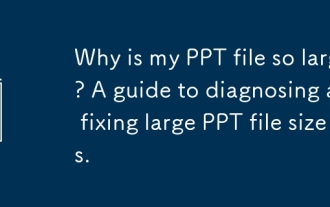 Why is my PPT file so large? A guide to diagnosing and fixing large PPT file sizes.
Sep 17, 2025 am 02:11 AM
Why is my PPT file so large? A guide to diagnosing and fixing large PPT file sizes.
Sep 17, 2025 am 02:11 AM
IfyourPowerPointfileisslowtoopenorsend,reduceitssizeby:1.Compressinghigh-resolutionimages.2.Replacingembeddedaudio/videowithlinkedfiles.3.Deletinghiddenorduplicateslides.4.CleaninguptheSlideMaster.5.SavinginoptimizedPPTXformat.
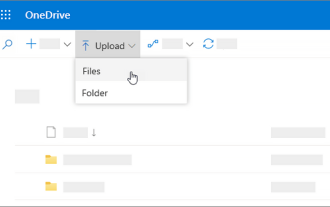 How to Save Your Document to OneDrive in Microsoft Word
Sep 21, 2025 am 11:36 AM
How to Save Your Document to OneDrive in Microsoft Word
Sep 21, 2025 am 11:36 AM
If you're working in Word and would like to save your document directly to OneDrive, the process is straightforward. Just follow these easy steps:Click on ‘File’Choose ‘Save As’Pick ‘OneDrive’ as your save locationSelect the appropriate folder—use On
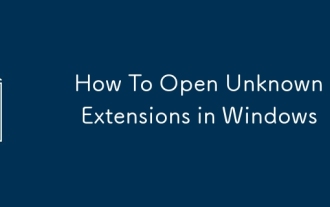 How To Open Unknown File Extensions in Windows
Sep 19, 2025 am 09:33 AM
How To Open Unknown File Extensions in Windows
Sep 19, 2025 am 09:33 AM
Have you ever stumbled upon a file with a strange or unfamiliar extension? If yes, you're probably familiar with the annoyance of not knowing which program can open it. The good news is, there are effective ways to determine the correct software and
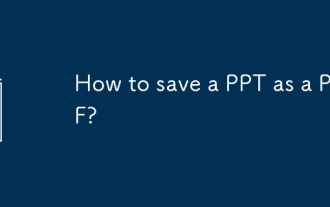 How to save a PPT as a PDF?
Sep 21, 2025 am 01:18 AM
How to save a PPT as a PDF?
Sep 21, 2025 am 01:18 AM
Open the PPT file to be converted; 2. Click "File" to enter the background; 3. Select "Save As" and specify the save location; 4. Select "PDF" in "Save Type" to select quality and options; 5. Click "Save" to complete the conversion, and the PDF will retain the original layout and be suitable for sharing or printing.
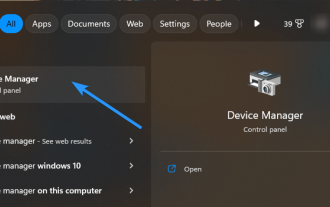 How to Update Microsoft Mouse Driver in Windows
Sep 20, 2025 am 09:09 AM
How to Update Microsoft Mouse Driver in Windows
Sep 20, 2025 am 09:09 AM
Keeping your drivers up to date is essential, especially for peripherals like your mouse. Having the latest driver for your Microsoft mouse can help with compatibility and stability, allowing you to get the most out of your hardware whether you're
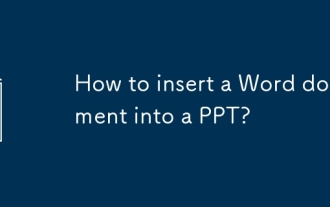 How to insert a Word document into a PPT?
Sep 21, 2025 am 01:39 AM
How to insert a Word document into a PPT?
Sep 21, 2025 am 01:39 AM
ToinsertaWorddocumentintoPowerPoint,embeditasanobjectbygoingtoInsert→Object→Createfromfile,thenbrowseandselectthefile,optionallycheckingDisplayasiconorLinktofiletomaintainupdates;2.Forquickcontenttransfer,copytextfromWordandpasteintoPowerPointusingKe
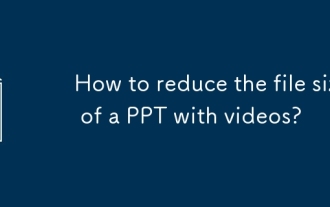 How to reduce the file size of a PPT with videos?
Sep 20, 2025 am 03:34 AM
How to reduce the file size of a PPT with videos?
Sep 20, 2025 am 03:34 AM
Compressvideosbyducingresolutionto720POR480P, using24-30FPS, andConvertingtomp4with.264viatoolslikehandbrakeorvlc.2.linlin Kvideosinsteadofembeddingbyselecting "LINKTIFILE" DURINGSEGSEIONTOKEPFILESIZESMALL, Butensurevideofilesstayinthesamefold



