 Software Tutorial
Software Tutorial
 Mobile Application
Mobile Application
 How to set up WeChat to prevent others from searching me through mobile phone numbers? How to close mobile phone numbers in WeChat Add to WeChat
How to set up WeChat to prevent others from searching me through mobile phone numbers? How to close mobile phone numbers in WeChat Add to WeChat
How to set up WeChat to prevent others from searching me through mobile phone numbers? How to close mobile phone numbers in WeChat Add to WeChat
Sep 26, 2025 pm 12:03 PM1. Open the WeChat "I" page, go to Settings → Friends Permissions → Add Me, and turn off the mobile phone number switch; 2. Turn off the address book matching in the same menu; 3. Go to the discovery page to set up, turn off the options for strangers to view photos and recommend friends to contact friends, and completely prevent searches from being carried out through mobile phone number or address book.

If you want to protect your privacy and prevent others from searching for your WeChat account through your mobile phone number, you can adjust WeChat's privacy settings to limit this feature. Here are the specific methods to close the search for your account through your mobile phone number.
This article runs: iPhone 15 Pro, iOS 18
1. Close mobile phone number search permissions
By modifying the "Add Me Way" in your privacy settings, you can prohibit others from using their mobile phone numbers to find your WeChat account. This action will directly affect the possibility that others will add you as a friend through address book or mobile number search.
1. Open WeChat and click Me in the lower right corner to enter the personal page.
2. Click the settings option to enter the WeChat settings menu.
3. Select Friends permissions and click Add My Method .
4. Find the mobile phone number option in the list and click the switch on the right to turn it off.
2. Manage address book matching permissions
Even if the search for mobile phone numbers is not directly opened, WeChat may still automatically match contacts through the mobile phone address book. Turning off this feature further prevents you from being discovered by users with your number in the address book.
1. After entering the WeChat settings interface, select Friends permissions .
2. Click to add my method .
3. Check and turn off the switches that match the address book or recommend through the address book .
3. Adjust the permissions for discovery pages
Some versions of WeChat will display the social relationship portal on the "Discover" page. Turning off relevant permissions will help reduce the risk of exposure.
1. Enter the main WeChat interface and click the Discover button at the bottom.
2. Click the settings icon (usually located on the top right).
3. Turn off options such as allowing strangers to view ten photos and recommending friends from address books to me .
The above is the detailed content of How to set up WeChat to prevent others from searching me through mobile phone numbers? How to close mobile phone numbers in WeChat Add to WeChat. For more information, please follow other related articles on the PHP Chinese website!

Hot AI Tools

Undress AI Tool
Undress images for free

Undresser.AI Undress
AI-powered app for creating realistic nude photos

AI Clothes Remover
Online AI tool for removing clothes from photos.

ArtGPT
AI image generator for creative art from text prompts.

Stock Market GPT
AI powered investment research for smarter decisions

Hot Article

Hot Tools

Notepad++7.3.1
Easy-to-use and free code editor

SublimeText3 Chinese version
Chinese version, very easy to use

Zend Studio 13.0.1
Powerful PHP integrated development environment

Dreamweaver CS6
Visual web development tools

SublimeText3 Mac version
God-level code editing software (SublimeText3)
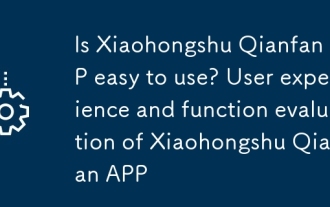 Is Xiaohongshu Qianfan APP easy to use? User experience and function evaluation of Xiaohongshu Qianfan APP
Sep 29, 2025 pm 12:03 PM
Is Xiaohongshu Qianfan APP easy to use? User experience and function evaluation of Xiaohongshu Qianfan APP
Sep 29, 2025 pm 12:03 PM
Xiaohongshu Qianfan APP provides functions such as product order management, customer service speech library, timed content release, automatic virtual product shipment and sub-account permission allocation, and supports efficient mobile operation; however, some users have reported performance problems such as lag in uploading pictures and delayed message sending. It is recommended to use and keep the APP updated in a Wi-Fi environment to improve the experience.
 Why don't I have Xiaohongshu Qianfan APP_Instructions on the permissions of Xiaohongshu Qianfan APP
Sep 29, 2025 pm 12:18 PM
Why don't I have Xiaohongshu Qianfan APP_Instructions on the permissions of Xiaohongshu Qianfan APP
Sep 29, 2025 pm 12:18 PM
You must first complete the enterprise or professional account certification and open a store to ensure that the account is not violated and complies with industry access, and then update the APP to the latest version to find the entrance.
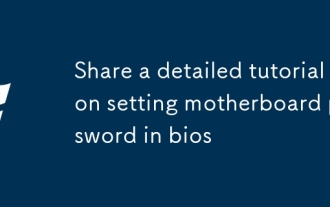 Share a detailed tutorial on setting motherboard password in bios
Sep 26, 2025 pm 01:45 PM
Share a detailed tutorial on setting motherboard password in bios
Sep 26, 2025 pm 01:45 PM
If you want to further improve the computer's security protection level, in addition to the regular system login password, you can also add a layer of protection by setting a BIOS password for the computer motherboard. Although the system password is easily bypassed or cracked, the BIOS-level password is more secure and can effectively prevent others from using your device without authorization. Next, the editor of Black Shark will introduce you in detail how to enter the BIOS and set the motherboard password. Let’s take a look at the specific operation steps. The complete process of setting the motherboard password in the BIOS: 1. First, restart the computer, quickly press the "Del" key during the power-on self-test stage (some models may be F2, Esc, etc.) to enter the BIOS interface. This tutorial takes PhoenixBIOS as an example for demonstration, as follows
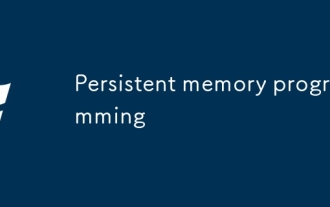 Persistent memory programming
Sep 30, 2025 am 10:47 AM
Persistent memory programming
Sep 30, 2025 am 10:47 AM
Persistent Memory Programming June 2013 I wrote about future interfaces for nonvolatile memory (NVM). This describes the NVM programming model under development by SNIANVM Programmingtechnicalworkgroup (TWG). Over the past four years, specifications have been released, and as predicted, programming models have become the focus of a lot of follow-up efforts. This programming model, described in the specification as NVM.PM.FILE, can map PM to memory by the operating system as a file. This article introduces how the persistent memory programming model is implemented in the operating system, what work has been done, and what challenges we still face. Persistent memory background PM and storageclassme
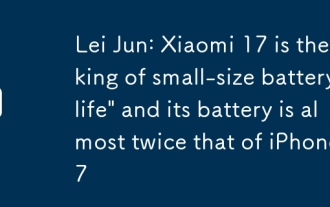 Lei Jun: Xiaomi 17 is the 'king of small-size battery life' and its battery is almost twice that of iPhone 17
Sep 26, 2025 pm 04:00 PM
Lei Jun: Xiaomi 17 is the 'king of small-size battery life' and its battery is almost twice that of iPhone 17
Sep 26, 2025 pm 04:00 PM
On September 25, Xiaomi held a new autumn product launch conference and officially launched the Xiaomi 17 series. Lei Jun emphasized at the press conference that the battery life of Xiaomi 17 is amazing, with a built-in 7000mAh large-capacity battery, which is almost twice that of the iPhone 17 (3692mAh), and can be called the "king of small-size battery life". The PPT at the press conference showed that when the iPhone 17 is connected to an external 5000mAh magnetic power bank and is completely exhausted, Xiaomi 17 still has 26% of its battery power, and the battery life advantage is clear at a glance. It is reported that the Xiaomi 17 standard version has been upgraded to a 7000mAh battery this time, an increase of 1600mAh compared to the previous generation. This capacity is unprecedented among flagship models of the same size. The new generation of Xiaomi Jinshajiang battery equipped this time contains silicon
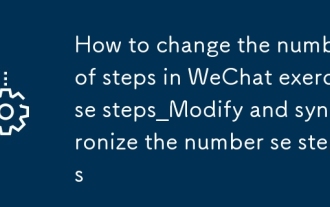 How to change the number of steps in WeChat exercise steps_Modify and synchronize the number of steps in WeChat exercise steps
Sep 29, 2025 am 11:54 AM
How to change the number of steps in WeChat exercise steps_Modify and synchronize the number of steps in WeChat exercise steps
Sep 29, 2025 am 11:54 AM
The abnormal WeChat movement step problem can be solved by modifying system health data, using third-party simulation tools, checking permission settings and manually refreshing.
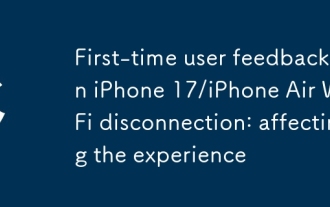 First-time user feedback on iPhone 17/iPhone Air Wi-Fi disconnection: affecting the experience
Sep 26, 2025 pm 03:15 PM
First-time user feedback on iPhone 17/iPhone Air Wi-Fi disconnection: affecting the experience
Sep 26, 2025 pm 03:15 PM
It is reported that some iPhone 17 series and iPhone Air users have reported that Wi-Fi is intermittently disconnected. A large number of posts on social media and forums point out that the phone will temporarily lose its network connection when unlocked, and then automatically reconnect. This phenomenon occurs frequently in daily use. In an on-board environment, because CarPlay relies on stable Wi-Fi communication, this problem will cause the car system function to be suddenly interrupted, seriously affecting the operating experience during driving. Some users also said that not only does Wi-Fi connection be unstable, but Bluetooth connection also has been disconnected simultaneously, and reconnection often takes several seconds. Some users have observed that this abnormality is more likely to be triggered when unlocking iPhone by wearing Apple Watch.
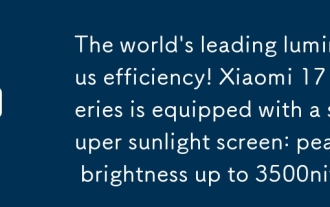 The world's leading luminous efficiency! Xiaomi 17 series is equipped with a super sunlight screen: peak brightness is up to 3500nits
Sep 26, 2025 pm 03:54 PM
The world's leading luminous efficiency! Xiaomi 17 series is equipped with a super sunlight screen: peak brightness is up to 3500nits
Sep 26, 2025 pm 03:54 PM
Kuaike reported on September 25 that the new Xiaomi 17 flagship product will be officially released tonight, and the official said it is "Xiaomi's strongest small-screen all-around flagship to date." It is reported that Xiaomi 17 is equipped with a new super sunlight screen, using domestic innovative red luminous materials, and its luminous efficiency exceeds the international leading level for the first time. The peak brightness of the screen can reach 3500nits, and the strong light is still clearly visible outdoors. In the full brightness range, the power consumption performance is better than that of the iPhone. The machine supports full-process DC dimming by default, and the strobe control reaches SVM Xiaomi 17 and also has hardware-level low blue light capability, reducing the proportion of harmful blue light from the light source, and achieving at least 1nit extremely dark brightness, making it more eye-protective and comfortable to use at night. Paired with circular polarization light technology to simulate natural light characteristics, even if you wear polarized sunglasses, you can stay in the house



