 Mobile Tutorial
Mobile Tutorial
 Android Phone
Android Phone
 Why does Meizu mobile app software automatically close? The solution is all in one go
Why does Meizu mobile app software automatically close? The solution is all in one go
Why does Meizu mobile app software automatically close? The solution is all in one go
Sep 24, 2025 pm 03:15 PM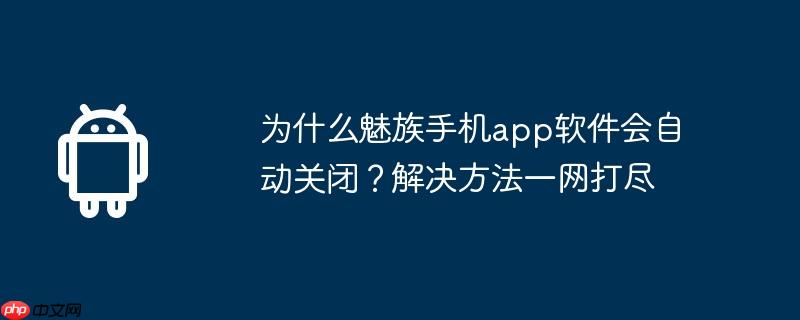
In the daily use of Meizu mobile phones, many users will encounter a troubling phenomenon: the application (APP) being used suddenly closes itself. This situation not only interrupts the user's operation process, but may also cause data loss or reduced efficiency. So, what exactly causes this problem to occur frequently? Next, we will dig deeper into the reasons behind it and provide a range of practical solutions.
1. System exception causes APP crash
System-level problems are one of the important reasons for the automatic exit of APPs. When the operating system of Meizu phone has vulnerabilities, unstable operation or compatibility conflicts, the running application may not work properly and be forced to terminate.
Coping strategies include:
- Upgraded system version : Meizu official will regularly push update patches for the Flyme system to fix known defects and improve system stability. It is recommended to enter [Settings] → [System Update] to see if there is a new version that can be downloaded and installed.
- Clear application cache : After long-term use, the cache files accumulated by the APP may be corrupted or too many, affecting the smoothness of the operation. You can go to [Settings] → [Application Management] → Select the corresponding application → Click [Storage] → [Clear Cache] to free up space and optimize performance.
2. The application itself has its own shortcomings
Some APPs are prone to crash or automatically shutdown on Meizu devices due to incomplete development, incorrect code or incompatible with the current system version. This type of problem is usually not caused by the mobile phone itself, but a problem on the software side.
Recommended processing method:
- Update to the latest version of APP : Developers often fix vulnerabilities through version iteration. Please go to the official application store (such as Meizu App Center, Huawei App Market, etc.) or the official website of the application to confirm whether a new version has been released and updated in time.
- Feedback to developers : If the problem remains the same after the update, you can submit logs and problem descriptions through the "feedback" function in the application or contact customer service channels to promote developers to adapt and optimize.
3. Excessive use of mobile phone resources
When the mobile phone memory (RAM) is tight, the CPU load is too high, or the background runs too many programs, the system may automatically kill some front-end or background applications to release resources in order to ensure overall smooth operation, which causes the phenomenon of "sudden shutdown of the APP".
The mitigation methods are as follows:
- Clean backend tasks : Double-click the Home button or swipe and stay from the bottom of the screen to open the multi-task interface, manually close unnecessary background applications, and reduce the burden on the system.
- Uninstalling idle applications : Installing a large number of APPs for a long time will occupy storage space and increase system scheduling pressure. It is recommended to regularly check and delete infrequently used applications to keep the system light and efficient.
To sum up, although automatic closing of Meizu mobile APP is a common problem, it can be effectively solved through system maintenance, software updates and resource management in most cases. If your device frequently experiences such conditions, you might as well check them one by one according to the above methods, which can often significantly improve the user experience.
The above is the detailed content of Why does Meizu mobile app software automatically close? The solution is all in one go. For more information, please follow other related articles on the PHP Chinese website!

Hot AI Tools

Undress AI Tool
Undress images for free

Undresser.AI Undress
AI-powered app for creating realistic nude photos

AI Clothes Remover
Online AI tool for removing clothes from photos.

ArtGPT
AI image generator for creative art from text prompts.

Stock Market GPT
AI powered investment research for smarter decisions

Hot Article

Hot Tools

Notepad++7.3.1
Easy-to-use and free code editor

SublimeText3 Chinese version
Chinese version, very easy to use

Zend Studio 13.0.1
Powerful PHP integrated development environment

Dreamweaver CS6
Visual web development tools

SublimeText3 Mac version
God-level code editing software (SublimeText3)
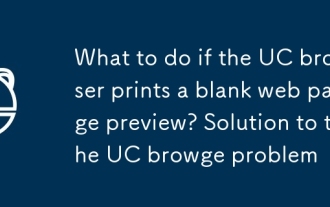 What to do if the UC browser prints a blank web page preview? Solution to the UC browser prints a blank web page problem
Sep 30, 2025 am 10:28 AM
What to do if the UC browser prints a blank web page preview? Solution to the UC browser prints a blank web page problem
Sep 30, 2025 am 10:28 AM
Printing preview blanks may be caused by cache exceptions or improper settings. 1. Clear UC browser cache and restart; 2. Check the paper size, direction and turn off options such as "Hide Background Graphics"; 3. Save the web page as PDF and print with PDF application; 4. Try to enable desktop mode or replace it with Chrome or Edge browser to print to eliminate compatibility issues.
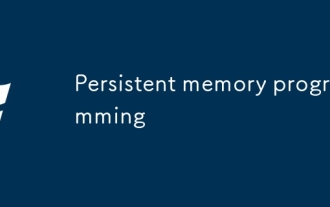 Persistent memory programming
Sep 30, 2025 am 10:47 AM
Persistent memory programming
Sep 30, 2025 am 10:47 AM
Persistent Memory Programming June 2013 I wrote about future interfaces for nonvolatile memory (NVM). This describes the NVM programming model under development by SNIANVM Programmingtechnicalworkgroup (TWG). Over the past four years, specifications have been released, and as predicted, programming models have become the focus of a lot of follow-up efforts. This programming model, described in the specification as NVM.PM.FILE, can map PM to memory by the operating system as a file. This article introduces how the persistent memory programming model is implemented in the operating system, what work has been done, and what challenges we still face. Persistent memory background PM and storageclassme
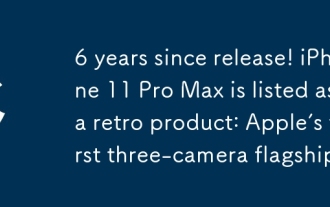 6 years since release! iPhone 11 Pro Max is listed as a retro product: Apple's first three-camera flagship
Oct 09, 2025 pm 12:57 PM
6 years since release! iPhone 11 Pro Max is listed as a retro product: Apple's first three-camera flagship
Oct 09, 2025 pm 12:57 PM
According to news on October 1, two new retro products were recently added to Apple’s official website, namely iPhone 11 Pro Max and Apple Watch Series 3. iPhone 11 Pro has not yet been included because of its relatively long sales cycle. According to Apple's regulations, devices that have been discontinued for more than five years will be classified as "retro products." Within the next two years, Apple and its authorized service providers can still provide repair support if there is sufficient supply of parts. After that, they will be transferred to the "obsolete product" list and official repair services will cease. It is worth noting that although the iPhone 11 Pro Max has been classified as a retro product, it can still be upgraded to the latest iOS26 system. However, this is most likely the model
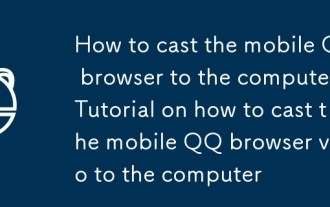 How to cast the mobile QQ browser to the computer_Tutorial on how to cast the mobile QQ browser video to the computer
Oct 11, 2025 am 10:33 AM
How to cast the mobile QQ browser to the computer_Tutorial on how to cast the mobile QQ browser video to the computer
Oct 11, 2025 am 10:33 AM
You can cast mobile videos to your computer through QQ browser cross-screen traversal, Miracast mirroring or third-party software. First, make sure the device is connected to the same WiFi, use the same QQ account to log in to the QQ browser on both the phone and the computer, click the "Cross-Screen Travel" button on the video playback page and select the target computer to complete the screencasting; if the computer supports Miracast, you can click "Screen Mirroring" in the phone control center to select the computer name to connect; you can also scan the QR code through third-party software such as ApowerMirror to achieve high-definition transmission.
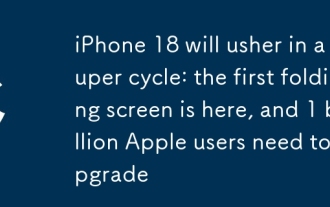 iPhone 18 will usher in a super cycle: the first folding screen is here, and 1 billion Apple users need to upgrade
Oct 09, 2025 pm 12:42 PM
iPhone 18 will usher in a super cycle: the first folding screen is here, and 1 billion Apple users need to upgrade
Oct 09, 2025 pm 12:42 PM
According to news on October 3, this year Apple will upgrade the iPhone 17 standard version without increasing the price. After adding national subsidies, it is expected that sales will put huge pressure on many Android manufacturers. Recently, there is news that Apple has raised its shipment forecast. Users who have not yet purchased do not need to worry, because next year’s iPhone18 series will usher in major changes, and 2026 is regarded as a super upgrade cycle for Apple’s iPhone. Many Apple fans will have to upgrade if they want to experience the complete AI functions. It is reported that the iPhone18 product line will be significantly expanded next year. Regular models include iPhone18, iPhone18Plus, iPhone18Pro, iPhone18ProMax and heavy-duty models.
 What is an operating system?
Oct 12, 2025 am 04:19 AM
What is an operating system?
Oct 12, 2025 am 04:19 AM
Ifyoursystemfailstorespond,trythesesteps:1.Restartthedevice.2.Checkforsufficientmemoryandstorage.3.Ensuresoftwareanddriversareuptodate.4.Verifyuserpermissionsandsecuritysettings.
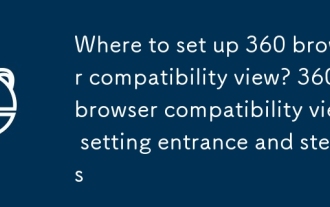 Where to set up 360 browser compatibility view? 360 browser compatibility view setting entrance and steps
Oct 14, 2025 am 10:39 AM
Where to set up 360 browser compatibility view? 360 browser compatibility view setting entrance and steps
Oct 14, 2025 am 10:39 AM
1. Quickly switch to compatibility mode by clicking the lightning icon in the address bar; 2. Add specified website rules in the settings to achieve automatic compatibility; 3. Use the Alt T shortcut key to bring up the kernel switching menu; 4. Set global compatibility through desktop shortcut properties.
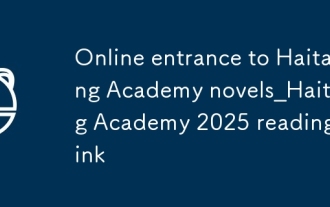 Online entrance to Haitang Academy novels_Haitang Academy 2025 reading link
Oct 10, 2025 am 11:06 AM
Online entrance to Haitang Academy novels_Haitang Academy 2025 reading link
Oct 10, 2025 am 11:06 AM
The links of informal platforms such as Haitang Literature City are constantly changing and may pose security risks, so their use is not recommended. You should search for the author's book title through formal platforms such as Qidian Reading, WeChat Reading, or official apps to ensure information security and genuine support.



