
This article aims to provide a clear and easy-to-understand Java tutorial for parsing strings containing tone adjustment instructions. By using regular expressions, we can extract instrument names, adjustment directions, and adjustment quantities from complex input strings. This tutorial explains the code implementation in detail and provides examples to help readers understand how to deal with such problems in Java.
Parse tone adjustment instructions using regular expressions
In the music field, fine-tuning of tones is crucial. In the program, we may need to parse strings containing the instrument name, adjustment direction (tighten or relax), and adjustment amount. At this time, the regular expression comes in handy.
Introduction to regular expressions
Regular expressions are a powerful text matching tool that can be used to find and replace strings that conform to specific patterns. In Java, the java.util.regex package provides support for regular expressions.
Code implementation
The following code shows how to parse tone adjustment instructions using regular expressions:
import java.util.regex.Matcher;
import java.util.regex.Pattern;
public class HarpTuning {
public static void main(String[] args) {
String[] inputs = { "AFB 8HC-4", "AFB 8SC-4H-2GDPE 9" };
Pattern pattern = Pattern.compile("(\\D )([ -])(\\d )"); // Match pattern: non-numeric characters plus or negative sign numeric characters for (String s: inputs) {
System.out.printf("For %s%n", s);
Matcher matcher = pattern.matcher(s);
while (matcher.find()) {
String instrument = matcher.group(1); // Musical instrument name String direction = matcher.group(2).equals(" ") ? "tighten" : "loosen"; // Adjustment direction String amount = matcher.group(3); // Adjustment amount System.out.printf("%s %s %s%n", instrument, direction, amount);
}
}
}
}
Code explanation:
- Import the necessary classes: Import the java.util.regex.Matcher and java.util.regex.Pattern classes for regular expression operations.
- Define an input string array: The inputs array contains the tone adjustment instruction string that needs to be parsed.
- Compile regular expressions: Pattern.compile("(\\D )([ -])(\\d )") Creates a Pattern object that represents the regular expression.
- (\\D): Match one or more non-numeric characters and capture them into the first group (instrument name).
- ([ -]): Match a plus or minus sign and capture it into the second group (adjust the orientation).
- (\\d): Match one or more numeric characters and capture them into the third group (adjust the amount).
- Loop through input strings: Loop through each string in the inputs array using for loop.
- Create a Matcher object: pattern.matcher(s) Creates a Matcher object that is used to find subsequences that match regular expressions in the input string.
- Find matching subsequences: while (matcher.find()) Loops to find all subsequences in the input string that match the regular expression.
- Extract grouping information:
- matcher.group(1): Gets the contents of the first group (instrument name).
- matcher.group(2): Gets the contents of the second group (adjust the orientation) and converts it to a "tighten" or "loosen" string using the ternary operator.
- matcher.group(3): Get the content of the third group (adjustment amount).
- Print result: System.out.printf("%s %s %s%n", instrument, direction, amount) Prints the extracted instrument name, adjustment direction, and adjustment amount.
Sample output
Run the above code and you will get the following output:
For AFB 8HC-4 AFB tighten 8 HC loosen 4 For AFB 8SC-4H-2GDPE 9 AFB tighten 8 SC loosen 4 H loosen 2 GDPE tighten 9
Things to note
- Correctness of regular expressions: Ensure that regular expressions can accurately match the pattern of the target string.
- Grouped index: The index of the group() method starts from 1, and group(0) represents the entire matching string.
- Exception handling: In actual applications, the input string format error should be considered and appropriate exception handling should be carried out.
Summarize
This tutorial describes how to use regular expressions to parse strings containing tone adjustment instructions. By using regular expressions reasonably, we can easily extract the required information from complex text data. This method is not only suitable for parsing tone adjustment instructions, but also for other similar text processing scenarios. I hope this tutorial can help readers better understand and apply regular expressions.
The above is the detailed content of Analyzing tone adjustment instructions: a Java tutorial. For more information, please follow other related articles on the PHP Chinese website!

Hot AI Tools

Undress AI Tool
Undress images for free

Undresser.AI Undress
AI-powered app for creating realistic nude photos

AI Clothes Remover
Online AI tool for removing clothes from photos.

ArtGPT
AI image generator for creative art from text prompts.

Stock Market GPT
AI powered investment research for smarter decisions

Hot Article

Hot Tools

Notepad++7.3.1
Easy-to-use and free code editor

SublimeText3 Chinese version
Chinese version, very easy to use

Zend Studio 13.0.1
Powerful PHP integrated development environment

Dreamweaver CS6
Visual web development tools

SublimeText3 Mac version
God-level code editing software (SublimeText3)
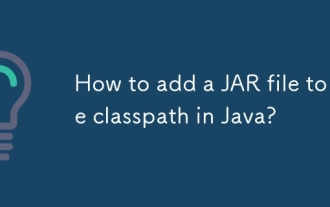 How to add a JAR file to the classpath in Java?
Sep 21, 2025 am 05:09 AM
How to add a JAR file to the classpath in Java?
Sep 21, 2025 am 05:09 AM
Use the -cp parameter to add the JAR to the classpath, so that the JVM can load its internal classes and resources, such as java-cplibrary.jarcom.example.Main, which supports multiple JARs separated by semicolons or colons, and can also be configured through CLASSPATH environment variables or MANIFEST.MF.
 How to create a file in Java
Sep 21, 2025 am 03:54 AM
How to create a file in Java
Sep 21, 2025 am 03:54 AM
UseFile.createNewFile()tocreateafileonlyifitdoesn’texist,avoidingoverwriting;2.PreferFiles.createFile()fromNIO.2formodern,safefilecreationthatfailsifthefileexists;3.UseFileWriterorPrintWriterwhencreatingandimmediatelywritingcontent,withFileWriterover
 Building Extensible Applications with the Java Service Provider Interface (SPI)
Sep 21, 2025 am 03:50 AM
Building Extensible Applications with the Java Service Provider Interface (SPI)
Sep 21, 2025 am 03:50 AM
JavaSPI is a built-in service discovery mechanism in JDK, and implements interface-oriented dynamic expansion through ServiceLoader. 1. Define the service interface and create a file with the full name of the interface under META-INF/services/, and write the fully qualified name of the implementation class; 2. Use ServiceLoader.load() to load the implementation class, and the JVM will automatically read the configuration and instantiate it; 3. The interface contract should be clarified during design, support priority and conditional loading, and provide default implementation; 4. Application scenarios include multi-payment channel access and plug-in verification; 5. Pay attention to performance, classpath, exception isolation, thread safety and version compatibility; 6. In Java9, provide can be used in combination with module systems.
 How to implement an interface in Java?
Sep 18, 2025 am 05:31 AM
How to implement an interface in Java?
Sep 18, 2025 am 05:31 AM
Use the implements keyword to implement the interface. The class needs to provide specific implementations of all methods in the interface. It supports multiple interfaces and is separated by commas to ensure that the methods are public. The default and static methods after Java 8 do not need to be rewrite.
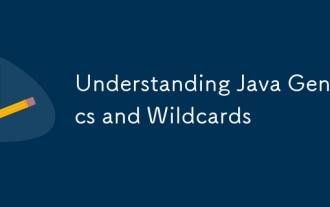 Understanding Java Generics and Wildcards
Sep 20, 2025 am 01:58 AM
Understanding Java Generics and Wildcards
Sep 20, 2025 am 01:58 AM
Javagenericsprovidecompile-timetypesafetyandeliminatecastingbyallowingtypeparametersonclasses,interfaces,andmethods;wildcards(?,?extendsType,?superType)handleunknowntypeswithflexibility.1.UseunboundedwildcardwhentypeisirrelevantandonlyreadingasObject
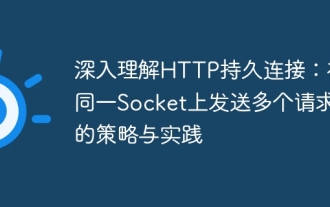 A deep understanding of HTTP persistent connections: policies and practices for sending multiple requests on the same socket
Sep 21, 2025 pm 01:51 PM
A deep understanding of HTTP persistent connections: policies and practices for sending multiple requests on the same socket
Sep 21, 2025 pm 01:51 PM
This article explores in-depth the mechanism of sending multiple HTTP requests on the same TCP Socket, namely, HTTP persistent connection (Keep-Alive). The article clarifies the difference between HTTP/1.x and HTTP/2 protocols, emphasizes the importance of server-side support for persistent connections, and how to correctly handle Connection: close response headers. By analyzing common errors and providing best practices, we aim to help developers build efficient and robust HTTP clients.
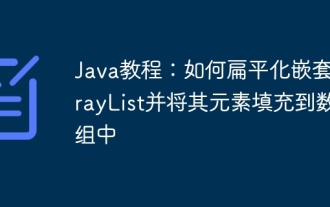 Java Tutorial: How to Flatten a Nested ArrayList and Fill its Elements into an Array
Sep 18, 2025 am 07:24 AM
Java Tutorial: How to Flatten a Nested ArrayList and Fill its Elements into an Array
Sep 18, 2025 am 07:24 AM
This tutorial details how to efficiently process nested ArrayLists containing other ArrayLists in Java and merge all its internal elements into a single array. The article will provide two core solutions through the flatMap operation of the Java 8 Stream API: first flattening into a list and then filling the array, and directly creating a new array to meet the needs of different scenarios.
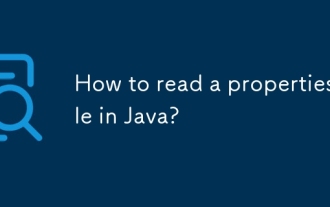 How to read a properties file in Java?
Sep 16, 2025 am 05:01 AM
How to read a properties file in Java?
Sep 16, 2025 am 05:01 AM
Use the Properties class to read Java configuration files easily. 1. Put config.properties into the resource directory, load it through getClassLoader().getResourceAsStream() and call the load() method to read the database configuration. 2. If the file is in an external path, use FileInputStream to load it. 3. Use getProperty(key,defaultValue) to handle missing keys and provide default values ??to ensure exception handling and input verification.




