std::array is a container that encapsulates fixed-sized arrays in C, with both security and performance. It needs to include the
header file, and supports secure access methods such as operator[], at(), etc., and provides member functions such as size(), fill(), and can use scope for loop traversal to avoid pointer degradation and improve code clarity and security.

std::array is a container in the C Standard Library that encapsulates fixed-size arrays. It provides the safety and usability of containers like std::vector , but with the performance and size of a raw C-style array. Here's how to use std::array effectively in your C programs.
Include the Required Header
To use std::array , include the <array></array> header:
#include
Declaration and Initialization
Declare a std::array by specifying the type and size as template parameters. The size must be known at compile time.
std::array
std::array<:string> names{"Alice", "Bob"};
You can also use uniform initialization (brace initialization) or default-initialize elements.
Accessing Elements Safely
std::array supports multiple ways to access elements:
- operator[] : Access element without bounds checking:
numbers[0] - .at() : Access with bounds checking (throws
std::out_of_rangeif invalid):numbers.at(1) - .front() and .back() : Get first and last elements
- .data() : Get pointer to underlying C-style array
Useful Member Functions
std::array comes with several helpful methods:
- .size() : Returns number of elements (compile-time constant)
- .empty() : Returns
trueif size is 0 (alwaysfalsefor non-zero-sized arrays) - .fill(value) : Assigns the same value to all elements
- .swap(another_array) : Swaps contents with another array of same type and size
if (!numbers.empty()) {
std::cout }
Iterating Over std::array
You can use range-based for loops or iterators:
for (const auto& num : numbers) {std::cout }
// Or using iterators
for (auto it = numbers.begin(); it != numbers.end(); it) {
std::cout }
Using std::array improves code safety and clarity over raw arrays, especially when passing arrays to functions or returning them from functions. It avoids pointer decay and preserves size information.
Basically just remember: fixed size, stack allocation, full STL compatibility — and you're good to go.
The above is the detailed content of How to use std::array in C. For more information, please follow other related articles on the PHP Chinese website!

Hot AI Tools

Undress AI Tool
Undress images for free

Undresser.AI Undress
AI-powered app for creating realistic nude photos

AI Clothes Remover
Online AI tool for removing clothes from photos.

ArtGPT
AI image generator for creative art from text prompts.

Stock Market GPT
AI powered investment research for smarter decisions

Hot Article

Hot Tools

Notepad++7.3.1
Easy-to-use and free code editor

SublimeText3 Chinese version
Chinese version, very easy to use

Zend Studio 13.0.1
Powerful PHP integrated development environment

Dreamweaver CS6
Visual web development tools

SublimeText3 Mac version
God-level code editing software (SublimeText3)
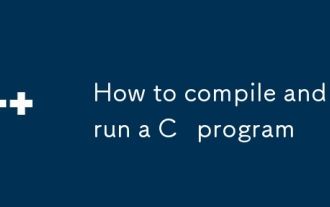 How to compile and run a C program
Sep 16, 2025 am 05:29 AM
How to compile and run a C program
Sep 16, 2025 am 05:29 AM
InstallaC compilerlikeg usingpackagemanagersordevelopmenttoolsdependingontheOS.2.WriteaC programandsaveitwitha.cppextension.3.Compiletheprogramusingg hello.cpp-ohellotogenerateanexecutable.4.Runtheexecutablewith./helloonLinux/macOSorhello.exeonWi
 C custom allocator example
Sep 17, 2025 am 08:45 AM
C custom allocator example
Sep 17, 2025 am 08:45 AM
Custom allocator can be used to control the memory allocation behavior of C containers. 1. The LoggingAllocator in the example implements memory operation logging by overloading allocate, deallocate, construct and destroy methods; 2. The allocator needs to define value_type and rebind templates to meet the STL container type conversion requirements; 3. The allocator triggers log output during construction and copying, which is convenient for tracking the life cycle; 4. Actual applications include memory pools, shared memory, debugging tools and embedded systems; 5. Since C 17, construct and destroy can be processed by std::allocator_traits by default
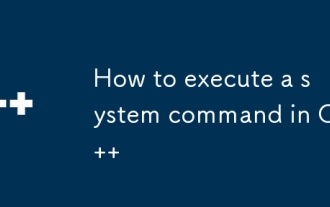 How to execute a system command in C
Sep 21, 2025 am 04:35 AM
How to execute a system command in C
Sep 21, 2025 am 04:35 AM
Use the std::system() function to execute system commands, which need to include header files and pass in C-style string commands, such as std::system("ls-l"), and the return value is -1, which means that the command processor is not available.
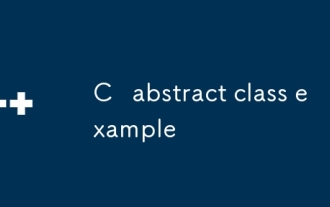 C abstract class example
Sep 15, 2025 am 05:55 AM
C abstract class example
Sep 15, 2025 am 05:55 AM
An abstract class is a class containing at least one pure virtual function. It cannot be instantiated and must be inherited as a base class. The derived class needs to implement all its pure virtual functions, otherwise it will still be an abstract class. 1. Pure virtual functions are declared by virtual return type function name()=0; to define interface specifications; 2. Abstract classes are often used for unified interface design, such as area(), draw(), etc., to implement polymorphic calls; 3. Virtual destructors must be provided for abstract classes (such as virtual~Shape()=default;) to ensure that derived class objects are correctly released through base class pointers; 4. After the derived class inherits, pure virtual functions must be rewrite, such as Rectangle and Circle to implement area() to calculate their respective areas; 5.
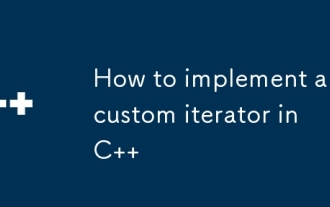 How to implement a custom iterator in C
Sep 20, 2025 am 01:13 AM
How to implement a custom iterator in C
Sep 20, 2025 am 01:13 AM
The answer is to define a class that contains the necessary type alias and operations. First, set value_type, reference, pointer, difference_type and iterator_category, then implement dereference, increment and comparison operations. Finally, provide begin() and end() methods in the container to return the iterator instance, making it compatible with STL algorithms and range for loops.
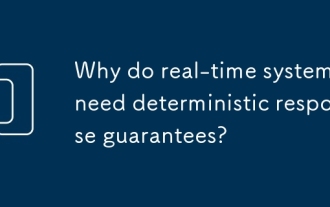 Why do real-time systems need deterministic response guarantees?
Sep 22, 2025 pm 04:03 PM
Why do real-time systems need deterministic response guarantees?
Sep 22, 2025 pm 04:03 PM
Real-time systems require deterministic responses, because correctness depends on the result delivery time; hard real-time systems require strict deadlines, missed will lead to disasters, while soft real-time allows occasional delays; non-deterministic factors such as scheduling, interrupts, caches, memory management, etc. affect timing; the construction plan includes the selection of RTOS, WCET analysis, resource management, hardware optimization and rigorous testing.
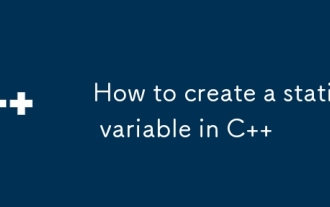 How to create a static variable in C
Sep 19, 2025 am 05:24 AM
How to create a static variable in C
Sep 19, 2025 am 05:24 AM
AstaticvariableinC retainsitsvaluebetweenfunctioncallsandisinitializedonce.2.Insideafunction,itpreservesstateacrosscalls,suchascountingiterations.3.Inaclass,itissharedamongallinstancesandmustbedefinedoutsidetheclasstoavoidlinkingerrors.4.Staticvaria
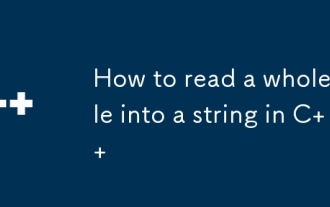 How to read a whole file into a string in C
Sep 18, 2025 am 06:07 AM
How to read a whole file into a string in C
Sep 18, 2025 am 06:07 AM
Use std::ifstream and std::istreambuf_iterator to efficiently read the entire contents of the file to strings, including spaces and line breaks, and is suitable for medium-sized text files.




