Use StAX for large files due to its low memory footprint and better control; avoid DOM for large XML; 2. Process XML incrementally with SAX or StAX to avoid loading entire documents; 3. Always use BufferedInputStream to reduce I/O overhead; 4. Disable schema validation in production unless necessary; 5. Minimize string operations and object creation during parsing; 6. Consider faster alternatives like JSON or binary formats if possible; 7. Profile workloads to identify CPU, memory, or I/O bottlenecks and optimize accordingly; in summary, treat XML as a stream and process it efficiently by choosing the right tools and methods, ensuring optimal performance in enterprise applications.

When working with XML data—especially in enterprise applications, data integration pipelines, or large-scale configurations—performance can quickly become a bottleneck if not handled properly. Optimizing XML processing isn’t just about faster parsing; it’s about reducing memory usage, minimizing I/O overhead, and choosing the right tools for the job. Here’s how to do it effectively.

1. Choose the Right Parsing Model: SAX, DOM, or StAX?
The biggest performance decision you’ll make is which parsing model to use.
-
DOM (Document Object Model): Loads the entire XML into memory as a tree. Good for small to medium files and when you need random access or frequent modifications.
? Downside: High memory usage. Avoid for large XML files.
SAX (Simple API for XML): Event-driven, streaming parser. Reads XML sequentially and triggers callbacks (startElement, endElement, etc.).
? Best for: Large files, read-only processing, low memory footprint.
?? Caveat: You can’t go backward or modify the document.StAX (Streaming API for XML): Pull-parser model. You control the iteration ("pull" events), unlike SAX’s "push" model.
? Best of both worlds: Low memory, good control, and easier to use than SAX.
? Recommendation: Use StAX for most performance-critical applications. It’s efficient and more intuitive than SAX.
2. Avoid Loading Entire Documents Unnecessarily
Even if you're using DOM, don’t load the full document unless you need all of it.
-
Process in chunks: If the XML contains repeating structures (e.g.,
<record></record>entries), parse them one at a time using StAX or SAX and discard after processing. -
Use XPath selectively: While convenient,
//nodesearches can be slow on large trees. Prefer specific paths like/root/data/itemand avoid deep scans.
? Tip: If you must use DOM, consider combining it with SAX/StAX to extract only relevant sections.
3. Optimize I/O and Use Buffered Streams
XML parsing speed is often limited by I/O, not CPU.
- Always wrap your input source in a
BufferedInputStream:InputStream in = new BufferedInputStream(new FileInputStream("data.xml")); - For frequent reads, cache parsed results (e.g., using a serialized object or database) if the source XML doesn’t change often.
4. Leverage Schema Validation Only When Needed
XML validation (via DTD or XSD) adds overhead.
- ? Enable validation during development or data ingestion.
- ? Disable it in production if input is trusted.
- Use lazy validation or validate only critical sections if possible.
5. Minimize String Operations and Object Creation
XML parsers generate lots of strings (element names, attributes, text).
- Reuse buffers or string builders where possible.
- Avoid creating unnecessary wrapper objects during parsing.
- Use
String.intern()cautiously—can help with repeated tags but risks memory leaks.
6. Consider Alternative Formats for High-Performance Use Cases
If performance is critical and you control both ends of the data flow, consider:
- JSON: Faster to parse, lighter than XML.
- Protocol Buffers / Avro / MessagePack: Binary formats with minimal overhead.
? But if you’re stuck with XML (e.g., legacy systems, SOAP, configs), optimize within the constraints.
7. Profile and Monitor Your XML Workloads
Use profiling tools (like VisualVM, JProfiler, or async-profiler) to identify bottlenecks:
- Is it CPU-bound (parsing logic)?
- Memory-bound (DOM tree size)?
- I/O-bound (disk/network reads)?
Once you know the bottleneck, you can target optimization effectively.
In short: Use StAX for large files, avoid DOM when possible, buffer your I/O, skip validation in production, and always process incrementally. The key is to treat XML as a stream, not a monolithic document.
Basically, it's not about making XML faster—it's about not fighting its structure. Work with the flow, not against it.
The above is the detailed content of Optimizing XML Processing Performance. For more information, please follow other related articles on the PHP Chinese website!

Hot AI Tools

Undress AI Tool
Undress images for free

Undresser.AI Undress
AI-powered app for creating realistic nude photos

AI Clothes Remover
Online AI tool for removing clothes from photos.

ArtGPT
AI image generator for creative art from text prompts.

Stock Market GPT
AI powered investment research for smarter decisions

Hot Article

Hot Tools

Notepad++7.3.1
Easy-to-use and free code editor

SublimeText3 Chinese version
Chinese version, very easy to use

Zend Studio 13.0.1
Powerful PHP integrated development environment

Dreamweaver CS6
Visual web development tools

SublimeText3 Mac version
God-level code editing software (SublimeText3)
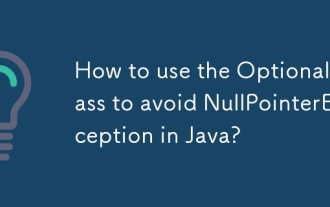 How to use the Optional class to avoid NullPointerException in Java?
Sep 25, 2025 am 06:04 AM
How to use the Optional class to avoid NullPointerException in Java?
Sep 25, 2025 am 06:04 AM
The Optional class is used to safely handle values ??that may be null, avoiding null pointer exceptions. 1. Create an instance using Optional.ofNullable to handle null values. 2. Check and access values ??through isPresent or ifPresent security to avoid direct call to get to cause exceptions. 3. Use orElse and orElseGet to provide default values, or use orElseThrow to throw a custom exception. 4. Convert or filter values ??through map and filter chain operations to improve code readability and robustness.
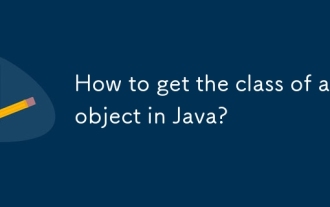 How to get the class of an object in Java?
Sep 26, 2025 am 04:58 AM
How to get the class of an object in Java?
Sep 26, 2025 am 04:58 AM
Use the getClass() method to get the runtime class of the object, such as str.getClass() to return the Class object; for types, you can directly use the String.class syntax. The Class class provides methods such as getName(), getSimpleName() to obtain class information, such as num.getClass().getSimpleName() to output Integer.
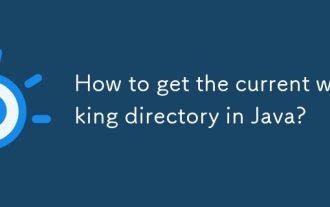 How to get the current working directory in Java?
Sep 26, 2025 am 05:51 AM
How to get the current working directory in Java?
Sep 26, 2025 am 05:51 AM
ThecurrentworkingdirectoryinJavacanbeobtainedusingSystem.getProperty("user.dir"),whichreturnstheabsolutepathwheretheprogramwaslaunched;alternatively,Paths.get("").toAbsolutePath().toString()fromtheNIOAPIprovidesthesameresult,witht
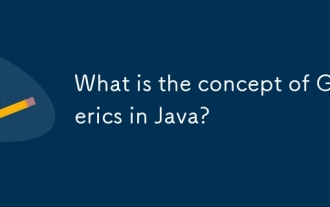 What is the concept of Generics in Java?
Sep 26, 2025 am 05:19 AM
What is the concept of Generics in Java?
Sep 26, 2025 am 05:19 AM
GenericsinJavaprovidecompile-timetypesafetyandeliminatetheneedforcastingbyallowingclasses,interfaces,andmethodstooperateontypeparameters;forexample,usingListensuresonlystringscanbeadded,preventingruntimeClassCastExceptions;genericsworkviatypeparamete
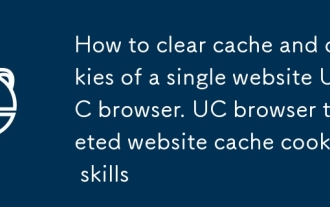 How to clear cache and cookies of a single website UC browser. UC browser targeted website cache cookies skills
Sep 26, 2025 pm 12:33 PM
How to clear cache and cookies of a single website UC browser. UC browser targeted website cache cookies skills
Sep 26, 2025 pm 12:33 PM
Caches and cookies can be cleaned for specific websites to resolve UC browser page loading exceptions. 1. Go to Settings → Privacy and Security → Website Data Management, search for the target website and clear its data; 2. Use the invisible browsing mode to access the problem website to avoid data retention; 3. Reset the storage by disabling and enabling website permissions, and force clear the old cache.
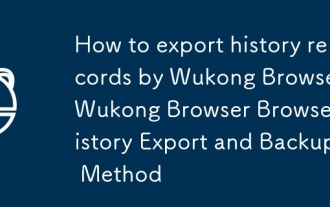 How to export history records by Wukong Browser_Wukong Browser Browser History Export and Backup Method
Sep 26, 2025 pm 12:54 PM
How to export history records by Wukong Browser_Wukong Browser Browser History Export and Backup Method
Sep 26, 2025 pm 12:54 PM
You can back up Wukong browser history by manually recording, extracting databases or automated scripts. First, you can enter the history page to copy or take photos and save them manually; secondly, if the device is rooted, you can access the /data/data/com.wukong.browser/databases/ path with the file manager, export the history.db database and parse it into CSV with the SQLite tool; finally, for rootless devices, you can use Auto.js and other tools to write scripts, call the accessibility service to automatically slide the historical page and take screenshots to archive, and realize semi-automated backup.
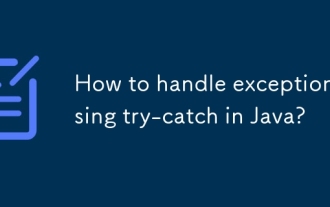 How to handle exceptions using try-catch in Java?
Sep 25, 2025 am 06:43 AM
How to handle exceptions using try-catch in Java?
Sep 25, 2025 am 06:43 AM
Using the try-catch block prevents program crashes and handles exceptions gracefully. Put the possible error code into a try block and catch a specific exception with catch, such as ArithmeticException or ArrayIndexOutOfBoundsException. Multiple catch blocks can be used to handle different exceptions in sequence to ensure that specific exceptions are preferred. Finally blocks are used to perform cleanup operations, which will run regardless of whether an exception occurs, and are suitable for freeing resources. For resources that implement AutoCloseable, it is recommended to use the try-with-resources syntax, which can automatically close resources and avoid leakage. The rational use of these mechanisms can improve program stability and
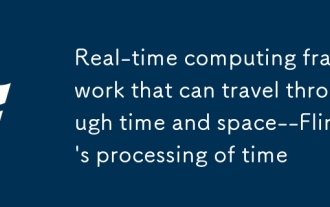 Real-time computing framework that can travel through time and space--Flink's processing of time
Sep 28, 2025 am 11:06 AM
Real-time computing framework that can travel through time and space--Flink's processing of time
Sep 28, 2025 am 11:06 AM
Flink is very important for the stream processing architecture. Kafka gives messages the ability to persist, and the ability to process data and even time travel depends on Flink. In the Streaming-The Future of Big Data we know that the two most important things for streaming processing are correctness and time reasoning tools. And Flink has very good support for both. Flink guarantees correctness. For continuous event stream data, because events may not have arrived when we process, the correctness of the data may be affected. The common practice now adopts high-latency offline calculations to ensure correctness, but also sacrifices low latency. The correctness of Flink is reflected in the definition of the calculation window in line with data generation




