Take a look at the well-known cryptocurrencies and their unique advantages
Aug 07, 2025 am 06:54 AMBitcoin (BTC) is the first decentralized cryptocurrency. Its advantages lie in its decentralization, the scarcity of 21 million coins, the high security, global liquidity and censorship resistance brought by the PoW consensus mechanism; 2. Ethereum (ETH) is Turing's complete smart contract platform, with its core advantages being support for programmable smart contracts, building DApps, promoting the development of DeFi and NFT, and having an active developer community; 3. Tether (USDT) is a stablecoin anchored with the US dollar 1:1. The main advantages are stable prices, as a market hedge tool, extensive trading pairs, strong liquidity and many cross-chain support; 4. Ripple (XRP) focuses on cross-border payments, with its advantages being fast transaction speed (confirmed in a few seconds), low fees, adopting a unique consensus mechanism, cooperating with financial institutions to improve payment efficiency and have high scalability; 5. Litecoin (LTC) is called "digital silver". Its advantages are four times faster than Bitcoin, a total issuance of 84 million coins, a Scrypt algorithm is used to reduce the threshold for miners, mature technology and widely used; 6. Polkadot (DOT) is a multi-chain heterogeneous platform, and its core advantages are to achieve cross-chain interoperability, share security, support on-chain governance and customizable parachains through the "relay chain-parallel chain" architecture; 7. Dogecoin (DOGE) originated from a network meme, and its advantages are fast transaction speed, low fees, active community, celebrity effect, and widely used in rewards and charity; 8. Shiba Inu Coin (SHIB) is a representative of Meme Coin. Its advantages are huge issuance, community-driven, decentralized exchange ShibaSwap and NFT project Shiboshis, and its social media influence is strong; in terms of trading platforms, Binance, OKX and Huobi are all mainstream platforms in the world, and they all support cryptocurrencies and fiat currency recharge, withdrawal and spot trading. The operation process is similar. You need to pay attention to choosing the correct network type and check the address. When trading, you can use a limit order or a market order to complete the transaction. All three are characterized by security, multi-currency support and diversified financial products to meet the needs of different users.

In the vast universe of digital currency, cryptocurrencies have attracted the attention of countless investors around the world with their disruptive technology and unprecedented financial freedom. From the emergence of Bitcoin, to the smart contracts of Ethereum, to the blooming of various emerging tokens, cryptocurrencies have not only changed our understanding of wealth, but are also profoundly affecting the global financial landscape. However, many people may feel unable to start with the wide variety of cryptocurrencies and their unique operating mechanisms and application scenarios. Which cryptocurrencies are worth paying attention to? What are their irreplaceable advantages? This article will take a deep look at familiar cryptocurrencies, revealing their unique charm in technology, applications and markets, and helping you better understand this dynamic world of digital assets.
Take a look at the well-known cryptocurrencies and their unique advantages
1. Bitcoin (Bitcoin - BTC)
Bitcoin, the world's first decentralized cryptocurrency, was founded by Satoshi Nakamoto in 2009. It completely subverted the traditional financial system and opened a new era of digital currency. The core advantage of Bitcoin is its decentralization, scarcity and strong security. It realizes peer-to-peer transactions through blockchain technology without the participation of any central institutions. The total amount of Bitcoin is capped at 21 million, and this scarcity is an important support for its value. At the same time, its consensus mechanism based on Proof of Work (PoW) makes its network extremely difficult to tamper with.
- Decentralization: No control of any central authority.
- Scarcity: The total amount is fixed 21 million pieces.
- Security: Based on the PoW consensus mechanism, the network is highly secure.
- Global circulation: Can be used for cross-border payments and store of value.
- Anti-censorship: Transactions are not easy to be tracked and scrutinized.
2. Ethereum (Ethereum - ETH)
Ethereum is not just a cryptocurrency, it is also a Turing-complete smart contract platform. Launched in 2015 by Vitalik Butling, Ethereum allows developers to build and deploy decentralized applications (DApps) on top of it. Ethereum's smart contract functionality is its most unique advantage, making it possible to execute a variety of complex protocols and logic on the blockchain. This laid the foundation for the development of emerging fields such as decentralized finance (DeFi), non-fungible tokens (NFT), and the metacosmos.
- Smart Contracts: Allows the creation and execution of programmable protocols.
- DApps platform: supports the construction of various decentralized applications.
- DeFi cornerstone: Many DeFi projects run on Ethereum.
- NFT ecosystem: It is the main platform for NFT trading and minting.
- Active Community: With a huge community of developers and users.
3. Tether (Tether - USDT)
Tether (USDT) is a stablecoin that is pegged to the US dollar and whose value is intended to remain anchored to the US dollar 1:1. The main advantage of USDT is its price stability, which makes it an important "safe haven" in the cryptocurrency market. When markets are volatile, investors can convert other cryptocurrencies into USDT to avoid risks. It is also widely used in cryptocurrency trading pairs, which facilitates users to quickly convert between different cryptocurrencies without frequent entry and exit of the fiat currency market.
- Price Stable: 1:1 anchored with USD.
- Hedging tool: It can be used as asset hedging when market fluctuates.
- Widely traded pairs: used by most exchanges as trading pairs.
- High liquidity: It is the stablecoin with the largest market value.
- Cross-chain support: issuance and circulation on multiple blockchains.
4. Ripple (XRP)
Ripple (XRP) is a digital asset launched by Ripple, aiming to solve the inefficiency and high cost of cross-border payments. XRP’s uniqueness is its extremely fast transaction speed and low transaction fees. It does not rely on traditional blockchain mining, but implements transaction verification through a unique consensus mechanism (XRP Ledger Consensus Protocol). Ripple’s goal is to work with banks and financial institutions to provide faster and more economical global payment solutions.
- Cross-border payments: aimed at improving the efficiency of international payments.
- Fast transaction speed: The transaction confirmation can be completed in seconds.
- Low transaction fees: significantly reduce cross-border transfer costs.
- Corporate cooperation: Cooperate with multiple banks and financial institutions.
- Scalability: Strong ability to handle large amounts of transactions.
5. Litecoin (LTC)
Litecoin (LTC) is known as "digital silver" and is one of the early forks of Bitcoin, created by Charlie Lee in 2011. Litecoin's main advantage lies in its faster transaction confirmation time and greater total issuance ** (84 million pieces). It uses different hashing algorithms (Scrypt) to enable ordinary computers to participate in digging, in order to achieve a wider decentralized digging. Litecoin is technically similar to Bitcoin, but **optimized in terms of transaction speed and dig threshold**.
- Fast transaction speed: four times faster than Bitcoin.
- Large issuance: The total issuance is four times that of Bitcoin.
- Puma Friendly: Use Scrypt algorithm to lower the threshold for Puma.
- Technology Stability: As an early fork of Bitcoin, technology is mature.
- Widely used: accepted as a means of payment.
6. Polkadot (Polkadot - DOT)
Polkadot is a multi-chain heterogeneous blockchain platform that aims to solve interoperability, scalability and governance issues in the current blockchain ecosystem. Polkadot's core advantage lies in its "relay chain-parallel chain" architecture, allowing communication and data transmission between different blockchains (parallel chains). This makes it possible to build a fully interconnected blockchain network, thus breaking the "information island" between blockchains. Polkadot also introduced a shared security model to ensure that all parachains connected to the relay chain enjoy a high degree of security.
- Cross-chain interoperability: realize communication between different blockchains.
- Relay chain: Provides shared security and interoperability.
- Parachain: Customizable standalone blockchain.
- Shared security: All parachains share relay chain security.
- On-chain governance: community-driven upgrade and decision-making mechanisms.
7. Dogecoin (Dogecoin - DOGE)
Dogecoin (DOGE) was originally born as an internet joke, but with its unique community culture and celebrity effect, it has gradually become a **most popular cryptocurrency**. The main advantage of Dogecoin is its fast transaction confirmation speed and extremely low transaction fees. Although there was no initial issuance cap, in order to control inflation, an upper limit of 5 billion DOGEs was later set. The value of Dogecoin is more reflected in the activity and cultural influence of its ** community, and is often used for small rewards and charity activities.
- Community Culture: Have a huge and active community.
- Fast transaction speed: suitable for small and fast payments.
- Low transaction fees: lower the threshold for daily use.
- Celebrity effect: It is often praised by well-known people.
- Reward culture: It is often used for online content rewards.
8. Shiba Inu Coin (SHIB)
Shiba Inu Coin (SHIB) is another "Meme Coin" that emerged after Dogecoin and is promoted as a "Dogecoin Killer". SHIB is unique in its huge circulation and community-driven features. Although its value fluctuates greatly, SHIB has also gained considerable market attention thanks to its viral spread on social media and a large supporter base. The SHIB ecosystem also includes the decentralized exchange ShibaSwap and the NFT project Shiboshis, aiming to build a richer application scenario.
- Meme Coin: A community-driven phenomenon-level cryptocurrency.
- High circulation: The total circulation is huge.
- ShibaSwap: Have its own decentralized exchange.
- NFT project: Expands the digital asset ecosystem.
- Active Community: Have a large number of supporters on social media.
Guide to the selection and operation of cryptocurrency trading platforms
Choosing a cryptocurrency trading platform that is safe, reliable and fully functional is a key step into the world of digital assets. A good platform can provide a smooth trading experience, rich currency selection and strong security. Here are the world's well-known cryptocurrency trading platforms, along with their respective features and some common operating guides.
1. Binance
Binance is one of the world's largest cryptocurrency trading platforms, and is known for its largest trading volume, rich currency selection and diverse financial products. It provides one-stop services from spot trading to contract trading, from financial products to Launchpad, etc., to meet the needs of different users. Binance has a friendly interface and also provides in-depth charting tools for professional traders.
- Large trading volume: the world's top trading volume.
- Rich in currency: Supports thousands of cryptocurrency transactions.
- Products are diverse: spot, contracts, financial management, NFT, etc.
- Wide number of users: covers most countries and regions around the world.
- Security guarantee: Multiple security measures protect user assets.
Recharge operations in Binance:
Recharge is to transfer funds to the Binance account for transactions. Binance supports a variety of recharge methods, including fiat currency recharge (such as bank transfers, credit cards) and cryptocurrency recharge.
- Cryptocurrency top-up:
- Log in to your Binance account.
- Click the "Storage" option at the top of the page and select "Spot Storage".
- On the spot storage page, find the cryptocurrency you want to recharge (such as USDT, BTC) and click the "Recharge" button next to the currency.
- The system will display the recharge address of the currency and the optional network type (for example: TRC20, ERC20, BEP20, etc.). **Please be sure to choose the same network as your withdrawal platform or storage, otherwise it may lead to loss of funds. **
- Copy the recharge address provided by Binance.
- Go to your external storage or withdrawal platform, select withdrawal, and paste the copied Binance recharge address to the withdrawal address bar.
- Enter the amount you want to recharge and confirm the withdrawal of the currency.
- Waiting for network confirmation, the top-up cryptocurrency will usually arrive at your Binance account within minutes to hours. You can view the top-up status in "History".
- Fiat currency recharge (taking bank transfer as an example, there may be differences in different regions):
- Log in to your Binance account.
- Click the "Buy Coins" option above the page to select your fiat currency area and payment method (such as "Bank Transfer").
- Enter the amount of fiat currency you want to top up.
- The system will display Binance's bank account information. **Please be sure to use the real-name authenticated bank account you used when registering with Binance for transfer, otherwise it may result in failure or delay in recharge. **
- Follow the prompts to transfer money through your bank.
- Submit the transfer voucher (if required).
- Waiting for processing by the bank and Binance, funds will usually arrive within a few hours to days. You can view the recharge status in Order History.
In Binance, cash withdrawal operation:
Withdrawal is the address that withdraws cryptocurrency from a Binance account to an external storage or other platform.
- Log in to your Binance account.
- Click the "Storage" option at the top of the page and select "Spot Storage".
- On the spot storage page, find the cryptocurrency you want to withdraw and click the "Cash Withdraw" button next to the currency.
- On the withdrawal page, enter the external storage address you want to withdraw. **Please be sure to check the withdrawal address carefully. Once the withdrawal is withdrawn, it cannot be revoked. **
- Select the correct network type (for example: TRC20, ERC20, BEP20, etc.). **The withdrawal network must match the network of the receiving address. **
- Enter the amount you want to withdraw. The system will display the estimated handling fee and actual amount of payment.
- Click the "Cash Withdrawal" button.
- You will be asked to perform security verification, such as email verification code, mobile verification code, or Google Verifier (GA). Enter the correct verification code.
- Confirm withdrawal.
- Waiting for network confirmation, the withdrawal of cryptocurrencies usually arrive at the destination address within minutes to hours. You can view withdrawal status in History.
Trading operations in Binance (taking spot purchase USDT as an example):
Spot trading at Binance, you can buy or sell through market orders or limit orders.
- Log in to your Binance account.
- Click on the "Trade" option at the top of the page and select "Spot".
- Enter the spot trading interface and enter the pair you want to trade in the search box in the upper left corner of the page (for example: BTC/USDT).
- Select the type of transaction you want to make:
- Limit Order: You set an expected buy or sell price. Orders will only be completed when the market price reaches or is better than the price you set.
- In the Buy or Sell area, select "Price Limit".
- Enter the price you expect to buy in the "Price" column.
- Enter the quantity of BTC you want to buy in the Quantity column.
- Click the "Buy BTC" button. Your order will enter the order book and wait for the market price to reach.
- Market Order: You buy or sell immediately at the best price in the current market.
- In the Buy or Sell area, select Market Price.
- Enter the amount of BTC you want to buy or the amount of USDT you want to spend.
- Click the "Buy BTC" button. The order will be sold immediately at the current market price.
- Limit Order: You set an expected buy or sell price. Orders will only be completed when the market price reaches or is better than the price you set.
- You can view your order status in "Current Order History" or "Order History" below the page.
2. OKX (Ou Yi)
OKX is one of the world's leading cryptocurrency trading platforms, and is favored by users for its most innovative products, powerful technologies and active layout of the Web3 ecosystem. OKX provides a wealth of trading products, including spot, contracts, options, etc., and is also exploring in fields such as DeFi, NFT and the Metaverse. OKX's interface is simple and easy to use, suitable for all kinds of investors.
- Innovative products: Provide a diverse range of financial derivatives.
- Web3 layout: Actively explore fields such as DeFi, NFT, etc.
- Fast transaction speed: high-performance matching engine.
- Multilingual support: covers global users.
- Security system: Multiple protections protect user assets.
Recharge operation in OKX:
Cryptocurrency recharge in OKX is similar to the Binance process.
- Cryptocurrency top-up:
- Log in to your OKX account.
- Click the "Assets" option at the top of the page and select "Recharge".
- On the top-up page, select the cryptocurrency (such as USDT) you want to top up.
- Select the network type you want to top up (for example: USDT-TRC20, USDT-ERC20). **Be sure to choose the right network. **
- Copy the recharge address provided by OKX.
- Go to your external storage or withdrawal platform, paste the address in the withdrawal address bar, and enter the withdrawal amount.
- Confirm withdrawal.
- Wait for network confirmation and recharge to the account. You can check the recharge status in "Funding Stream".
- Fiat currency recharge (taking C2C as an example):
- Log in to your OKX account.
- Click the "Buy Coins" option at the top of the page and select "C2C Buy Coins".
- Select the currency you want to purchase (such as USDT) and fiat currency type.
- Select the right merchant and check their payment methods (such as bank card, Alipay, WeChat, etc.) and limits.
- Enter the amount or quantity you want to purchase and click "Buy".
- Transfer money through the corresponding payment method according to the payment information provided by the merchant.
- After the transfer is completed, click "I have paid" or similar button.
- Wait for the merchant to confirm the receipt and release the coins. Usually done in a few minutes.
Conduct withdrawal operations on OKX:
Cryptocurrency withdrawals at OKX are similar to the Binance process.
- Log in to your OKX account.
- Click the "Assets" option at the top of the page and select "Cash Withdrawal".
- On the Withdrawal page, select the cryptocurrency you want to withdraw.
- Enter the external storage address you want to withdraw. **Cheerly check the address. **
- Select the correct network type. **Make sure the network matches the receiving address. **
- Enter the amount you want to withdraw. The system will display the handling fee and the actual amount of payment.
- Click the "Submit" button.
- Carry out security verification (such as mobile phone verification code, email verification code, Google Verifier).
- Confirm withdrawal.
- Wait for network confirmation and withdrawal to the account. You can check the withdrawal status in "Funding Stream".
Trading operations on OKX (taking spot buying ETH as an example):
OKX's spot trading interface is similar to Binance.
- Log in to your OKX account.
- Click the "Trade" option at the top of the page and select "Basic Transaction" or "Strategic Transaction".
- In the trading interface, enter the pair you want to trade in (for example: ETH/USDT) in the search box in the upper left corner of the page.
- Select the type of transaction you want to make:
- Price Limit Entrustment: You set an expected buy or sell price.
- In the Buy or Sell area, select "Price Limit".
- Enter the purchase price you expect.
- Enter the amount of ETH you want to buy or the amount of USDT you want to spend.
- Click the "Buy ETH" button.
- Market price entrustment: Buy or sell immediately at the current market optimal price.
- In the Buy or Sell area, select Market Price.
- Enter the amount of ETH you want to buy or the amount of USDT you want to spend.
- Click the "Buy ETH" button.
- Price Limit Entrustment: You set an expected buy or sell price.
- You can view your order status in Current Delegation or Historical Delegation.
3. Huobi (Huobi)
Huobi is the old cryptocurrency trading platform**, with a wide user base around the world. Huobi is recognized for its most stable systems, diversified product lines and rich industry experience. It provides a variety of services such as spot trading, contract trading, leveraged trading, etc., and is committed to providing users with a safe and convenient digital asset trading environment. Huobi has operation centers in many countries and regions around the world.
- Rich experience: long operation time and rich industry experience.
- System stability: the trading system has reliable performance.
- Diversified currency: Supports a variety of mainstream and emerging cryptocurrencies.
- Product comprehensive: cover spot, contract, leverage, etc.
- Globalization: serving global users, multi-language support.
Recharge operations in Huobi:
Cryptocurrency top-up in Huobi is similar to the Binance and OKX process.
- Cryptocurrency top-up:
- Log in to your Huobi account.
- Click the "Assets" option at the top of the page and select "Coin Account".
- On the Coin Account page, find the cryptocurrency you want to top up and click the "Coin Recharge" button next to it.
- Select the network type you want to top up (for example: USDT-TRC20). **Select the same network as your withdrawal platform or storage. **
- Copy the recharge address provided by Huobi.
- Go to your external storage or withdrawal platform, paste the address in the withdrawal address bar, and enter the withdrawal amount.
- Confirm withdrawal.
- Wait for network confirmation and recharge to the account. You can check the recharge status in "Funding Stream".
- Fiat currency recharge (taking C2C transactions as an example):
- Log in to your Huobi account.
- Click the "Buy Coins" option at the top of the page and select "C2C Trading".
- Select the currency and fiat currency type you want to purchase.
- Select the right merchant and view their payment methods and limits.
- Enter the amount or quantity you want to purchase and click "Buy".
- Transfer money through the corresponding payment method according to the payment information provided by the merchant.
- After the transfer is completed, click the "I have paid" button.
- Wait for the merchant to confirm the receipt and release the coins.
Conduct cash withdrawal operations in Huobi:
Cryptocurrency withdrawals in Huobi are similar to the Binance and OKX process.
- Log in to your Huobi account.
- Click the "Assets" option at the top of the page and select "Coin Account".
- On the Coin Account page, find the cryptocurrency you want to withdraw and click the "Cash Withdrawal" button next to it.
- On the Withdrawal page, enter the external storage address you want to withdraw. **Cheerly check the address. **
- Select the correct network type. **Make sure the network matches the receiving address. **
- Enter the amount you want to withdraw. The system will display the handling fee and the actual amount of payment.
- Click the "withdrawal" button.
- Carry out security verification (such as mobile phone verification code, email verification code, Google Verifier).
- Confirm withdrawal.
- Wait for network confirmation and withdrawal to the account. You can check the withdrawal status in "Funding Stream".
Trading operations in Huobi (taking spot purchase BNB as an example):
Huobi's spot trading interface is similar to Binance and OKX.
- Log in to your Huobi account.
- Click the "Trade" option at the top of the page and select "Spot Trading".
- In the trading interface, enter the pair you want to trade in (for example: BNB/USDT) in the search box in the upper left corner of the page.
- Select the type of transaction you want to make:
- Limit order: You set an expected buy or sell price.
- In the Buy or Sell area, select "Price Limit Entrust".
- Enter the purchase price you expect.
- Enter the number of BNBs you want to buy.
- Click the "Buy BNB" button.
- Market order: Buy or sell immediately at the best price in the current market.
- In the Buy or Sell area, select Market Entrustment.
- Enter the amount of BNB you want to buy or the amount of USDT you want to spend.
- Click the "Buy BNB" button.
- Limit order: You set an expected buy or sell price.
- You can view your order status in My Delegation or Historical Delegation.
The above is the detailed content of Take a look at the well-known cryptocurrencies and their unique advantages. For more information, please follow other related articles on the PHP Chinese website!

Hot AI Tools

Undress AI Tool
Undress images for free

Undresser.AI Undress
AI-powered app for creating realistic nude photos

AI Clothes Remover
Online AI tool for removing clothes from photos.

ArtGPT
AI image generator for creative art from text prompts.

Stock Market GPT
AI powered investment research for smarter decisions

Hot Article

Hot Tools

Notepad++7.3.1
Easy-to-use and free code editor

SublimeText3 Chinese version
Chinese version, very easy to use

Zend Studio 13.0.1
Powerful PHP integrated development environment

Dreamweaver CS6
Visual web development tools

SublimeText3 Mac version
God-level code editing software (SublimeText3)
 What should I do if the right-click menu on the Windows 8 desktop is stuck?_How to fix the stuck right-click menu on the Windows 8 desktop
Oct 11, 2025 am 10:42 AM
What should I do if the right-click menu on the Windows 8 desktop is stuck?_How to fix the stuck right-click menu on the Windows 8 desktop
Oct 11, 2025 am 10:42 AM
The right-click menu is stuck due to registry redundancy or software conflicts. It is necessary to clean up the ContextMenuHandlers items, delete non-New sub-items, use the search function to check the Directory path and delete redundant items, uninstall third-party software such as 360 or NVIDIA, and update the graphics card Bluetooth driver to solve the problem.
 How to change the default opening method of PDF files in Windows 10_How to modify the default opening method of Windows 10 PDF
Oct 11, 2025 am 11:00 AM
How to change the default opening method of PDF files in Windows 10_How to modify the default opening method of Windows 10 PDF
Oct 11, 2025 am 11:00 AM
There are three ways to change the default PDF opening method to your desired application: through File Explorer, System Settings, or Control Panel. First, you can right-click on any PDF file and select "Open with" and check "Always use this app"; secondly, enter the "Default Application" setting through [Win I] and specify a program for .pdf; you can also manually associate it through the "Default Program" function of the control panel. If it is still changed after setting it, you need to check whether the security software has reset the association, and make sure that the PDF reader's own settings have been set to default to avoid conflicts between multiple PDF software and lead to unstable association.
 How to use windows10 right-click menu management tool_windows10 right-click menu management tutorial
Oct 11, 2025 am 11:06 AM
How to use windows10 right-click menu management tool_windows10 right-click menu management tutorial
Oct 11, 2025 am 11:06 AM
Windows 10 right-click menu can be managed through third-party tools, registry editing, or command line. Firstly, it is recommended to use visual tools such as "Windows Right-click Menu Management Assistant" to add or delete menu items after running as an administrator; secondly, you can manually edit the registry, create a new shell item under the relevant path of HKEY_CLASSES_ROOT and set the command subkey to point to the target program. You need to back up the registry before operation; finally, you can use the open source tool ContextMenuManager to batch manage menu items through command line list, disable, enable and other parameters, which is suitable for advanced users.
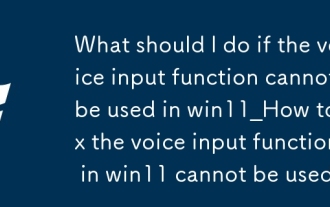 What should I do if the voice input function cannot be used in win11_How to fix the voice input function in win11 cannot be used
Oct 10, 2025 am 11:51 AM
What should I do if the voice input function cannot be used in win11_How to fix the voice input function in win11 cannot be used
Oct 10, 2025 am 11:51 AM
First, check the microphone connection and settings to ensure that the device is recognized by the system; secondly, enable microphone access in the privacy settings and allow the application to use it; then confirm that the language and regional settings are correct, and configure the matching speech recognition language; then run the audio troubleshooting tool to automatically fix the problem; finally update or reinstall the audio driver to troubleshoot the driver failure.
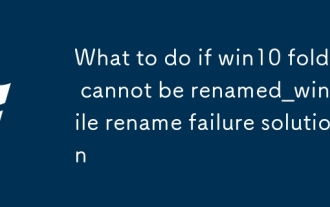 What to do if win10 folder cannot be renamed_win10 file rename failure solution
Oct 10, 2025 pm 12:24 PM
What to do if win10 folder cannot be renamed_win10 file rename failure solution
Oct 10, 2025 pm 12:24 PM
Folders that cannot be renamed may be due to being occupied, insufficient permissions, or system settings issues; 02. You can end the occupying process through Task Manager and Resource Monitor; 03. Run File Explorer as an administrator to increase permissions; 04. Reset folder options to fix interface failures; 05. Check and repair the user folder path in the registry; 06. Use tools such as IObitUnlocker to force unlock.
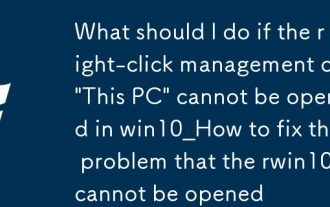 What should I do if the right-click management of 'This PC' cannot be opened in win10_How to fix the problem that the right-click management of win10 cannot be opened
Oct 10, 2025 pm 12:15 PM
What should I do if the right-click management of 'This PC' cannot be opened in win10_How to fix the problem that the right-click management of win10 cannot be opened
Oct 10, 2025 pm 12:15 PM
First, check whether the function is normal by running compmgmt.msc. If abnormal, repair the system files (sfc/scannow and DISM), correct the registry call path and configure permissions. Finally, create a desktop shortcut as an alternative.
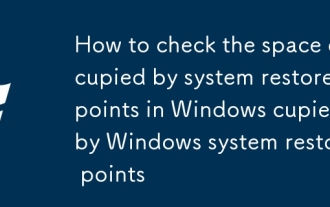 How to check the space occupied by system restore points in Windows How to check the space occupied by Windows system restore points
Oct 11, 2025 am 10:36 AM
How to check the space occupied by system restore points in Windows How to check the space occupied by Windows system restore points
Oct 11, 2025 am 10:36 AM
First, check the space occupied by the C drive restore point through the System Protection tab in the system properties. Secondly, use the PowerShell command vssadminlistshadowstorage to obtain the total volume shadow copy occupation. Finally, check the SystemRestore task frequency through the Task Scheduler to evaluate the storage impact.
 How to set the taskbar clock to the second in win11_How to set the seconds displayed in the win11 taskbar clock
Oct 14, 2025 am 11:21 AM
How to set the taskbar clock to the second in win11_How to set the seconds displayed in the win11 taskbar clock
Oct 14, 2025 am 11:21 AM
Windows 11 can enable the taskbar clock to display seconds through settings, registry, command line, or third-party tools. 1. Turn it on in settings: Go to Personalization → Taskbar → Taskbar Behavior and turn on "Show seconds in system tray clock"; 2. Registry modification: Create a new DWORD value ShowSecondsInSystemClock under HKEY_CURRENT_USER\SOFTWARE\Microsoft\Windows\CurrentVersion\Explorer\Advanced and set it to 1; 3. Command line execution: Run PowerShell as an administrator and enter regaddHKCU\Softw






