How does digital currency change our daily payment habits?
Aug 04, 2025 pm 08:57 PMDigital currency will significantly change daily payment habits. 1. It realizes high-speed, low-cost, all-weather, decentralized and traceable cross-border payments through blockchain technology; 2. Improve convenience, reduce exchange rate loss, enhance inclusiveness and promote innovative payment methods in retail consumption; 3. Merchants can receive digital currency by choosing payment gateways, registering accounts, integrating systems, configuring settlement methods, training employees and handling compliance, thereby reducing handling fees and increasing capital turnover, but it needs to deal with volatility and regulatory challenges; 4. Mainstream platforms such as Binance, OKX, and Huobi are reshaping the digital currency payment landscape by providing transactions, payments, storage and ecological services, and ultimately pushing the payment system to develop in a more efficient, open and inclusive direction.

Driven by the wave of the digital age, our daily payment methods are undergoing an unprecedented profound change. Once upon a time, banknotes and credit cards were the mainstream, but with the rise of cryptocurrencies, the boundaries of payments were expanded infinitely. This digital currency powered by blockchain technology is no longer just a exclusive tool for investors. It is quietly penetrating into our lives, challenging the traditional financial system, and expected to reshape our understanding and use habits of "money". From the improvement of cross-border remittance efficiency, to the convenience of small payments, to the realization of financial inclusiveness, the potential of digital currency is far beyond imagination. We should not only pay attention to its technological characteristics, but also explore in-depth how it will actually affect our consumption behavior, business models and even the global economic landscape. What convenience and challenges will this decentralized, transparent and secure payment method bring? Will it replace the cash in our hands? How will the popularity of digital currency affect merchants’ collection model? Let us jointly unveil the mystery of digital currency changing daily payment habits.
How can digital currency improve cross-border payment efficiency?
Traditional cross-border payment processes are often lengthy and costly, involving multiple banks, complex SWIFT codes and long clearing times. Digital currencies, especially stablecoins, provide revolutionary solutions to this pain point. Blockchain-based transactions can be completed in minutes or even seconds, greatly shortening the arrival time of funds. At the same time, due to the tedious links and high handling fees of intermediate banks, transaction costs have also been greatly reduced. This is of great significance to international trade, overseas labor remittances and global tourism consumption.
- Fast transaction speed: Traditional cross-border remittances may take several days, and digital currency transactions are completed almost in real time.
- Low transaction costs: It saves high interbank handling fees and reduces the economic burden of cross-border payments.
- Available 24/7: Digital currency transactions are not subject to bank business hours and can be carried out on 24/7.
- Decentralization: Avoid the geographical and time constraints of traditional banks and improve the freedom of funds.
- Traceability: Blockchain records every transaction, improving the transparency and security of capital flows.
How do digital currencies affect micropayments and retail consumption?
In daily micro-payment and retail consumption scenarios, the convenience advantages of digital currency are gradually emerging. Although it has not yet been fully popular, more and more merchants are beginning to accept cryptocurrency payments. By scanning the QR code or using NFC technology, consumers can complete transactions like they do with mobile payments. This method is especially suitable for cross-border shopping or spending in areas without a local bank account, eliminating the hassle of currency exchange and exchange rate losses.
- Improved convenience: Fast micro payment through scanning code or NFC technology.
- Exchange rate advantages: avoids the loss of traditional foreign exchange exchange and reduces cross-border shopping costs.
- Inclusiveness: Provides payment channels for users without traditional bank accounts.
- Innovative payment methods: Promote merchants to explore new collection and marketing strategies.
What is the impact of digital currency on merchant collection model?
With the popularity of digital currencies, merchants have ushered in new choices and challenges in the collection model. Accepting digital currency payments can not only attract some emerging consumer groups, but also effectively reduce the high handling fees for credit card payments. At the same time, the settlement speed of digital currency is faster, which helps merchants improve capital turnover efficiency. However, merchants also need to consider issues such as price fluctuation risks, tax compliance and technology integration. The emergence of digital currency payment gateways provides merchants with relatively convenient solutions, which can convert digital currency into fiat currency in real time, thus avoiding the risk of price fluctuations.
How merchants set up and receive payments for digital currency:
- Choose the right digital currency payment gateway: There are many service providers on the market that provide digital currency payment solutions, such as BitPay, Coinbase Commerce, etc. Merchants need to compare service fees, supported currencies, settlement methods and customer services of different gateways according to their own needs.
- Create a merchant account and perform identity verification: Register a merchant account on the selected payment gateway and complete the necessary identity verification (KYC) process as required. This usually includes providing business registration information, business licenses and legal person identity certificates, etc.
- Integrate payment gateway to sales system:
- Online store integration: If a merchant has an e-commerce website, the payment gateway can be integrated into the website's shopping cart and checkout page through the API interface or ready-made plug-ins. Most mainstream e-commerce platforms such as Shopify and WooCommerce have corresponding digital currency payment plug-ins for installation and configuration.
- Store Integration: For physical stores, merchants can use POS machines or applications provided by payment gateways. Consumers can make payments by scanning the QR code provided by the merchant, or the merchant enters the amount and confirms it by the consumer. Some solutions also support NFC payments.
- Configure the collection currency and settlement method: In the backend of the payment gateway, merchants can set which digital currency payments (such as Bitcoin, Ethereum, USDT, etc.) to accept, and choose the settlement method. Common settlement methods are:
- Real-time fiat currency settlement: This is the most common choice. After the consumer pays for the digital currency, the payment gateway will immediately exchange it into the fiat currency set by the merchant (such as US dollars, euros) and deposit it into the merchant's bank account. This can effectively avoid the risk of price fluctuations of digital currencies.
- Digital Currency Settlement: Merchants choose to receive digital currencies directly and store them in their own digital currency storage. This requires the merchant to bear the risk of price fluctuations on his own, but it can save on redemption fees.
- Training employees and inform consumers: merchants need to train employees to understand how to handle digital currency payments, how to view transaction status, and how to handle refunds, etc. At the same time, consumers are clearly informed in the store or on the website to support digital currency payments and provide clear guidance.
- Tax and compliance issues: Different countries and regions have different tax policies on digital currencies. Merchants need to consult a professional tax consultant to understand and abide by local tax regulations, such as income declaration, capital gains tax, etc. At the same time, we should also pay attention to compliance requirements such as anti-money laundering (AML) and anti-terrorism financing (CFT).
Which mainstream trading platforms are changing the digital currency payment landscape?
Digital currency trading platforms are the key infrastructure for users to acquire, store and trade cryptocurrencies. They play an important role in promoting the popularization and application of digital currencies. The following are the mainstream trading platforms on the market at present. They not only provide currency transactions, but also actively expand payment and financial services.
1. Binance
- The world's largest digital currency trading platform, offering a wide range of cryptocurrency trading pairs.
- Have a complete ecosystem, including payment solutions such as Binance Pay.
- Support fiat currency replenishment and transactions of various digital assets.
- Provide diversified services such as Launchpad, financial management, and NFT markets.

2. OKX (Ou Yi)
- The world's leading digital asset trading platform provides a variety of trading products such as spot, contracts, options, etc.
- Committed to technological innovation, providing high-performance trading systems and security guarantees.
- Actively make arrangements in the Web3 field and launch applications such as OKX Wallet.
- Supports a variety of mainstream cryptocurrencies and fiat currency deposits and withdrawals.

3. Huobi (Huobi)
- An old digital asset trading platform with a wide user base around the world.
- Provides diversified services such as currency trading, leverage trading, contract trading, etc.
- Focus on safety and compliance and continuously improve the level of user asset protection.
- Committed to building a Web3 ecosystem and providing various digital asset services.
The above is the detailed content of How does digital currency change our daily payment habits?. For more information, please follow other related articles on the PHP Chinese website!

Hot AI Tools

Undress AI Tool
Undress images for free

Undresser.AI Undress
AI-powered app for creating realistic nude photos

AI Clothes Remover
Online AI tool for removing clothes from photos.

ArtGPT
AI image generator for creative art from text prompts.

Stock Market GPT
AI powered investment research for smarter decisions

Hot Article

Hot Tools

Notepad++7.3.1
Easy-to-use and free code editor

SublimeText3 Chinese version
Chinese version, very easy to use

Zend Studio 13.0.1
Powerful PHP integrated development environment

Dreamweaver CS6
Visual web development tools

SublimeText3 Mac version
God-level code editing software (SublimeText3)
 How to change the default opening method of PDF files in Windows 10_How to modify the default opening method of Windows 10 PDF
Oct 11, 2025 am 11:00 AM
How to change the default opening method of PDF files in Windows 10_How to modify the default opening method of Windows 10 PDF
Oct 11, 2025 am 11:00 AM
There are three ways to change the default PDF opening method to your desired application: through File Explorer, System Settings, or Control Panel. First, you can right-click on any PDF file and select "Open with" and check "Always use this app"; secondly, enter the "Default Application" setting through [Win I] and specify a program for .pdf; you can also manually associate it through the "Default Program" function of the control panel. If it is still changed after setting it, you need to check whether the security software has reset the association, and make sure that the PDF reader's own settings have been set to default to avoid conflicts between multiple PDF software and lead to unstable association.
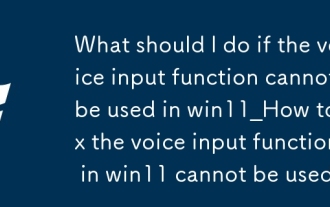 What should I do if the voice input function cannot be used in win11_How to fix the voice input function in win11 cannot be used
Oct 10, 2025 am 11:51 AM
What should I do if the voice input function cannot be used in win11_How to fix the voice input function in win11 cannot be used
Oct 10, 2025 am 11:51 AM
First, check the microphone connection and settings to ensure that the device is recognized by the system; secondly, enable microphone access in the privacy settings and allow the application to use it; then confirm that the language and regional settings are correct, and configure the matching speech recognition language; then run the audio troubleshooting tool to automatically fix the problem; finally update or reinstall the audio driver to troubleshoot the driver failure.
 What should I do if the right-click menu on the Windows 8 desktop is stuck?_How to fix the stuck right-click menu on the Windows 8 desktop
Oct 11, 2025 am 10:42 AM
What should I do if the right-click menu on the Windows 8 desktop is stuck?_How to fix the stuck right-click menu on the Windows 8 desktop
Oct 11, 2025 am 10:42 AM
The right-click menu is stuck due to registry redundancy or software conflicts. It is necessary to clean up the ContextMenuHandlers items, delete non-New sub-items, use the search function to check the Directory path and delete redundant items, uninstall third-party software such as 360 or NVIDIA, and update the graphics card Bluetooth driver to solve the problem.
 How to use windows10 right-click menu management tool_windows10 right-click menu management tutorial
Oct 11, 2025 am 11:06 AM
How to use windows10 right-click menu management tool_windows10 right-click menu management tutorial
Oct 11, 2025 am 11:06 AM
Windows 10 right-click menu can be managed through third-party tools, registry editing, or command line. Firstly, it is recommended to use visual tools such as "Windows Right-click Menu Management Assistant" to add or delete menu items after running as an administrator; secondly, you can manually edit the registry, create a new shell item under the relevant path of HKEY_CLASSES_ROOT and set the command subkey to point to the target program. You need to back up the registry before operation; finally, you can use the open source tool ContextMenuManager to batch manage menu items through command line list, disable, enable and other parameters, which is suitable for advanced users.
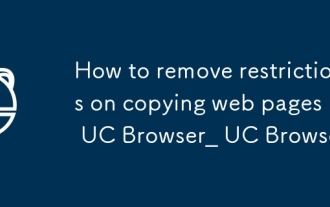 How to remove restrictions on copying web pages in UC Browser_How to remove restrictions on copying web pages in UC Browser
Oct 10, 2025 am 11:09 AM
How to remove restrictions on copying web pages in UC Browser_How to remove restrictions on copying web pages in UC Browser
Oct 10, 2025 am 11:09 AM
1. Turn on the reading mode of UC Browser to bypass copy restrictions. Click the book icon and long press the text to copy; 2. Disable JavaScript to remove script protection. Go to settings to turn off this function and refresh the page; 3. Use the webpage snapshot function to load content in a simplified form, peel off the control script and freely select to copy; 4. Trigger text re-rendering through the translation function to invalidate the anti-copy script to complete the copy.
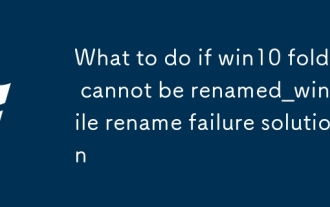 What to do if win10 folder cannot be renamed_win10 file rename failure solution
Oct 10, 2025 pm 12:24 PM
What to do if win10 folder cannot be renamed_win10 file rename failure solution
Oct 10, 2025 pm 12:24 PM
Folders that cannot be renamed may be due to being occupied, insufficient permissions, or system settings issues; 02. You can end the occupying process through Task Manager and Resource Monitor; 03. Run File Explorer as an administrator to increase permissions; 04. Reset folder options to fix interface failures; 05. Check and repair the user folder path in the registry; 06. Use tools such as IObitUnlocker to force unlock.
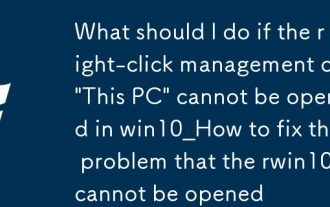 What should I do if the right-click management of 'This PC' cannot be opened in win10_How to fix the problem that the right-click management of win10 cannot be opened
Oct 10, 2025 pm 12:15 PM
What should I do if the right-click management of 'This PC' cannot be opened in win10_How to fix the problem that the right-click management of win10 cannot be opened
Oct 10, 2025 pm 12:15 PM
First, check whether the function is normal by running compmgmt.msc. If abnormal, repair the system files (sfc/scannow and DISM), correct the registry call path and configure permissions. Finally, create a desktop shortcut as an alternative.
 How to set the taskbar clock to the second in win11_How to set the seconds displayed in the win11 taskbar clock
Oct 14, 2025 am 11:21 AM
How to set the taskbar clock to the second in win11_How to set the seconds displayed in the win11 taskbar clock
Oct 14, 2025 am 11:21 AM
Windows 11 can enable the taskbar clock to display seconds through settings, registry, command line, or third-party tools. 1. Turn it on in settings: Go to Personalization → Taskbar → Taskbar Behavior and turn on "Show seconds in system tray clock"; 2. Registry modification: Create a new DWORD value ShowSecondsInSystemClock under HKEY_CURRENT_USER\SOFTWARE\Microsoft\Windows\CurrentVersion\Explorer\Advanced and set it to 1; 3. Command line execution: Run PowerShell as an administrator and enter regaddHKCU\Softw



