The halving time has arrived. Can Bitcoin continue to write the price myth?
Jul 29, 2025 pm 02:18 PMBitcoin halving is not the end of the price myth, but the starting point of its transformation from speculative assets to value store; 1. Halfing stimulates the market through artificial scarcity, but institutional entry and ETF approval in 2024 have caused a qualitative change in the market structure; 2. The global economic de-dollarization trend strengthens the Bitcoin hedging attributes, but the market shows a contradiction between the rising speculative enthusiasm and the decline in retail participation; 3. Long-term value depends on actual applications. Technical innovations such as Lightning Network and Ordinals protocols can support its future more than simply halving; 4. When the 21 millionth Bitcoin is mined, Bitcoin must prove that it is not only scarce, but also useful; halving marks the entry of digital currency into a new stage of value reconstruction with utility as the core.

Half time has arrived: The disenchantment and reconstruction of the Bitcoin price myth
The Bitcoin halving mechanism is like the "Hunger Game" in the digital currency world, creating scarcity every four years and stimulating the market nerves. The carefully designed deflationary game climaxed again when the miner reward dropped from 6.25 bitcoins to 3.125. Historical data shows that after the first three halvings, Bitcoin prices rose by 93 times, 30 times and 8 times respectively. This "myth" of diminishing numbers is facing complex deconstruction of the real world.
The halving mechanism is essentially a process of commoditizing Bitcoin. By simulating the scarcity of precious metals such as gold, Satoshi Nakamoto injected the narrative gene of "digital gold" into digital currency. The halving in 2024 occurs in a new market environment: the US Bitcoin spot ETF is approved to bring US$27 billion in new funds, and institutional investors hold 17% of Bitcoin circulation. These changes have transformed the halving effect from a simple supply shock to a complex financial game. When traditional financial institutions participate deeply, the Bitcoin price formation mechanism is no longer dominated by miners and retail investors.
The current global economy is experiencing a wave of "de-dollarization", and Bitcoin's role as a hedging tool is strengthened. El Salvador listed Bitcoin as a fiat currency and continued MicroStrategy increase in holdings, which shows that Bitcoin is establishing a valuation logic independent of the traditional financial system. However, the market showed a contradictory situation in 2024: on the one hand, the open contracts in the derivatives market hit a record high, showing speculative enthusiasm; on the other hand, Coinbase data showed that the proportion of retail trading dropped to 31%, implying a qualitative change in the market structure. When halving encounters institutionalization, price volatility may decrease but systemic risks increase.
The future of Bitcoin price myth depends on whether it can complete the transformation from speculative assets to store of value. Half is like a regular "digital stimulant", which will still stimulate the market in the short term, but long-term value needs practical application support. Lightning Network's transaction volume has increased by 300% year-on-year, and the NFT ecosystem spawned by the Ordinals protocol, these technological innovations can support the price base more than simply halving the quantity. When the 21 millionth bitcoin was mined, the real test was just beginning - Bitcoin without block rewards must prove that it is not only scarce, but also useful.
Bitcoin’s price story is shifting from simple supply narratives to complex value reconstructions. The halving moment is not the end of the myth, but the beginning of the coming-of-age ceremony of digital currency. In this new stage, the market will use more stringent standards to measure the value of Bitcoin – not only how much it has, but also what it can do.
The above is the detailed content of The halving time has arrived. Can Bitcoin continue to write the price myth?. For more information, please follow other related articles on the PHP Chinese website!

Hot AI Tools

Undress AI Tool
Undress images for free

Undresser.AI Undress
AI-powered app for creating realistic nude photos

AI Clothes Remover
Online AI tool for removing clothes from photos.

ArtGPT
AI image generator for creative art from text prompts.

Stock Market GPT
AI powered investment research for smarter decisions

Hot Article

Hot Tools

Notepad++7.3.1
Easy-to-use and free code editor

SublimeText3 Chinese version
Chinese version, very easy to use

Zend Studio 13.0.1
Powerful PHP integrated development environment

Dreamweaver CS6
Visual web development tools

SublimeText3 Mac version
God-level code editing software (SublimeText3)
 How to change the default opening method of PDF files in Windows 10_How to modify the default opening method of Windows 10 PDF
Oct 11, 2025 am 11:00 AM
How to change the default opening method of PDF files in Windows 10_How to modify the default opening method of Windows 10 PDF
Oct 11, 2025 am 11:00 AM
There are three ways to change the default PDF opening method to your desired application: through File Explorer, System Settings, or Control Panel. First, you can right-click on any PDF file and select "Open with" and check "Always use this app"; secondly, enter the "Default Application" setting through [Win I] and specify a program for .pdf; you can also manually associate it through the "Default Program" function of the control panel. If it is still changed after setting it, you need to check whether the security software has reset the association, and make sure that the PDF reader's own settings have been set to default to avoid conflicts between multiple PDF software and lead to unstable association.
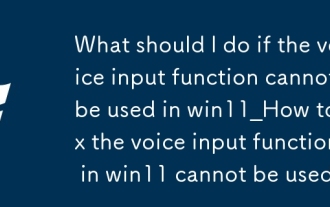 What should I do if the voice input function cannot be used in win11_How to fix the voice input function in win11 cannot be used
Oct 10, 2025 am 11:51 AM
What should I do if the voice input function cannot be used in win11_How to fix the voice input function in win11 cannot be used
Oct 10, 2025 am 11:51 AM
First, check the microphone connection and settings to ensure that the device is recognized by the system; secondly, enable microphone access in the privacy settings and allow the application to use it; then confirm that the language and regional settings are correct, and configure the matching speech recognition language; then run the audio troubleshooting tool to automatically fix the problem; finally update or reinstall the audio driver to troubleshoot the driver failure.
 What should I do if the right-click menu on the Windows 8 desktop is stuck?_How to fix the stuck right-click menu on the Windows 8 desktop
Oct 11, 2025 am 10:42 AM
What should I do if the right-click menu on the Windows 8 desktop is stuck?_How to fix the stuck right-click menu on the Windows 8 desktop
Oct 11, 2025 am 10:42 AM
The right-click menu is stuck due to registry redundancy or software conflicts. It is necessary to clean up the ContextMenuHandlers items, delete non-New sub-items, use the search function to check the Directory path and delete redundant items, uninstall third-party software such as 360 or NVIDIA, and update the graphics card Bluetooth driver to solve the problem.
 How to use windows10 right-click menu management tool_windows10 right-click menu management tutorial
Oct 11, 2025 am 11:06 AM
How to use windows10 right-click menu management tool_windows10 right-click menu management tutorial
Oct 11, 2025 am 11:06 AM
Windows 10 right-click menu can be managed through third-party tools, registry editing, or command line. Firstly, it is recommended to use visual tools such as "Windows Right-click Menu Management Assistant" to add or delete menu items after running as an administrator; secondly, you can manually edit the registry, create a new shell item under the relevant path of HKEY_CLASSES_ROOT and set the command subkey to point to the target program. You need to back up the registry before operation; finally, you can use the open source tool ContextMenuManager to batch manage menu items through command line list, disable, enable and other parameters, which is suitable for advanced users.
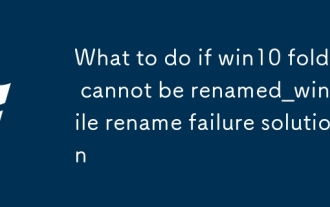 What to do if win10 folder cannot be renamed_win10 file rename failure solution
Oct 10, 2025 pm 12:24 PM
What to do if win10 folder cannot be renamed_win10 file rename failure solution
Oct 10, 2025 pm 12:24 PM
Folders that cannot be renamed may be due to being occupied, insufficient permissions, or system settings issues; 02. You can end the occupying process through Task Manager and Resource Monitor; 03. Run File Explorer as an administrator to increase permissions; 04. Reset folder options to fix interface failures; 05. Check and repair the user folder path in the registry; 06. Use tools such as IObitUnlocker to force unlock.
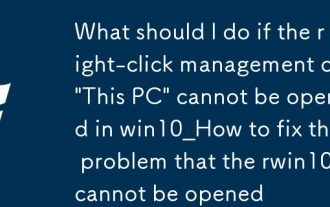 What should I do if the right-click management of 'This PC' cannot be opened in win10_How to fix the problem that the right-click management of win10 cannot be opened
Oct 10, 2025 pm 12:15 PM
What should I do if the right-click management of 'This PC' cannot be opened in win10_How to fix the problem that the right-click management of win10 cannot be opened
Oct 10, 2025 pm 12:15 PM
First, check whether the function is normal by running compmgmt.msc. If abnormal, repair the system files (sfc/scannow and DISM), correct the registry call path and configure permissions. Finally, create a desktop shortcut as an alternative.
 How to set the taskbar clock to the second in win11_How to set the seconds displayed in the win11 taskbar clock
Oct 14, 2025 am 11:21 AM
How to set the taskbar clock to the second in win11_How to set the seconds displayed in the win11 taskbar clock
Oct 14, 2025 am 11:21 AM
Windows 11 can enable the taskbar clock to display seconds through settings, registry, command line, or third-party tools. 1. Turn it on in settings: Go to Personalization → Taskbar → Taskbar Behavior and turn on "Show seconds in system tray clock"; 2. Registry modification: Create a new DWORD value ShowSecondsInSystemClock under HKEY_CURRENT_USER\SOFTWARE\Microsoft\Windows\CurrentVersion\Explorer\Advanced and set it to 1; 3. Command line execution: Run PowerShell as an administrator and enter regaddHKCU\Softw
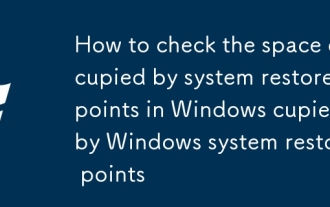 How to check the space occupied by system restore points in Windows How to check the space occupied by Windows system restore points
Oct 11, 2025 am 10:36 AM
How to check the space occupied by system restore points in Windows How to check the space occupied by Windows system restore points
Oct 11, 2025 am 10:36 AM
First, check the space occupied by the C drive restore point through the System Protection tab in the system properties. Secondly, use the PowerShell command vssadminlistshadowstorage to obtain the total volume shadow copy occupation. Finally, check the SystemRestore task frequency through the Task Scheduler to evaluate the storage impact.



