 web3.0
web3.0
 5 practical suggestions for beginners to master when entering the cryptocurrency market (nanny-level teaching)
5 practical suggestions for beginners to master when entering the cryptocurrency market (nanny-level teaching)
5 practical suggestions for beginners to master when entering the cryptocurrency market (nanny-level teaching)
Jul 24, 2025 pm 09:42 PM1. Choose top platforms such as Binance and Ouyi and enable 2FA to ensure account security; 2. First learn core concepts and professional terms such as blockchain, BTC, ETH, and pay attention to authoritative sources; 3. Start with mainstream assets such as Bitcoin and Ethereum to avoid blindly chasing high-risk small currencies; 4. Only invest with funds that can bear losses, adopt regular quotas and set stop-profit and stop-loss to manage risks; 5. Beware of "high-return" scams and phishing information, do not click on unfamiliar links, insist on independent judgment and continuous learning, and start the Web3 journey steadily.

1. Choose mainstream platforms, security is the top priority
1. Priority to choosing top platforms : Binance and Ouyiok are the world's leading comprehensive service platforms, with a huge user base and a rich product line, which is suitable as the first choice for getting started.
2. Pay attention to the old-fashioned choices : Huobi HTX and Gate.io are also long-standing and popular platforms. In particular, Gate.io is famous for its massive digital asset types and provides users with diverse choices.
3. Make good security settings : No matter which platform you choose, be sure to complete identity verification (KYC) as soon as possible and enable secondary verification (2FA), such as Google Verifier or SMS verification, to add a solid line of defense to the security of your account.
2. Knowledge comes first, cognition is the primary productive force
1. Understand the core concept : First of all, you need to understand what blockchain, Bitcoin (BTC) and Ethereum (ETH). Understanding their operating principles and position in the industry is the basis for establishing a cognitive framework.
2. Learn basic terms : be familiar with common vocabulary such as "market value", "white paper", and "token economics". These are essential tools for you to read project information and analyze market trends.
3. Pay attention to reliable sources : pay attention to authoritative industry media and official release channels for projects, rather than trusting the "wealth password" on social media.
3. Start with mainstream assets and make steady progress
1. Focus on BTC and ETH : Bitcoin (BTC) and Ethereum (ETH) are the two pillars of the market, with the broadest consensus, the deepest market liquidity and the richest research data. Starting with them allows you to familiarize yourself with market volatility in a relatively stable environment.
2. Avoid chasing hot spots : Beginners should try to avoid blindly following the trend and buying short-term popular "Meme coins" or unknown small currencies. The prices of these assets fluctuate greatly, the risks are difficult to control, and it is easy to cause losses.
4. Formulate investment strategies and strictly manage risks
1. Invest in affordable losses : This is the first rule of the crypto market. Just try it with funds that will not affect your normal life after you lose it.
2. Try to make regular quotas : For novices, it is unrealistic to try to "buy at the bottom and escape the top". A fixed amount can be invested in a fixed amount at a fixed time by adopting a regular quota method, so that costs can be equalized and timing risks can be reduced.
3. Learn to use trading tools : Learn to set "stop profit" and "stop loss" orders on platforms such as Binance or Ouyiok . This can help you automatically execute strategies, lock in profits or control losses when the market fluctuates violently.
5. Stay alert and beware of information traps and frauds
1. Beware of false promises : Any project or individual that claims to be "risk-free and high-reward" should be highly vigilant. There will be no pie falling from the sky.
2. Identify phishing information : Do not click on links of unknown origin, and do not trust any "customer service personnel" who contact you through private messages and ask for a password, private key or verification code. Regular platforms such as Huobi HTX will never ask you for sensitive information through unofficial channels.
3. Independent thinking and judgment : Learn to cross-verify information and cultivate your own judgment. The true value of a project needs to be comprehensively evaluated through in-depth study of its white paper, team background, and community activity.
Editor's suggestion
In summary, the entry-level path for beginners should follow the core principles of "learning first, then operating; choosing a big platform, trying lightly; controlling risks and preventing fraud."
When you are familiar with the basic trading process on platforms such as Binance Bian or Gate.io and have a preliminary understanding of BTC and ETH, you can start exploring other projects with real technologies and application scenarios in a small range. Remember that the world of Web3 is vast and far-reaching, and maintaining a humble and continuous learning mindset will be your most valuable asset on this journey. This is more like a marathon than a 100-meter sprint. Only by moving forward steadily can you go further.
The above is the detailed content of 5 practical suggestions for beginners to master when entering the cryptocurrency market (nanny-level teaching). For more information, please follow other related articles on the PHP Chinese website!

Hot AI Tools

Undress AI Tool
Undress images for free

Undresser.AI Undress
AI-powered app for creating realistic nude photos

AI Clothes Remover
Online AI tool for removing clothes from photos.

ArtGPT
AI image generator for creative art from text prompts.

Stock Market GPT
AI powered investment research for smarter decisions

Hot Article

Hot Tools

Notepad++7.3.1
Easy-to-use and free code editor

SublimeText3 Chinese version
Chinese version, very easy to use

Zend Studio 13.0.1
Powerful PHP integrated development environment

Dreamweaver CS6
Visual web development tools

SublimeText3 Mac version
God-level code editing software (SublimeText3)
 How to change the default opening method of PDF files in Windows 10_How to modify the default opening method of Windows 10 PDF
Oct 11, 2025 am 11:00 AM
How to change the default opening method of PDF files in Windows 10_How to modify the default opening method of Windows 10 PDF
Oct 11, 2025 am 11:00 AM
There are three ways to change the default PDF opening method to your desired application: through File Explorer, System Settings, or Control Panel. First, you can right-click on any PDF file and select "Open with" and check "Always use this app"; secondly, enter the "Default Application" setting through [Win I] and specify a program for .pdf; you can also manually associate it through the "Default Program" function of the control panel. If it is still changed after setting it, you need to check whether the security software has reset the association, and make sure that the PDF reader's own settings have been set to default to avoid conflicts between multiple PDF software and lead to unstable association.
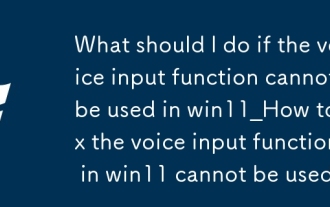 What should I do if the voice input function cannot be used in win11_How to fix the voice input function in win11 cannot be used
Oct 10, 2025 am 11:51 AM
What should I do if the voice input function cannot be used in win11_How to fix the voice input function in win11 cannot be used
Oct 10, 2025 am 11:51 AM
First, check the microphone connection and settings to ensure that the device is recognized by the system; secondly, enable microphone access in the privacy settings and allow the application to use it; then confirm that the language and regional settings are correct, and configure the matching speech recognition language; then run the audio troubleshooting tool to automatically fix the problem; finally update or reinstall the audio driver to troubleshoot the driver failure.
 What should I do if the right-click menu on the Windows 8 desktop is stuck?_How to fix the stuck right-click menu on the Windows 8 desktop
Oct 11, 2025 am 10:42 AM
What should I do if the right-click menu on the Windows 8 desktop is stuck?_How to fix the stuck right-click menu on the Windows 8 desktop
Oct 11, 2025 am 10:42 AM
The right-click menu is stuck due to registry redundancy or software conflicts. It is necessary to clean up the ContextMenuHandlers items, delete non-New sub-items, use the search function to check the Directory path and delete redundant items, uninstall third-party software such as 360 or NVIDIA, and update the graphics card Bluetooth driver to solve the problem.
 How to use windows10 right-click menu management tool_windows10 right-click menu management tutorial
Oct 11, 2025 am 11:06 AM
How to use windows10 right-click menu management tool_windows10 right-click menu management tutorial
Oct 11, 2025 am 11:06 AM
Windows 10 right-click menu can be managed through third-party tools, registry editing, or command line. Firstly, it is recommended to use visual tools such as "Windows Right-click Menu Management Assistant" to add or delete menu items after running as an administrator; secondly, you can manually edit the registry, create a new shell item under the relevant path of HKEY_CLASSES_ROOT and set the command subkey to point to the target program. You need to back up the registry before operation; finally, you can use the open source tool ContextMenuManager to batch manage menu items through command line list, disable, enable and other parameters, which is suitable for advanced users.
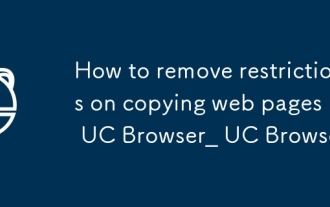 How to remove restrictions on copying web pages in UC Browser_How to remove restrictions on copying web pages in UC Browser
Oct 10, 2025 am 11:09 AM
How to remove restrictions on copying web pages in UC Browser_How to remove restrictions on copying web pages in UC Browser
Oct 10, 2025 am 11:09 AM
1. Turn on the reading mode of UC Browser to bypass copy restrictions. Click the book icon and long press the text to copy; 2. Disable JavaScript to remove script protection. Go to settings to turn off this function and refresh the page; 3. Use the webpage snapshot function to load content in a simplified form, peel off the control script and freely select to copy; 4. Trigger text re-rendering through the translation function to invalidate the anti-copy script to complete the copy.
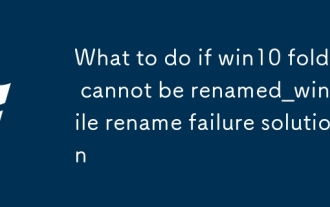 What to do if win10 folder cannot be renamed_win10 file rename failure solution
Oct 10, 2025 pm 12:24 PM
What to do if win10 folder cannot be renamed_win10 file rename failure solution
Oct 10, 2025 pm 12:24 PM
Folders that cannot be renamed may be due to being occupied, insufficient permissions, or system settings issues; 02. You can end the occupying process through Task Manager and Resource Monitor; 03. Run File Explorer as an administrator to increase permissions; 04. Reset folder options to fix interface failures; 05. Check and repair the user folder path in the registry; 06. Use tools such as IObitUnlocker to force unlock.
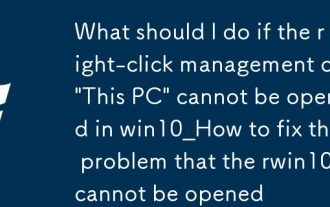 What should I do if the right-click management of 'This PC' cannot be opened in win10_How to fix the problem that the right-click management of win10 cannot be opened
Oct 10, 2025 pm 12:15 PM
What should I do if the right-click management of 'This PC' cannot be opened in win10_How to fix the problem that the right-click management of win10 cannot be opened
Oct 10, 2025 pm 12:15 PM
First, check whether the function is normal by running compmgmt.msc. If abnormal, repair the system files (sfc/scannow and DISM), correct the registry call path and configure permissions. Finally, create a desktop shortcut as an alternative.
 How to set the taskbar clock to the second in win11_How to set the seconds displayed in the win11 taskbar clock
Oct 14, 2025 am 11:21 AM
How to set the taskbar clock to the second in win11_How to set the seconds displayed in the win11 taskbar clock
Oct 14, 2025 am 11:21 AM
Windows 11 can enable the taskbar clock to display seconds through settings, registry, command line, or third-party tools. 1. Turn it on in settings: Go to Personalization → Taskbar → Taskbar Behavior and turn on "Show seconds in system tray clock"; 2. Registry modification: Create a new DWORD value ShowSecondsInSystemClock under HKEY_CURRENT_USER\SOFTWARE\Microsoft\Windows\CurrentVersion\Explorer\Advanced and set it to 1; 3. Command line execution: Run PowerShell as an administrator and enter regaddHKCU\Softw




