 web3.0
web3.0
 Bitcoin's price of $120,000 hits a new record high. How much will Bitcoin be worth in 10 years?
Bitcoin's price of $120,000 hits a new record high. How much will Bitcoin be worth in 10 years?
Bitcoin's price of $120,000 hits a new record high. How much will Bitcoin be worth in 10 years?
Jul 24, 2025 am 07:00 AM1. The value of Bitcoin in ten years depends on multiple factors. Optimists believe that it may become "digital gold" and drives price rise due to scarcity and network effects; 2. Prudentists point out that regulatory uncertainty, technical bottlenecks and volatility are the main risks; 3. Forecast models such as S2F, logarithmic growth curve and institutional adoption estimates all show long-term bullishness, but the specific price is difficult to determine. Understanding decentralized trust and digital scarcity is the core of grasping its future.

Bitcoin’s current official website recommendation
1. Binance Binance:
2. Ouyi OK:
3. HTX Huobi:
4. Gate.io:
1. Optimist perspective: the sea of stars
The view of optimistic about Bitcoin’s future value is mainly based on the following core logic:
1. Consensus strengthening of digital gold
More and more large institutions and senior investors are beginning to see Bitcoin as a kind of "digital gold" to hedge against macroeconomic uncertainty and risks to traditional financial systems. If Bitcoin's market value can catch up or even surpass gold (currently about US$13 trillion), then its unit price will have huge room for growth.
2. Absolute scarcity
The total amount is constant at 21 million coins, which is the most fundamental value support for Bitcoin. As time goes by, with the increase of lost private keys and long-term holders, fewer and fewer Bitcoin available for circulation on the market. Against the backdrop of continued growth in demand, this extreme scarcity will become a powerful driving force for price increases.
3. Network effect and technology iteration
The Bitcoin network is currently the safest and most decentralized value transmission network, and its network effect has formed a solid moat. At the same time, the continuous maturity of second-layer solutions such as Lightning Network is gradually improving the efficiency of their small payments and expanding more application scenarios.
2. Prudential considerations: risks and challenges
Despite the bright future, the road to the future is not smooth. Here are the main challenges Bitcoin may face in the next decade:
1. Uncertainty in global regulation
Countries’ regulatory policies for digital assets are still being explored and evolved. Any major economy that introduces strict policies that exceed expectations may have a short-term or even long-term impact on the market.
2. Technical bottlenecks and competition
Although the Bitcoin network is extremely secure, its transaction speed and cost are still shortcomings. In the future, if competitors with better technology and broader consensus appear, some funds and attention may be diverted.
3. Severe price fluctuations
Bitcoin’s iconic high volatility is a double-edged sword. It attracts speculators, but it also discourages many individuals and institutions with lower risk appetite, which may delay its progress as a mainstream store of value.
3. Several popular value prediction models
For judgments that are separated from sensibility, some quantitative models also provide us with interesting references:
1. Stock-Flow Model (S2F)
This model predicts asset prices by calculating the ratio of existing stock (Stock) to annual output (Flow). Historically, the S2F model has a high fit to Bitcoin prices, and its predicted future prices are often very staggering, even pointing to the million-dollar level.
2. Logarithmic growth curve
If you observe Bitcoin’s price trend for more than ten years, you will find that it runs roughly along a logarithmic growth channel. The model believes that although the growth rate will slow over time, the overall upward trend remains unchanged, indicating that prices will still be several times higher than they are now in ten years.
3. Institutional adoption estimation method
Some analysts reverse their price by estimating how much proportion of global wealth will be allocated to Bitcoin in the future. For example, if 1% of the world's wealth (about 400 trillion US dollars) flows into Bitcoin, its unit price will also reach a very considerable level.
Editor's summary
Predicting prices in ten years is a nearly impossible task because it depends on the interaction of multiple complex variables such as technological development, regulatory environment, market sentiment. For followers, rather than obsessing with a specific number, it is better to have a deep understanding of the core factors driving its value: decentralized trust mechanisms and absolute digital scarcity . In the next decade, Bitcoin’s journey will undoubtedly continue to be full of opportunities and bumps. Keeping learning, understanding risks, and focusing on long-term value is perhaps more important than chasing every price fluctuation.
The above is the detailed content of Bitcoin's price of $120,000 hits a new record high. How much will Bitcoin be worth in 10 years?. For more information, please follow other related articles on the PHP Chinese website!

Hot AI Tools

Undress AI Tool
Undress images for free

Undresser.AI Undress
AI-powered app for creating realistic nude photos

AI Clothes Remover
Online AI tool for removing clothes from photos.

ArtGPT
AI image generator for creative art from text prompts.

Stock Market GPT
AI powered investment research for smarter decisions

Hot Article

Hot Tools

Notepad++7.3.1
Easy-to-use and free code editor

SublimeText3 Chinese version
Chinese version, very easy to use

Zend Studio 13.0.1
Powerful PHP integrated development environment

Dreamweaver CS6
Visual web development tools

SublimeText3 Mac version
God-level code editing software (SublimeText3)
 How to change the default opening method of PDF files in Windows 10_How to modify the default opening method of Windows 10 PDF
Oct 11, 2025 am 11:00 AM
How to change the default opening method of PDF files in Windows 10_How to modify the default opening method of Windows 10 PDF
Oct 11, 2025 am 11:00 AM
There are three ways to change the default PDF opening method to your desired application: through File Explorer, System Settings, or Control Panel. First, you can right-click on any PDF file and select "Open with" and check "Always use this app"; secondly, enter the "Default Application" setting through [Win I] and specify a program for .pdf; you can also manually associate it through the "Default Program" function of the control panel. If it is still changed after setting it, you need to check whether the security software has reset the association, and make sure that the PDF reader's own settings have been set to default to avoid conflicts between multiple PDF software and lead to unstable association.
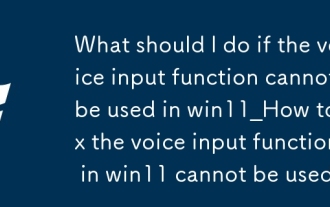 What should I do if the voice input function cannot be used in win11_How to fix the voice input function in win11 cannot be used
Oct 10, 2025 am 11:51 AM
What should I do if the voice input function cannot be used in win11_How to fix the voice input function in win11 cannot be used
Oct 10, 2025 am 11:51 AM
First, check the microphone connection and settings to ensure that the device is recognized by the system; secondly, enable microphone access in the privacy settings and allow the application to use it; then confirm that the language and regional settings are correct, and configure the matching speech recognition language; then run the audio troubleshooting tool to automatically fix the problem; finally update or reinstall the audio driver to troubleshoot the driver failure.
 What should I do if the right-click menu on the Windows 8 desktop is stuck?_How to fix the stuck right-click menu on the Windows 8 desktop
Oct 11, 2025 am 10:42 AM
What should I do if the right-click menu on the Windows 8 desktop is stuck?_How to fix the stuck right-click menu on the Windows 8 desktop
Oct 11, 2025 am 10:42 AM
The right-click menu is stuck due to registry redundancy or software conflicts. It is necessary to clean up the ContextMenuHandlers items, delete non-New sub-items, use the search function to check the Directory path and delete redundant items, uninstall third-party software such as 360 or NVIDIA, and update the graphics card Bluetooth driver to solve the problem.
 How to use windows10 right-click menu management tool_windows10 right-click menu management tutorial
Oct 11, 2025 am 11:06 AM
How to use windows10 right-click menu management tool_windows10 right-click menu management tutorial
Oct 11, 2025 am 11:06 AM
Windows 10 right-click menu can be managed through third-party tools, registry editing, or command line. Firstly, it is recommended to use visual tools such as "Windows Right-click Menu Management Assistant" to add or delete menu items after running as an administrator; secondly, you can manually edit the registry, create a new shell item under the relevant path of HKEY_CLASSES_ROOT and set the command subkey to point to the target program. You need to back up the registry before operation; finally, you can use the open source tool ContextMenuManager to batch manage menu items through command line list, disable, enable and other parameters, which is suitable for advanced users.
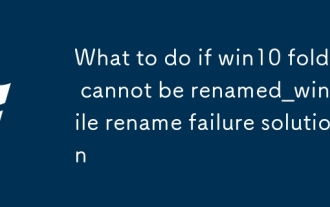 What to do if win10 folder cannot be renamed_win10 file rename failure solution
Oct 10, 2025 pm 12:24 PM
What to do if win10 folder cannot be renamed_win10 file rename failure solution
Oct 10, 2025 pm 12:24 PM
Folders that cannot be renamed may be due to being occupied, insufficient permissions, or system settings issues; 02. You can end the occupying process through Task Manager and Resource Monitor; 03. Run File Explorer as an administrator to increase permissions; 04. Reset folder options to fix interface failures; 05. Check and repair the user folder path in the registry; 06. Use tools such as IObitUnlocker to force unlock.
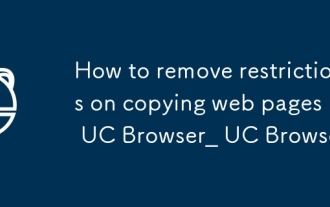 How to remove restrictions on copying web pages in UC Browser_How to remove restrictions on copying web pages in UC Browser
Oct 10, 2025 am 11:09 AM
How to remove restrictions on copying web pages in UC Browser_How to remove restrictions on copying web pages in UC Browser
Oct 10, 2025 am 11:09 AM
1. Turn on the reading mode of UC Browser to bypass copy restrictions. Click the book icon and long press the text to copy; 2. Disable JavaScript to remove script protection. Go to settings to turn off this function and refresh the page; 3. Use the webpage snapshot function to load content in a simplified form, peel off the control script and freely select to copy; 4. Trigger text re-rendering through the translation function to invalidate the anti-copy script to complete the copy.
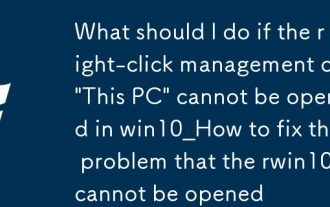 What should I do if the right-click management of 'This PC' cannot be opened in win10_How to fix the problem that the right-click management of win10 cannot be opened
Oct 10, 2025 pm 12:15 PM
What should I do if the right-click management of 'This PC' cannot be opened in win10_How to fix the problem that the right-click management of win10 cannot be opened
Oct 10, 2025 pm 12:15 PM
First, check whether the function is normal by running compmgmt.msc. If abnormal, repair the system files (sfc/scannow and DISM), correct the registry call path and configure permissions. Finally, create a desktop shortcut as an alternative.
 How to set the taskbar clock to the second in win11_How to set the seconds displayed in the win11 taskbar clock
Oct 14, 2025 am 11:21 AM
How to set the taskbar clock to the second in win11_How to set the seconds displayed in the win11 taskbar clock
Oct 14, 2025 am 11:21 AM
Windows 11 can enable the taskbar clock to display seconds through settings, registry, command line, or third-party tools. 1. Turn it on in settings: Go to Personalization → Taskbar → Taskbar Behavior and turn on "Show seconds in system tray clock"; 2. Registry modification: Create a new DWORD value ShowSecondsInSystemClock under HKEY_CURRENT_USER\SOFTWARE\Microsoft\Windows\CurrentVersion\Explorer\Advanced and set it to 1; 3. Command line execution: Run PowerShell as an administrator and enter regaddHKCU\Softw




