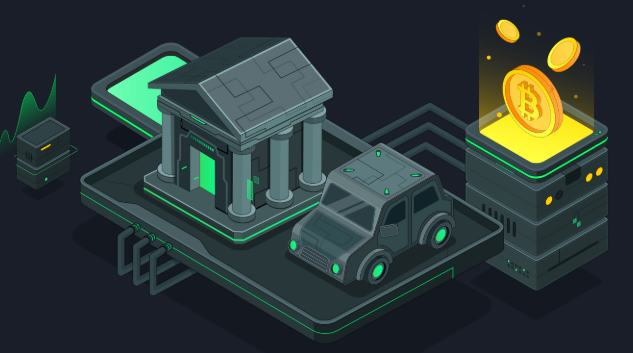Bitcoin, Chainlink, and RWA resonance rise: crypto market enters institutional logic?
Jul 16, 2025 am 10:03 AMThe coordinated rise of Bitcoin, Chainlink and RWA marks the crypto market's shift toward institutional narrative dominance. Bitcoin, as a macro hedging asset allocated by institutions, provides a stable foundation for the market; Chainlink has become a key bridge connecting the reality and the digital world through oracle and cross-chain technology; RWA provides a compliance path for traditional capital entry. The three jointly built a complete logical closed loop of institutional entry: 1) allocate BTC to stabilize the balance sheet; 2) expand on-chain asset management through RWA; 3) rely on Chainlink to build underlying infrastructure, indicating that the market has entered a new stage driven by real demand.

Recommended address of mainstream cryptocurrency exchanges
- Binance Binance:
- Ouyi OKX:
- Gate.io:
- Huobi HTX:
Bitcoin: The cornerstone of macro hedging assets
Bitcoin’s core driving force is increasingly pointing to institutional acceptance in this round of rise. As Wall Street giants such as BlackRock apply for spot Bitcoin ETFs, BTC is gradually breaking away from the label of simple "risk assets" and becoming a macro hedging tool similar to "digital gold" in institutional asset allocation. Institutional entry first requires a base asset with stable value, strong consensus and deep liquidity as a ballast, and Bitcoin perfectly plays this role. Its stable rise injects confidence and liquidity into the entire crypto market and is the basis for all upper-level narratives to unfold.
Chainlink: The key bridge connecting reality and digital world
If Bitcoin is the "gate" for institutions to enter the crypto world, then Chainlink is the "key bridge" connecting the inside and outside the door. The core value of Chainlink lies in its oracle function, which is to safely and reliably introduce real-world data (such as asset prices, interest rates, weather information, etc.) into the blockchain. This is crucial for the RWA track. Whether tokenizing a property, a batch of treasury bonds or private credit, it is inseparable from a trusted data source to price and liquidate it. In addition, Chainlink's cross-chain interoperability protocol (CCIP) cooperates with traditional financial giants such as SWIFT, which directly paves the way for institutions' large-scale cross-chain flow of funds and information. Therefore, the market's optimistic view of Chainlink is essentially optimistic about its indispensable infrastructure position in the future grand narrative of "all things are on the chain".
RWA: The "New World" of Institutional Funding Enters
Real-world assets (RWA) tokenization is widely regarded as one of the core engines of the next bull market, as it opens up a brand new "continent" for institutions. Traditional financial markets manage millions of dollars in assets, and RWA introduces these assets to the chain and enjoys the high efficiency, transparency and global liquidity brought by blockchain technology. BlackRock CEO Larry Fink has repeatedly publicly stated that "asset tokenization is the future of finance." For institutions, investing in RWA is not a completely new concept of speculation, but a more efficient technology to manage and trade asset classes (such as bonds, equity, real estate) that they are already familiar with. This provides the most direct and compliant path for massive traditional capital to enter the crypto field.
Three resonance: a complete closed loop of institutional logic
By connecting these three, a clear chain of institutional investment logic surfaced:
- Step 1: Allocate underlying assets. Institutions first buy and hold Bitcoin, using it as a store of value and macro hedging tool in the digital age to stabilize their balance sheet in the crypto space.
- Step 2: Explore value-added business. After gaining a foothold, institutions seek to combine their core business, asset management, with blockchain technology, and RWA becomes the best entry point.
- Step 3: Build infrastructure. To enable RWA to operate safely and efficiently, it must rely on powerful infrastructure, and the oracles and cross-chain services provided by Chainlink are the most critical link.
Therefore, the resonant rise of Bitcoin, Chainlink and RWA concepts is not an accidental superposition of market sentiment, but the market is deducing and digesting this complete set of institutional entry logic in advance.
Summarize
From the macro positioning of Bitcoin, to the broad application scenarios of RWA, to the underlying technical support provided by Chainlink, we see a logically self-consistent and interlocking value closed loop. This trend shows that the crypto market is bidding farewell to the past hype cycles driven by purely Meme and concepts, and is gradually moving towards a new stage dominated by real-world demand and institutional-level applications. For investors, understanding and paying attention to this main line of "institutional narrative" may be the key to seizing future market opportunities.
The above is the detailed content of Bitcoin, Chainlink, and RWA resonance rise: crypto market enters institutional logic?. For more information, please follow other related articles on the PHP Chinese website!

Hot AI Tools

Undress AI Tool
Undress images for free

Undresser.AI Undress
AI-powered app for creating realistic nude photos

AI Clothes Remover
Online AI tool for removing clothes from photos.

ArtGPT
AI image generator for creative art from text prompts.

Stock Market GPT
AI powered investment research for smarter decisions

Hot Article

Hot Tools

Notepad++7.3.1
Easy-to-use and free code editor

SublimeText3 Chinese version
Chinese version, very easy to use

Zend Studio 13.0.1
Powerful PHP integrated development environment

Dreamweaver CS6
Visual web development tools

SublimeText3 Mac version
God-level code editing software (SublimeText3)
 How to change the default opening method of PDF files in Windows 10_How to modify the default opening method of Windows 10 PDF
Oct 11, 2025 am 11:00 AM
How to change the default opening method of PDF files in Windows 10_How to modify the default opening method of Windows 10 PDF
Oct 11, 2025 am 11:00 AM
There are three ways to change the default PDF opening method to your desired application: through File Explorer, System Settings, or Control Panel. First, you can right-click on any PDF file and select "Open with" and check "Always use this app"; secondly, enter the "Default Application" setting through [Win I] and specify a program for .pdf; you can also manually associate it through the "Default Program" function of the control panel. If it is still changed after setting it, you need to check whether the security software has reset the association, and make sure that the PDF reader's own settings have been set to default to avoid conflicts between multiple PDF software and lead to unstable association.
 How to use windows10 right-click menu management tool_windows10 right-click menu management tutorial
Oct 11, 2025 am 11:06 AM
How to use windows10 right-click menu management tool_windows10 right-click menu management tutorial
Oct 11, 2025 am 11:06 AM
Windows 10 right-click menu can be managed through third-party tools, registry editing, or command line. Firstly, it is recommended to use visual tools such as "Windows Right-click Menu Management Assistant" to add or delete menu items after running as an administrator; secondly, you can manually edit the registry, create a new shell item under the relevant path of HKEY_CLASSES_ROOT and set the command subkey to point to the target program. You need to back up the registry before operation; finally, you can use the open source tool ContextMenuManager to batch manage menu items through command line list, disable, enable and other parameters, which is suitable for advanced users.
 What should I do if the right-click menu on the Windows 8 desktop is stuck?_How to fix the stuck right-click menu on the Windows 8 desktop
Oct 11, 2025 am 10:42 AM
What should I do if the right-click menu on the Windows 8 desktop is stuck?_How to fix the stuck right-click menu on the Windows 8 desktop
Oct 11, 2025 am 10:42 AM
The right-click menu is stuck due to registry redundancy or software conflicts. It is necessary to clean up the ContextMenuHandlers items, delete non-New sub-items, use the search function to check the Directory path and delete redundant items, uninstall third-party software such as 360 or NVIDIA, and update the graphics card Bluetooth driver to solve the problem.
 How to set the taskbar clock to the second in win11_How to set the seconds displayed in the win11 taskbar clock
Oct 14, 2025 am 11:21 AM
How to set the taskbar clock to the second in win11_How to set the seconds displayed in the win11 taskbar clock
Oct 14, 2025 am 11:21 AM
Windows 11 can enable the taskbar clock to display seconds through settings, registry, command line, or third-party tools. 1. Turn it on in settings: Go to Personalization → Taskbar → Taskbar Behavior and turn on "Show seconds in system tray clock"; 2. Registry modification: Create a new DWORD value ShowSecondsInSystemClock under HKEY_CURRENT_USER\SOFTWARE\Microsoft\Windows\CurrentVersion\Explorer\Advanced and set it to 1; 3. Command line execution: Run PowerShell as an administrator and enter regaddHKCU\Softw
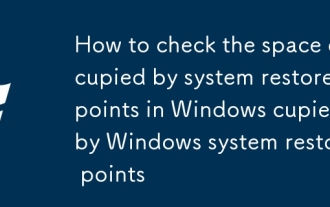 How to check the space occupied by system restore points in Windows How to check the space occupied by Windows system restore points
Oct 11, 2025 am 10:36 AM
How to check the space occupied by system restore points in Windows How to check the space occupied by Windows system restore points
Oct 11, 2025 am 10:36 AM
First, check the space occupied by the C drive restore point through the System Protection tab in the system properties. Secondly, use the PowerShell command vssadminlistshadowstorage to obtain the total volume shadow copy occupation. Finally, check the SystemRestore task frequency through the Task Scheduler to evaluate the storage impact.
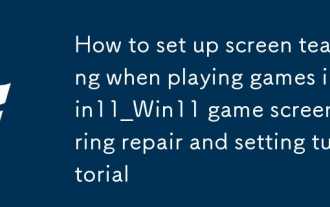 How to set up screen tearing when playing games in win11_Win11 game screen tearing repair and setting tutorial
Oct 14, 2025 am 11:18 AM
How to set up screen tearing when playing games in win11_Win11 game screen tearing repair and setting tutorial
Oct 14, 2025 am 11:18 AM
Screen tearing is caused by the graphics card frame rate being out of sync with the monitor refresh rate, which can be solved by enabling windowed optimization, turning off full-screen optimization, setting vertical sync, calibrating the refresh rate, and turning off automatic HDR.
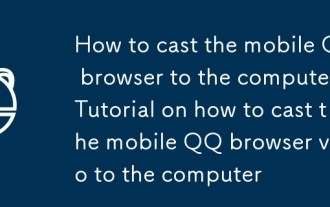 How to cast the mobile QQ browser to the computer_Tutorial on how to cast the mobile QQ browser video to the computer
Oct 11, 2025 am 10:33 AM
How to cast the mobile QQ browser to the computer_Tutorial on how to cast the mobile QQ browser video to the computer
Oct 11, 2025 am 10:33 AM
You can cast mobile videos to your computer through QQ browser cross-screen traversal, Miracast mirroring or third-party software. First, make sure the device is connected to the same WiFi, use the same QQ account to log in to the QQ browser on both the phone and the computer, click the "Cross-Screen Travel" button on the video playback page and select the target computer to complete the screencasting; if the computer supports Miracast, you can click "Screen Mirroring" in the phone control center to select the computer name to connect; you can also scan the QR code through third-party software such as ApowerMirror to achieve high-definition transmission.
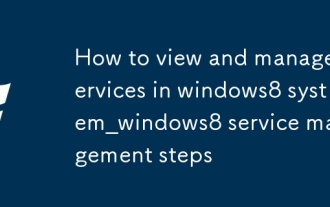 How to view and manage services in windows8 system_windows8 service management steps
Oct 11, 2025 am 11:15 AM
How to view and manage services in windows8 system_windows8 service management steps
Oct 11, 2025 am 11:15 AM
1. You can view and adjust Windows 8 background services by running services.msc, Task Manager, Computer Management and Command Prompt. The operations are applicable to quick access, resource monitoring, comprehensive configuration and batch query scenarios.