Changes in the flow of on-chain funds: What tracks are new funds pouring into?
Jul 16, 2025 am 09:42 AMThe most popular tracks for new funds currently include re-staking ecosystems, integration of AI and Crypto, revival of the Bitcoin ecosystem and DePIN. 1) The re-staking protocol represented by EigenLayer improves capital efficiency and absorbs a large amount of long-term capital; 2) The combination of AI and blockchain has spawned decentralized computing power and data projects such as Render, Akash, Fetch.ai, etc.; 3) The Bitcoin ecosystem expands application scenarios through Ordinals, BRC-20 and Runes protocols to activate silent funds; 4) DePIN builds a realistic infrastructure through token incentives to attract the attention of industrial capital.

The explosion of the restaking (Restaking) ecosystem
The re-pled agreement led by EigenLayer is undoubtedly the track with the strongest ability to absorb funds at present. It allows users to "re-stake" Ethereum (ETH) or other liquid staking tokens (LSTs) that have been pledged, providing economic security for other emerging projects or networks (such as oracles, bridges, side chains, etc.) that require security. This "eat more fish" model has greatly improved capital efficiency, and its total locked value (TVL) has achieved exponential growth in a short period of time, attracting a large amount of long-term capital and institutional funds seeking higher compound returns.
The deep integration of AI and Crypto
Artificial intelligence (AI) is the hottest topic in the current technology field, and its combination with blockchain is creating huge imagination space and capital attraction. New funds are pouring into the track in large quantities, mainly focusing on the following directions:
- Decentralized computing power: Projects such as Render (RNDR) and Akash (AKT) provide lower-cost and easier-to-access computing power for AI model training and inference by integrating idle GPU resources around the world, and directly benchmark against centralized giants such as Nvidia.
- AI Data and Models: Projects such as Fetch.ai (FET) and Bittensor (TAO) are committed to building decentralized AI agents, data markets and machine learning models to ensure data verifiability and transparency, which attracts funds sensitive to AI ethics and data sovereignty.
Rediscovery of the value of the Bitcoin ecosystem
Bitcoin, long regarded as "digital gold", has an ecosystem that is experiencing an unprecedented revival. With the launch of the Ordinals protocol , BRC-20 tokens and the recently popular Runes protocol , the Bitcoin network has the ability to issue homogenized and non-homogenized assets for the first time. This greatly expands the application scenario of Bitcoin, transforming from a single value storage tool to an active ecosystem that can carry applications and culture. A large amount of originally quiet Bitcoin and new funds were activated and poured into relevant infrastructure, money and trading markets to find early dividends.
DePIN: Connecting the digital world with the physical world
The DePIN (Decentralized Physical Infrastructure Networks) track has attracted much attention for its ability to closely integrate blockchain technology with the real world. It aims to crowdsourcing the construction and operation of real-world infrastructure such as wireless networks, energy networks, data storage and sensor networks through token incentives. Projects such as Helium (HNT) , Filecoin (FIL) and Hivemapper (HONEY) are among the best. Due to its clear business model and the ability to generate real external revenue, DePIN is considered one of the key paths for blockchain to adopt on a large scale, and therefore continues to attract long-term industrial capital and venture capital.
In summary, the new round of on-chain capital flows clearly demonstrates the market's preferences: capital no longer pursues pure financial speculation, but prefers tracks that can improve capital efficiency (re-staking), integrate cutting-edge technology (AI), expand mature ecosystems (Bitcoin) or connect to the real world (DePIN). It is crucial for investors to understand the logic behind these flows of funds. While following hot topics, we should study the fundamentals and long-term value of the project and be wary of short-term overheating risks, so as to make smarter decisions in the ever-changing market.
The above is the detailed content of Changes in the flow of on-chain funds: What tracks are new funds pouring into?. For more information, please follow other related articles on the PHP Chinese website!

Hot AI Tools

Undress AI Tool
Undress images for free

Undresser.AI Undress
AI-powered app for creating realistic nude photos

AI Clothes Remover
Online AI tool for removing clothes from photos.

ArtGPT
AI image generator for creative art from text prompts.

Stock Market GPT
AI powered investment research for smarter decisions

Hot Article

Hot Tools

Notepad++7.3.1
Easy-to-use and free code editor

SublimeText3 Chinese version
Chinese version, very easy to use

Zend Studio 13.0.1
Powerful PHP integrated development environment

Dreamweaver CS6
Visual web development tools

SublimeText3 Mac version
God-level code editing software (SublimeText3)
 How to change the default opening method of PDF files in Windows 10_How to modify the default opening method of Windows 10 PDF
Oct 11, 2025 am 11:00 AM
How to change the default opening method of PDF files in Windows 10_How to modify the default opening method of Windows 10 PDF
Oct 11, 2025 am 11:00 AM
There are three ways to change the default PDF opening method to your desired application: through File Explorer, System Settings, or Control Panel. First, you can right-click on any PDF file and select "Open with" and check "Always use this app"; secondly, enter the "Default Application" setting through [Win I] and specify a program for .pdf; you can also manually associate it through the "Default Program" function of the control panel. If it is still changed after setting it, you need to check whether the security software has reset the association, and make sure that the PDF reader's own settings have been set to default to avoid conflicts between multiple PDF software and lead to unstable association.
 How to use windows10 right-click menu management tool_windows10 right-click menu management tutorial
Oct 11, 2025 am 11:06 AM
How to use windows10 right-click menu management tool_windows10 right-click menu management tutorial
Oct 11, 2025 am 11:06 AM
Windows 10 right-click menu can be managed through third-party tools, registry editing, or command line. Firstly, it is recommended to use visual tools such as "Windows Right-click Menu Management Assistant" to add or delete menu items after running as an administrator; secondly, you can manually edit the registry, create a new shell item under the relevant path of HKEY_CLASSES_ROOT and set the command subkey to point to the target program. You need to back up the registry before operation; finally, you can use the open source tool ContextMenuManager to batch manage menu items through command line list, disable, enable and other parameters, which is suitable for advanced users.
 What should I do if the right-click menu on the Windows 8 desktop is stuck?_How to fix the stuck right-click menu on the Windows 8 desktop
Oct 11, 2025 am 10:42 AM
What should I do if the right-click menu on the Windows 8 desktop is stuck?_How to fix the stuck right-click menu on the Windows 8 desktop
Oct 11, 2025 am 10:42 AM
The right-click menu is stuck due to registry redundancy or software conflicts. It is necessary to clean up the ContextMenuHandlers items, delete non-New sub-items, use the search function to check the Directory path and delete redundant items, uninstall third-party software such as 360 or NVIDIA, and update the graphics card Bluetooth driver to solve the problem.
 How to set the taskbar clock to the second in win11_How to set the seconds displayed in the win11 taskbar clock
Oct 14, 2025 am 11:21 AM
How to set the taskbar clock to the second in win11_How to set the seconds displayed in the win11 taskbar clock
Oct 14, 2025 am 11:21 AM
Windows 11 can enable the taskbar clock to display seconds through settings, registry, command line, or third-party tools. 1. Turn it on in settings: Go to Personalization → Taskbar → Taskbar Behavior and turn on "Show seconds in system tray clock"; 2. Registry modification: Create a new DWORD value ShowSecondsInSystemClock under HKEY_CURRENT_USER\SOFTWARE\Microsoft\Windows\CurrentVersion\Explorer\Advanced and set it to 1; 3. Command line execution: Run PowerShell as an administrator and enter regaddHKCU\Softw
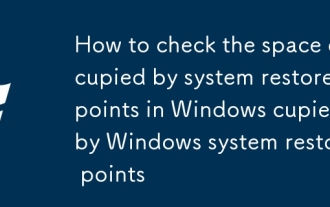 How to check the space occupied by system restore points in Windows How to check the space occupied by Windows system restore points
Oct 11, 2025 am 10:36 AM
How to check the space occupied by system restore points in Windows How to check the space occupied by Windows system restore points
Oct 11, 2025 am 10:36 AM
First, check the space occupied by the C drive restore point through the System Protection tab in the system properties. Secondly, use the PowerShell command vssadminlistshadowstorage to obtain the total volume shadow copy occupation. Finally, check the SystemRestore task frequency through the Task Scheduler to evaluate the storage impact.
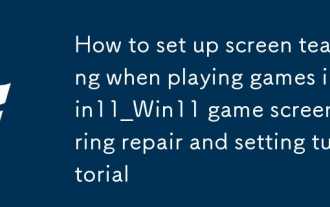 How to set up screen tearing when playing games in win11_Win11 game screen tearing repair and setting tutorial
Oct 14, 2025 am 11:18 AM
How to set up screen tearing when playing games in win11_Win11 game screen tearing repair and setting tutorial
Oct 14, 2025 am 11:18 AM
Screen tearing is caused by the graphics card frame rate being out of sync with the monitor refresh rate, which can be solved by enabling windowed optimization, turning off full-screen optimization, setting vertical sync, calibrating the refresh rate, and turning off automatic HDR.
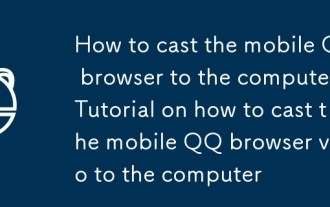 How to cast the mobile QQ browser to the computer_Tutorial on how to cast the mobile QQ browser video to the computer
Oct 11, 2025 am 10:33 AM
How to cast the mobile QQ browser to the computer_Tutorial on how to cast the mobile QQ browser video to the computer
Oct 11, 2025 am 10:33 AM
You can cast mobile videos to your computer through QQ browser cross-screen traversal, Miracast mirroring or third-party software. First, make sure the device is connected to the same WiFi, use the same QQ account to log in to the QQ browser on both the phone and the computer, click the "Cross-Screen Travel" button on the video playback page and select the target computer to complete the screencasting; if the computer supports Miracast, you can click "Screen Mirroring" in the phone control center to select the computer name to connect; you can also scan the QR code through third-party software such as ApowerMirror to achieve high-definition transmission.
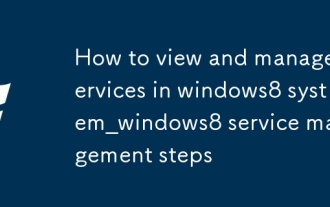 How to view and manage services in windows8 system_windows8 service management steps
Oct 11, 2025 am 11:15 AM
How to view and manage services in windows8 system_windows8 service management steps
Oct 11, 2025 am 11:15 AM
1. You can view and adjust Windows 8 background services by running services.msc, Task Manager, Computer Management and Command Prompt. The operations are applicable to quick access, resource monitoring, comprehensive configuration and batch query scenarios.



