How to control risks in Bitcoin contract trading?
Jul 15, 2025 pm 08:12 PMThe core of Bitcoin contract trading risk control lies in regular operations and fund management. The specific strategies are as follows: 1. Understand the contract rules before trading and plan idle money investment to avoid technical losses; 2. Use low leverage, light positions to diversify, and forced stop loss and stop profit to reduce risks; 3. Avoid extreme market conditions when dealing with fluctuations, refuse to carry orders, and reasonably hedge positions; 4. Adhere to review and emotional management after trading to ensure strategy optimization and disciplined execution.

Bitcoin trading platform:
Ouyi OKX:
Binance Binance:
Huobi:
Gateio Sesame Opening:
1. Before trading: establish basic cognition and funding planning
-
Completely understand contract rules and avoid "technical losses"
- Clarify the contract type (perpetual contract/delivery contract): Perpetual contracts need to pay attention to the capital rate (fees paid by long and short parties may increase the holding cost), and delivery contracts need to pay attention to the expiration date (avoid forgetting to close the position and resulting in automatic settlement).
- Be familiar with the leverage and margin mechanism: the leverage multiple directly determines the risk (for example, when the price fluctuates by 10% at 10 times, it is possible to lose positions), and it is necessary to be cleared that the margin rate is maintained (below this value will be forced to close the position).
- Case: A novice holds long orders for perpetual contracts because he does not understand the "funding rate", and loses due to frequent payment of fees during the market sideways, which has nothing to do with price fluctuations.
-
Use "free money" to participate and strictly set the total fund ceiling
- The funds invested must be idle funds that "do not affect life after losses", and the sources of funds such as lending and credit card cashout must be resolutely eliminated.
- The total investment shall not exceed 5% to 10% of the individual's investable assets (adjusted according to risk tolerance). For example, if you invest 1 million yuan in assets, you will invest up to 100,000 yuan to participate in the contract, avoiding leverage betting on the market due to the "return mentality".
2. In trading: core strategy - control leverage and position, set stop loss and stop profit
-
Leverage multiple: Not low or high, novices are preferred by 1-5 times
- Leverage is a "amplifier" of risk, not a "profit tool". Even if the market is judged accurately, high leverage (such as 50 times, 100 times) may instantly explode due to short-term fluctuations (such as pin market).
- Suggestion: Novice starts with 1-3 times leverage, and those with experience do not exceed 10 times. In extreme market conditions (such as the Federal Reserve's interest rate hike and the black swan event) it will directly drop to 1 times (equivalent to spot risk).
-
Position management: "Light position diversified", single-type positions shall not exceed 5%-10% of the total funds
- The margin amount of a single position opening shall not exceed 5%-10% of the total account funds (for example: an account of US$10,000, and the margin for a single position shall not exceed US$1,000).
- Avoid "stopping all the bets": Even if you are extremely optimistic about a certain market, you need to reserve funds to deal with reverse fluctuations (such as adding margin or issuing hedge orders).
-
Forced stop loss: "No stop loss, no trading"
- Stop loss is the "lifeline" of contract trading. It must be set simultaneously when opening a position, and the stop loss range matches the leverage:
- 5 times leverage: The stop loss range is recommended not to exceed 2% (5 times × 2%=10%, close to the liquidation line, leaving a safe buffer);
- 10 times leverage: The stop loss range shall not exceed 1% (10 times × 1%=10%).
- Stop loss method: Priority is given to the platform "conditional order" to automatically stop loss to avoid manual stop loss missed due to hesitation.
- Counterexample: An investor opened a 10-fold long order and set a stop loss of 1%, but when the market fell sharply, hesitated to "wait for the rebound and then set a flat", and the position was reduced within 3 minutes and the entire margin was lost.
- Stop loss is the "lifeline" of contract trading. It must be set simultaneously when opening a position, and the stop loss range matches the leverage:
-
Take profit: Take the risk of losing money and avoid "profit revenge"
- Set clear take-profit targets (such as resistance level based on technical analysis, fixed profit ratio), and take-profit in stages (such as half of the profit is 5%, and move stop loss is set at the remaining positions).
- Avoid "greed": Bitcoin fluctuates by 20% per day. It is normal to not pursue "selling at the highest point", and it is more important to keep some profits.
3. Trading: Real-time strategies to deal with market fluctuations
-
Avoid extreme market conditions and not bet against "black swans"
- Before and after major events (such as the Fed's interest rate resolution and the introduction of cryptocurrency regulatory policies), Bitcoin prices may have "pin" (instantly sharp rise and fall). At this time, high-leverage positions are very easy to explode. It is recommended to temporarily close the positions and wait and see.
- Example: When the LUNA collapsed in 2022, Bitcoin plummeted 15% within one hour, and a large number of high-leverage long positions were forced to close, while short or light positions avoided risks.
-
Refusing to "carry orders": Do not blindly increase leverage when making losses
- If the market is opposite to the position direction and the loss expands, adding leverage to replenish positions will further amplify the risk (equivalent to "using a larger bet to reverse the price").
- Correct operation: If the stop loss is triggered, close the position and leave the market decisively; if the stop loss has not reached but the market reversal signal is clear, take the initiative to stop the loss to avoid losses exceeding expectations.
-
Hedging risks: Balance positions with reverse contracts
- If you hold a position in a certain direction for a long time (such as long positions) but are worried about a pullback in the short term, you can open a small number of reverse contracts (such as short positions) to hedge them to reduce the overall risk of volatility (equivalent to "insurance yourself").
- Example: Holding a 10-fold leverage long order and opening a 2-fold leverage short order at the same time, the overall leverage drops to 8 times, and the loss decreases during the pullback.
4. After the transaction: review and mentality management
-
Daily review: record the reasons for profit and loss, optimize the strategy
- Record the reasons for opening positions, leverage, stop loss and take profit settings, and profit and loss results of each transaction, analyze whether the profit is due to the validity of the strategy, whether the loss is due to the lack of understanding of the rules, the failure to execute the stop loss or the market is misjudged.
- Avoid repeated mistakes: For example, if you lose money due to "forgot to set a stop loss" many times, you need to force yourself to form a muscle memory of "stop loss must be set" when opening a position.
-
Control emotions: Eliminate "gambler mentality"
- When making continuous profits, do not blindly increase leverage (avoid "wants more if you win"); when you lose continuously, suspend trading and then operate after review (avoid emotional betting orders that "wants to make money if you lose").
Summary: The core logic of risk control
Remember: The premise of long-term profit in the contract market is to "lose less and make more", rather than "single huge profits" - only those who can continuously control risks can ultimately make a profit.
The above is the detailed content of How to control risks in Bitcoin contract trading?. For more information, please follow other related articles on the PHP Chinese website!

Hot AI Tools

Undress AI Tool
Undress images for free

Undresser.AI Undress
AI-powered app for creating realistic nude photos

AI Clothes Remover
Online AI tool for removing clothes from photos.

ArtGPT
AI image generator for creative art from text prompts.

Stock Market GPT
AI powered investment research for smarter decisions

Hot Article

Hot Tools

Notepad++7.3.1
Easy-to-use and free code editor

SublimeText3 Chinese version
Chinese version, very easy to use

Zend Studio 13.0.1
Powerful PHP integrated development environment

Dreamweaver CS6
Visual web development tools

SublimeText3 Mac version
God-level code editing software (SublimeText3)
 How to change the default opening method of PDF files in Windows 10_How to modify the default opening method of Windows 10 PDF
Oct 11, 2025 am 11:00 AM
How to change the default opening method of PDF files in Windows 10_How to modify the default opening method of Windows 10 PDF
Oct 11, 2025 am 11:00 AM
There are three ways to change the default PDF opening method to your desired application: through File Explorer, System Settings, or Control Panel. First, you can right-click on any PDF file and select "Open with" and check "Always use this app"; secondly, enter the "Default Application" setting through [Win I] and specify a program for .pdf; you can also manually associate it through the "Default Program" function of the control panel. If it is still changed after setting it, you need to check whether the security software has reset the association, and make sure that the PDF reader's own settings have been set to default to avoid conflicts between multiple PDF software and lead to unstable association.
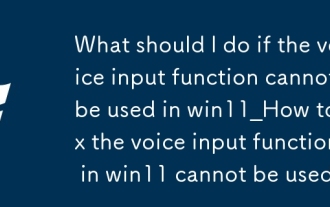 What should I do if the voice input function cannot be used in win11_How to fix the voice input function in win11 cannot be used
Oct 10, 2025 am 11:51 AM
What should I do if the voice input function cannot be used in win11_How to fix the voice input function in win11 cannot be used
Oct 10, 2025 am 11:51 AM
First, check the microphone connection and settings to ensure that the device is recognized by the system; secondly, enable microphone access in the privacy settings and allow the application to use it; then confirm that the language and regional settings are correct, and configure the matching speech recognition language; then run the audio troubleshooting tool to automatically fix the problem; finally update or reinstall the audio driver to troubleshoot the driver failure.
 What should I do if the right-click menu on the Windows 8 desktop is stuck?_How to fix the stuck right-click menu on the Windows 8 desktop
Oct 11, 2025 am 10:42 AM
What should I do if the right-click menu on the Windows 8 desktop is stuck?_How to fix the stuck right-click menu on the Windows 8 desktop
Oct 11, 2025 am 10:42 AM
The right-click menu is stuck due to registry redundancy or software conflicts. It is necessary to clean up the ContextMenuHandlers items, delete non-New sub-items, use the search function to check the Directory path and delete redundant items, uninstall third-party software such as 360 or NVIDIA, and update the graphics card Bluetooth driver to solve the problem.
 How to use windows10 right-click menu management tool_windows10 right-click menu management tutorial
Oct 11, 2025 am 11:06 AM
How to use windows10 right-click menu management tool_windows10 right-click menu management tutorial
Oct 11, 2025 am 11:06 AM
Windows 10 right-click menu can be managed through third-party tools, registry editing, or command line. Firstly, it is recommended to use visual tools such as "Windows Right-click Menu Management Assistant" to add or delete menu items after running as an administrator; secondly, you can manually edit the registry, create a new shell item under the relevant path of HKEY_CLASSES_ROOT and set the command subkey to point to the target program. You need to back up the registry before operation; finally, you can use the open source tool ContextMenuManager to batch manage menu items through command line list, disable, enable and other parameters, which is suitable for advanced users.
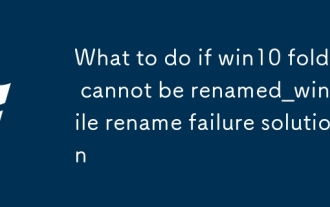 What to do if win10 folder cannot be renamed_win10 file rename failure solution
Oct 10, 2025 pm 12:24 PM
What to do if win10 folder cannot be renamed_win10 file rename failure solution
Oct 10, 2025 pm 12:24 PM
Folders that cannot be renamed may be due to being occupied, insufficient permissions, or system settings issues; 02. You can end the occupying process through Task Manager and Resource Monitor; 03. Run File Explorer as an administrator to increase permissions; 04. Reset folder options to fix interface failures; 05. Check and repair the user folder path in the registry; 06. Use tools such as IObitUnlocker to force unlock.
 How to set the taskbar clock to the second in win11_How to set the seconds displayed in the win11 taskbar clock
Oct 14, 2025 am 11:21 AM
How to set the taskbar clock to the second in win11_How to set the seconds displayed in the win11 taskbar clock
Oct 14, 2025 am 11:21 AM
Windows 11 can enable the taskbar clock to display seconds through settings, registry, command line, or third-party tools. 1. Turn it on in settings: Go to Personalization → Taskbar → Taskbar Behavior and turn on "Show seconds in system tray clock"; 2. Registry modification: Create a new DWORD value ShowSecondsInSystemClock under HKEY_CURRENT_USER\SOFTWARE\Microsoft\Windows\CurrentVersion\Explorer\Advanced and set it to 1; 3. Command line execution: Run PowerShell as an administrator and enter regaddHKCU\Softw
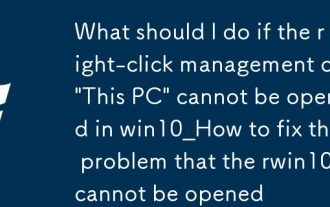 What should I do if the right-click management of 'This PC' cannot be opened in win10_How to fix the problem that the right-click management of win10 cannot be opened
Oct 10, 2025 pm 12:15 PM
What should I do if the right-click management of 'This PC' cannot be opened in win10_How to fix the problem that the right-click management of win10 cannot be opened
Oct 10, 2025 pm 12:15 PM
First, check whether the function is normal by running compmgmt.msc. If abnormal, repair the system files (sfc/scannow and DISM), correct the registry call path and configure permissions. Finally, create a desktop shortcut as an alternative.
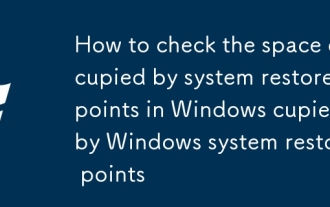 How to check the space occupied by system restore points in Windows How to check the space occupied by Windows system restore points
Oct 11, 2025 am 10:36 AM
How to check the space occupied by system restore points in Windows How to check the space occupied by Windows system restore points
Oct 11, 2025 am 10:36 AM
First, check the space occupied by the C drive restore point through the System Protection tab in the system properties. Secondly, use the PowerShell command vssadminlistshadowstorage to obtain the total volume shadow copy occupation. Finally, check the SystemRestore task frequency through the Task Scheduler to evaluate the storage impact.



