The methods of debugging Python code mainly include: 1. Use pdb for command line debugging; 2. Use the graphical debugging function of the IDE; 3. Record logs through the logging module; 4. Use third-party debugging tools. pdb is a debugger built into Python. You can insert pdb.set_trace() into the code or start it through the command line to perform single-step execution, view variables, etc.; IDEs such as PyCharm and VS Code provide graphical interface debugging functions such as breakpoints and monitoring expressions, which are suitable for complex logic problems; the logging module can replace print output, support multi-level control and diversified output targets, which are convenient for log management at different stages; third-party tools such as ipdb, Py-Spy, and cProfile enhance the interactive experience and performance analysis capabilities, and can be flexibly selected according to specific needs. Mastering these methods can help to efficiently locate and solve problems.

Debugging Python code is an inevitable part of the development process, especially after the project complexity increases, it is difficult to quickly locate problems by relying on print output alone. Fortunately, there are many practical debugging tools and methods in the Python ecosystem that can help you find out where the bug is more efficient.

Use pdb: Python's own debugger
pdb is a debugging tool in the Python standard library. It is very convenient to use and does not require additional installation. You just need to insert import pdb; pdb.set_trace() into the code, and the program will be paused when it runs here and enters interactive debugging mode.

In this mode, you can:
- View the current variable value
- Step-by-step (using n)
- Jump into the function (using s)
- View the call stack (using w)
Although inserting set_trace() when writing code is the most direct way, debugging can also be enabled through command line startup, such as python -m pdb script.py , which is more suitable for debugging at the entire script level.

Utilize the graphical debugging function of the IDE
For many people, debugging with the IDE graphical interface will be more intuitive. PyCharm and VS Code all provide complete debugging support.
Taking VS Code as an example, after configuring the launch.json file, you can break points in the code, view variables, execute them in a single step, and even do advanced operations such as conditional breakpoints and monitoring expressions.
These features are particularly suitable for dealing with complex logical errors or state dependencies. If you are working in a team collaboration environment, the debugging capabilities of the IDE are also easier to share and reproduce problems.
Logging: A more reliable way than print
Sometimes we want to understand the overall process of the program running, but we don’t want to interrupt the execution process. The logging module comes in handy at this time.
Compared with print, logging can set different log levels (debug, info, warning, error, critical), and can flexibly control the output format and target (console, file, remote server, etc.).
A common practice is:
- Set the development stage to DEBUG level, output detailed information
- Switch to INFO or WARNING after going online to avoid excessive logs affecting performance
For example:
import logging logging.basicConfig(level=logging.DEBUG) logging.debug('This is a debugging message')
This will not only retain debugging information, but will not mess up the output.
Third-party debugging tools: the choice of enhanced capabilities
In addition to built-in tools, there are also some third-party libraries that can help you debug better. for example:
- ipdb : Combined with IPython, it provides a more friendly debugging experience, supports automatic completion and syntax highlighting
- Py-Spy : used to analyze performance bottlenecks of Python programs, suitable for troubleshooting CPU and memory problems
- vspyder : Visual debugging plug-in, suitable for data display in specific scenarios
These tools can be selected and used according to specific needs. For example, if you want to see how much time a certain function takes, it is very appropriate to use cProfile snakeviz.
Basically these commonly used methods. Different tool combinations can be selected in different situations. The key is to master the basic ideas: observe the state, narrow the scope, and verify the hypothesis.
The above is the detailed content of Debugging Python Code Effectively with Tools. For more information, please follow other related articles on the PHP Chinese website!

Hot AI Tools

Undress AI Tool
Undress images for free

Undresser.AI Undress
AI-powered app for creating realistic nude photos

AI Clothes Remover
Online AI tool for removing clothes from photos.

ArtGPT
AI image generator for creative art from text prompts.

Stock Market GPT
AI powered investment research for smarter decisions

Hot Article

Hot Tools

Notepad++7.3.1
Easy-to-use and free code editor

SublimeText3 Chinese version
Chinese version, very easy to use

Zend Studio 13.0.1
Powerful PHP integrated development environment

Dreamweaver CS6
Visual web development tools

SublimeText3 Mac version
God-level code editing software (SublimeText3)
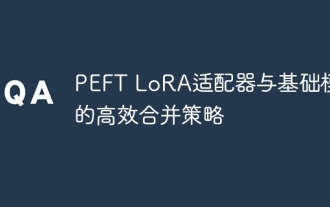 Efficient merge strategy of PEFT LoRA adapter and base model
Sep 19, 2025 pm 05:12 PM
Efficient merge strategy of PEFT LoRA adapter and base model
Sep 19, 2025 pm 05:12 PM
This tutorial details how to efficiently merge the PEFT LoRA adapter with the base model to generate a completely independent model. The article points out that it is wrong to directly use transformers.AutoModel to load the adapter and manually merge the weights, and provides the correct process to use the merge_and_unload method in the peft library. In addition, the tutorial also emphasizes the importance of dealing with word segmenters and discusses PEFT version compatibility issues and solutions.
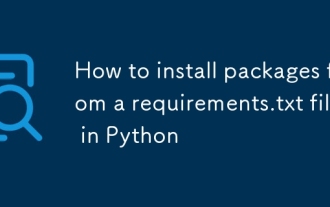 How to install packages from a requirements.txt file in Python
Sep 18, 2025 am 04:24 AM
How to install packages from a requirements.txt file in Python
Sep 18, 2025 am 04:24 AM
Run pipinstall-rrequirements.txt to install the dependency package. It is recommended to create and activate the virtual environment first to avoid conflicts, ensure that the file path is correct and that the pip has been updated, and use options such as --no-deps or --user to adjust the installation behavior if necessary.
 How to test Python code with pytest
Sep 20, 2025 am 12:35 AM
How to test Python code with pytest
Sep 20, 2025 am 12:35 AM
Python is a simple and powerful testing tool in Python. After installation, test files are automatically discovered according to naming rules. Write a function starting with test_ for assertion testing, use @pytest.fixture to create reusable test data, verify exceptions through pytest.raises, supports running specified tests and multiple command line options, and improves testing efficiency.
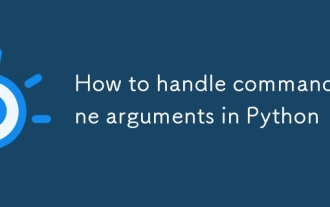 How to handle command line arguments in Python
Sep 21, 2025 am 03:49 AM
How to handle command line arguments in Python
Sep 21, 2025 am 03:49 AM
Theargparsemoduleistherecommendedwaytohandlecommand-lineargumentsinPython,providingrobustparsing,typevalidation,helpmessages,anderrorhandling;usesys.argvforsimplecasesrequiringminimalsetup.
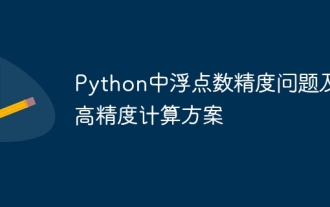 Floating point number accuracy problem in Python and its high-precision calculation scheme
Sep 19, 2025 pm 05:57 PM
Floating point number accuracy problem in Python and its high-precision calculation scheme
Sep 19, 2025 pm 05:57 PM
This article aims to explore the common problem of insufficient calculation accuracy of floating point numbers in Python and NumPy, and explains that its root cause lies in the representation limitation of standard 64-bit floating point numbers. For computing scenarios that require higher accuracy, the article will introduce and compare the usage methods, features and applicable scenarios of high-precision mathematical libraries such as mpmath, SymPy and gmpy to help readers choose the right tools to solve complex accuracy needs.
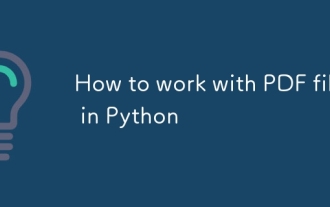 How to work with PDF files in Python
Sep 20, 2025 am 04:44 AM
How to work with PDF files in Python
Sep 20, 2025 am 04:44 AM
PyPDF2, pdfplumber and FPDF are the core libraries for Python to process PDF. Use PyPDF2 to perform text extraction, merging, splitting and encryption, such as reading the page through PdfReader and calling extract_text() to get content; pdfplumber is more suitable for retaining layout text extraction and table recognition, and supports extract_tables() to accurately capture table data; FPDF (recommended fpdf2) is used to generate PDF, and documents are built and output through add_page(), set_font() and cell(). When merging PDFs, PdfWriter's append() method can integrate multiple files
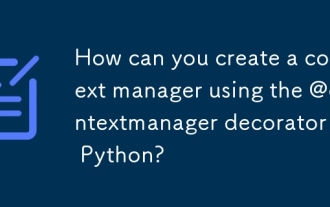 How can you create a context manager using the @contextmanager decorator in Python?
Sep 20, 2025 am 04:50 AM
How can you create a context manager using the @contextmanager decorator in Python?
Sep 20, 2025 am 04:50 AM
Import@contextmanagerfromcontextlibanddefineageneratorfunctionthatyieldsexactlyonce,wherecodebeforeyieldactsasenterandcodeafteryield(preferablyinfinally)actsas__exit__.2.Usethefunctioninawithstatement,wheretheyieldedvalueisaccessibleviaas,andthesetup
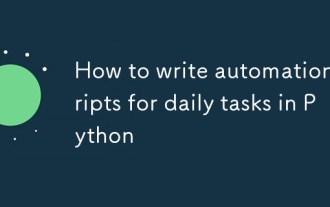 How to write automation scripts for daily tasks in Python
Sep 21, 2025 am 04:45 AM
How to write automation scripts for daily tasks in Python
Sep 21, 2025 am 04:45 AM
Identifyrepetitivetasksworthautomating,suchasorganizingfilesorsendingemails,focusingonthosethatoccurfrequentlyandtakesignificanttime.2.UseappropriatePythonlibrarieslikeos,shutil,glob,smtplib,requests,BeautifulSoup,andseleniumforfileoperations,email,w




