The most common way to split a string in PHP is to use the exploit function. 1. Using the exploit function is simple and efficient, suitable for most scenarios. 2. When dealing with multiple separators, using preg_split and regular expressions is more flexible, but you need to pay attention to performance and correctness. 3. When limiting the number of segmentation times, the third parameter of the exploit function is useful. 4. Complex formats can be processed in combination with exploit and preg_split. 5. When large-scale data processing, strtok function can improve efficiency.

There are many ways to segment strings in PHP. This article will explore the specific implementation and application scenarios of these methods in depth, and share some experiences and optimization techniques that I personally encountered in actual projects.
When you need to split strings in PHP, the most common method is to use the explode function. This function can split strings into arrays based on the specified delimiter. For example:
$str = "apple,banana,orange";
$fruits = exploit(",", $str);
print_r($fruits); This way you get an array containing "apple", "banana", "orange". This method is simple and efficient and is suitable for most scenarios. However, in actual applications, you may encounter some complex situations, such as needing to deal with different separators, or needing to limit the number of segmentation times, and explode is not necessarily the best choice.
When dealing with multiple separators, I usually use regular expressions to implement it. Although this method is a little more complex, it is more flexible. For example:
$str = "apple,banana;orange";
$fruits = preg_split("/[,;]/", $str);
print_r($fruits); In this example, I used the preg_split function to match commas and semicolons as delimiters through the regular expression "/[,;]/" . This way, you can handle different types of separators flexibly.
However, there are some things to note when using regular expressions. First, regular expressions may perform lower than explode , especially when dealing with large-scale data. Second, regular expressions may be more error-prone, and if your regular expression is written incorrectly, it may lead to unexpected results. In my early projects, it was because of a small error in regular expression that caused serious problems in data processing. Therefore, when using regular expressions, I suggest you test more to ensure that they are correct.
In some cases, you may need to limit the number of splits, such as splitting only the first two elements. At this time, you can use the third parameter of the explode function:
$str = "apple,banana,orange,grape";
$fruits = exploit(",", $str, 3);
print_r($fruits); In this example, the $fruits array will contain "apple", "banana", and "orange,grape". This approach is very useful when dealing with situations where partial strings need to be preserved.
In the actual project, I found an interesting case: We need to extract specific information from a string containing multiple delimiters. At this time, I combined the use of explode and preg_split :
$str = "name:John;age:30;city:New York";
$info = exploit(";", $str);
foreach ($info as $item) {
list($key, $value) = exploit(":", $item);
$result[$key] = $value;
}
print_r($result);This method first uses a semicolon to split the string, and then uses a colon to divide each part, and finally obtain an associative array containing "name", "age", "city". This approach is very effective when dealing with complex string formats.
In terms of performance optimization, I found that using strtok functions can improve efficiency when dealing with large numbers of strings:
$str = "apple,banana,orange,grape";
$token = strtok($str, ",");
while ($token !== false) {
echo $token . "\n";
$token = strtok(",");
} The strtok function can reduce memory usage by gradually reading strings, which is particularly suitable for processing large-scale data.
In general, there are many ways to split strings in PHP, and which method to choose depends on your specific needs and performance considerations. In actual projects, I suggest you try different methods more and find the best solution for you, while paying attention to performance and error handling. I hope this article can give you some inspiration and help.
The above is the detailed content of How to split strings in PHP?. For more information, please follow other related articles on the PHP Chinese website!

Hot AI Tools

Undress AI Tool
Undress images for free

Undresser.AI Undress
AI-powered app for creating realistic nude photos

AI Clothes Remover
Online AI tool for removing clothes from photos.

ArtGPT
AI image generator for creative art from text prompts.

Stock Market GPT
AI powered investment research for smarter decisions

Hot Article

Hot Tools

Notepad++7.3.1
Easy-to-use and free code editor

SublimeText3 Chinese version
Chinese version, very easy to use

Zend Studio 13.0.1
Powerful PHP integrated development environment

Dreamweaver CS6
Visual web development tools

SublimeText3 Mac version
God-level code editing software (SublimeText3)
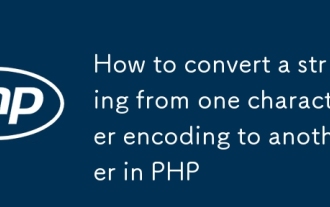 How to convert a string from one character encoding to another in PHP
Oct 09, 2025 am 03:45 AM
How to convert a string from one character encoding to another in PHP
Oct 09, 2025 am 03:45 AM
Use the mb_convert_encoding() function to convert a string between different character encodings. Make sure that PHP's MultibyteString extension is enabled. 1. The format of this function is mb_convert_encoding (string, target encoding, source encoding), such as converting ISO-8859-1 to UTF-8; 2. It can be combined with mb_detect_encoding() to detect the source encoding, but the result may be inaccurate; 3. It is often used to convert old encoding data to UTF-8 to adapt to modern applications; 4. The alternative iconv() supports the //TRANSLIT and //IGNORE options, but the cross-platform consistency is poor; 5. Recommended first
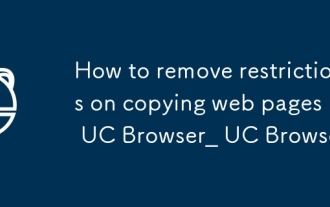 How to remove restrictions on copying web pages in UC Browser_How to remove restrictions on copying web pages in UC Browser
Oct 10, 2025 am 11:09 AM
How to remove restrictions on copying web pages in UC Browser_How to remove restrictions on copying web pages in UC Browser
Oct 10, 2025 am 11:09 AM
1. Turn on the reading mode of UC Browser to bypass copy restrictions. Click the book icon and long press the text to copy; 2. Disable JavaScript to remove script protection. Go to settings to turn off this function and refresh the page; 3. Use the webpage snapshot function to load content in a simplified form, peel off the control script and freely select to copy; 4. Trigger text re-rendering through the translation function to invalidate the anti-copy script to complete the copy.
 Level Devil system requirements for PC
Oct 08, 2025 am 05:22 AM
Level Devil system requirements for PC
Oct 08, 2025 am 05:22 AM
TorunLevelDevilsmoothly,ensureyourPCmeetsthesystemrequirements:minimumforbasicperformance,recommendedforhighsettings,andhigh-endfor4Kwithraytracing.UseWindows10/1164-bit,adequateRAM,adedicatedGPU,andSSDforbestresults.
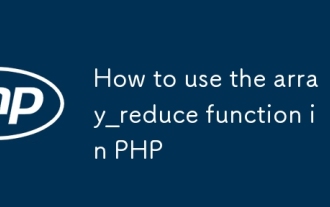 How to use the array_reduce function in PHP
Oct 06, 2025 am 03:45 AM
How to use the array_reduce function in PHP
Oct 06, 2025 am 03:45 AM
The array_reduce function simplifies an array into a single value by iteratively applying a callback function, and is often used to sum, splice strings, or convert data structures. 1. The syntax is array_reduce($array,$callback,$initial), and $callback receives $carry (cumulative value) and $item (current element). 2. Summarization example: $numbers=[1,2,3,4,5], the result after callback accumulation is 15. 3. String splicing: Use "Fruits:" as the initial value, add elements one by one, and get "Fruits:,apple,banana,cherry&qu
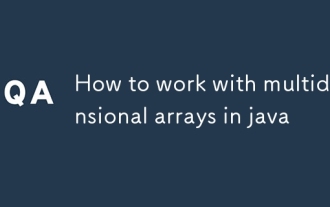 How to work with multidimensional arrays in java
Oct 06, 2025 am 03:48 AM
How to work with multidimensional arrays in java
Oct 06, 2025 am 03:48 AM
AmultidimensionalarrayinJavaisanarrayofarrays,commonlyusedtorepresenttablesormatrices;forexample,a2Darraylikeint[][]matrix=newint[2][3];createsa2×3gridinitializedtozero.Sucharrayscanbedeclaredusingthenewkeywordorinitializerlists,includingjagged(ragge
 How to prevent Cross-Site Scripting (XSS) in PHP
Oct 10, 2025 am 01:36 AM
How to prevent Cross-Site Scripting (XSS) in PHP
Oct 10, 2025 am 01:36 AM
PreventXSSinPHPbyvalidatingandsanitizinginputwithfilter_var()andavoidingHTMLunlessusinglibrarieslikeHTMLPurifier.2.Escapeoutputusinghtmlspecialchars(),json_encode(),andurlencode()basedoncontext.3.ImplementContentSecurityPolicy(CSP)headerstorestrictsc
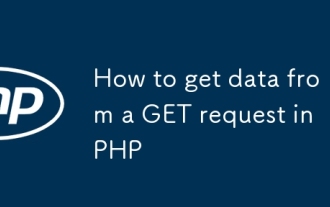 How to get data from a GET request in PHP
Oct 07, 2025 am 03:05 AM
How to get data from a GET request in PHP
Oct 07, 2025 am 03:05 AM
Use the $_GET hyperglobal array to get query parameters in the URL, such as example.php?name=John&age=30, which can be accessed through $_GET['name'] and $_GET['age']; you need to use isset() to check whether the parameters exist and provide default values ??with ??; the input must be verified and filtered through filter_input() to ensure security.
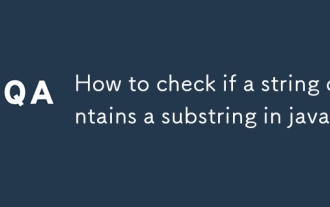 How to check if a string contains a substring in java
Oct 09, 2025 am 01:50 AM
How to check if a string contains a substring in java
Oct 09, 2025 am 01:50 AM
Use the contains() method to check whether a string contains a substring. This method is case-sensitive and returns true or false. If you need to ignore case, you can convert the case uniformly before comparing. If you need to obtain the position of the substring, use the indexOf() method to find the return index, otherwise -1 will be returned. For complex pattern matching, it is recommended to use Pattern and Matcher for regular matching.




