The Truth About Java's Platform Independence: Is It Really That Simple?
May 09, 2025 am 12:10 AMJava's platform independence is not simple; it involves complexities. 1) JVM compatibility must be ensured across platforms. 2) Native libraries and system calls need careful handling. 3) Dependencies and libraries require cross-platform compatibility. 4) Performance optimization across different platforms is crucial.

Java's platform independence is often touted as one of its biggest strengths, but is it really that simple? The answer isn't a straightforward yes or no. While Java's "write once, run anywhere" promise holds true in many cases, there are nuances and challenges that developers encounter in real-world scenarios. Let's dive into the intricacies of Java's platform independence and explore what it really means for developers.
When I first started working with Java, the idea of writing code that could run on any platform without modification was incredibly appealing. It promised a level of flexibility that few other languages could match at the time. However, as I delved deeper into Java development, I realized that achieving true platform independence isn't as seamless as it sounds. The core of Java's platform independence lies in its bytecode and the Java Virtual Machine (JVM), but there are several layers to this story.
Java's bytecode is the intermediate language that the Java compiler generates from your source code. This bytecode is platform-independent, meaning it can run on any device that has a JVM installed. The JVM, in turn, is responsible for interpreting or compiling the bytecode into machine-specific instructions. This separation of concerns is what allows Java programs to run on different platforms without needing to be recompiled.
Here's a simple example of how this works:
public class HelloWorld {
public static void main(String[] args) {
System.out.println("Hello, World!");
}
}This code will compile to bytecode that can be run on any JVM, whether it's on a Windows PC, a Mac, or a Linux server.
However, the reality of achieving platform independence is more complex. One of the main challenges is ensuring that the JVM itself is available and compatible across different platforms. While Oracle and other JVM providers do an excellent job of maintaining and updating their JVMs, there can still be discrepancies in behavior between different JVM implementations. For instance, I once worked on a project where a particular piece of code ran flawlessly on Oracle's JVM but threw unexpected errors on IBM's JVM. This taught me the importance of testing your Java applications on multiple JVMs to ensure true platform independence.
Another aspect to consider is the native libraries and system calls that Java applications might use. While Java aims to be platform-independent, some operations require direct interaction with the underlying operating system. For example, file system operations or network calls can behave differently on different platforms. I've encountered situations where file paths that worked perfectly on a Windows machine caused issues on a Unix-based system. To mitigate these issues, Java provides the java.nio.file package, which offers a more platform-independent way of handling file operations.
import java.nio.file.*;
public class FileExample {
public static void main(String[] args) {
Path path = Paths.get("example.txt");
try {
Files.createFile(path);
System.out.println("File created successfully at: " path.toAbsolutePath());
} catch (Exception e) {
System.out.println("An error occurred: " e.getMessage());
}
}
}This code uses the java.nio.file package to create a file in a way that should work across different platforms.
Moreover, the concept of platform independence extends beyond just the runtime environment. It also involves ensuring that your application's dependencies and libraries are compatible across different platforms. I've seen projects struggle with this when certain third-party libraries were only available for specific operating systems or had different versions for different platforms. Managing these dependencies effectively is crucial for maintaining platform independence.
In terms of performance, while the JVM does an excellent job of optimizing bytecode execution, there can still be performance differences across platforms. For instance, the garbage collection algorithms might vary between JVM implementations, which can impact the performance of your application. I once optimized a Java application for better performance on a Linux server, only to find that the same optimizations didn't yield the same results on a Windows machine. This experience taught me the importance of profiling and benchmarking your application on different platforms to ensure consistent performance.
To wrap up, Java's platform independence is a powerful feature, but it's not without its challenges. Achieving true platform independence requires careful consideration of JVM compatibility, native library usage, dependency management, and performance optimization across different platforms. From my experience, the key to success lies in thorough testing, understanding the nuances of different JVMs, and leveraging Java's built-in features to handle platform-specific operations in a more abstracted way.
So, is Java's platform independence really that simple? No, it's not. But with the right approach and awareness of its complexities, you can harness its power to create truly cross-platform applications.
The above is the detailed content of The Truth About Java's Platform Independence: Is It Really That Simple?. For more information, please follow other related articles on the PHP Chinese website!

Hot AI Tools

Undress AI Tool
Undress images for free

Undresser.AI Undress
AI-powered app for creating realistic nude photos

AI Clothes Remover
Online AI tool for removing clothes from photos.

ArtGPT
AI image generator for creative art from text prompts.

Stock Market GPT
AI powered investment research for smarter decisions

Hot Article

Hot Tools

Notepad++7.3.1
Easy-to-use and free code editor

SublimeText3 Chinese version
Chinese version, very easy to use

Zend Studio 13.0.1
Powerful PHP integrated development environment

Dreamweaver CS6
Visual web development tools

SublimeText3 Mac version
God-level code editing software (SublimeText3)
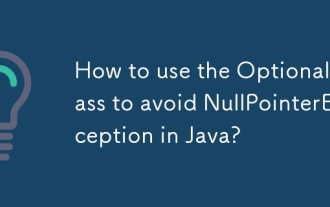 How to use the Optional class to avoid NullPointerException in Java?
Sep 25, 2025 am 06:04 AM
How to use the Optional class to avoid NullPointerException in Java?
Sep 25, 2025 am 06:04 AM
The Optional class is used to safely handle values ??that may be null, avoiding null pointer exceptions. 1. Create an instance using Optional.ofNullable to handle null values. 2. Check and access values ??through isPresent or ifPresent security to avoid direct call to get to cause exceptions. 3. Use orElse and orElseGet to provide default values, or use orElseThrow to throw a custom exception. 4. Convert or filter values ??through map and filter chain operations to improve code readability and robustness.
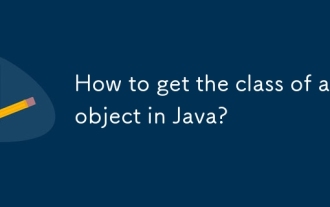 How to get the class of an object in Java?
Sep 26, 2025 am 04:58 AM
How to get the class of an object in Java?
Sep 26, 2025 am 04:58 AM
Use the getClass() method to get the runtime class of the object, such as str.getClass() to return the Class object; for types, you can directly use the String.class syntax. The Class class provides methods such as getName(), getSimpleName() to obtain class information, such as num.getClass().getSimpleName() to output Integer.
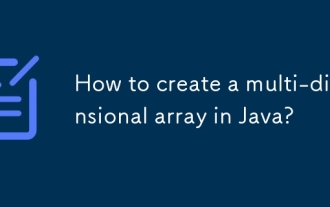 How to create a multi-dimensional array in Java?
Sep 25, 2025 am 05:37 AM
How to create a multi-dimensional array in Java?
Sep 25, 2025 am 05:37 AM
Atwo-dimensionalarrayinJavaisanarrayofarrays,declaredwithtwobrackets,likeint[][]matrix,andcanbeinitializedwithvaluesorusingnew;forexample,int[][]matrix={{1,2},{3,4}};createsa3x2matrix.
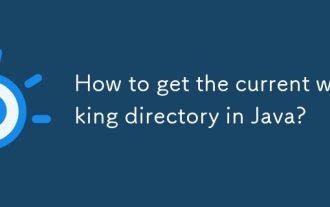 How to get the current working directory in Java?
Sep 26, 2025 am 05:51 AM
How to get the current working directory in Java?
Sep 26, 2025 am 05:51 AM
ThecurrentworkingdirectoryinJavacanbeobtainedusingSystem.getProperty("user.dir"),whichreturnstheabsolutepathwheretheprogramwaslaunched;alternatively,Paths.get("").toAbsolutePath().toString()fromtheNIOAPIprovidesthesameresult,witht
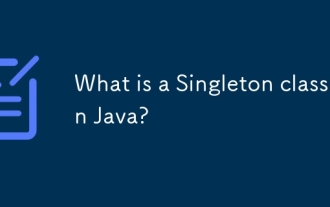 What is a Singleton class in Java?
Sep 25, 2025 am 05:30 AM
What is a Singleton class in Java?
Sep 25, 2025 am 05:30 AM
AsingletonclassinJavaensuresonlyoneinstanceexiststhroughoutanapplication’slifecyclebyusingaprivateconstructor,aprivatestaticinstance,andapublicstaticgetInstance()method;commonimplementationsincludeeagerinitialization,lazyinitialization,thread-safelaz
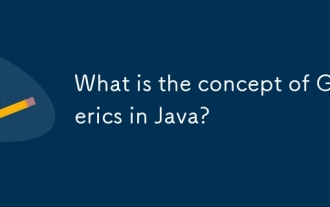 What is the concept of Generics in Java?
Sep 26, 2025 am 05:19 AM
What is the concept of Generics in Java?
Sep 26, 2025 am 05:19 AM
GenericsinJavaprovidecompile-timetypesafetyandeliminatetheneedforcastingbyallowingclasses,interfaces,andmethodstooperateontypeparameters;forexample,usingListensuresonlystringscanbeadded,preventingruntimeClassCastExceptions;genericsworkviatypeparamete
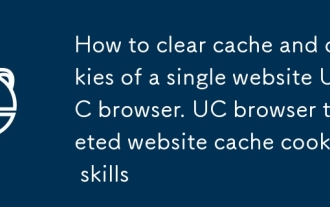 How to clear cache and cookies of a single website UC browser. UC browser targeted website cache cookies skills
Sep 26, 2025 pm 12:33 PM
How to clear cache and cookies of a single website UC browser. UC browser targeted website cache cookies skills
Sep 26, 2025 pm 12:33 PM
Caches and cookies can be cleaned for specific websites to resolve UC browser page loading exceptions. 1. Go to Settings → Privacy and Security → Website Data Management, search for the target website and clear its data; 2. Use the invisible browsing mode to access the problem website to avoid data retention; 3. Reset the storage by disabling and enabling website permissions, and force clear the old cache.
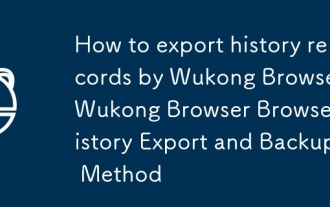 How to export history records by Wukong Browser_Wukong Browser Browser History Export and Backup Method
Sep 26, 2025 pm 12:54 PM
How to export history records by Wukong Browser_Wukong Browser Browser History Export and Backup Method
Sep 26, 2025 pm 12:54 PM
You can back up Wukong browser history by manually recording, extracting databases or automated scripts. First, you can enter the history page to copy or take photos and save them manually; secondly, if the device is rooted, you can access the /data/data/com.wukong.browser/databases/ path with the file manager, export the history.db database and parse it into CSV with the SQLite tool; finally, for rootless devices, you can use Auto.js and other tools to write scripts, call the accessibility service to automatically slide the historical page and take screenshots to archive, and realize semi-automated backup.




