The DOM and SAX methods can be used to parse XML data in C. 1) DOM parsing loads XML into memory, suitable for small files, but may take up a lot of memory. 2) SAX parsing is event-driven and is suitable for large files, but cannot be accessed randomly. Choosing the right method and optimizing the code can improve efficiency.

introduction
In modern software development, processing XML data has become a common task, especially in C. Whether you are handling configuration files, data exchange, or API response, mastering XML parsing technology is crucial. This article aims to explore in-depth various techniques and best practices of XML parsing in C. By reading, you will learn about the basic DOM parsing to advanced SAX parsing and how to optimize your XML processing code to avoid common pitfalls.
Review of basic knowledge
XML, full name is Extensible Markup Language, is a format used to store and transfer data. When parsing XML in C, we need to understand several key concepts:
- DOM (Document Object Model) : DOM parsing loads the entire XML document into memory and forms a tree structure to facilitate operation and traversal of the document.
- SAX (Simple API for XML) : SAX parsing is an event-driven parsing method. It reads XML files line by line during parsing, without loading the entire document into memory, and is suitable for handling large XML files.
Commonly used XML parsing libraries in C include TinyXML, pugixml and libxml2, etc. These libraries provide different parsing methods and APIs to help developers process XML data efficiently.
Core concept or function analysis
Definition and function of DOM analysis
DOM parsing converts XML documents into a tree structure in memory, allowing developers to easily access and modify various nodes of the document. For example, using TinyXML, we can parse a simple XML file like this:
#include <tinyxml2.h>
int main() {
tinyxml2::XMLDocument doc;
doc.LoadFile("example.xml");
if (doc.Error()) {
std::cout << "Error loading XML file: " << doc.ErrorStr() << std::endl;
return 1;
}
tinyxml2::XMLElement* root = doc.RootElement();
if (root) {
std::cout << "Root element: " << root->Name() << std::endl;
for (tinyxml2::XMLElement* child = root->FirstChildElement(); child != nullptr; child = child->NextSiblingElement()) {
std::cout << "Child element: " << child->Name() << std::endl;
}
}
return 0;
}The advantage of DOM parsing is that it allows random access and modification of documents, but its disadvantage is that it can take up a lot of memory for large XML files.
How SAX parsing works
The working principle of SAX parsing is event-driven. It triggers a series of events during the parsing process, such as the start tag, the end tag, the text content, etc. Developers can handle these events by implementing event handlers. For example, using the SAX interface of libxml2, we can parse XML like this:
#include <libxml/parser.h>
#include <libxml/SAX2.h>
void startElement(void *ctx, const xmlChar *name, const xmlChar **attrs) {
std::cout << "Start element: " << name << std::endl;
}
void endElement(void *ctx, const xmlChar *name) {
std::cout << "End element: " << name << std::endl;
}
int main() {
xmlSAXHandler handler;
memset(&handler, 0, sizeof(xmlSAXHandler));
handler.startElement = startElement;
handler.endElement = endElement;
xmlParserCtxtPtr ctxt = xmlCreatePushParserCtxt(&handler, nullptr, nullptr, 0, nullptr);
xmlParseChunk(ctxt, "<root><child>Hello</child></root>", 29, 1);
xmlFreeParserCtxt(ctxt);
return 0;
}The advantage of SAX parsing is that it has high memory efficiency and is suitable for processing large XML files, but its disadvantage is that it cannot access documents randomly and can only be processed sequentially.
Example of usage
Basic usage of DOM analysis
Using DOM parsing, we can easily create, modify and delete XML nodes. For example, using pugixml, we can manipulate XML documents like this:
#include <pugixml.hpp>
int main() {
pugi::xml_document doc;
pugi::xml_parse_result result = doc.load_file("example.xml");
if (!result) {
std::cout << "Error loading XML file: " << result.description() << std::endl;
return 1;
}
pugi::xml_node root = doc.document_element();
pugi::xml_node child = root.append_child("new_child");
child.append_child(pugi::node_pcdata).set_value("Hello, World!");
doc.save_file("modified_example.xml");
return 0;
}This approach is very intuitive, but it should be noted that frequent DOM operations can cause performance problems.
Advanced usage of SAX parsing
SAX parsing is very useful when dealing with large XML files, but its event-driven nature also brings complexity. For example, we can use SAX parsing to count the number of specific tags in an XML file:
#include <libxml/parser.h>
#include <libxml/SAX2.h>
#include <unordered_map>
std::unordered_map<std::string, int> tagCount;
void startElement(void *ctx, const xmlChar *name, const xmlChar **attrs) {
std::string tagName(reinterpret_cast<const char*>(name));
tagCount[tagName] ;
}
int main() {
xmlSAXHandler handler;
memset(&handler, 0, sizeof(xmlSAXHandler));
handler.startElement = startElement;
xmlParserCtxtPtr ctxt = xmlCreatePushParserCtxt(&handler, nullptr, nullptr, 0, nullptr);
xmlParseChunk(ctxt, "<root><child>Hello</child><child>World</child></root>", 53, 1);
xmlFreeParserCtxt(ctxt);
for (const auto& pair : tagCount) {
std::cout << pair.first << ": " << pair.second << std::endl;
}
return 0;
}This approach requires developers to carefully design the event processing logic to ensure that all possible events are handled correctly.
Common Errors and Debugging Tips
In XML parsing, common errors include XML format errors, memory leaks, and parsing performance issues. Here are some debugging tips:
- XML format error : Use the XML verification tool to check whether the XML file is formatted correctly.
- Memory Leaks : Use memory analysis tools such as Valgrind to detect and fix memory leaks.
- Resolve performance issues : Use performance analysis tools (such as gprof) to optimize parsing code to reduce unnecessary memory allocation and copying.
Performance optimization and best practices
In practical applications, it is very important to optimize XML parsing code. Here are some optimization suggestions and best practices:
- Choose the appropriate parsing method : choose DOM or SAX parsing method according to the size and parsing requirements of the XML file. DOM parsing may be more convenient for small XML files; SAX parsing may be more efficient for large XML files.
- Avoid unnecessary memory allocation : In DOM parsing, try to minimize unnecessary node creation and deletion operations. In SAX resolution, try to minimize the creation of temporary objects.
- Use streaming parsing : For super-large XML files, you can consider using streaming parsing methods to read and process XML data line by line to avoid loading the entire file into memory at one time.
- Code readability and maintenance : Write clear and well-annotated code to ensure that team members can understand and maintain XML parsing logic.
Through these technologies and best practices, you can efficiently and reliably process XML data in C, improving the efficiency and quality of your software development.
The above is the detailed content of C XML Parsing: Techniques and Best Practices. For more information, please follow other related articles on the PHP Chinese website!

Hot AI Tools

Undress AI Tool
Undress images for free

Undresser.AI Undress
AI-powered app for creating realistic nude photos

AI Clothes Remover
Online AI tool for removing clothes from photos.

ArtGPT
AI image generator for creative art from text prompts.

Stock Market GPT
AI powered investment research for smarter decisions

Hot Article

Hot Tools

Notepad++7.3.1
Easy-to-use and free code editor

SublimeText3 Chinese version
Chinese version, very easy to use

Zend Studio 13.0.1
Powerful PHP integrated development environment

Dreamweaver CS6
Visual web development tools

SublimeText3 Mac version
God-level code editing software (SublimeText3)
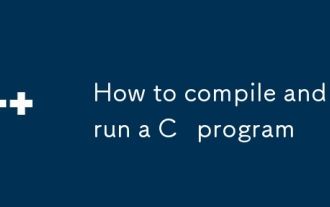 How to compile and run a C program
Sep 16, 2025 am 05:29 AM
How to compile and run a C program
Sep 16, 2025 am 05:29 AM
InstallaC compilerlikeg usingpackagemanagersordevelopmenttoolsdependingontheOS.2.WriteaC programandsaveitwitha.cppextension.3.Compiletheprogramusingg hello.cpp-ohellotogenerateanexecutable.4.Runtheexecutablewith./helloonLinux/macOSorhello.exeonWi
 C custom allocator example
Sep 17, 2025 am 08:45 AM
C custom allocator example
Sep 17, 2025 am 08:45 AM
Custom allocator can be used to control the memory allocation behavior of C containers. 1. The LoggingAllocator in the example implements memory operation logging by overloading allocate, deallocate, construct and destroy methods; 2. The allocator needs to define value_type and rebind templates to meet the STL container type conversion requirements; 3. The allocator triggers log output during construction and copying, which is convenient for tracking the life cycle; 4. Actual applications include memory pools, shared memory, debugging tools and embedded systems; 5. Since C 17, construct and destroy can be processed by std::allocator_traits by default
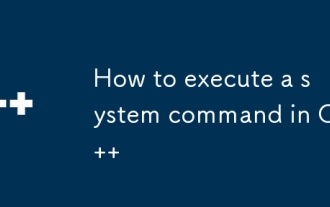 How to execute a system command in C
Sep 21, 2025 am 04:35 AM
How to execute a system command in C
Sep 21, 2025 am 04:35 AM
Use the std::system() function to execute system commands, which need to include header files and pass in C-style string commands, such as std::system("ls-l"), and the return value is -1, which means that the command processor is not available.
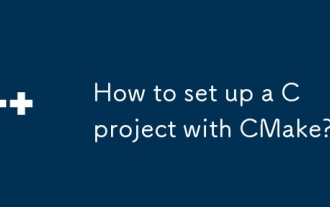 How to set up a C project with CMake?
Sep 18, 2025 am 01:04 AM
How to set up a C project with CMake?
Sep 18, 2025 am 01:04 AM
Create a project directory structure, including CMakeLists.txt, src/ and include/; 2. Write CMakeLists.txt, specify the CMake version, project name, C standard and add executable files; 3. Use mkdirbuild to enter the directory and run cmake.. and cmake--build. for compilation; 4. Add multiple source files through add_executable, and use target_include_directories to include the header file path; 5. Use find_package to find external libraries and link with target_link_libraries; 6.
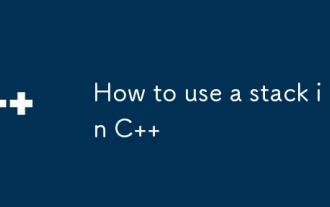 How to use a stack in C
Sep 21, 2025 am 05:16 AM
How to use a stack in C
Sep 21, 2025 am 05:16 AM
C's stack is a container adapter in STL. It follows the principle of back-in-first-out and must include header files; add elements by push, pop removes the top element, and top accesses the top of the stack. Before the operation, check whether it is empty, which is often used in scenarios such as expression evaluation and backtracking.
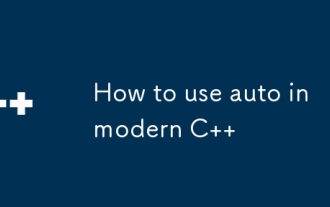 How to use auto in modern C
Sep 24, 2025 am 04:59 AM
How to use auto in modern C
Sep 24, 2025 am 04:59 AM
Theautokeywordletsthecompilerdeducevariabletypesfrominitializers,reducingverbosityandimprovingmaintainability.Itsimplifiescodewithcomplextypeslikeiteratorsandlambdas,supportsreferencesandconstqualifierstoavoidunnecessarycopies,andadaptsautomaticallyw
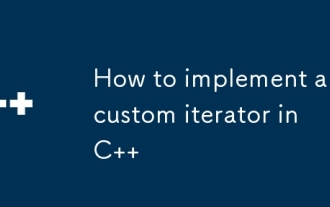 How to implement a custom iterator in C
Sep 20, 2025 am 01:13 AM
How to implement a custom iterator in C
Sep 20, 2025 am 01:13 AM
The answer is to define a class that contains the necessary type alias and operations. First, set value_type, reference, pointer, difference_type and iterator_category, then implement dereference, increment and comparison operations. Finally, provide begin() and end() methods in the container to return the iterator instance, making it compatible with STL algorithms and range for loops.
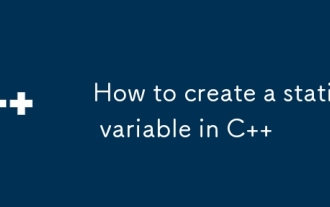 How to create a static variable in C
Sep 19, 2025 am 05:24 AM
How to create a static variable in C
Sep 19, 2025 am 05:24 AM
AstaticvariableinC retainsitsvaluebetweenfunctioncallsandisinitializedonce.2.Insideafunction,itpreservesstateacrosscalls,suchascountingiterations.3.Inaclass,itissharedamongallinstancesandmustbedefinedoutsidetheclasstoavoidlinkingerrors.4.Staticvaria




