What exactly is docker? What is docker? A brief description
Apr 15, 2025 am 06:33 AMDocker is a lightweight virtual machine that simulates the environment required for applications to run, simplifying the process of running and deploying applications in different environments. It achieves environmental consistency through resource isolation and namespace management, as well as independent packaging of applications. In addition, Docker provides container image update function to achieve seamless upgrades. Despite limitations, Docker still plays a crucial role in microservice architecture, continuous integration and cloud-native applications through optimization (such as multi-stage construction and network policy adjustment).
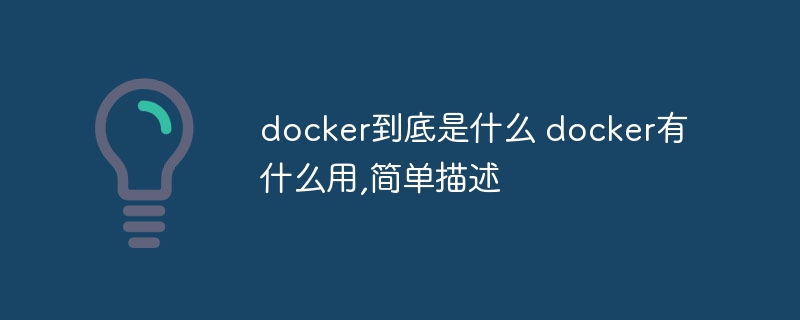
What exactly is Docker? To put it bluntly, it is a lightweight virtual machine, but it is lighter and faster than virtual machines. It does not simulate the entire operating system, but only simulates the environment required for the application to run, which makes it start quickly and consumes much less resources.
What is Docker's use? This is a lot more. Imagine that you develop an application that needs to be run in different environments (development, testing, production). In the past, you might have to configure dependencies in every environment, which is time-consuming and labor-intensive and error-prone. With Docker, you just need to build a Docker image that contains everything you need to run the application, and then run the image in any Docker-enabled environment. This ensures the consistency of the environment and avoids the crazy situation of "can run on my machine".
Going further, the beauty of Docker is that it allows you to package your applications and their dependencies into a separate unit, which is convenient for deployment, migration and scaling. This is especially important for microservice architecture. You can package each microservice into a Docker container, run and manage independently, greatly improving the flexibility and maintainability of the system. Think about it, in the past, upgrading an application might require downtime and maintenance, which will affect the user experience. Now, you can directly update the Docker image to almost seamlessly upgrade.
Of course, Docker is not omnipotent. It also has its own limitations. For example, resource isolation between containers is not as thorough as virtual machines, and additional attention is required in terms of security. Also, if the Docker image size is too large, the download and startup speed will also slow down. Therefore, when using Docker, it is necessary to optimize according to actual conditions, such as using multi-stage construction to reduce the image volume, or using appropriate network policies to improve security.
Next, let’s talk about Docker’s internal mechanism, which will be more technical. The core of Docker is container technology, which uses features such as cgroups and namespaces of the Linux kernel to achieve resource isolation and process namespace management. cgroups limit the use of CPU, memory and other resources of the container, while namespaces isolates the container's network, file system, etc. Although these technical details are complex, understanding them can help you better use Docker and avoid some common pitfalls. For example, if you don't understand namespaces, you may encounter problems with the container network configuration.
Below, we use a simple example to demonstrate the use of Docker. Suppose we have a simple Node.js application:
// server.js
const http = require('http');
const port = 3000;
const server = http.createServer((req, res) => {
res.writeHead(200, {'Content-Type': 'text/plain'});
res.end('Hello from Docker!\n');
});
server.listen(port, () => {
console.log(`Server running at http://localhost:${port}/`);
});
We can create a Dockerfile to build the image:
FROM node:16 WORKDIR /app COPY package*.json ./ RUN npm install COPY . . EXPOSE 3000 CMD [ "node", "server.js" ]
Then, build the image and run the container:
docker build -t my-node-app . docker run -p 3000:3000 my-node-app
This code is simple, but it contains the core process of Docker: creating Dockerfiles, building images, and running containers. In actual applications, Dockerfile will be more complex and may need to deal with dependencies, environment variables, etc. Remember, a good Dockerfile should be simple, efficient and easy to maintain.
Finally, let me emphasize that Docker’s learning curve is not steep, but to be proficient in it, it still requires continuous practice and exploration. Take more hands-on, try more, read more official documents, and you can become a Docker master. Don't forget to follow the Docker community, where there are many experience sharing and solutions. I wish you a lot of fun with Docker!
The above is the detailed content of What exactly is docker? What is docker? A brief description. For more information, please follow other related articles on the PHP Chinese website!

Hot AI Tools

Undress AI Tool
Undress images for free

Undresser.AI Undress
AI-powered app for creating realistic nude photos

AI Clothes Remover
Online AI tool for removing clothes from photos.

ArtGPT
AI image generator for creative art from text prompts.

Stock Market GPT
AI powered investment research for smarter decisions

Hot Article

Hot Tools

Notepad++7.3.1
Easy-to-use and free code editor

SublimeText3 Chinese version
Chinese version, very easy to use

Zend Studio 13.0.1
Powerful PHP integrated development environment

Dreamweaver CS6
Visual web development tools

SublimeText3 Mac version
God-level code editing software (SublimeText3)
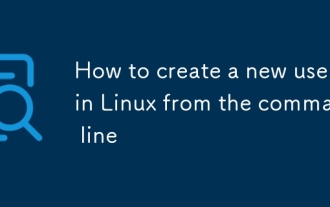 How to create a new user in Linux from the command line
Oct 01, 2025 am 02:17 AM
How to create a new user in Linux from the command line
Oct 01, 2025 am 02:17 AM
Useuseraddoraddusertocreateanewuserdependingonthedistribution;2.Setpasswordwithpasswd;3.Addhomedirectorywith-mandshellwith-sifneeded;4.OnDebian/Ubuntuuseadduserforinteractivesetup;5.Grantsudoaccessviausermod-aGsudoorwheel.
 How to uninstall Apache from a Linux server?
Oct 06, 2025 am 06:32 AM
How to uninstall Apache from a Linux server?
Oct 06, 2025 am 06:32 AM
First,checkApacheinstallationstatususingsystemctlandpackagemanagerslikedpkgorrpm;thenstopanddisabletheservicewithsystemctlstopanddisablecommands;next,removeApacheviaaptpurgeonDebian/Ubuntuordnf/yumremoveonRHEL-basedsystems;finally,optionallydeletelef
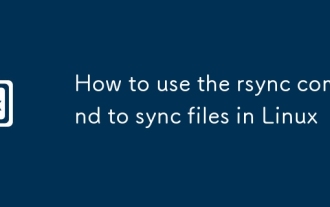 How to use the rsync command to sync files in Linux
Oct 03, 2025 am 12:14 AM
How to use the rsync command to sync files in Linux
Oct 03, 2025 am 12:14 AM
TosyncfilesefficientlyinLinux,usersyncwiththesesteps:1.Usersync-avforbasiclocalsynchronization.2.Add-esshand-zforsecure,compressedremotetransfers.3.Use--deletetomirrordirectories,buttestfirstwith--dry-run.4.Excludeunwantedfilesvia--excludeor--exclude
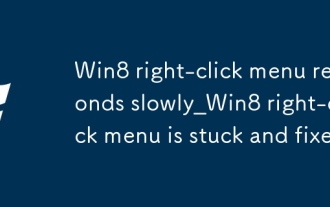 Win8 right-click menu responds slowly_Win8 right-click menu is stuck and fixed
Oct 09, 2025 pm 12:00 PM
Win8 right-click menu responds slowly_Win8 right-click menu is stuck and fixed
Oct 09, 2025 pm 12:00 PM
First clean up the redundant right-click menu items in the registry, then disable third-party extensions through ShellExView, then restart Windows Explorer, and finally disable conflicting services such as NVIDIA display containers, which can gradually solve the Win8 right-click stuck problem.
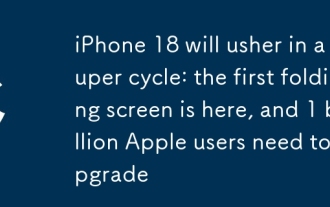 iPhone 18 will usher in a super cycle: the first folding screen is here, and 1 billion Apple users need to upgrade
Oct 09, 2025 pm 12:42 PM
iPhone 18 will usher in a super cycle: the first folding screen is here, and 1 billion Apple users need to upgrade
Oct 09, 2025 pm 12:42 PM
According to news on October 3, this year Apple will upgrade the iPhone 17 standard version without increasing the price. After adding national subsidies, it is expected that sales will put huge pressure on many Android manufacturers. Recently, there is news that Apple has raised its shipment forecast. Users who have not yet purchased do not need to worry, because next year’s iPhone18 series will usher in major changes, and 2026 is regarded as a super upgrade cycle for Apple’s iPhone. Many Apple fans will have to upgrade if they want to experience the complete AI functions. It is reported that the iPhone18 product line will be significantly expanded next year. Regular models include iPhone18, iPhone18Plus, iPhone18Pro, iPhone18ProMax and heavy-duty models.
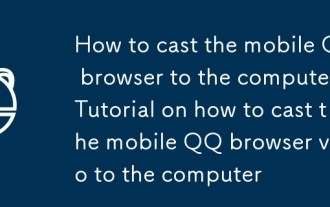 How to cast the mobile QQ browser to the computer_Tutorial on how to cast the mobile QQ browser video to the computer
Oct 11, 2025 am 10:33 AM
How to cast the mobile QQ browser to the computer_Tutorial on how to cast the mobile QQ browser video to the computer
Oct 11, 2025 am 10:33 AM
You can cast mobile videos to your computer through QQ browser cross-screen traversal, Miracast mirroring or third-party software. First, make sure the device is connected to the same WiFi, use the same QQ account to log in to the QQ browser on both the phone and the computer, click the "Cross-Screen Travel" button on the video playback page and select the target computer to complete the screencasting; if the computer supports Miracast, you can click "Screen Mirroring" in the phone control center to select the computer name to connect; you can also scan the QR code through third-party software such as ApowerMirror to achieve high-definition transmission.
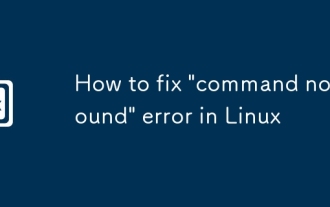 How to fix 'command not found' error in Linux
Oct 04, 2025 am 06:24 AM
How to fix 'command not found' error in Linux
Oct 04, 2025 am 06:24 AM
Ifyougeta"commandnotfound"error,checkcommandspelling,verifythepackageisinstalled,ensuretheexecutable'sdirectoryisinyourPATH,orrunthecommandusingitsfullpath.Updateandsourceyourshellconfigurationtoapplychanges.
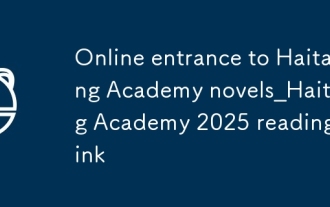 Online entrance to Haitang Academy novels_Haitang Academy 2025 reading link
Oct 10, 2025 am 11:06 AM
Online entrance to Haitang Academy novels_Haitang Academy 2025 reading link
Oct 10, 2025 am 11:06 AM
The links of informal platforms such as Haitang Literature City are constantly changing and may pose security risks, so their use is not recommended. You should search for the author's book title through formal platforms such as Qidian Reading, WeChat Reading, or official apps to ensure information security and genuine support.




