CentOS installation steps: Download the ISO image and burn bootable media; boot and select the installation source; select the language and keyboard layout; configure the network; partition the hard disk; set the system clock; create the root user; select the software package; start the installation; restart and boot from the hard disk after the installation is completed.

How to install on CentOS
Introduction
CentOS (Community Enterprise Operating System) is a free and open source operating system based on Red Hat Enterprise Linux (RHEL). As an enterprise-level operating system, CentOS is widely used in server and workstation environments. This article will guide you through the detailed steps of installing on CentOS.
Installation steps
1. Create a bootable media
- Download the ISO image from the official CentOS website.
- Burn the ISO image to a DVD or USB drive using burning software or third-party tools.
2. Start and select the installation source
- Insert bootable media into the server or workstation.
- Start the machine and follow the on-screen prompts to select Start from bootable media.
- In the Installer menu, select "Install CentOS Linux".
3. Select language and configure keyboard
- Select your preferred display language and keyboard layout.
4. Set up the network
- If you are connecting with a wired network, the network will be automatically configured.
- If you are using a wireless network, you will need to manually select and enter your network name and password.
5. Partition hard disk
- Select Automatic Partition or Custom Partition.
- If you select Automatic Partitioning, the installer will automatically create partitions for the operating system and user data.
- If you select Custom Partition, you can create and adjust the partition manually.
6. Set the system clock
- Select your time zone and clock settings.
7. Create a root user
- Create a root user and set a password for it.
8. Select the package
- Select the package you want to install with CentOS.
- The most basic installation includes the "Minimum Installation" or "Server" options.
9. Start the installation
- Confirm your installation settings and click Start Installation.
- The installation process will begin and may take some time.
10. Complete the installation
- After the installation is complete, you will be prompted to restart.
- Reboot the system and boot from the hard disk.
Log in and configure
- Log in with the root user you created during the installation process.
- Use the following command to update the system and install the basic software package:
<code>yum update -y yum install vim nano wget git</code>
Congratulations! You have successfully completed the installation on CentOS. Now you can start using and configuring your system.
The above is the detailed content of How to install centos. For more information, please follow other related articles on the PHP Chinese website!

Hot AI Tools

Undress AI Tool
Undress images for free

Undresser.AI Undress
AI-powered app for creating realistic nude photos

AI Clothes Remover
Online AI tool for removing clothes from photos.

ArtGPT
AI image generator for creative art from text prompts.

Stock Market GPT
AI powered investment research for smarter decisions

Hot Article

Hot Tools

Notepad++7.3.1
Easy-to-use and free code editor

SublimeText3 Chinese version
Chinese version, very easy to use

Zend Studio 13.0.1
Powerful PHP integrated development environment

Dreamweaver CS6
Visual web development tools

SublimeText3 Mac version
God-level code editing software (SublimeText3)
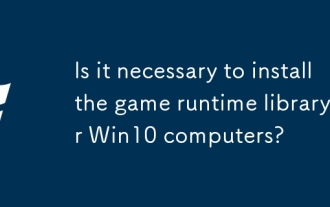 Is it necessary to install the game runtime library for Win10 computers?
Sep 26, 2025 pm 01:36 PM
Is it necessary to install the game runtime library for Win10 computers?
Sep 26, 2025 pm 01:36 PM
Does a Win10 computer need to install a game runtime library? In fact, the role of the game runtime library is not limited to being reflected when playing games. Some office software may also rely on components in the game runtime library to ensure normal operation. Next, the editor will introduce the relevant content of the game runtime library in detail. What content does the game runtime library contain? Microsoft VisualC (referred to as VisualC, MSVC, VS or VC) is a C development tool launched by Microsoft. It has an integrated development environment and can edit programming languages ??such as C language, C and C/CLI. VC provides convenient debugging tools and integrates Microsoft Windows Windows Windows operating system application program interface (Windows
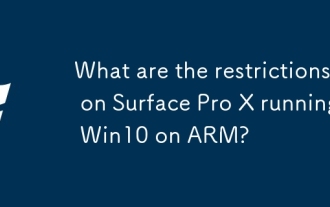 What are the restrictions on Surface Pro X running Win10 on ARM?
Sep 28, 2025 am 10:57 AM
What are the restrictions on Surface Pro X running Win10 on ARM?
Sep 28, 2025 am 10:57 AM
There is no doubt that Microsoft's latest SurfaceProX is a remarkable product, and Microsoft's official website in China has opened the reservation channel for this device. However, there are some key points to be paid attention to before you decide to buy this device. The device comes with a Microsoft SQ1 custom processor, which means you may encounter some issues and limitations when running the Windows 10onARM operating system. Recently, Microsoft officially released a new support document detailing the possible compatibility issues when using Windows 10onARM processor. The article mentioned many issues in drivers, printers, games, etc., and pointed out that it is only designed for Windows 10onAR
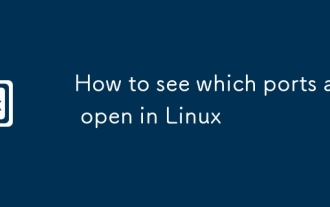 How to see which ports are open in Linux
Sep 27, 2025 am 05:05 AM
How to see which ports are open in Linux
Sep 27, 2025 am 05:05 AM
TocheckopenportsonLinux,usenetstat-tulnorthefasterss-tulntolistlisteningports.Uselsof-i-P-ntoseewhichprocessesusethem,ornmap-sT-p-127.0.0.1toscanallportslocally.
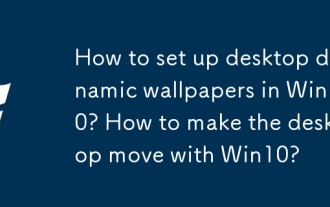 How to set up desktop dynamic wallpapers in Win10? How to make the desktop move with Win10?
Sep 28, 2025 am 10:36 AM
How to set up desktop dynamic wallpapers in Win10? How to make the desktop move with Win10?
Sep 28, 2025 am 10:36 AM
The Win10 operating system has become widely popular and has become an indispensable part of the daily lives of many users. Although everyone is already very familiar with the desktop background, icons and interface of Win10, it is inevitable that you will feel a little boring after using it for a long time. If you can replace static wallpaper with dynamic wallpaper, it will undoubtedly add a touch of freshness to life. Next, I will introduce you how to replace dynamic wallpapers for Windows 10. The specific operation steps are as follows: Click the "Start" button in the lower left corner of the Win10 desktop, find the "Settings" option from the menu and click to enter. Find the "Personalization" option in the upper right corner of the settings window and click. After entering the personalized settings page, scroll down in the background settings below the lock screen preview picture to adjust the lock screen style. After scrolling down, you can
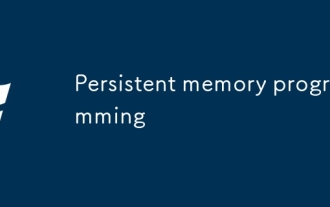 Persistent memory programming
Sep 30, 2025 am 10:47 AM
Persistent memory programming
Sep 30, 2025 am 10:47 AM
Persistent Memory Programming June 2013 I wrote about future interfaces for nonvolatile memory (NVM). This describes the NVM programming model under development by SNIANVM Programmingtechnicalworkgroup (TWG). Over the past four years, specifications have been released, and as predicted, programming models have become the focus of a lot of follow-up efforts. This programming model, described in the specification as NVM.PM.FILE, can map PM to memory by the operating system as a file. This article introduces how the persistent memory programming model is implemented in the operating system, what work has been done, and what challenges we still face. Persistent memory background PM and storageclassme
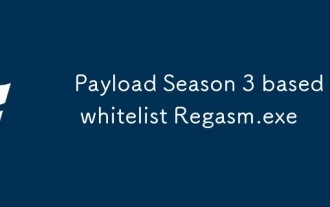 Payload Season 3 based on whitelist Regasm.exe
Sep 29, 2025 am 10:33 AM
Payload Season 3 based on whitelist Regasm.exe
Sep 29, 2025 am 10:33 AM
Introduction to Regasm: Regasm is a tool used to register assemblies. It reads metadata in the assembly and adds necessary entries to the registry. RegAsm.exe is a legal file process developed by Microsoft Corporation and belongs to Microsoft.NETAssemblyRegistrationUtility. Note: Since the path of Regasm.exe is not added to the system's PATH environment variable, it will not be recognized directly using the REGASM command. For details, please refer to Microsoft's official documentation: https://docs.microsoft.com/en-us/dotnet/fram
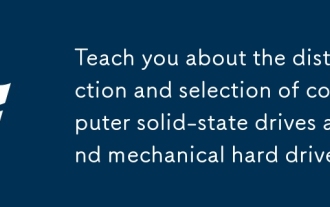 Teach you about the distinction and selection of computer solid-state drives and mechanical hard drives
Sep 29, 2025 am 10:36 AM
Teach you about the distinction and selection of computer solid-state drives and mechanical hard drives
Sep 29, 2025 am 10:36 AM
Our computers are equipped with hard disks, which are the core components of data storage and play an indispensable role in the entire machine configuration. Hard disks are also divided into different types, and the most commonly mentioned are solid-state drives and mechanical hard disks. So what is the difference between them? How should we make the right choice when installing or upgrading? Next, the editor of Black Shark will analyze in detail the difference and purchase suggestions between solid-state drives and mechanical hard drives. You will be clear after reading them! SSDs are faster to read and write. Users who have used SSDs have obvious feelings: its biggest advantage is its fast speed! Here we briefly explain the reason: the traditional hard disk we often talk about is actually a mechanical hard disk. From the name, we can see that it relies on a mechanical structure to operate. Let’s first look at its internal structure. "Circular Disc" in the picture
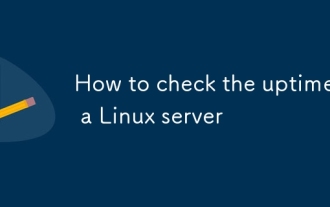 How to check the uptime of a Linux server
Sep 30, 2025 am 02:26 AM
How to check the uptime of a Linux server
Sep 30, 2025 am 02:26 AM
Use the uptime command to directly view the system running time, displaying the current time, running time, number of users and load; 2. Obtain the running time in seconds through cat/proc/uptime, which is convenient for script processing; 3. The top and w commands display uptime information in the head, which is suitable for monitoring other system status at the same time.




