Centos options after stopping maintenance
Apr 14, 2025 pm 08:51 PMCentOS has been discontinued, alternatives include: 1. Rocky Linux (best compatibility); 2. AlmaLinux (compatible with CentOS); 3. Ubuntu Server (configuration required); 4. Red Hat Enterprise Linux (commercial version, paid license); 5. Oracle Linux (compatible with CentOS and RHEL). When migrating, considerations are: compatibility, availability, support, cost, and community support.

Migration options after CentOS stops maintenance
CentOS 8 was discontinued at the end of December 2021, which means no updates or security patches are provided. This puts many users who rely on CentOS to the choice of using alternative operating systems.
Alternative Options
Here are a few alternative options available after CentOS stops maintenance:
- Rocky Linux : Rocky Linux is a free and open source operating system developed by the founder of CentOS. It is designed to maintain full compatibility with CentOS, making it an ideal migration target for CentOS users.
- AlmaLinux : AlmaLinux is also a free and open source operating system designed for compatibility with CentOS. It is developed by CloudLinux and offers long-term support and enterprise-level support programs.
- Ubuntu Server : Ubuntu Server is a popular open source operating system known for its stability and extensive software support. It is compatible with CentOS, but requires more configuration to enable seamless migration.
- Red Hat Enterprise Linux (RHEL) : RHEL is a commercial version of CentOS that provides longer support cycles and enterprise-level features. However, a paid license is required to use RHEL.
- Oracle Linux : Oracle Linux is a free and open source operating system provided by Oracle. It is compatible with CentOS and RHEL and is optimized for Oracle products.
Migration process
The process of migrating to a new operating system varies by target operating system. General steps include:
- Back up existing data and configuration.
- Create installation media for the new operating system.
- Install the new operating system and select the appropriate partition.
- Import backup data and configuration.
- Reconfigure applications and services to be compatible with the new operating system.
Considerations
When choosing an alternative operating system, the following factors need to be considered:
- Compatibility: Ensure that the new operating system is compatible with your applications and services.
- Availability: Confirm that the new operating system has available packages and tools.
- Support: Consider the support levels available to new operating systems, including updates, patches, and documentation.
- Cost: If you choose a commercial operating system, consider the associated licensing cost.
- Community Support: Active community support is essential to solving problems and getting help.
The above is the detailed content of Centos options after stopping maintenance. For more information, please follow other related articles on the PHP Chinese website!

Hot AI Tools

Undress AI Tool
Undress images for free

Undresser.AI Undress
AI-powered app for creating realistic nude photos

AI Clothes Remover
Online AI tool for removing clothes from photos.

ArtGPT
AI image generator for creative art from text prompts.

Stock Market GPT
AI powered investment research for smarter decisions

Hot Article

Hot Tools

Notepad++7.3.1
Easy-to-use and free code editor

SublimeText3 Chinese version
Chinese version, very easy to use

Zend Studio 13.0.1
Powerful PHP integrated development environment

Dreamweaver CS6
Visual web development tools

SublimeText3 Mac version
God-level code editing software (SublimeText3)
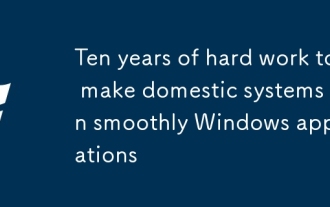 Ten years of hard work to make domestic systems run smoothly Windows applications
Sep 26, 2025 pm 01:24 PM
Ten years of hard work to make domestic systems run smoothly Windows applications
Sep 26, 2025 pm 01:24 PM
In the previous article "After going around, I began to study Windows systems again", it analyzed that Microsoft has been deeply engaged in Windows for many years and has long built a solid moat that cannot be broken. Even under the tide of domestic substitution, we still cannot do without Windows applications. In order to make Windows applications run on domestic systems, there are many solutions, and the most common solution is Wine. What is WineWine is an open source project that re-implements some of the features of Microsoft's Windows operating system on top of various Unix variants. Wine is mainly aimed at Linux and macOS, but can also run on FreeBSD, NetBSD, and So
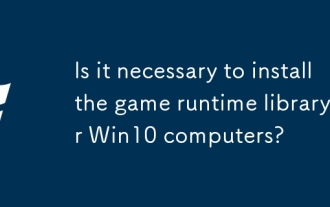 Is it necessary to install the game runtime library for Win10 computers?
Sep 26, 2025 pm 01:36 PM
Is it necessary to install the game runtime library for Win10 computers?
Sep 26, 2025 pm 01:36 PM
Does a Win10 computer need to install a game runtime library? In fact, the role of the game runtime library is not limited to being reflected when playing games. Some office software may also rely on components in the game runtime library to ensure normal operation. Next, the editor will introduce the relevant content of the game runtime library in detail. What content does the game runtime library contain? Microsoft VisualC (referred to as VisualC, MSVC, VS or VC) is a C development tool launched by Microsoft. It has an integrated development environment and can edit programming languages ??such as C language, C and C/CLI. VC provides convenient debugging tools and integrates Microsoft Windows Windows Windows operating system application program interface (Windows
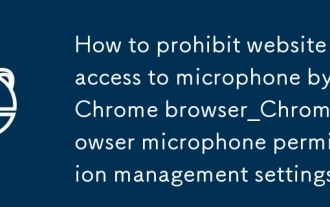 How to prohibit website access to microphone by Chrome browser_Chrome browser microphone permission management settings
Sep 26, 2025 pm 12:48 PM
How to prohibit website access to microphone by Chrome browser_Chrome browser microphone permission management settings
Sep 26, 2025 pm 12:48 PM
First, turn off the global permissions of Chrome microphone, then set up a block list for specific websites, clear existing authorization records, and disable Chrome microphone access at the system level to enhance privacy protection.
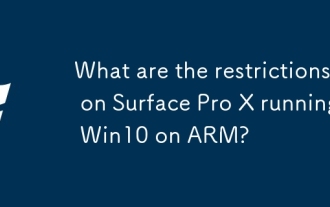 What are the restrictions on Surface Pro X running Win10 on ARM?
Sep 28, 2025 am 10:57 AM
What are the restrictions on Surface Pro X running Win10 on ARM?
Sep 28, 2025 am 10:57 AM
There is no doubt that Microsoft's latest SurfaceProX is a remarkable product, and Microsoft's official website in China has opened the reservation channel for this device. However, there are some key points to be paid attention to before you decide to buy this device. The device comes with a Microsoft SQ1 custom processor, which means you may encounter some issues and limitations when running the Windows 10onARM operating system. Recently, Microsoft officially released a new support document detailing the possible compatibility issues when using Windows 10onARM processor. The article mentioned many issues in drivers, printers, games, etc., and pointed out that it is only designed for Windows 10onAR
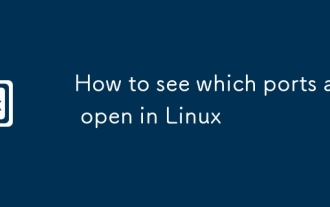 How to see which ports are open in Linux
Sep 27, 2025 am 05:05 AM
How to see which ports are open in Linux
Sep 27, 2025 am 05:05 AM
TocheckopenportsonLinux,usenetstat-tulnorthefasterss-tulntolistlisteningports.Uselsof-i-P-ntoseewhichprocessesusethem,ornmap-sT-p-127.0.0.1toscanallportslocally.
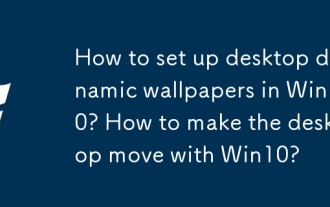 How to set up desktop dynamic wallpapers in Win10? How to make the desktop move with Win10?
Sep 28, 2025 am 10:36 AM
How to set up desktop dynamic wallpapers in Win10? How to make the desktop move with Win10?
Sep 28, 2025 am 10:36 AM
The Win10 operating system has become widely popular and has become an indispensable part of the daily lives of many users. Although everyone is already very familiar with the desktop background, icons and interface of Win10, it is inevitable that you will feel a little boring after using it for a long time. If you can replace static wallpaper with dynamic wallpaper, it will undoubtedly add a touch of freshness to life. Next, I will introduce you how to replace dynamic wallpapers for Windows 10. The specific operation steps are as follows: Click the "Start" button in the lower left corner of the Win10 desktop, find the "Settings" option from the menu and click to enter. Find the "Personalization" option in the upper right corner of the settings window and click. After entering the personalized settings page, scroll down in the background settings below the lock screen preview picture to adjust the lock screen style. After scrolling down, you can
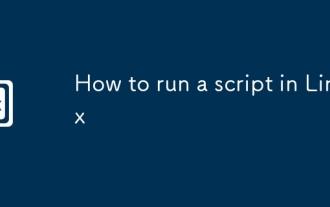 How to run a script in Linux
Sep 26, 2025 am 03:47 AM
How to run a script in Linux
Sep 26, 2025 am 03:47 AM
Ifyou'reunsurehowtorunascriptinLinux,trythesemethods:1.Makeitexecutablewithchmod xscriptname.shandrunvia./scriptname.sh.2.Useashellinterpreterlikebashscriptname.sh.3.Runwithsudoforelevatedprivileges.4.AddtoPATH(e.g.,~/bin)toexecutefromanylocation.
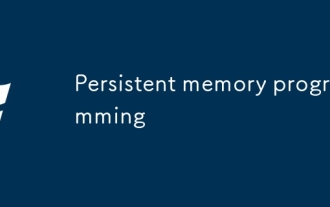 Persistent memory programming
Sep 30, 2025 am 10:47 AM
Persistent memory programming
Sep 30, 2025 am 10:47 AM
Persistent Memory Programming June 2013 I wrote about future interfaces for nonvolatile memory (NVM). This describes the NVM programming model under development by SNIANVM Programmingtechnicalworkgroup (TWG). Over the past four years, specifications have been released, and as predicted, programming models have become the focus of a lot of follow-up efforts. This programming model, described in the specification as NVM.PM.FILE, can map PM to memory by the operating system as a file. This article introduces how the persistent memory programming model is implemented in the operating system, what work has been done, and what challenges we still face. Persistent memory background PM and storageclassme




