Vue.js vs. React: Project-Specific Considerations
Apr 09, 2025 am 12:01 AMVue.js is suitable for small and medium-sized projects and fast iterations, while React is suitable for large and complex applications. 1) Vue.js is easy to use and is suitable for situations where the team is insufficient or the project scale is small. 2) React has a richer ecosystem and is suitable for projects with high performance and complex functional requirements.
introduction
In modern front-end development, choosing the right framework is crucial to the success of the project. As two mainstream frameworks, Vue.js and React each have huge communities and rich ecosystems. Today we will dive into the specific considerations of Vue.js and React in your project to help you make informed choices. By reading this article, you will learn about the core features of the two, applicable scenarios, and the challenges and solutions you may encounter in the actual project.
Review of basic knowledge
Vue.js is a progressive JavaScript framework designed to allow developers to gradually adopt its functions. It is known for its flexibility and ease of use, and is ideal for small and medium-sized projects or applications that require rapid iteration. Vue.js' core library focuses on view layers and is easy to integrate with other libraries or existing projects.
React is an open source library developed by Facebook, focusing on building user interfaces. It adopts a componentized development model, emphasizing the use of declarative programming and virtual DOM. React's ecosystem is very large, including tools such as React Router and Redux, making it suitable for large and complex applications.
Core concept or function analysis
Vue.js' responsive system and React's virtual DOM
Vue.js' responsive system is one of its highlights. Through dependency tracking and asynchronous queue updates, efficient data change detection and DOM updates are achieved. Here is a simple example of Vue.js component:
<template>
<div>{{ message }}</div>
</template>
<script>
export default {
data() {
return {
message: 'Hello, Vue!'
}
}
}
</script>React optimizes performance through virtual DOM and reduces actual DOM operations. Virtual DOM is a lightweight JavaScript object that represents the DOM structure. React will compare the old and new virtual DOM trees and calculate the smallest set of DOM operations. Here is a simple React component example:
import React, { useState } from 'react';
function App() {
const [message, setMessage] = useState('Hello, React!');
return <div>{message}</div>;
}How it works
Vue.js' responsive system tracks data changes through getters and setters, and triggers view updates when the data changes. Vue.js uses asynchronous queues to batch update the DOM to avoid frequent DOM operations.
React's virtual DOM uses the diff algorithm to calculate the smallest set of DOM operations. React compares the virtual DOM tree with the actual DOM, finds out the parts that need to be updated, and then batches updating the DOM. This approach can significantly improve performance, especially in large applications.
Example of usage
Basic usage of Vue.js
The componentization development of Vue.js is very intuitive. Here is a simple counter component:
<template>
<div>
<p>Count: {{ count }}</p>
<button @click="increment">Increment</button>
</div>
</template>
<script>
export default {
data() {
return {
count: 0
}
},
methods: {
increment() {
this.count ;
}
}
}
</script>Advanced usage of React
Advanced usage of React includes using Hooks to manage state and side effects. Here is an example using useState and useEffect:
import React, { useState, useEffect } from 'react';
function Counter() {
const [count, setCount] = useState(0);
useEffect(() => {
document.title = `Count: ${count}`;
}, [count]);
Return (
<div>
<p>Count: {count}</p>
<button onClick={() => setCount(count 1)}>Increment</button>
</div>
);
}Common Errors and Debugging Tips
In Vue.js, common errors include incorrect response to the data and misuse of component lifecycle. During debugging, you can use Vue Devtools to view component status and track data changes.
Common errors in React include improper state management and component performance issues. When debugging, you can use React Devtools to view component trees and state changes, and you can also use performance analysis tools to optimize component rendering.
Performance optimization and best practices
In Vue.js, performance optimization can start with reducing the number of Watchers, using v-once and v-memo to reduce unnecessary re-rendering, and using asynchronous components to delay loading components. Here is an example using v-once:
<template>
<div v-once>{{ staticMessage }}</div>
</template>
<script>
export default {
data() {
return {
staticMessage: 'This will never change'
}
}
}
</script>In React, performance optimization can start with using React.memo to reduce unnecessary re-rendering, using useMemo and useCallback to optimize the cache of functions and calculation results, and using lazy and Suspense to implement code segmentation and asynchronous loading. Here is an example using React.memo:
import React from 'react';
const MyComponent = React.memo(function MyComponent(props) {
return <div>{props.value}</div>;
});Project-specific considerations
When choosing Vue.js or React, the following factors need to be considered:
- Team Experience : If team members are already familiar with one of the frameworks, choosing that framework can reduce learning costs and improve development efficiency.
- Project Size : For small projects, Vue.js has a low learning curve and is suitable for quick access. For large-scale projects, React's ecosystem is richer and suitable for complex application scenarios.
- Performance requirements : If the project has extremely high performance requirements, React's virtual DOM and optimization strategies may be more suitable. For small and medium-sized projects, Vue.js' responsive system is already efficient enough.
- Ecosystem : React's ecosystem is larger and provides more third-party libraries and tools. React may have a better advantage for projects that require specific features.
- Community Support : Both have huge communities, but React's community is more active and has more resources.
In-depth insights and suggestions
In actual projects, choosing Vue.js or React is not just a technical consideration, but more of a comprehensive consideration of teamwork, project requirements and long-term maintenance. Here are some in-depth insights and suggestions:
- Learning curve and team adaptation : Vue.js has relatively low learning curve, suitable for newbies or teams that need to get started quickly. React requires a deeper understanding, especially in state management and performance optimization. For the new team, it is recommended to start with Vue.js and gradually transition to React.
- Performance Optimization : Although React's virtual DOM is theoretically more efficient, Vue.js' responsive system also performs very well in small and medium-sized projects in real projects. It is recommended not to pay too much attention to performance optimization in the early stage of the project, but focus on function implementation and code quality.
- Ecosystem and third-party libraries : React has a richer ecosystem and provides more third-party libraries and tools. React may have a better advantage for projects that require specific features. But Vue.js is also constantly developing, and its ecosystem is gradually improving.
- Long-term maintenance : React's community is more active and has rich resources, suitable for large-scale projects that require long-term maintenance. Although the community of Vue.js is a little small, its documentation and resources are also very rich, suitable for small and medium-sized projects.
Tap points and solutions
-
Common pitfalls in Vue.js :
- Responsive data : In Vue.js, direct modification of arrays and objects may not trigger responsive updates. The solution is to use Vue.set or Object.assign to ensure the data is responsive.
- Component Communication : In a complex component tree, communication between parent and child components can become complicated. The solution is to use Vuex or Event Bus to manage global state and events.
-
Common pitfalls in React :
- State Management : In React, improper state management can cause excessive re-rendering of components. The solution is to use React.memo, useMemo, and useCallback to optimize component performance.
- Performance optimization : Although React's virtual DOM is efficient, performance problems may still arise in complex component trees. The solution is to use React.lazy and Suspense to implement code segmentation and asynchronous loading.
Through the above analysis and suggestions, I hope you can make a more suitable choice between Vue.js and React. No matter which one you choose, the key lies in the collaboration of the team and the actual needs of the project.
The above is the detailed content of Vue.js vs. React: Project-Specific Considerations. For more information, please follow other related articles on the PHP Chinese website!

Hot AI Tools

Undress AI Tool
Undress images for free

Undresser.AI Undress
AI-powered app for creating realistic nude photos

AI Clothes Remover
Online AI tool for removing clothes from photos.

ArtGPT
AI image generator for creative art from text prompts.

Stock Market GPT
AI powered investment research for smarter decisions

Hot Article

Hot Tools

Notepad++7.3.1
Easy-to-use and free code editor

SublimeText3 Chinese version
Chinese version, very easy to use

Zend Studio 13.0.1
Powerful PHP integrated development environment

Dreamweaver CS6
Visual web development tools

SublimeText3 Mac version
God-level code editing software (SublimeText3)
 How to integrate React with Laravel?
Jul 30, 2025 am 04:05 AM
How to integrate React with Laravel?
Jul 30, 2025 am 04:05 AM
SetupLaravelasanAPIbackendbyinstallingLaravel,configuringthedatabase,creatingAPIroutes,andreturningJSONfromcontrollers,optionallyusingLaravelSanctumforauthentication.2.ChoosebetweenastandaloneReactSPAservedseparatelyorusingInertia.jsfortighterLaravel
 What are web workers and how can they be used with Vue?
Aug 31, 2025 am 07:43 AM
What are web workers and how can they be used with Vue?
Aug 31, 2025 am 07:43 AM
Webworkers are used in Vue applications to perform background tasks to keep UI responsive. They communicate through postMessage() and onmessage, and are divided into two categories: dedicated and shared, and are suitable for scenarios such as big data processing or real-time computing. When using it, you need to create a worker file and load it in the component, pay attention to path, termination and data transfer restrictions. The worker should be terminated before component uninstallation to avoid memory leaks.
 What are Vue lifecycle hooks?
Aug 05, 2025 am 09:33 AM
What are Vue lifecycle hooks?
Aug 05, 2025 am 09:33 AM
Vuelifecyclehooksallowyoutoexecutecodeatspecificstagesofacomponent’sexistence.1.beforeCreaterunswhenthecomponentisinitialized,beforereactivityissetup.2.creatediscalledafterreactivityisestablished,makingdataandmethodsavailable,idealforAPIcalls.3.befor
 How to handle assets like images and fonts in a Vue.js project with Vite?
Sep 20, 2025 am 02:45 AM
How to handle assets like images and fonts in a Vue.js project with Vite?
Sep 20, 2025 am 02:45 AM
Placestaticassetslikeimagesandfontsinthepublicdirectoryfordirectaccessorinsrc/assetsforbundledprocessing.2.ImportimagesincomponentsusingscriptsetupforautomaticURLresolution.3.Definecustomfontsvia@font-faceinCSSwithaliasedpaths,ensuringViteresolvesthe
 How to run a React application in a Docker container?
Sep 16, 2025 am 02:41 AM
How to run a React application in a Docker container?
Sep 16, 2025 am 02:41 AM
TorunaReactappinDocker,createaDockerfiletodefinethebuildandserveprocess,copysourcecode,installdependencies,buildtheapp,anduseaserverlikeserveorNginxtoservestaticfiles.
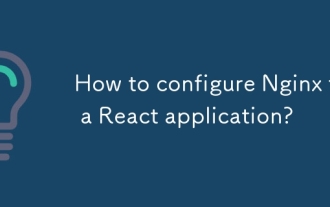 How to configure Nginx for a React application?
Sep 18, 2025 am 01:56 AM
How to configure Nginx for a React application?
Sep 18, 2025 am 01:56 AM
TodeployaReactapponNginx,servestaticfilesandconfigureroutingfallbacktoindex.html.First,buildtheappusingnpmrunbuild,thentransferthebuildfilestotheserverdirectory(e.g.,/var/www/my-react-app).Next,createanNginxserverblockpointingtothisdirectory,usingtry
 How to build a simple CRUD application with Vue.js?
Sep 23, 2025 am 03:51 AM
How to build a simple CRUD application with Vue.js?
Sep 23, 2025 am 03:51 AM
A simple Vue.js task management CRUD application implements data responsive operations through Composition API, uses ref to define task list and input box data, and completes the addition and deletion functions through addTask, editTask, deleteTask methods. Combined with v-for rendering list, the form prevents default submissions from achieving refresh-free interaction, and can integrate localStorage persistent data. The entire process reflects the simplicity and efficiency of Vue.
 How to pass data from a parent to a child component in Vue.js?
Sep 18, 2025 am 05:25 AM
How to pass data from a parent to a child component in Vue.js?
Sep 18, 2025 am 05:25 AM
Define the child component props and passes data. The parent component passes the value through v-bind. After receiving the child component, it is used in the template to realize the data transfer from parent to child.




