 Backend Development
Backend Development
 PHP Tutorial
PHP Tutorial
 How to Handle Multiple File Uploads with PHP, jQuery, and AJAX?
How to Handle Multiple File Uploads with PHP, jQuery, and AJAX?
How to Handle Multiple File Uploads with PHP, jQuery, and AJAX?
Nov 26, 2024 am 11:38 AM
Handling Multiple File Upload with PHP, jQuery, and AJAX
In this post, we will explore how to effectively handle multiple file uploads using PHP, jQuery, and AJAX. We will break down the process into three steps: preparing the form, adding the functionality using jQuery, and processing the file upload.
Preparing the Form
Begin by creating an HTML form that includes multiple file browse buttons. Each file input should have the name attribute set to file[], indicating that it can handle an array of files. Include a button for form submission.
Adding the jQuery Functionality
Leverage jQuery to add the functionality for adding additional file browse buttons. Implement a click handler for the "Add More Files" button that dynamically adds new file input elements to the form.
Processing the File Upload
In the PHP script, we process the file upload. Use a loop to iterate through each file in the $_FILES['file'] array. The target path for the uploaded file is generated uniquely to prevent overwrites. After the file is moved to the target path, return a success or error message.
Submitting the Form using AJAX
To submit the form via AJAX, use the following code:
$('body').on('click', '#upload', function(e){
e.preventDefault();
var formData = new FormData($(this).parents('form')[0]);
$.ajax({
url: 'upload.php',
type: 'POST',
xhr: function() {
var myXhr = $.ajaxSettings.xhr();
return myXhr;
},
success: function (data) {
alert("Data Uploaded: "+data);
},
data: formData,
cache: false,
contentType: false,
processData: false
});
return false;
});
This function binds a click handler to the "Upload File" button, creates a FormData object containing the form data, sends an AJAX request to upload.php, handles the server response, and prevents the default form submission.
The above is the detailed content of How to Handle Multiple File Uploads with PHP, jQuery, and AJAX?. For more information, please follow other related articles on the PHP Chinese website!

Hot AI Tools

Undress AI Tool
Undress images for free

Undresser.AI Undress
AI-powered app for creating realistic nude photos

AI Clothes Remover
Online AI tool for removing clothes from photos.

ArtGPT
AI image generator for creative art from text prompts.

Stock Market GPT
AI powered investment research for smarter decisions

Hot Article

Hot Tools

Notepad++7.3.1
Easy-to-use and free code editor

SublimeText3 Chinese version
Chinese version, very easy to use

Zend Studio 13.0.1
Powerful PHP integrated development environment

Dreamweaver CS6
Visual web development tools

SublimeText3 Mac version
God-level code editing software (SublimeText3)
 How to check if an email address is valid in PHP?
Sep 21, 2025 am 04:07 AM
How to check if an email address is valid in PHP?
Sep 21, 2025 am 04:07 AM
Usefilter_var()tovalidateemailsyntaxandcheckdnsrr()toverifydomainMXrecords.Example:$email="user@example.com";if(filter_var($email,FILTER_VALIDATE_EMAIL)&&checkdnsrr(explode('@',$email)[1],'MX')){echo"Validanddeliverableemail&qu
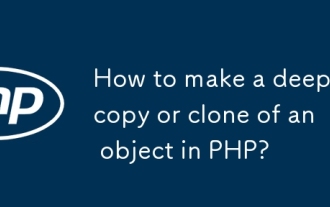 How to make a deep copy or clone of an object in PHP?
Sep 21, 2025 am 12:30 AM
How to make a deep copy or clone of an object in PHP?
Sep 21, 2025 am 12:30 AM
Useunserialize(serialize($obj))fordeepcopyingwhenalldataisserializable;otherwise,implement__clone()tomanuallyduplicatenestedobjectsandavoidsharedreferences.
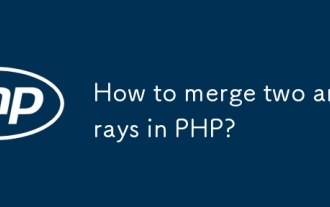 How to merge two arrays in PHP?
Sep 21, 2025 am 12:26 AM
How to merge two arrays in PHP?
Sep 21, 2025 am 12:26 AM
Usearray_merge()tocombinearrays,overwritingduplicatestringkeysandreindexingnumerickeys;forsimplerconcatenation,especiallyinPHP5.6 ,usethesplatoperator[...$array1,...$array2].
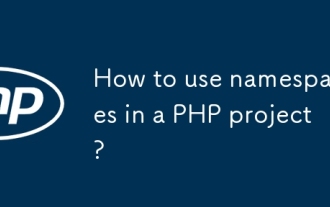 How to use namespaces in a PHP project?
Sep 21, 2025 am 01:28 AM
How to use namespaces in a PHP project?
Sep 21, 2025 am 01:28 AM
NamespacesinPHPorganizecodeandpreventnamingconflictsbygroupingclasses,interfaces,functions,andconstantsunderaspecificname.2.Defineanamespaceusingthenamespacekeywordatthetopofafile,followedbythenamespacename,suchasApp\Controllers.3.Usetheusekeywordtoi
 How to update a record in a database with PHP?
Sep 21, 2025 am 04:47 AM
How to update a record in a database with PHP?
Sep 21, 2025 am 04:47 AM
ToupdateadatabaserecordinPHP,firstconnectusingPDOorMySQLi,thenusepreparedstatementstoexecuteasecureSQLUPDATEquery.Example:$pdo=newPDO("mysql:host=localhost;dbname=your_database",$username,$password);$sql="UPDATEusersSETemail=:emailWHER
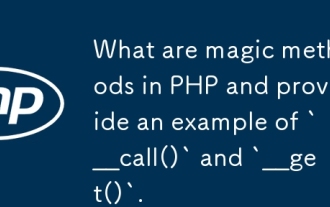 What are magic methods in PHP and provide an example of `__call()` and `__get()`.
Sep 20, 2025 am 12:50 AM
What are magic methods in PHP and provide an example of `__call()` and `__get()`.
Sep 20, 2025 am 12:50 AM
The__call()methodistriggeredwhenaninaccessibleorundefinedmethodiscalledonanobject,allowingcustomhandlingbyacceptingthemethodnameandarguments,asshownwhencallingundefinedmethodslikesayHello().2.The__get()methodisinvokedwhenaccessinginaccessibleornon-ex
 How to create a zip archive of files in PHP?
Sep 18, 2025 am 12:42 AM
How to create a zip archive of files in PHP?
Sep 18, 2025 am 12:42 AM
Use the ZipArchive class to create a ZIP file. First instantiate and open the target zip, add files with addFile, support custom internal paths, recursive functions can package the entire directory, and finally call close to save to ensure that PHP has write permissions.
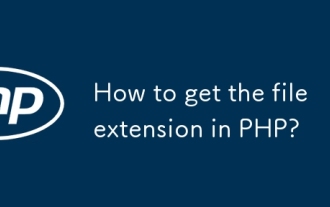 How to get the file extension in PHP?
Sep 20, 2025 am 05:11 AM
How to get the file extension in PHP?
Sep 20, 2025 am 05:11 AM
Usepathinfo($filename,PATHINFO_EXTENSION)togetthefileextension;itreliablyhandlesmultipledotsandedgecases,returningtheextension(e.g.,"pdf")oranemptystringifnoneexists.



