 Backend Development
Backend Development
 PHP Tutorial
PHP Tutorial
 [Laravel vx Docker] Efficiently Set Up a Laravel App Dev Environment with Laravel Sail
[Laravel vx Docker] Efficiently Set Up a Laravel App Dev Environment with Laravel Sail
[Laravel vx Docker] Efficiently Set Up a Laravel App Dev Environment with Laravel Sail
Oct 23, 2024 am 08:07 AMAbout Laravel Sail
Laravel Sail is the official development environment for the Laravel framework. Sail provides a lightweight command-line interface (CLI) to easily set up and manage a Laravel application development environment using Docker. Below, we explain the main features and usage of Laravel Sail.
Benefits of Using Laravel Sail
-
Build a development environment independent of the OS
- Sail uses Docker to containerize the development environment for Laravel applications. This allows you to build a development environment that is independent of the OS.
-
Easy setup of the development environment
- With Sail, you can set up a Laravel development environment with just a few commands. Even complex development environments using MySQL, Redis, MailHog, etc., can be easily built.
-
Easy management of projects with different versions
- For example, the version of Laravel depends on the version of PHP, but by setting the environment for each project in the docker-compose.yml file, you can easily switch versions.
![[Laravel vx Docker] Efficiently Set Up a Laravel App Dev Environment with Laravel Sail](https://img.php.cn/upload/article/000/000/000/172964203237500.jpg)
When you create a project using Docker with Laravel Sail, the structure will look like the diagram above.
Usage
Development Environment
- Mac
- PHP v8.3
- Laravel v11
- Docker
Prerequisites
Before creating a Laravel project, download and start Docker Desktop.
https://www.docker.com/products/docker-desktop/
1. Creating a Laravel Project
Run the following command to create a new Laravel project and set up Laravel Sail.
curl -s "https://laravel.build/example-app" | bash cd example-app
This will create the Laravel project files. The development environment is described in the generated docker-compose.yml file.
Specify services with the with query
If you want to specify the PHP version or use PostgreSQL instead of MySQL, you can specify with=
curl -s "https://laravel.build/example-app?php=81&with=pgsql,redis" | bash
2. Starting Sail
Move to the project directory and start Sail.
./vendor/bin/sail up -d
This command starts the Docker containers and runs the Laravel application.
※Registering an alias
Typing ./vendor/bin/sail an be cumbersome, so save it as an alias sail in your shell's configuration file.
Check the path of the shell you are using with the following command
echo $SHELL
Example: /bin/zsh
Editing the Shell configuration file
- For zsh
The Shell configuration file is ~/.zshrc.
To add an alias, run the following command
curl -s "https://laravel.build/example-app" | bash cd example-app
- For bash
The shell configuration file is ~/.bash_profile or ~/.bashrc.
To add an alias, run the following command:
curl -s "https://laravel.build/example-app?php=81&with=pgsql,redis" | bash
With the above settings, you can run the sail command in a shortened form.
./vendor/bin/sail up -d
3. Using Sail Commands
You can use Sail to perform various development tasks. Here are some examples.
- Starting the application:
echo $SHELL
- Stopping the application:
echo "alias sail='sh $([ -f sail ] && echo sail || echo vendor/bin/sail)'" >> ~/.zshrc source ~/.zshrc
- Running Artisan commands:
echo "alias sail='sh $([ -f sail ] && echo sail || echo vendor/bin/sail)'" >> ~/.bash_profile source ~/.bash_profile
- Running Composer commands:
sail up -d
- Running npm commands:
sail up -d
4. Changing Services
Even after creating the project, you can change the services by modifying the docker-compose.yml file, which is the Docker configuration file. Here, we will change the PHP version and the database used.
Changing the PHP version
First, check the current PHP version
sail down
Next, modify the development environment information described in the docker-compose.yml file.
sail artisan migrate
Change build context and image to 8.1 .
sail composer install
After modifying docker-compose.yml, stop the application.
sail npm install
Next, rebuild the Docker containers to reflect the changes.
sail php -v PHP 8.3.12 (cli) (built: Sep 27 2024 03:53:05) (NTS)
Restart the application.
services:
laravel.test:
build:
context: "./vendor/laravel/sail/runtimes/8.3"
dockerfile: Dockerfile
args:
WWWGROUP: "${WWWGROUP}"
image: "sail-8.3/app"
Check if the PHP version has changed.
services:
laravel.test:
build:
context: "./vendor/laravel/sail/runtimes/8.1"
dockerfile: Dockerfile
args:
WWWGROUP: "${WWWGROUP}"
image: "sail-8.1/app"
The PHP version has been changed from PHP 8.3 to PHP 8.1.
Changing the database used
Change a project created with MySQL to PostgreSQL.
Run the Sail installation command
sail down
Select pgsql
sail build --no-cache
Check the docker-compose.yml file and confirm that the pgsql entries have been added.
sail up -d
ext, open the .env file in the project directory and confirm that DB_CONNECTION=pgsql and DB_HOST=pgsql are set.
If not, change them manually.
sail php -v PHP 8.1.30 (cli) (built: Sep 27 2024 04:07:29) (NTS)
After confirming the changes in docker-compose.yml and .env, stop the application.
sail php artisan sail:install
Next, rebuild the Docker containers to reflect the changes.
┌ Which services would you like to install? ───────────────────┐ │ ? mysql ┃ │ │ ? ? pgsql │ │ │ ? mariadb │ │ │ ? redis │ │ │ ? memcached │ │ └────────────────────────────────────────────────── 1 selected ┘ Use the space bar to select options.
Restart the application.
services:
laravel.test:
...
depends_on:
- mysql
- redis
- meilisearch
- mailpit
- selenium
- pgsql
...
pgsql:
image: 'postgres:17'
ports:
- '${FORWARD_DB_PORT:-5432}:5432'
environment:
PGPASSWORD: '${DB_PASSWORD:-secret}'
POSTGRES_DB: '${DB_DATABASE}'
POSTGRES_USER: '${DB_USERNAME}'
POSTGRES_PASSWORD: '${DB_PASSWORD:-secret}'
volumes:
- 'sail-pgsql:/var/lib/postgresql/data'
- './vendor/laravel/sail/database/pgsql/create-testing-database.sql:/docker-entrypoint-initdb.d/10-create-testing-database.sql'
networks:
- sail
healthcheck:
test:
- CMD
- pg_isready
- '-q'
- '-d'
- '${DB_DATABASE}'
- '-U'
- '${DB_USERNAME}'
retries: 3
timeout: 5s
Run the migration files.
DB_CONNECTION=pgsql DB_HOST=pgsql DB_PORT=5432 DB_DATABASE=laravel DB_USERNAME=sail DB_PASSWORD=******
Start a shell in Docker and check pgsql
Display the list of currently running Docker containers.
curl -s "https://laravel.build/example-app" | bash cd example-app
curl -s "https://laravel.build/example-app?php=81&with=pgsql,redis" | bash
Check the container name of the application and start the bash of the application inside Docker.
./vendor/bin/sail up -d
Connect to pgsql.
echo $SHELL
You will be prompted for a password, so enter the DB_PASSWORD specified in the .env file.
echo "alias sail='sh $([ -f sail ] && echo sail || echo vendor/bin/sail)'" >> ~/.zshrc source ~/.zshrc
Check the tables in pgsql
echo "alias sail='sh $([ -f sail ] && echo sail || echo vendor/bin/sail)'" >> ~/.bash_profile source ~/.bash_profile
In this way, you can change from MySQL to PostgreSQL even after creating the project.
Conclusion
Through this article, you will understand how to efficiently set up and manage a development environment using Laravel Sail. By selecting appropriate services and customizing the settings according to the project's requirements, you can achieve a more flexible and powerful development environment.
The above is the detailed content of [Laravel vx Docker] Efficiently Set Up a Laravel App Dev Environment with Laravel Sail. For more information, please follow other related articles on the PHP Chinese website!

Hot AI Tools

Undress AI Tool
Undress images for free

Undresser.AI Undress
AI-powered app for creating realistic nude photos

AI Clothes Remover
Online AI tool for removing clothes from photos.

ArtGPT
AI image generator for creative art from text prompts.

Stock Market GPT
AI powered investment research for smarter decisions

Hot Article

Hot Tools

Notepad++7.3.1
Easy-to-use and free code editor

SublimeText3 Chinese version
Chinese version, very easy to use

Zend Studio 13.0.1
Powerful PHP integrated development environment

Dreamweaver CS6
Visual web development tools

SublimeText3 Mac version
God-level code editing software (SublimeText3)
 How to check if an email address is valid in PHP?
Sep 21, 2025 am 04:07 AM
How to check if an email address is valid in PHP?
Sep 21, 2025 am 04:07 AM
Usefilter_var()tovalidateemailsyntaxandcheckdnsrr()toverifydomainMXrecords.Example:$email="user@example.com";if(filter_var($email,FILTER_VALIDATE_EMAIL)&&checkdnsrr(explode('@',$email)[1],'MX')){echo"Validanddeliverableemail&qu
 MySQL conditional aggregation: Use CASE statement to implement condition summing and counting of fields
Sep 16, 2025 pm 02:39 PM
MySQL conditional aggregation: Use CASE statement to implement condition summing and counting of fields
Sep 16, 2025 pm 02:39 PM
This article discusses in depth how to use CASE statements to perform conditional aggregation in MySQL to achieve conditional summation and counting of specific fields. Through a practical subscription system case, it demonstrates how to dynamically calculate the total duration and number of events based on record status (such as "end" and "cancel"), thereby overcoming the limitations of traditional SUM functions that cannot meet the needs of complex conditional aggregation. The tutorial analyzes the application of CASE statements in SUM functions in detail and emphasizes the importance of COALESCE when dealing with the possible NULL values ??of LEFT JOIN.
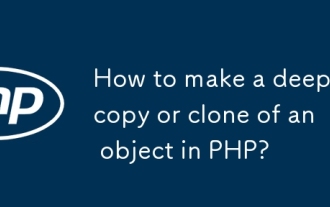 How to make a deep copy or clone of an object in PHP?
Sep 21, 2025 am 12:30 AM
How to make a deep copy or clone of an object in PHP?
Sep 21, 2025 am 12:30 AM
Useunserialize(serialize($obj))fordeepcopyingwhenalldataisserializable;otherwise,implement__clone()tomanuallyduplicatenestedobjectsandavoidsharedreferences.
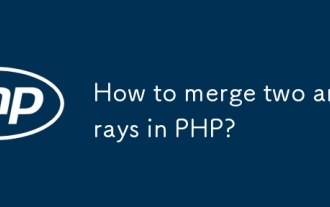 How to merge two arrays in PHP?
Sep 21, 2025 am 12:26 AM
How to merge two arrays in PHP?
Sep 21, 2025 am 12:26 AM
Usearray_merge()tocombinearrays,overwritingduplicatestringkeysandreindexingnumerickeys;forsimplerconcatenation,especiallyinPHP5.6 ,usethesplatoperator[...$array1,...$array2].
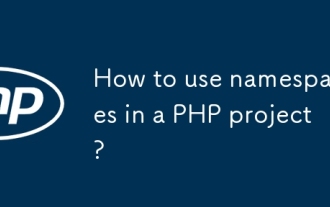 How to use namespaces in a PHP project?
Sep 21, 2025 am 01:28 AM
How to use namespaces in a PHP project?
Sep 21, 2025 am 01:28 AM
NamespacesinPHPorganizecodeandpreventnamingconflictsbygroupingclasses,interfaces,functions,andconstantsunderaspecificname.2.Defineanamespaceusingthenamespacekeywordatthetopofafile,followedbythenamespacename,suchasApp\Controllers.3.Usetheusekeywordtoi
 How to update a record in a database with PHP?
Sep 21, 2025 am 04:47 AM
How to update a record in a database with PHP?
Sep 21, 2025 am 04:47 AM
ToupdateadatabaserecordinPHP,firstconnectusingPDOorMySQLi,thenusepreparedstatementstoexecuteasecureSQLUPDATEquery.Example:$pdo=newPDO("mysql:host=localhost;dbname=your_database",$username,$password);$sql="UPDATEusersSETemail=:emailWHER
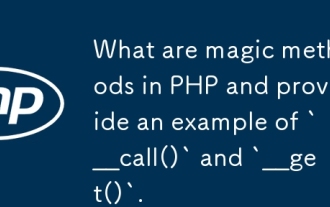 What are magic methods in PHP and provide an example of `__call()` and `__get()`.
Sep 20, 2025 am 12:50 AM
What are magic methods in PHP and provide an example of `__call()` and `__get()`.
Sep 20, 2025 am 12:50 AM
The__call()methodistriggeredwhenaninaccessibleorundefinedmethodiscalledonanobject,allowingcustomhandlingbyacceptingthemethodnameandarguments,asshownwhencallingundefinedmethodslikesayHello().2.The__get()methodisinvokedwhenaccessinginaccessibleornon-ex
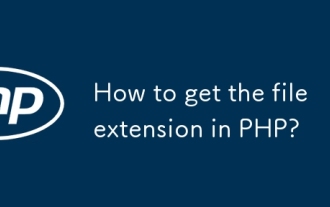 How to get the file extension in PHP?
Sep 20, 2025 am 05:11 AM
How to get the file extension in PHP?
Sep 20, 2025 am 05:11 AM
Usepathinfo($filename,PATHINFO_EXTENSION)togetthefileextension;itreliablyhandlesmultipledotsandedgecases,returningtheextension(e.g.,"pdf")oranemptystringifnoneexists.



