
How to fix video flickering issues in Google Chrome?
DisablehardwareaccelerationinChromebygoingtoSettings>Systemandtogglingoff"Usehardwareaccelerationwhenavailable,"thenrelaunchChrome.2.UpdategraphicsdriversviaDeviceManageronWindowsorSystemSettingsonmacOS,ordownloadthelatestversionfromtheG
Aug 05, 2025 am 04:00 AM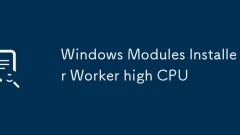
Windows Modules Installer Worker high CPU
The problem of Windows ModulesInstallerWorker occupies high CPU is usually caused by abnormal system update mechanism. Solutions include: 1. Confirm whether it is normal update behavior and check the Windows update status; 2. If the update is stuck, it can end the process and clean up the update cache; 3. Advanced users can choose to disable automatic updates; 4. Troubleshoot third-party software conflicts. It is recommended to give priority to trying to clean cache and restart update services to avoid closing updates for a long time to ensure system security.
Aug 05, 2025 am 03:59 AM
How to clear history in Chrome
To clean up Chrome browser history, first open the "Settings" menu, click the three dot icons in the upper right corner to select "Settings", and then enter "Clear Browsing Data" under "Privacy and Security"; 1. Select the time range such as "All Times"; 2. Check the data types to be cleaned such as browsing history, cookies, caches, etc.; 3. Click "Clear Data" to complete the operation. The path of the mobile version is similar, operate in "Settings" → "Privacy". Note that some Android devices may have slightly different browsers. Please check to avoid accidentally deleting important login information before confirming the deletion.
Aug 05, 2025 am 03:54 AM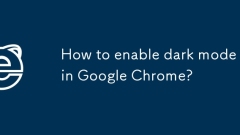
How to enable dark mode in Google Chrome?
EnabledarkmodeondesktopbysettingyoursystemthemetodarkinWindowsormacOS,thenrestartChrome.2.Usechrome://flagstoenable"AutoDarkMode"forwebsites,thenrelaunchChrometoforcedarkeningofwebcontent.3.InstalladarkthemefromtheChromeWebStoretochangetheb
Aug 05, 2025 am 03:45 AM
How to Enable Two-Factor Authentication for SSH Connection - Make Tech Easier
By itself, SSH is a secure way of connecting to a remote machine. However, if you are still keen to add additional security to your SSH connection, you can add two-factor authentication to be prompted to enter a random verification code when you conn
Aug 05, 2025 am 03:27 AM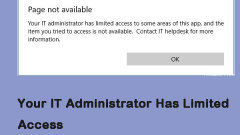
How to Fix 'Your IT Administrator Has Limited Access” Error
Third-party antivirus software can cause your IT administrator has limited access and the error message pops up when you have updated your Windows 10 recently and tried to turn on the Windows Defender. Read this post from php.cn to get the methods to
Aug 05, 2025 am 03:24 AM
How to Change or Reset Your Gmail Password
This is a guide for how to change or reset Gmail password. You can do this by using Gmail desktop or mobile app. php.cn software, a top software developer, provides free data recovery software, disk partition manager, system backup and restore softwa
Aug 05, 2025 am 03:12 AM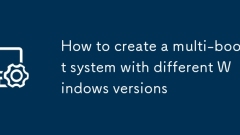
How to create a multi-boot system with different Windows versions
Tosetupamulti-bootsystemwithdifferentWindowsversions,planyourpartitions,installfromoldesttonewest,managethebootmenu,andhandledriverscarefully.First,useseparatepartitionsordrivesformattedasNTFSforeachWindowsversion,avoidingsharedswaporrecoverypartitio
Aug 05, 2025 am 03:11 AM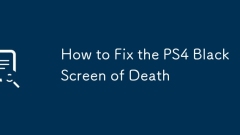
How to Fix the PS4 Black Screen of Death
CheckHDMIconnections,tryadifferentcable,port,orTVtoruleoutdisplayissues.2.BootintoSafeModebyholdingthepowerbuttonuntilthesecondbeep,connectthecontrollerviaUSB,andselectOption2tochangevideooutputandresetresolution.3.Iftheissuepersists,useSafeModeOptio
Aug 05, 2025 am 02:59 AM
The Price Of The Fast Intel 660p 1TB Model Falls
As an American multinational corporation and technology company headquartered in Santa Clara, Intel Corporation is a world-famous semiconductor chip manufacturer. Its 660p series SSD wins the heart of the public since it has many advantages, such as
Aug 05, 2025 am 02:54 AM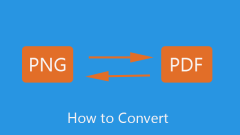
How to Convert PNG to PDF or PDF to PNG: 10 Free Online Tools
As for how to convert PNG to PDF or convert PDF to PNG, a smart free online file converter can easily do the task. This article introduces 10 free online tools that let you easily turn PNG to PDF or vice versa. To recover permanently deleted or lost
Aug 05, 2025 am 02:48 AM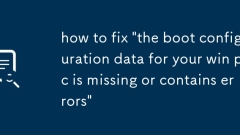
how to fix 'the boot configuration data for your win pc is missing or contains errors'
First use the Windows recovery environment (WinRE) to enter the command prompt in the advanced options; 2. Run the bootrec/scanos, bootrec/fixmb, bootrec/fixboot and bootrec/rebuildbcd commands in the command prompt to rebuild the BCD. If the prompt is not found, use diskpart to assign disk letters to the EFI partition and run bcdbootC:\Windows/sS:/fUEFI to recreate the BCD; 3. If the recovery environment cannot be entered, use Windows installation USB disk to boot and enter repair mode to execute the same command; 4. After repair, run chkdskC:/f/r to check the magnetic
Aug 05, 2025 am 02:40 AM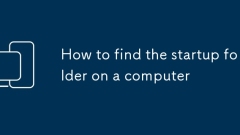
How to find the startup folder on a computer
OnWindows,pressWindows R,typeshell:startuptoaccessthecurrentuser’sstartupfolder,orshell:commonstartupforallusers;2.OnmacOS,gotoSystemSettings>Users&Groups>LoginItemstomanagestartupprograms;3.OnLinux(Ubuntu/GNOME),usetheStartupApplicationsto
Aug 05, 2025 am 02:36 AM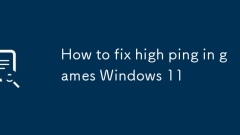
How to fix high ping in games Windows 11
UseawiredEthernetconnectioninsteadofWi-Fitoreduceinterferenceandlatencyby10–50ms.2.ClosebackgroundappsandprocessesviaTaskManagertofreeupbandwidth.3.Restartyourrouter,enableQoStoprioritizegamingtraffic,andswitchtofasterDNSserverslikeGoogle(8.8.8.8)orC
Aug 05, 2025 am 02:28 AM
Hot tools Tags

Undress AI Tool
Undress images for free

Undresser.AI Undress
AI-powered app for creating realistic nude photos

AI Clothes Remover
Online AI tool for removing clothes from photos.

Clothoff.io
AI clothes remover

Video Face Swap
Swap faces in any video effortlessly with our completely free AI face swap tool!

Hot Article

Hot Tools

vc9-vc14 (32+64 bit) runtime library collection (link below)
Download the collection of runtime libraries required for phpStudy installation

VC9 32-bit
VC9 32-bit phpstudy integrated installation environment runtime library

PHP programmer toolbox full version
Programmer Toolbox v1.0 PHP Integrated Environment

VC11 32-bit
VC11 32-bit phpstudy integrated installation environment runtime library

SublimeText3 Chinese version
Chinese version, very easy to use







