
How to activate plug-ins in Firefox browser_Tutorial on activating plug-ins in Firefox browser
1. First, in the browser, open the three icons in the upper right corner. 2. Then open the menu and select extensions and theme options. 3. Then in the plug-in options, click the three-dot icon of the plug-in. 4. Finally, after opening the plug-in menu, select the Always activate option to activate.
Apr 09, 2024 pm 03:28 PM
How to set up spell check in Firefox_Tutorial on setting up spell check in Firefox
1. First open the Firefox browser and click
Apr 09, 2024 pm 03:20 PM
How to automatically enter passwords in Google Chrome_Tutorial on automatically entering passwords in Google Chrome
1. First enter the Google Chrome interface and click Settings. 2. Then enter settings and click Autofill. 3. Finally enter the autofill interface and click on the password to set it.
Apr 09, 2024 pm 03:19 PM
How to synchronize personalized settings with Google Chrome_Tutorial on synchronizing personalized settings with Google Chrome
1. First open Google Chrome and click
Apr 09, 2024 pm 03:10 PM
How to block pop-up windows in Firefox_How to block pop-up windows in Firefox
1. First, click the three horizontal icons in the upper right corner of the page and select [Settings] from the drop-down menu. 2. Then select [Privacy and Security] from the menu on the left. 3. Finally, scroll down the right window to [Permissions] and check the [Block pop-up windows] checkbox.
Apr 09, 2024 pm 03:07 PM
How to enable automatic login in Google Chrome_Tutorial on enabling automatic login in Google Chrome
1. First enter the Google Chrome settings and click the upper right button. 2. Then enter the menu and click Settings. 3. Then enter settings and click Password. 4. Finally enter the interface and click to turn on automatic login.
Apr 09, 2024 pm 03:04 PM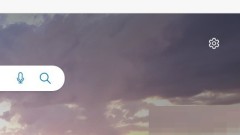
Microsoft Edge download asks how to set the save location_Microsoft Edge download asks how to set the save location
1. First open Microsoft Edge and click on the three-dot icon in the upper right corner. 2. Then click [Settings] in the drop-down menu. 3. Finally, click [Download] on the left sidebar and turn on [Ask me what I should do every time I download] on the right. Tip: Whenever you download something, a dialog box will open asking you whether you want to Open or Save As. If you click [Save As], you are free to select the download location of your choice.
Apr 09, 2024 pm 03:01 PM
How to add language to Google Chrome_How to add language to Google Chrome
1. First open Google Chrome and click
Apr 09, 2024 pm 02:37 PM
How to add-on to Firefox browser_Firefox browser add-on tutorial
1. First double-click to open the Firefox browser. 2. Then click the function key in the upper right corner. 3. Finally click Add-ons.
Apr 09, 2024 pm 02:37 PM
How to record history in Firefox_Tutorial on recording history in Firefox
1. First open the Firefox browser and click the three-bar button in the upper right corner, as shown in the picture. 2. Then click the Settings option in the drop-down list that pops up. 3. Then open the settings page and click Privacy and Security on the left menu. 4. Finally, open the privacy and security interface, find the history record, click the drop-down button in the picture, and select Record History from the drop-down list that pops up.
Apr 09, 2024 pm 02:34 PM
How to print web pages with Google Chrome_Tutorial on printing web pages with Google Chrome
1. First open the browser and click on the three dots in the upper right corner. 2. Then find [Print] and click to open. 3. Finally click [Print]. Google Chrome can print web pages.
Apr 09, 2024 pm 02:30 PM
How to hide highlights in microsoft edge_How to hide highlights in microsoft edge
1. First, click the Microsoft Edge shortcut to start and open. 2. Then click the three dots in the upper right corner of the interface. 3. Click the Settings option in the drop-down list. 4. Then click the Appearance option on the left. 5. Finally, click the switch after [Show Highlights Button] to turn it off.
Apr 09, 2024 pm 02:25 PM
How to operate Microsoft Edge accelerated browsing_How to operate Microsoft Edge accelerated browsing
1. First open Microsoft Edge, click the [...] button with the mouse, and click the [Settings] option button. 2. Then click the [Privacy and Security] button. 3. Finally, turn on the switch in the box, thus turning on the Microsoft Edge accelerated browsing function.
Apr 09, 2024 pm 02:16 PM
How to set Chinese on the mobile version of Google Chrome
How to set Chinese on the mobile version of Google Chrome? Google Chrome is very powerful and easy to operate. It is favored by many people. Now many users have downloaded and installed Google Chrome on their mobile phones. Some users have downloaded and installed the Google Chrome page in pure English. The one we are using It is more troublesome, so how to set the mobile version of Google Chrome to Chinese. Next, the editor will bring you the steps to set up the Chinese version of the mobile version of Google Chrome. Friends who are interested must not miss it. Steps to set up the Chinese version of the mobile version of Google Chrome 1. Open the mobile Chrome browser and click the menu button in the upper right corner (as shown in the picture). 2. The menu interface will pop up, find Settings, and click to enter (as shown in the picture). 3. After entering the page, look for
Apr 09, 2024 pm 02:13 PM
Hot tools Tags

Undress AI Tool
Undress images for free

Undresser.AI Undress
AI-powered app for creating realistic nude photos

AI Clothes Remover
Online AI tool for removing clothes from photos.

Clothoff.io
AI clothes remover

Video Face Swap
Swap faces in any video effortlessly with our completely free AI face swap tool!

Hot Article

Hot Tools

vc9-vc14 (32+64 bit) runtime library collection (link below)
Download the collection of runtime libraries required for phpStudy installation

VC9 32-bit
VC9 32-bit phpstudy integrated installation environment runtime library

PHP programmer toolbox full version
Programmer Toolbox v1.0 PHP Integrated Environment

VC11 32-bit
VC11 32-bit phpstudy integrated installation environment runtime library

SublimeText3 Chinese version
Chinese version, very easy to use







