
How to set and save the password in 360 Extreme Browser. How to save the account password?
First we open the browser, then click the settings icon in the upper right corner, and then click Options in the pop-up drop-down box. In the option settings, we select *Settings. In *Settings, we can add, delete, modify and check accounts. After entering *Settings, we will see a privacy setting on the page, and there is a Clear Internet Traces. We click this function, and in the pop-up interface we choose to manage saved passwords. After clicking, you will see the account number and password currently saved in the browser. If we forget our account number, we can use this method to retrieve it. What if we want to delete the account password saved on this website? You will see an X next to it. After we click it, the information saved in the URL will be deleted.
Jun 26, 2024 pm 01:49 PM
How to turn on the speed mode in 360 Browser
How to turn on the speed mode of 360 browser? 360 Browser is a secure browser tool. This browser provides users with many convenient and practical functions and services to help users surf the Internet well. Turning on the speed mode in this browser can make surfing faster. Open a web page to improve web browsing efficiency, but many friends still don’t know how to turn on the speed mode. Next, let the editor give you a detailed tutorial on how to enable the high-speed browsing mode of 360 Browser. Friends in need can quickly take a look and learn more. Detailed tutorial on how to enable high-speed browsing mode in 360 Browser 1. Open any page in 360 Secure Browser (as shown in the picture). 2. Click the icon on the right side of the address bar and then click the browser logo icon on the right side of the address bar (as shown in the figure)
Jun 25, 2024 pm 02:10 PM
How to set compatibility mode on Lenovo browser
Lenovo Browser is a very easy-to-use software. It is the preferred browser software for many friends. It allows users to set the compatibility mode. Friends who are not familiar with this may wish to follow the editor of PHP Chinese website. Come and check it out. List of steps to set the compatibility mode of Lenovo Browser 1. First enter [Lenovo Browser]. 2. Then click the [three horizontal lines] in the upper right corner. 3. Then click [Compatibility View Settings] in the settings. 4. Finally, you only need to add the network and add it to [Compatibility Mode].
Jun 25, 2024 pm 12:23 PM
How to change the language in Firefox
How to change the language in Firefox? Firefox is a pure and easy-to-use open source browser software. This browser brings users a fast and pure Internet experience. The default language of the Google Chrome we downloaded and installed is Chinese. This browser supports multiple Many friends need to change the interface language to another country's language, so how to operate it at this time. This article brings you an overview of how to change the language of the Firefox browser interface. Friends in need should not miss it. Overview of how to change the language of the Firefox browser interface 1. The user opens the Firefox browser on the computer, and goes to the homepage and clicks the three horizontal icons in the upper right corner, and then a drop-down tab pops up, and the user selects the setting option (as shown in the figure). 2. The page switches and enters the settings window.
Jun 22, 2024 am 01:31 AM
Why can't I type when searching on Google? How to solve the problem when I can't type when searching on Google
Why can’t I type on Google search (the solution to why I can’t type on Google search)? Many netizens don’t know the specific reason. Let’s go and take a look. First, in the browser that opens Baidu (here, IE is taken as an example, the steps are the same for other browsers), find the "Tools" tab (can be found at the top of the browser). Step 2: Select Internet Options from the Tools tab and click it. Then in the new window that enters, find "Delete" in the browsing history in the General tab and click to open it. Three: Then in the new window, check all options and press Delete. Fourth, exit IE and reopen it to see if the problem of being unable to enter text in the web search box is resolved.
Jun 19, 2024 am 11:26 AM
How to use Google search in the Mainland How to use Google search
How to use Google search in the Mainland (how to use Google search), how to operate it specifically, many netizens don't know, follow the editor to find out. Choose one to install in the browser you want to install (such as Baidu Browser), or open the "Extension Center or Application Center" of your browser. Different browsers have different names. Step 1: Find "Google Access Assistant" and install it. After installation, a setup guidance page will pop up, click "Permanent Free Activation". The installation requires setting the homepage and restarting the browser after setting. After reopening the browser, wait a few seconds until the icon changes to this state. When you open it, you will find that it can be opened.
Jun 19, 2024 am 10:53 AM
Methods and steps for setting non-recurrence in Google search
Many netizens don’t know how to set up non-recurring operations on Google search. Let’s take a look. After entering the GOOGLE homepage, click the [Gear Icon] in the upper right corner as shown in the figure: Select [Search Settings] in the search settings: [Google Instant Lenovo Function] means that when you start entering search terms, Google will Search will automatically display results for popular searches that begin with the letters you've entered. If the results you're looking for aren't there, just keep typing your search terms and the results will dynamically update accordingly. You can find what you're looking for faster, without even typing your full search terms! There is a choice here as shown in the figure: Under search settings: Search per page
Jun 19, 2024 am 07:02 AM
What to do when uninstalling the Edge browser prompts error code 0x800f0922
Recently, some friends encountered error code 0x800f0922 when trying to uninstall the Microsoft Edge browser, which usually means that there was a problem during the uninstallation process. This error may confuse us because it blocks the process of uninstalling the browser. However, don’t worry, there are some methods that can help you solve this problem, let’s take a look. Solution to the error code 0x800f0922 when uninstalling the Edge browser. Method 1: Reinstall the Edge browser 1. Edge browser installation package. [Click to download] Method 2: Directly download the latest system image package and install it Recommended download system: Windows11 23H2 X64 official version This system optimization method
Jun 19, 2024 am 06:10 AM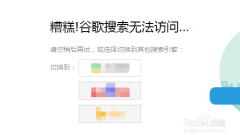
How to use Google search on iPhone How to use Google search on Apple
How to use Google search on iPhone (how Apple uses Google search), how to operate it specifically, follow the editor to find out. When we open Google search directly, we usually get the prompt [Oops, inaccessible]. Here we explain how to search quickly. When we open Google search directly, we usually get the prompt [Oops, inaccessible]. Let’s explain how to search quickly. Click [My Apps] on the left side of the browser settings. Then click [Open Application Center], and set it up similarly for other browsers. We can see [Google Access Assistant] in the application center. If not, you can search directly. Then we need to install [Google Access Assistant] in Baidu Browser and click [Install]. Activation is required after successful installation
Jun 19, 2024 am 03:15 AM
How to filter google search How to filter content in google search
How to filter Google search (how to filter content in Google search), how to operate it specifically, many netizens don’t know, let’s go and take a look. First, you can adjust the language of Google Chrome to English. You can click the button in the upper right corner of Google and select the "Settings" option, as shown in the figure. After entering Google's system settings, pull down the page and select "*" settings, as shown in the figure. After entering *Settings, select the language module and select "Add Language" as shown in the figure. Then search for "English", check English, and click "Add" in the lower right corner, as shown in the picture. After adding the language to English, restart the browser, and then set "SafeSearch" in the upper right corner to o
Jun 19, 2024 am 02:49 AM
How to solve the problem that the edge browser cannot log in to personal online banking? The edge browser cannot log in to personal online banking.
How to solve the problem that the edge browser cannot log in to personal online banking (the solution to the problem that the edge browser cannot log in to personal online banking). Many friends are not sure how to operate it. Follow the editor to find out. 1. Open the edge browser and find […] in the upper right corner. Enter the drop-down menu and find the settings button. 2. Click to enter and set it under the default browser options on the left. 3. Open a web page to be accessed in Internet Explorer mode and click on the toolbar. "e" icon button on. 4. Click to enter the webpage and it will open in Internet Explorer mode. When you want to exit, click Return.
Jun 18, 2024 pm 08:01 PM
How to modify the edge browser after it has been tampered with
How to modify the edge browser after it has been tampered with? Follow the editor to see how it works. 1. Open the edge default browser, right-click to open properties 2. Uncheck "Read-only" in the "General" option 3. In the "Target" of "Shortcut", remove the URL after "exe" and add space
Jun 18, 2024 pm 07:52 PM
How to switch regions in google search How to switch regions in google search
How to switch regions on google search (how to switch regions on google search), how to operate it specifically, follow the editor to see. Can't understand this character, can you provide more context? Find "Google Access Assistant" and install it. After installation, a setup guidance page will pop up, click "Permanent Free Activation". The installation requires setting the homepage and restarting the browser after setting. After reopening the browser, wait a few seconds until the icon changes to this state. When you open it, you will find that it can be opened.
Jun 18, 2024 pm 07:34 PM
How to display Aoyun Browser in split screen mode How to display Aoyun Browser in split screen mode
How to display Aoyun Browser in split screen (How to display Aoyun Browser in split screen), how to operate it specifically, follow the editor to see. Open the browser and enter the interface. Click on the three bars on the right. Enter new menu. Click the small split screen icon behind the interface.
Jun 18, 2024 pm 06:49 PM
Hot tools Tags

Undress AI Tool
Undress images for free

Undresser.AI Undress
AI-powered app for creating realistic nude photos

AI Clothes Remover
Online AI tool for removing clothes from photos.

Clothoff.io
AI clothes remover

Video Face Swap
Swap faces in any video effortlessly with our completely free AI face swap tool!

Hot Article

Hot Tools

vc9-vc14 (32+64 bit) runtime library collection (link below)
Download the collection of runtime libraries required for phpStudy installation

VC9 32-bit
VC9 32-bit phpstudy integrated installation environment runtime library

PHP programmer toolbox full version
Programmer Toolbox v1.0 PHP Integrated Environment

VC11 32-bit
VC11 32-bit phpstudy integrated installation environment runtime library

SublimeText3 Chinese version
Chinese version, very easy to use







