
How to send text messages on Apple phones? How to send text messages on Apple phones? Guide to using group text messages on Apple phones
Apple phones can send mass text messages through the mass sending function of the SMS application. The specific operation method is: 1. Open the "Information" application and click the "New Message" button. 2. Enter multiple contacts in the recipients field. 3. After entering the content, click Send. Notes include: 1. All recipients are visible, and it is recommended to use third-party applications to protect privacy. 2. Pay attention to operator fees. 3. Avoid abuse. Alternatives are WhatsApp, WeChat and Mail. Frequently asked questions include some contacts being unable to receive and sending slowly.
May 29, 2025 pm 08:33 PM
Apple mobile phone production date query method for Apple mobile phone production date query method
The serial number of the Apple phone can be found through the General option in Settings and select About this unit. 1) Enter "Settings", 2) Select "General", 3) Click "About this machine" to see the serial number.
May 29, 2025 pm 08:30 PM
How to block spam and phone calls on Apple phones? How to block spam and phone calls on Apple phones
Apple phones can block spam and phone calls through their own features and third-party applications. 1) Select "Incoming call blocking and identity identification" in the "Telephone" setting to add a number, and select "Unknown Sender" in the "Information" setting to filter information; 2) Use Truecaller or Hiya to automatically identify and intercept; 3) Set automatic interception rules, such as specific contacts or keyword filtering; 4) Regularly update and adjust interception rules and application settings to solve common problems.
May 29, 2025 pm 08:27 PM
What to do if the Apple phone cannot be turned on? Solution to the Apple phone cannot be turned on
If the iPhone cannot be turned on, you can solve the following methods: 1. Forced restart: For iPhone 8 and later models, quickly press and release the volume up key, then quickly press and release the volume down key, and finally press and hold the side button until you see the Apple logo. 2. Check the battery level: Connect the phone to the charger for at least 15 minutes, and then try to turn it on. 3. Contact Apple customer service or go to Apple's authorized service center for repairs. 4. Use recovery mode: Connect your computer, use iTunes or Finder, press and hold the side button until the logo connected to iTunes appears, and select "Recover". 5. Check for physical damage: Check for cracks, depressions or other damage to the phone. If so, it is recommended to go to the maintenance center for treatment as soon as possible.
May 29, 2025 pm 08:24 PM
iOS 16.7.1 Released for iPhones & iPads Not Running iOS 17
Apple has pushed out iOS 16.7.1 and iPadOS 16.7.1 for iPhone and iPad users who have not yet upgraded to iOS 17 and iPadOS 17 on their respective devices.This minor software release is primarily intended for users of older models that do not support
May 29, 2025 am 11:14 AM
iOS 17.0.3 Released to Fix Overheating iPhone Problem
Apple has rolled out iOS 17.0.3 for iPhone to tackle a problem where numerous iPhone users encountered overheating devices. These phones not only became excessively warm but also sometimes displayed sluggish performance accompanied by rapid battery d
May 29, 2025 am 10:51 AM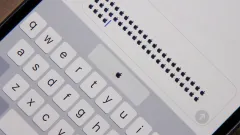
How to Unlock the Apple Logo Emoji on Your iPhone, iPad, or Mac
Numerous emojis are accessible on iPhones, iPads, and Macs, and they can be utilized in many of the applications installed on your Apple devices. However, there is one emoji you'll probably never come across on any of Apple's official emoji keyboards
May 29, 2025 am 09:57 AM
Get a Personal Update from Siri on iPhone, iPad, Mac
Siri boasts a handy yet lesser-known feature known as Personal Update. When prompted, this feature provides a concise summary of information from various applications that might be beneficial to you.More specifically, Personal Update delivers the day
May 29, 2025 am 09:38 AM
Use Apple Intelligence's Image Playground to Craft Custom Drawings and Animations for Almost Anything You Can Think Of
As a child, I was often told that hard work could lead to achieving anything I desired. However, with Apple’s Image Playground, I can now produce nearly any illustration or drawing imaginable simply by typing or selecting a suggestion. This innovativ
May 29, 2025 am 09:27 AM
5 Hidden Features of Your Apple Watch Control Center
The Control Center on the Apple Watch provides a swift and convenient method to access several essential features of your smartwatch. For instance, pressing the side button will bring up the Control Center if you wish to check the battery level of yo
May 29, 2025 am 01:50 AM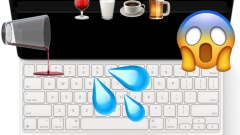
Spilled Coffee/Liquid on iPad Magic Keyboard? Here’s What To Do
We’ve all been in this situation; you're busy typing on your iPad with a Magic Keyboard, and suddenly, a cup of coffee or a drink spills, drenching your Magic Keyboard. Yikes! What do you do now? Recently, this happened to me, and I managed to rescue
May 28, 2025 am 11:05 AM
iOS 16.7.2, iPadOS 16.7.2, iOS 15.8, & iPadOS 15.8 Released for Older iPhone & iPad Models
Apple has rolled out a set of software updates for older iPhone and iPad models that haven’t yet upgraded to iOS 17 or iPadOS 17, or cannot support these versions. These updates contain essential security patches and are strongly advised for all user
May 28, 2025 am 10:08 AM
How to Drop a Pin in Google Maps on iPhone or iPad
Placing a marker on Google Maps enables you to tag a specific location on the map for sharing with others, saving it for future reference, or even getting directions to that marked spot. This is a highly practical feature of Google Maps with numerous
May 28, 2025 am 09:45 AM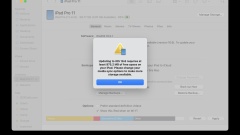
How to change media sync options on iPhone & iPad to make more storage available
If you're attempting to update your iPhone or iPad's iOS or iPadOS using a Mac, you might encounter an error message stating something similar to "Updating to iOS 17.1 requires at least 975.2 MB of free space on your iPad. Please adjust your med
May 28, 2025 am 09:38 AM
Hot tools Tags

Undress AI Tool
Undress images for free

Undresser.AI Undress
AI-powered app for creating realistic nude photos

AI Clothes Remover
Online AI tool for removing clothes from photos.

Clothoff.io
AI clothes remover

Video Face Swap
Swap faces in any video effortlessly with our completely free AI face swap tool!

Hot Article

Hot Tools

vc9-vc14 (32+64 bit) runtime library collection (link below)
Download the collection of runtime libraries required for phpStudy installation

VC9 32-bit
VC9 32-bit phpstudy integrated installation environment runtime library

PHP programmer toolbox full version
Programmer Toolbox v1.0 PHP Integrated Environment

VC11 32-bit
VC11 32-bit phpstudy integrated installation environment runtime library

SublimeText3 Chinese version
Chinese version, very easy to use







